Canon GX2020 All-in-One Wireless Printer

Original price was: $379.99.$299.00Current price is: $299.00.
Canon GX2020 All-in-One Wireless Printer Price comparison
Canon GX2020 All-in-One Wireless Printer Price History
Price History for Canon Megatank GX2020 All-in-One Wireless Supertank [Megatank] Printer | Print, Copy and Scan|...
Statistics
| Current Price | $299.00 | January 9, 2025 |
| Highest Price | $299.00 | July 30, 2024 |
| Lowest Price | $299.00 | July 30, 2024 |
Last price changes
| $299.00 | July 30, 2024 |
Canon GX2020 All-in-One Wireless Printer Description
- ALL-IN-ONE: Print, Copy, Scan & Fax features for full control at your fingertips.
- HIGH PAGE YIELD: Print up to 3,000 Black / 3,000 Color pages on just a single set of inks.
- FAST PRINT SPEEDS: Print approximately 15 (black) / 10 (color) images per minute.
- EASY SETUP: Get running in just a few minutes thanks to a streamlined and easy setup process out of the box.
- EASY TO FILL Ink bottles have a “keyed nozzle” design to only fit and fill the correct color ink tank.
Canon GX2020 All-in-One Wireless Printer Specification
Specification: Canon GX2020 All-in-One Wireless Printer
|
Canon GX2020 All-in-One Wireless Printer Reviews (4)
4 reviews for Canon GX2020 All-in-One Wireless Printer
Only logged in customers who have purchased this product may leave a review.


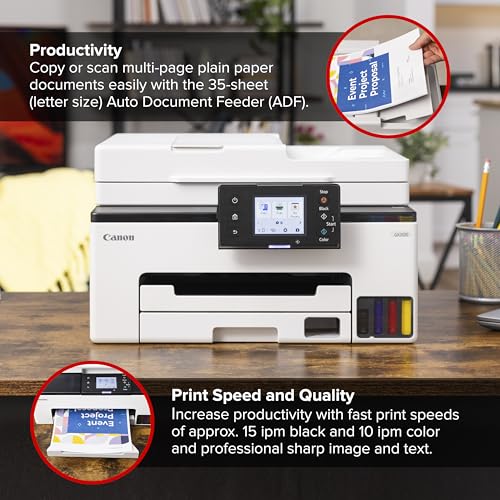
























E. jimenez Arias –
I really love canon printers, this one is a great product, easy to install and the quality is superb
007 –
Over 20 years we have purchased more than 25 printers including HP, Epson, Dell, and Canon. Our HP laser printers (all black) were outstanding as to longevity; somewhat sensitive to paper variations and costly for HP-branded printer cartridges. Epson and Dell printers varied considerably as to function and print quality. Even though Consumer Reports routinely recommends Epson printers, our experience was not consistent with their analysis. While Consumer Reports has apparently not tested the Canon Maxify GX 6021, it continues to be our best color printing device. It even challenges the Canon PRO 9000 in color print quality. Paper quality is highly significant in obtaining outstanding color print output. We use only high-quality paper–Xerox’s Bold Digital 28# and Hammermill’s Premium Color Copy Paper 28#. Both are 100 bright. In processing more than 25,000 color copies on Canon’s GX 6021 we have never had a misfeed. The advertised maximum of 14,000 copies with the magenta/yellow/cyan ink bottles is realistic. Canon advertises 6,000 copies on its black ink bottle. We experienced over 7,000 copies on each of three bottles. Some users of this printer have reported dissatisfaction with print quality. We believe the quality of the paper might be the culprit. As to this printer’s menus, some of the items are a bit quirky and some experimentation may be necessary to obtain the result(s) required. Through some trial and error, we have been able to achieve desired outputs. When the printer is in idle mode, it is silent. Sound for printing activity is noticeable, but not offensive. It is comforting to know everything is processing properly. We purchased this printer nearly two years ago at $500. Interesting, some office supply stores are selling it at $699, the MSRP. Discount pricing is often available as it was when we made our purchase. Do watch out for “special third-party deals” because some of these sellers acquire units that may have experienced mechanical issues that we have not. Finally, the improved ink technology is major. While we once were spending $350 or more a year on replacement ink cartridges per Canon printer, we are spending less than $125 per year for this unit. If you are content with “average” color printing with 20# 92 bright typical office supply company branded paper, the Epson line of printers will suffice, but choose the extended life ink printers which will pay for themselves in two years with the amount you will save over the limited life ink cartridges that provide less than 3,000 copies consistently. We have received no incentives for this review.
Lance K Lawhon –
I rarely write reviews, but I’m so pleased with this printer that I had to share. It’s a real trooper. The ink lasts and lasts! I bought this model in January and haven’t needed to add any ink. The wi-fi connection works! Every printer I’d had before this has never worked correctly. The wi-fi function would work for a while and then quit, prompting a call to customer support. So very frustrating. Not with this one! The print quality is quite good and faster than I’d expected it to be. I haven’t had to scan a whole lot with it, but each time I do it works great. I didn’t like that it would power down after a while and then I’d have to wake it up. But after a quick call to customer support, they showed me how to change the setting. My only gripe–and it’s not even a major one–is that the paper tray doesn’t hold a lot. Canon should enlarge it on future models. The program download instructions were obtuse and it took a bit to figure out what I needed to download. Overall, this is a fantastic printer. The best I’ve ever owned. I highly recommend it!
gadget guru –
Bought this to replace an old Epson all-in-one that still worked well but shut done unexpectedly when it said the waste ink pads were full. You can buy the parts but then need a code from Epson to reset. I actually got a code (only works with Windows) but it still insisted I bring it in for authorized service. Obviously no more Epson products in my home!
There are fewer ink tank printers out there than regular cartridge printers, but it is well worth the cost and effort to find an ink tank printer such as this. Instead of 12 – 30 ml of ink in a typical cartridge (of which some is always wasted), you get 132 ml of each color and 167 ml black ink included with the printer. You can also see the ink level and can refill whenever you want, so no more frantic late night trips to Staples when you have a report due the next day.
Setup is easier than it sounds. My computers and printer are all connected via wifi and each computer connects on its own to the printer. You initially fill the 4 ink tanks (bottles make it fool-proof) then print a page that it uses to check alignment. The instructions then tell you to download a program from Canon, which I did for my first computer. However, I skipped that step for my other computers (all Macs), as well as my phone, and they were all able to find the printer and connect almost immediately without having to download any additional programs or drivers. The downloaded Canon program facilitates printing and scanning, but really does nothing different or better than what already comes on the Mac.
As others have mentioned, you need to go into settings and disable auto-off, so that the printer is able to respond to print jobs wirelessly. This uses minimal energy – less than a typical nightlight.
Quality is great. I would have no concerns about using this for making handouts that contain print and graphics for business meetings. I’ve only printed photos on plain paper so far but they are vibrant and look very good. This machine comes with all pigment (as opposed to dye) ink. Pigment ink tends to cost a bit more, but the ink already comes included with the printer. Pigment ink also is more durable and UV resistant, and much less resistant to water smearing. (The HP tank printer that I looked at only used pigment ink for black, but dye ink for colors.) I purposely tried to smear the output from this printer with water, and was very pleased with the result.
Scanning quality is very good and works with my Mac natively. And as expected, copy quality is also very good. If you need to change any settings, the touchscreen on the printer is bright and easy to use. One additional benefit of this machine is the rear printer slot which you can use for thick card stock that would typically not work in the paper tray.
Overall, an excellent printer. The initial cost is higher, but the much lower ink costs make this a bargain in the long run. Highly recommended.