Canon ImageCLASS MF465dw Wireless Laser Printer

Original price was: $499.99.$249.99Current price is: $249.99.
Canon ImageCLASS MF465dw Wireless Laser Printer Price comparison
Canon ImageCLASS MF465dw Wireless Laser Printer Price History
Price History for Canon imageCLASS MF465dw Wireless Mobile-Ready Duplex Laser All-In-One Monochrome Printer
Statistics
| Current Price | $249.99 | January 7, 2025 |
| Highest Price | $249.99 | October 17, 2024 |
| Lowest Price | $249.99 | October 17, 2024 |
Last price changes
| $249.99 | October 17, 2024 |
Canon ImageCLASS MF465dw Wireless Laser Printer Description
- 3 Year Limited Warranty
- One Pass Duplex Scan allows you to obtain a 2-sided scan with one pass through the automatic document feeder
- Print up to 42 pages-per-minute with a first print out of time of less than 4.9 seconds (letter)
- WiFi Direct Connection enables easy connection to mobile devices without a router
- Print on-the-go with Canon PRINT Business, Apple AirPrint and Mopria Print Service
Canon ImageCLASS MF465dw Wireless Laser Printer Specification
Specification: Canon ImageCLASS MF465dw Wireless Laser Printer
|
Canon ImageCLASS MF465dw Wireless Laser Printer Reviews (8)
8 reviews for Canon ImageCLASS MF465dw Wireless Laser Printer
Only logged in customers who have purchased this product may leave a review.

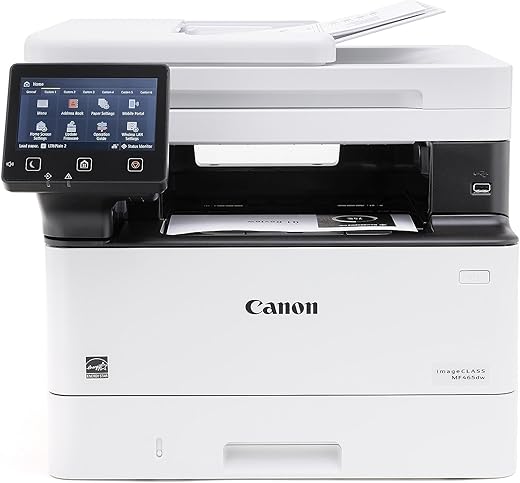
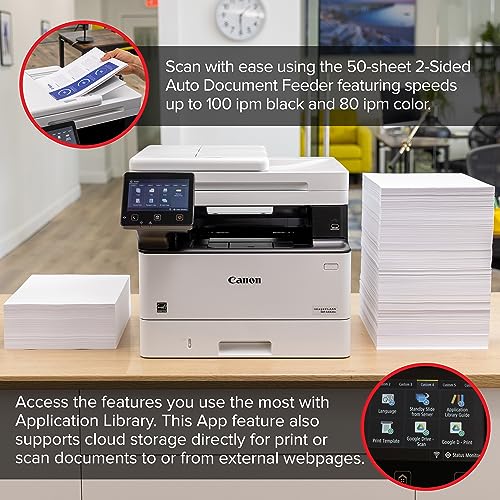

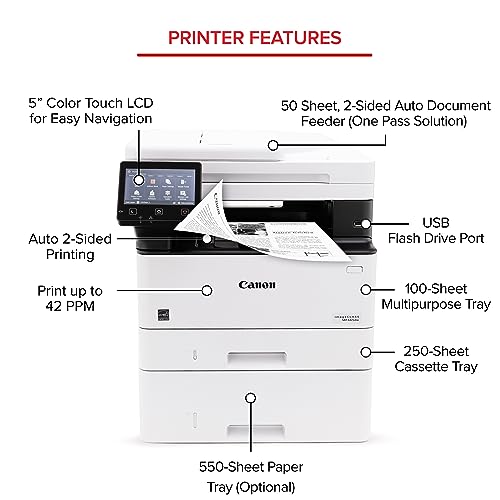













ChristianConservative –
For our small business, I have owned 2 Brother laser printers – one was monochrome and had good print quality but did poorly with photo type printing and it used to blow arc-fault circuit breakers when it woke up to print. Then I had a color Brother laser printer and it was slow, used up color cartridges even if I only printed in monochrome (!!). It’s color performance was fine for graphics but poor for photo type printing. i finally gave up on Brother and bought the Canon MF465dw monochrome printer instead … and all I can say is wow! Clearly the BEST print quality that I’ve had (pardon the pun!) … crisp and clear text, and very nice photo type printing even when the source document had a color image in it! And fast? Super fast – even though all of our printing is duplex (2-sided) printing! Very happy with this printer! Another, not as minor as you’d think, feature that I love with this Canon printer is that it has anti-static static discharge gizmos in it … if you print a large document and have to shuffle the pages to square things up … it is very easy to do … no static cling! (Can’t say that about the other laser printers that I’ve owned). Our office is now completely a Canon printer office … a G8700 for larger format 11×17 prints, a G7000 for beautiful color printing, and now the MF465dw for high-speed monochrome duplex printing! Only 4 stars instead of 5 because I don’t yet know how hard it is to replace the cartridge and I don’t know if the printer will remain clean, no ‘trails’ of toner on printed pages, after longer term usage (and how hard it may be to clean what needs to be cleaned). Definitely do recommend this printer to others!
Themis CAVANAGH –
Purchased a much needed printer for my small office needs, first setting up was not easy, then every time you go to print ( my office is in another room) I would need to go to the printer to touch a button so it would print???? WHY???? Stating it had 2 drawers but does not!!! Then it would randomly print both sides without prompting it to on my end, a mind of its own… never had so much trouble with a printer.
M. Gumbi –
This printer is amazing, and super fast at printing. The touch screen is responsive, and makes setup and use a breeze. The build quality is light years ahead of my HP and Brother lasers. My big question going into this was, “Will I need to install drivers, manually?” The answer is “No!” Windows 11 detects the printer on the network and installs the appropriate drivers automatically, complete with duplex-printing support.
Jayne –
This printer works so great and was super easy to set-up. I’d highly recommend it.
Karen Bowden –
After reading many, many printer reviews I ordered this printer with some trepidation. The reviews often seemed to feature non Apple devices driving them. However my wife and print from our iPads and iPhones. It works great with those. We have had it 3 months now and no problems. Setup is easy for Apple AirPrint which is inside the printers OS. It is kinda worrisome when you read printer reviews as there is always many negative reviews of every brand and model. But this Canon has been a pleasure so far !
Bill –
Fast networkable printer, excellent quality print images, good document feed when copying multi-page original. Decided against color printer, and grayscale images of color originals seem pretty clear, but most of what I print since retiring is not pictorial, so I am not best source of image quality opinion. Price was reasonable, though a bit more than a printer without the copy, scan functions that I occasionally need. Also like that this is fairly compact compared to other brands. I do wish it had larger paper capacity, but that would likely require giving ground on the compact size that I just said I liked, so take it for what its worth; I thoink if a larger capacity is important there is similar model with that feature. Previously was H-P user, but highly satisfied with Canon printer.
Eden7 –
I received it today to replace an HP laserjet printer that was being inconsistent in printing wirelessly. I finally got tired of the hassle and decided to get a new printer. I found the set up for the Canon printer quick and effortless, and it connected to my wireless network easily. (Note, if you’re having trouble initially getting it to connect, restart your router.) The printer prints fast and the print quality is very good. I did find all the acknowledgement beeps the printer makes to be annoying, but there’s a button on the side of the control panel where you can turn all the volume settings to off, and this solved that issue. So far I like this printer a lot.
Cho600 –
Easy to setup. Works as described on local WiFi at home. No complaints whatsoever.