Canon ImageCLASS MF753Cdw Wireless Laser Printer

Original price was: $649.99.$429.00Current price is: $429.00.
Canon ImageCLASS MF753Cdw Wireless Laser Printer Price comparison
Canon ImageCLASS MF753Cdw Wireless Laser Printer Price History
Price History for Canon® imageCLASS® MF753Cdw Wireless Laser All-In-One Color Printer
Statistics
| Current Price | $429.00 | January 9, 2025 |
| Highest Price | $429.00 | November 9, 2024 |
| Lowest Price | $416.05 | October 17, 2024 |
Last price changes
| $429.00 | November 9, 2024 |
| $416.05 | October 17, 2024 |
Canon ImageCLASS MF753Cdw Wireless Laser Printer Description
- Wireless 4-in-1 (Print | Copy | Scan | Fax)
- 2-sided Print up to 35 Pages Per Minute (BW / Color, Letter)
- Quick first print of approximately 7 seconds (BW / Color, Letter)
- Uses Toner 069 / 069 High Capacity Toner – high capacity toner options keep up with your printing needs and limit toner replacement interruptions
- 250-sheet Standard Cassette, 50-sheet Multipurpose Tray, 50-sheet2-sided (one pass scan) Automatic Document Feeder, Expandable Paper Capacity of up to 850-sheets Using Optional Cassette PF-K1
- Auto 2-sided Printing, One-pass 2-sided Scanning
- Print on-the-go with Canon PRINT Business, Apple AirPrint, Mopria Print Service
- Peace of Mind with 3-Year Limited Warranty
- ENERGY STAR, EPEAT Silver
Canon ImageCLASS MF753Cdw Wireless Laser Printer Specification
Specification: Canon ImageCLASS MF753Cdw Wireless Laser Printer
|
Canon ImageCLASS MF753Cdw Wireless Laser Printer Reviews (8)
8 reviews for Canon ImageCLASS MF753Cdw Wireless Laser Printer
Only logged in customers who have purchased this product may leave a review.

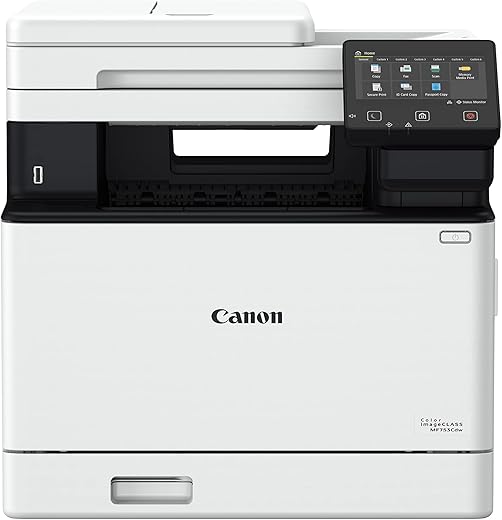
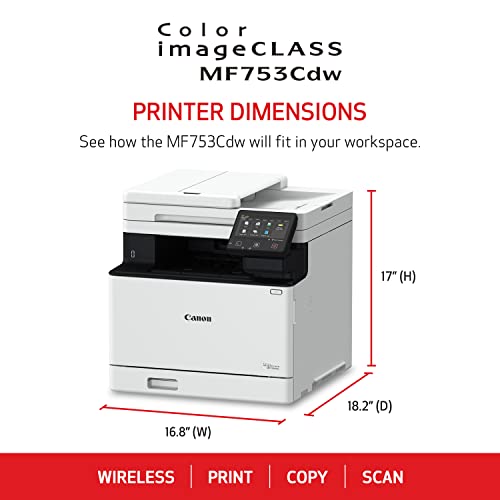
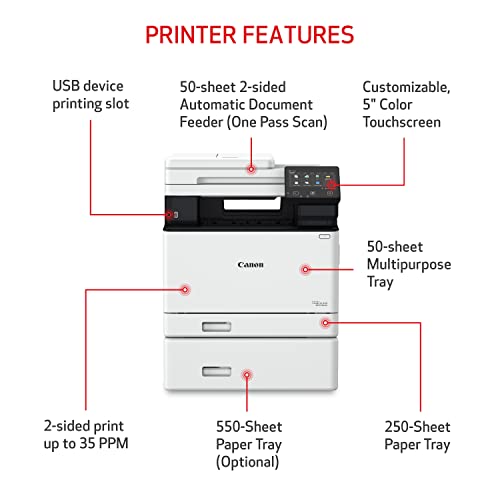





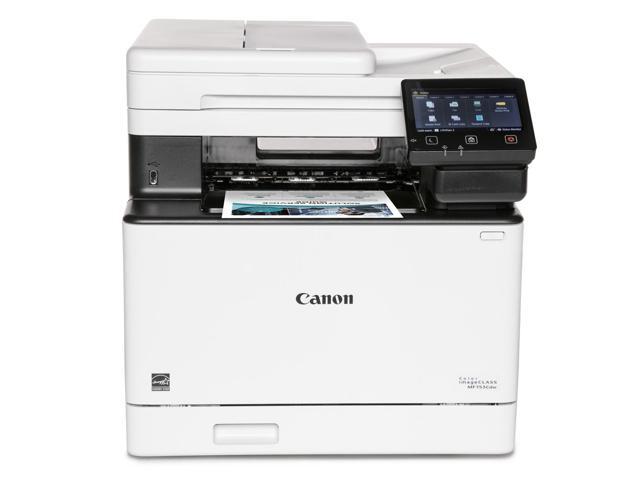








D. Hopkins –
Es mi segunda impresora Canon MF. La primero tiene 15 años trabajando. Ésta es de la misma calidad a la viejita pero a color. La usaré poco hasta que los cartuchos genéricos estén a precio razonable.
Lepe –
Set-up of printer drivers on computers using the printer is slow and difficult, fails often and only succeeds in downloading on some of the networked machines. Despite having an optic fibre network connection, this is slow and troublesome. I gave up on several machines.
The print quality is good, but odd documents come out very faint on the black ink, not the colours.
Mike J –
Canon MF 743CDW:
This printer is amazing. Worth every penny. Probably the last workhorse office printer (non photo inkjet) I’ll ever buy, assuming it doesn’t breakdown soon or a lighter one doesn’t comes out. It’s heavy. 50lbs? It was definitely not a straightforward experience setting up the advanced features up but the basic stuff was pretty easy out the box with the wizard. The power user features take some tech saavy and patience. For example this thing can make scans and copies that are directly sent to your email address. This procedure takes configuring of SMTP settings and changing Port numbers. If this is Greek to you then you should definitely learn or google how to. The manual will not tell you how. Because when you get it these advanced features will turn this printer into a professional beast that is basically capable of what the things the big brother Canon Fiery’s can do.
I will not write an installation walk through here but want to mention some important notes that I learned that may not be apparent to those that buy this.
First I feel it’s worth mentioning that this unit was brand new, not used, from Amazon. I say this because judging from a lot of the reviews people have had problems setting this up. There are some updates to the firmware, driver installation and admin settings that make this printer work properly. Take your time. Research. Getting this right makes the difference of being frustrated and super happy. If your up for the task of trial and error, and tinkering it out, it will be worth it. I have a theory people are returning products where settings were previously made to the unit, there is a possibility that they are returning it with those software settings still made to the unit that the non physical inspection will miss this before it gets put back on the shelf for resale…but this is just IMO.
Toner is crazy expensive.
I was running a MacBook Pro so I will not speak to the experience of a PC user.
This unit DOES NOT COME WITH A USB cable to link directly to a computer, you probably won’t need it but I suggest you have one handy as it may help with setup if you run into issues before it starts to work wirelessly. That is not clear when receiving the unit. The manual shows the cable as included in the diagram but mentions later in the setup instructions that it is indeed not included which is a problem if you plan on having it permanently connected to a workstation. Also using a dedicated LAN connection vs Wi-Fi is something to plan ahead before setup.
Notable Key features I love: Seamless Mobile Printing ( no proprietary app), Duplex Scanning, Copying, Print/Scan Direct to Email address, Thumbdrive or Computer. Address book sync. AirPrint that actually works.
Important!
Before turning on unit to begin don’t link to computer via cable. Be sure to install on your computer all the drivers and queue software needed for your machine. Make sure your computer is sharing same internet as what you plan for the printer. Restart YOUR COMPUTER after installing.
Turn on Printer for the first time and go through the initial setup wizard walk through carefully. Take your time. Be sure to setup that security PIN. You’ll need it for the advanced setup.
Also important. A lot of the advanced settings, are accessed much in the way you setup a router. 192.168.1.??? There is an admin config accessible via the network address on your browser once you have the network up and running. I find this better than using the touch screen. This is where all the features can be customized after basic setup. And just like a router these updates you make in this admin area will not take affect until you do a hard Reset. When you make a change to the setting always turn the printer off and on. Can’t stress this enough.
If you’re like me, much of the use of this printer goes beyond just sending files to the unit to be printed to paper, but also the reverse. Into the realm of facilitating digitization and file sharing/management.
good luck. Hope this helps.
Mma_rookie –
Great printer and works like a charm. However the cost for the replacement cartridges costs as much as the printer. That is if you can find 069 in the local stores.
I am not sure I would purchase this printer had I known about the cost of the replacement cartridges. My opinion only, I feel Canon can charge you whatever they want because you are now stuck with your printer.
Mike J –
I have been printing professionally with low and high end printers for over 3 decades. I deal extensively with documents, graphics, brochures, photographs, etc., and knowing what inkjet, laser and expensive print shop commercial printers are capable of, and getting the max quality from them is something I’m really expert at.
I recently began to need a low cost printer primarily for printing high quality wine labels on custom, die cut 8.5 x 11, soft gloss, specialty label paper. This Canon MF743Cdw was the 5th printer I tried, and it literally blew me away. The Old Mill photo I posted here is a photo of how the Canon printed that image on 8.5 x 11, ordinary, cheap copy paper. The print out is brilliant, great contrast, beautiful color repro and super hi rez. The photo I uploaded here doesn’t do justice to the actual Canon printout, but I hope you can at least see the fantastic detail in the tree leaves, and the Canon print quality was just as outstanding on every paper type I tried printing on.
And that’s only the beginning: Print and scan speeds are excellent, it will print and scan double sided, really well and really simple, it will handle thick and other special papers perfectly, does both letter & legal size, everyday document prints look especially crisp and professional (with 600 dpi minimum print quality), you front feed special papers rather than back feed like many other printers, it will print booklets and collate them, other reviewers report success with 3rd party toner cartridges, initial set up went well, and all for only $404! I have a $10,000 commercial grade laser printer that doesn’t work quite this well.
The cons: A very minor issue is that the MF743Cdw won’t do borderless printing. That is, it won’t print a graphic or a background color all the way to the 4 edges of the paper, though I have other printers that will and that isn’t much of a problem anyway, and (2) the printing function set up is very complicated because there are literally a hundred or more options to choose from. There are a great many different things the printer can do that many other low end printers can’t or don’t address, but man! is it complex. So this “con” is both a curse if your needs are simple and a blessing if you have some really special printout combo. Even though it’s complex, once you get whatever basic set up you will primarily use, you’re done and don’t have to deal with it ongoing.
As for tech support, I didn’t need any, so that rates 5 stars too. I did not experience a single negative that other reviewers reported, maybe because I’m more accustomed to getting printers set up and solving their problems.
Take it from an expert with printing and printers: Buy this machine, you won’t regret it.
WY –
Excellent product. Good connectivity. Quality of print not as good as I expect but works better than others that I’ve tried before.
Drillionaire –
When my Epson printer died, I went searching for another printer and, now sadly, landed on this Canon.
I will say I love the quality of the prints. That however is my only like.
My biggest frustration is that it only will print from AirPrint maybe 10% of the time. I cannot even express how annoying it is to have a printer of this value that literally won’t work. It’s just maddening.
What does it do? I’m glad you asked. If I wake up the printer first: The printer will show as an available printer, I’ll select print, and it’s like the printer never received it. Absolutely no response. If I don’t wake up the printer first, it won’t even show as an available printer.
There is a Canon Print app however it is incredibly clunky to use and won’t print webpages that have a “print” function built into the page (like many recipes). Not the level of functionality I’d expect from a company like Canon.
Another annoyance is that even when printing from a computer, if the printer is asleep, it won’t start printing until you wake it up. That may not be a big deal if it’s within hands reach however if it’s in another room, sending items to print, going to wake up the printer, and then either standing and waiting or walking away and the coming back depending on the job size is just frustrating. Again, not what you’d expect from a printer of this price range.
I will say the owners manual is huge however it’s difficult to navigate and I haven’t been able to find any help within it.
If you are very knowledgeable on Canon products, perhaps you’ll be more successful at getting it working as one would expect. If you don’t have that knowledge, or don’t want to mess with that, i would not recommend this printer.
Drillionaire –
great printer / scanner / fax so far, requires a bit of tech hands to set it up properly to communicate with the other devices / computers in the network.
First thing to do after you unpack and connect to power and local network, go to Canon website and install their drivers and utilities.