Canon MF273dw Wireless Monochrome Laser Printer

Original price was: $204.99.$159.99Current price is: $159.99.
Canon MF273dw Wireless Monochrome Laser Printer Price comparison
Canon MF273dw Wireless Monochrome Laser Printer Price History
Price History for Canon imageCLASS MF273dw Wireless Black & White All-in-One Laser Printer
Statistics
| Current Price | $119.95 | January 8, 2025 |
| Highest Price | $119.95 | August 6, 2024 |
| Lowest Price | $113.95 | October 3, 2024 |
Last price changes
| $119.95 | October 9, 2024 |
| $113.95 | October 3, 2024 |
| $119.95 | August 6, 2024 |
Canon MF273dw Wireless Monochrome Laser Printer Description
- Wireless 3-in-1: Print | Copy | Scan
- Print up to 30 Pages Per Minute (BW, Letter)
- First Print Out in Approximately 5.3 Seconds (Letter)
- Auto 2-sided Printing
- Uses Toner 071 / 071 High-Capacity Toner
Canon MF273dw Wireless Monochrome Laser Printer Specification
Specification: Canon MF273dw Wireless Monochrome Laser Printer
|
Canon MF273dw Wireless Monochrome Laser Printer Reviews (13)
13 reviews for Canon MF273dw Wireless Monochrome Laser Printer
Only logged in customers who have purchased this product may leave a review.





















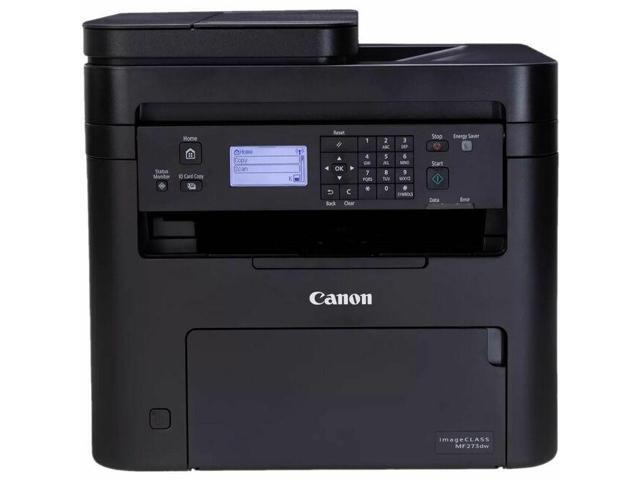




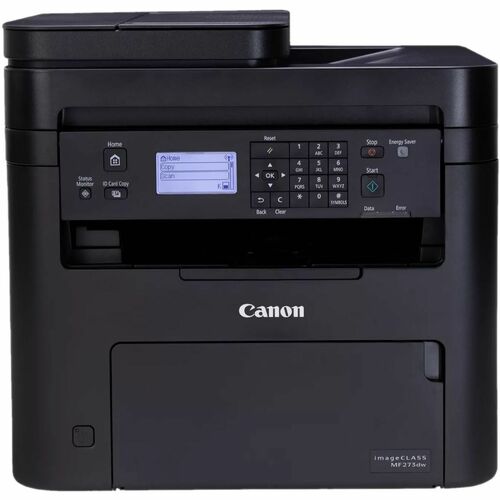














jacques montminy –
perfect
Amazon Customer –
Excellent printer. Canon and HP have both always made solid printers. However I, as many other purchasers & reviewers, refuse to buy an HP printer ever again due to their punitive policies that attempt to force you to buy only their original and overpriced toner. Canon recommends their own toner but does not make it difficult for you to use aftermarket brands. This printer works so well. Air Print from both my Mac and iPhone works so well. Buh bye HP … hello Canon!
Amazon Customer –
Very unreliable, goes off line for no reason, cumbersome to get it back on line. Scanner application is really old fashioned. I will not recommend it. Will not buy it again. A lot of time wasted setting it up and maintaining it.
Joe –
Have it for 15 days and so far all good. Some issues on installing the software but got it on second try [remove all previous canon software and work thru the disk provided]. This is a monochrome laser printer, quality is good, scans are in color. Love the double sided printing. Has a multiple document feed tray for scanning. Seems sturdy, compared to other printers I have seen in the price range. I wish documentation was simpler with a step by step guide to set up. For instance, the paper feed default is to tray 1 [with only one tray] so I have I have to physically switch to tray 2 and it works; will need time to configure it properly.
zrvin1 –
This is a GREAT Combo Printer!
I purchased this model line for a family member last year and my Combo Printer just died so given the ease of set up previously I purchased agaIn. Love the size of the unit (think 15in square footprint) Noted reviews are solid and not sure why anyone would have challenges with set up as I plugged mine in, added to my wifi network (Wired Network or USB connectivity also available) and was up and running in minutes! Download the Canon Print ap for your phone and bam you can print directly from your phone to this printer as well as scan directly from the printer to your phone! (Did I mention it prints a lot faster than my old HP Laser MFP?)
Nice to see a High Volume Laser Cartridge also available for 2500 pages. One last pro: I like the black color of this Multi Function Printer so I won’t have to worry about it yellowing over time like White and Light gray models do. I have recommended this unit to friends and other family for great functionality/setup/ease of use/ and bang for the buck!
innov8r –
I have had such good luck with a Canon Imageclass printer that I bought more than 10 years ago that I wanted to purchase another Canon when I needed a wireless printer. My new printer came to me quickly at an unbelievably reasonable price and did not disappoint. I was able to get it up and going and absolutely love the scaling and scanning features. I think I scored another trouble-free, workhorse printer!
RC –
My husband bought this printer for his home office. He’s very pleased with it. It prints fast with excellent quality print. It was easy to set up.
Laura –
After reading the last review, I thought that description of black vs. colour was now correct. In fact, it is not. Amazon… update your description !!!
The printer case is black AND the printing output is BLACK ONLY. It is NOT a colour printer !!
This has been a GREAT INCONVENIENCE… waiting for a product, unpacking and setting up. Enter huge disappointment on first print job realizing Amazon STILL hadn’t corrected description! Then taking down, packing up and carting it to purolator to return.
Compensation for my inconvenience is in order and should be forthcoming, Amazon….!
Christopher Fisher –
Easy to set up quick printing, good value.
Cindy Patterson –
Only prints in black and white
Trusting Customer –
My trusty HP printer started jamming. I went to HP’s website to order a newer one. No Good! You must have an HP account; an online internet connection; and you must agree to buy their brand toner or they pull the plug on you and disable your printer! UNBELIEVABLE! So, I bought this Canon imageClass MF273dw Multi-Function Laser Printer from Amazon with NO REQUIREMENT to have any of HP’s type of ridiculous strings attached. It is a WINNER. It’s Fast, EZ Setup, GREAT print, scan, copy quality. Everything a small business laser should be. Wow, now I know what I have been missing by not owning a Canon Laser Printer all these years! Thanks, Canon & Amazon! BUY ONE – You’ll be glad you did.
CM –
Arrived in good condition with all the pieces. Since I was familiar with the set up of other printers, I was able to set this one up in several hours. The biggest challenge was figuring out the key pad for the wifi passcode. We are most pleased with the print quality and speed of printing. Hoping the ink cartridge will hold up over several months of not being used.
James C. House –
started first time and and got settings so that it would print, the it requested a firmware update. Have not been able to print again. Searched internet for help but have not had any success. I would not recomend this printer. ( been using computers for over 30 years and setup numerous printers )