Canon PIXMA G620 Wireless MegaTank Printer

Original price was: $329.99.$249.99Current price is: $249.99.
Canon PIXMA G620 Wireless MegaTank Printer Price comparison
Canon PIXMA G620 Wireless MegaTank Printer Price History
Price History for Canon PIXMA G620 Wireless MegaTank Photo All-in-One Printer [Print, Copy, Scan], Black,Works with...
Statistics
| Current Price | - | January 7, 2025 |
| Highest Price | $249.00 | October 27, 2024 |
| Lowest Price | $249.00 | October 27, 2024 |
Last price changes
| $249.00 | October 27, 2024 |
Canon PIXMA G620 Wireless MegaTank Printer Description
- Never run out of ink. Connect your printer to Alexa and receive notifications when you’re running low. Alexa can even place a smart reorder from Amazon on your behalf, if you enroll in smart reorders
- Enrolling in Smart Reorders with Alexa ensures that you never have too much or too little ink supplies. No subscription needed.
- MEGATANK HIGH PAGE YIELD: Print up to 3,800 4” x 6” color photos on a full set of ink.
- LOW COST PER PRINT with approx. ink cost of 2.5 cents per 4” x 6” color photo.2
- 6-COLOR DYE-BASED INK SYSTEM including Red and Gray inks for a wider color gamut.
- Fits into almost any space with a clean COMPACT DESIGN.
- Enjoy long lasting photos thanks to CHROMALIFE 100.3
Canon PIXMA G620 Wireless MegaTank Printer Specification
Specification: Canon PIXMA G620 Wireless MegaTank Printer
|
Canon PIXMA G620 Wireless MegaTank Printer Reviews (6)
6 reviews for Canon PIXMA G620 Wireless MegaTank Printer
Only logged in customers who have purchased this product may leave a review.



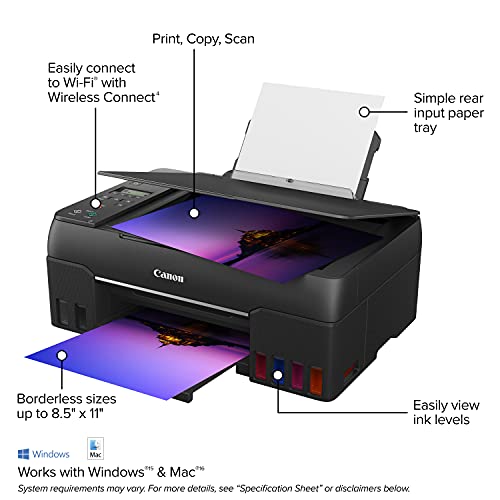










Melly –
Love this printer. My prior printer was also a Canon but the print head is history. Had that printer for over 7 years. What I love about this new Canon is the ink tanks. They were very easy to fill. I love how each color has a different shape under the cap of the ink bottle so there is no possibility of filling the wrong ink tank. Each ink tank also has a color coded cap. The tanks were easy and quick to fill. I had no problem connecting the printer to wi-fi and printing has been a breeze. When registering my printer, I did accept Canon’s protection program for 4 years. Covers basically everything so I know if something happens I’m protected. I’ve printed mostly color photos from this printer currently. The quality is wonderful. Most were 8 x 10. They printed pretty quickly. My only negative on this printer right now is that when you change between papers, you also need to change it on the printer itself. Other than that I’m loving it.
Douglas W. Diehl –
I bought this to print old family photos that have been enhanced and colorized. It has not disappointed. The print quality on premium photo paper is excellent. Color fidelity is high. The speed is also quite good considering that I am printing these at a high resolution.
I like the ink tanks, too. I have used other photo printers with cartridges and they are hugely expensive and run out of one color at the most inappropriate times. So far, the ink usage appears to be minimal.
This printer would not be good for general use, although it could be used for occasional document printing. It does not have a duplexing feature, so no two-sided printing. It also does not have a paper tray. Paper needs to be loaded into a feeder. Since I’m usually printing one photo at a time, neither of these features matter to me. It would drive me nut, however, for printing multi-page documents.
Before buying this printer, I read all the negative reviews, many of which concerned setup and support problems with Canon. I had no problems in connecting the printer to my network. Everything worked as advertised, so I have no experience with Canon support.
I am really pleased with this printer and would highly recommend it as a photo printer.
Myst –
I was so excited to get this printer because I had I lots of photos and digital illustrations I wanted to print out. The set up was not the quickest, but it was easy enough if you read the manual carefully. After set up, I loaded canon photo paper and did 4 prints. The photos came out decent. Color felt a bit off, but good enough. Then I did another test print on a matte cardstock. The colors came out pretty muted and was disappointing. I was about to test it under different settings, but the printer gave a 7600 support code and says I have to turn off the machine. I restarted it a few times and the same error persisted. I look on their website and there’s no instruction on how to troubleshoot this error. Did a google search and no one really has an answer either. My only option was to call the support line. I called them and…they are closed…. It’s really frustrating that I wasted so much time today setting this up and trying to troubleshoot it but hit a dead end. I’m considering returning this for the Epson equivalent if there’s no easy fix. I’ll give the support line one more chance but I’m so disappointed!
EDIT: I was able to finally reach the Canon support team. The rep walked me through power cycling and resetting the printer through a series of unintuitive button presses. The error persisted and the rep says the printer needs to be replaced entirely. I decided to return the printer and look for an alternative.
Sean Han –
The Canon G620 is an excellent photo printer, especially for those who value both quality and economy. I purchased it primarily for printing invitation cards and plan to use it for photos in the future. Although the wifi settings was a little tedious (the only method worked for me was manually entering the PW on the printer), the rest was straightforward, and installing the driver and print software was hassle-free. The refillable ink tank with a large reservoir is a big plus, making it economical for long-term use. The print quality is good, though it prints a bit slowly. I’m still experimenting with different print settings to see how it handles various cardstock textures, but so far, it’s been a reliable choice.
Placeholder –
The screen is really difficult to see. The display does not have a backlight, so there needs to be sufficient light in the room if you plan to use this printer. The quality is great, the ink capacity is great, the wireless connection & value are very good, the only downside is no backlit display.
Joey ZHU –
This Canon PIXMA G620 Wireless MegaTank Photo All-in-One Printer offers exceptional photo printing quality, making it perfect for photographers and hobbyists alike. With its MegaTank system, it delivers an impressive yield of high-quality prints at a low cost per page, eliminating the need for frequent ink cartridge replacements. The wireless connectivity makes printing directly from smartphones, tablets, and other devices easy, offering convenience and flexibility. Its compact design fits well in any space, while the all-in-one functionality provides not just printing but also scanning and copying capabilities. The printer supports borderless printing up to 8.5 x 11 inches, ensuring your photos look professional and vibrant. Additionally, it is easy to set up and operate, making it accessible even to those who are not tech-savvy.