Cooler Master NR200 Mini-ITX PC Case, Triple-Slot GPU
Set Lowest Price Alert
×
Notify me, when price drops
Set Alert for Product: Cooler Master NR200 Mini-ITX PC Case, 330mm Horizontal Triple-Slot Mount GPU, 240mm|280mm AIO, SFX PSU 130mm, Compatible RX 7900 XTX|4080 Super, Vented Panels, DIY - $59.51
Last Amazon price update was: January 9, 2025 18:56
×
Product prices and availability are accurate as of the date/time indicated and are subject to change. Any price and availability information displayed on Amazon.com (Amazon.in, Amazon.co.uk, Amazon.de, etc) at the time of purchase will apply to the purchase of this product.

Cooler Master NR200 Mini-ITX PC Case, Triple-Slot GPU
$59.51
Cooler Master NR200 Mini-ITX PC Case, Triple-Slot GPU Price comparison
Cooler Master NR200 Mini-ITX PC Case, Triple-Slot GPU Price History
Price History for Cooler Master NR200 Mini-ITX PC Case, 330mm Horizontal Triple-Slot Mount GPU, 240mm|280mm AIO,...
Statistics
| Current Price | $59.51 | January 9, 2025 |
| Highest Price | $59.51 | October 17, 2024 |
| Lowest Price | $59.51 | October 17, 2024 |
Since October 17, 2024
Last price changes
| $59.51 | October 17, 2024 |
Cooler Master NR200 Mini-ITX PC Case, Triple-Slot GPU Description
- Compact ITX Design: Unleash top-tier performance with a sleek 18.25L footprint, exclusively designed to accommodate Mini-ITX motherboards.
- Triple-Slot Mount Support: Designed exclusively for horizontal triple-slot mounting, it supports GPUs up to 330mm, even accommodating a RTX 4080 Super.
- Stay Cool Under Pressure: Experience liquid cooling performance with side-mounted support for 240mm/280mm, ensuring maximum thermal efficiency.
- Compact SFX PSU Support: The small form factor design accommodates an SFX PSU with a length of up to 130mm.
- Versatile Cooling: Maximize your cooling efficiency with support for 165mm CPU coolers and up to 6 fans.
- Vented Steel Panels: Vented steel panels ensure unrestricted airflow to effectively cool down the computing powerhouse.
Cooler Master NR200 Mini-ITX PC Case, Triple-Slot GPU Specification
Specification: Cooler Master NR200 Mini-ITX PC Case, Triple-Slot GPU
|
Cooler Master NR200 Mini-ITX PC Case, Triple-Slot GPU Reviews (7)
7 reviews for Cooler Master NR200 Mini-ITX PC Case, Triple-Slot GPU
Show all
Most Helpful
Highest Rating
Lowest Rating
Only logged in customers who have purchased this product may leave a review.


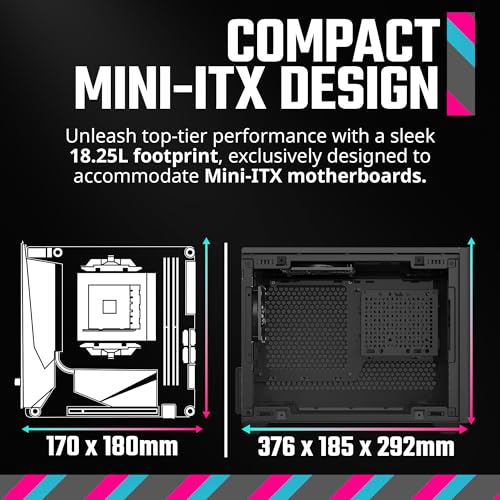
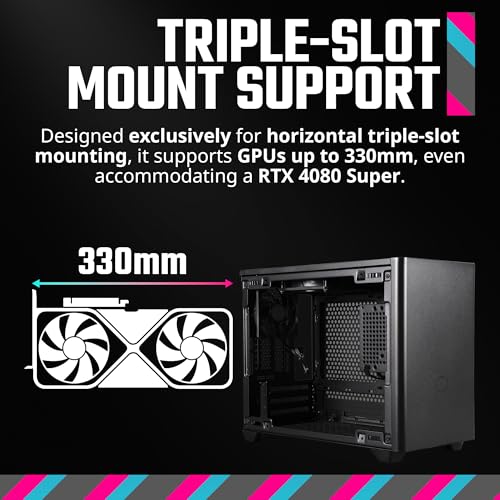













Jonavin –
Received just a metal cabinet with usb and button, didn’t even received power cable, fans and mounting screws that was a part of the standard accesory, it’s useless with the power cable.
H J Duff –
Its fairly easy to build in it and there’s a fee good places for cable management.
It’s parts seem high quality and overall seems sturdy.
An RTX3070 fits great and has just about enough room at the bottom (underneath the gpu) for 2 slim fans.
Will L –
My first itx build, this case is amazing. I love that you can pop off any of the sides with no tools, and plenty of configuration options like sliding fan positions. Comes with fan, y splitter and extra fixings
Marius –
This case isn’t for you if you want a small ITX build but the larger size does have some advantages. The build experience was very good since all the panels comes off without and tools and the bottom with just one screw. Lots of space to work on this. All the fan locations also made it easy to build an air cooled system.
I have bottom fans to help cool the GPU and it did make about 10 degrees difference on a GTX 1660. I paired this with an 2700X that I had extra after an upgrade. air cooled with stock Wraith Prism. Performance and cooling is good with this setup. Although I used an SFX power supply it’s good to know there are options for a standard ATX PSU as well.
The front panel is also a great place to hide 2.5 SSD and a fan controller. Cable management isn’t too bad.
Overall I really like working with this case. The down side is that it’s pretty big for an ITX case. The footprint could fit a micro ATX motherboard. So don’t buy this if you want the smallest box. This is an easy to work with box that is great for air cooled systems for those who don’t want to just do AIO water cooling.
Scottyboy –
I recently built a system around micro-ATX motherboard and micro-ATX case.
At the time of choosing components, I seriously debated if I should go with mini-ITX.
I love small cases but I didn’t want to pay the premium for “going small” since SFF parts are usually more expensive.
Little time have passed, and every single day, I was itching to switch to ITX platform, almost driving myself crazy.
This would mean that I would have to spend more than $300 to get a mini-ITX mobo (~$120), NR200 case ($80), and SFF PSU ($120).
That wasn’t going to happen.
Few days ago, I stumbled upon a post on this case and he said very few micro-ATX motherboards will actually fit in this case.
By coincidence, one of those boards was the board in my system.
Then, I found another post saying that somebody put a ATX PSU in this case without the bracket using zip ties.
If everything works out, only extra expense I would have is for this case at $80.
Time to discuss some details of the build.
System
AMD Ryzen 5 3600
ASRock B450M-HDV R4.0
Powercolor RX 5600 XT Red Dragon
Corsair Vengeance LPX 2X8GB 3200MHz
Sabrent Rocket Q 1TB NVMe M.2
ARCTIC Freezer 7 X – CPU Cooler
2 X 120mm White LED PWM fans
Aresgame 500W 80+ Bronze PSU
Case
I chose this case for the clean look, relatively cheap price, and, of course, compatibility with my motherboard.
Upon unboxing this case, I was very pleasantly surprised.
1. Build quality – being heavy doesn’t always mean high quality, but being light usually mean crap quality.
This case is surprisingly heavy and solid
2. Extras – tons of accessories included
1 X 92mm PWM fan, 1 X 120mm PWM fan, 2 X fan grills, 3-way fan header splitter, mount for vertical GPU, small zip ties, and couple of velcro straps
Fit / Compatibility / Build
1. Motherboard – my micro-ATX motherboard (230mm X 201mm) barely fits in this case. Only 4 mounting screws meant for ITX boards, but I’m not too concerned since GPU is held in place with screws on PCI bracket.
2. Connectors – front panel audio connector was too short for this motherboard. But I never, ever use it so no problem for me. Everything else fits and reaches just fine.
3. CPU Cooler – CoolerMaster lists clearance up to 155mm, Freezer 7 X at 132.5mm easily fits.
4. GPU – since my mobo is micro-ATX, I had to use bottom two slots of PCI bracket. This doesn’t leave room to mount fans on the bottom of the case.
5. PSU – my ATX PSU is mounted against front panel with daisy-chained zip ties. You can buy 3D-printed brackets to mount ATX PSU to NR200 from *bay, but this is additional cost and I’m cheap.
6. Fans – used included fan splitter to mount 3 fans to a single fan header. 1 included 92mm as exhaust, 2 X 120mm fan on top of case also as exhaust. PSU fan will also exhaust to top of the case.
Performance / Thermals
The system is just as cool compared to my micro-ATX case with 5 X 120mm fans.
Even though space is cramped, channeled airflow with everything exhausting through top really shines in this case.
I haven’t and have no plans to overclock my CPU past base PBO of 4.2ghz, idle (35C-45C), load (60C-72C), plenty cool for my usage.
GPU is very close to bottom mesh panel and gets plenty of fresh air, idle (32C – 38C), load (60C-70C).
Overall this turned out much better than what I had expected.
Case looks AMAZING, no regrets at all.
Hope some of you find this information useful!
AKHIL P –
Great case with good airflow. CPU cooler has to be nothing bigger than 55mm or the side panel will not close. Arrived as an assembled frame and easy to set up and install all components
Scottyboy –
Review is for Black, standard version of the NR200 SFF (no riser cable, no windowed side panel)
I was looking for a compact case with room to run a long 3 fan 2070 card.
This case worked nicely,
was easy to build in, and had some decent cable management options built in (like little tie tabs along the framework of the case to tie off to, and velcro straps under the PSU).
Other thoughtful features are there are two positions for the PSU bracket, if you are using a standard SFX, or an SFX-L.
The side and front covers come off without tools, but they’re nice and tight until you’re ready to pop them off.
The top and bottom covers come off easily as well, but are secured with one screw each.
The only conflict I ran into with this case is I used an NZXT Kraken X63 280mm AIO cooler -(RL-KRX63-01) and the radiator doesn’t actually fit inside the side mounted radiator bracket.
The bracket bolt pattern allows for 280MM radiators, but the top and bottom edges of the bracket are bent at 90 degree angles and the resulting opening is slightly smaller than the Kracken 280 radiator’s top to bottom dimension.
I had to spread the bracket’s folded sheetmetal edges back a bit on the top and bottom to squeeze the cooler in place,
the solution was not elegant, but it allowed the cooler to fit.
This 280 cooler also barely fit with-wise within the opening of the case’s frame, but it worked so long as the cooling lines were positioned to be on the hing side of the bracket (and not the side that the bracket bolts to the case-frame).
Biggest negative for me was the thinner sheetmetal where the motherboard actually bolts into,
the tray has a nice big cutout on the back to access cooler backplates,
but the but the thinness of the metal, plus the big opening makes the motherboard tray flex more than any other case I can remember building in.
Not a deal breaker, and shouldn’t make a difference once the machine is assembled,
but I thought it was worth mentioning.
Also, the case is pretty heavy for it’s size.
I was planning to buy one of the windowed versions of this case as well, but they sold out early.
My build (general purpose & moderate gaming):
Asrock Z390M-ITX/ac motherboard
Intel i5-9600K CPU
Crucial Ballistix Sport LT 3200 MHz DDR4 RAM
Mushkin Pilot – 2TB PCIe NVMe
EVGA Supernova PSU 123-GM-0650-Y1
NZXT Kraken X63 280mm – RL-KRX63-01
Zotac RTX 2070 AMP ZT-T20700B-10P
I’m running 2 thin 120mm x 15mm bottom fans blowing up/in,
and one thick 120mm fan in the top cover blowing up/out
CPU is overclocked to 4.8GHZ,
GPU is overclocked slightly (MSI Afterburner’s “Curve” maxes out around 2280 core speed),
The case has good airflow,
so far thermals when gaming have been:
CPU Max 72 degrees (@125w draw)
GPU Max 64 degrees (GPU @99%)