Corel Ultimate Video Editing Software 2023
Set Lowest Price Alert
×
Notify me, when price drops
Set Alert for Product: Corel VideoStudio Ultimate 2022 Key GLOBAL - $0.75
Last Amazon price update was: January 7, 2025 21:08
×
Product prices and availability are accurate as of the date/time indicated and are subject to change. Any price and availability information displayed on Amazon.com (Amazon.in, Amazon.co.uk, Amazon.de, etc) at the time of purchase will apply to the purchase of this product.

Corel Ultimate Video Editing Software 2023
$0.75
Corel Ultimate Video Editing Software 2023 Price comparison
Corel Ultimate Video Editing Software 2023 Price History
Price History for Corel VideoStudio Ultimate 2022 Key GLOBAL
Statistics
| Current Price | $0.75 | January 9, 2025 |
| Highest Price | $2.22 | August 27, 2024 |
| Lowest Price | $0.41 | November 4, 2024 |
Since August 20, 2024
Last price changes
| $0.75 | January 9, 2025 |
| $0.76 | January 7, 2025 |
| $0.75 | January 5, 2025 |
| $0.78 | January 4, 2025 |
| $0.88 | January 1, 2025 |
Corel Ultimate Video Editing Software 2023 Description
- POWERFUL VIDEO EDITING SUITE: Create stunning movies and slideshows with this powerful, fun, and intuitive video editing suite, packed with advanced features and premium effects
- VALUE-PACKED: Go beyond basic video editing with Ultimate-exclusive Mask Creator, Color Grading, Face Indexing, Split Screen Template Creator, new Audio Cues, advanced video stabilization tool, and more
- TITLES and TRANSITIONS: Streamline your video storytelling with all kinds of unique transitions from basic ones to unique customizable transitions and introduce title and on-screen captions that highlight important scenes
- CREATIVE CONTENT: Add style with built-in templates, hundreds of creative filters including premium effect collections from NewBlueFX and proDAD, bring fun with animated AR Stickers, Face Effects, and GIF Creator
- AUDIO EDITOR: Set cue points with new Audio Cues to make your video match the music beats. Import your own music, use our royalty-free music library, clean background noise, or record your own narration
- POPULAR FORMATS: Export your videos to popular formats and devices, easily share online, upload directly to YouTube, or burn to a DVD with 100+ customizable menus. Now supports AV1 and 8K formats
Corel Ultimate Video Editing Software 2023 Specification
Specification: Corel Ultimate Video Editing Software 2023
|
Corel Ultimate Video Editing Software 2023 Reviews (9)
9 reviews for Corel Ultimate Video Editing Software 2023
Show all
Most Helpful
Highest Rating
Lowest Rating
Only logged in customers who have purchased this product may leave a review.

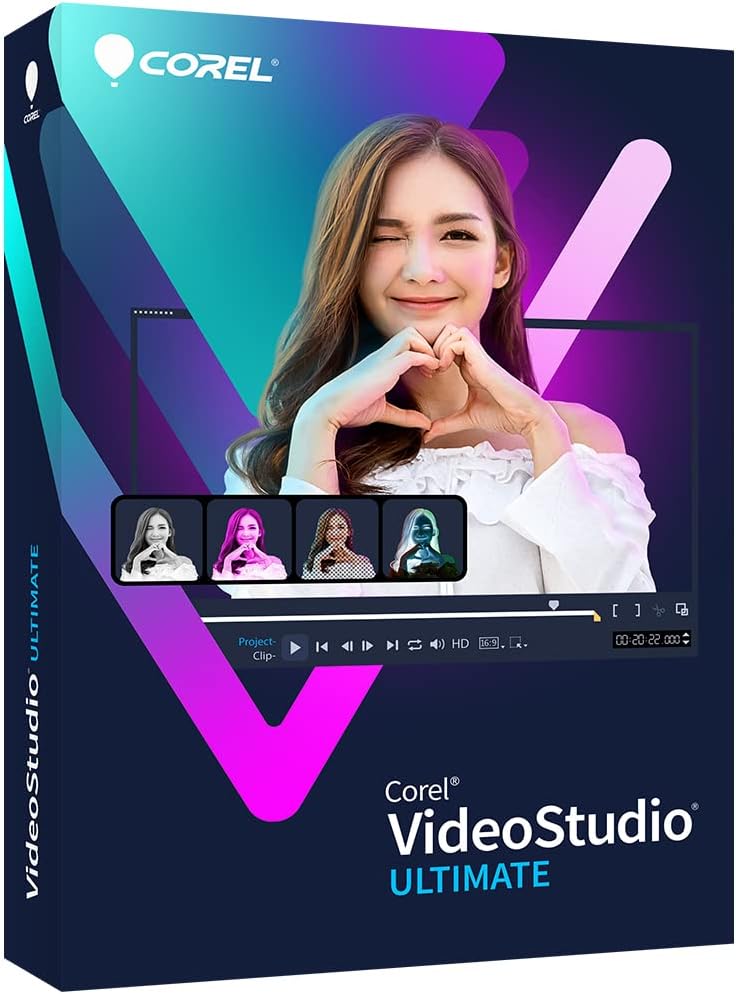









![Corel - VideoStudio Ultimate 2022 -... [Digital]](https://pisces.bbystatic.com/prescaled/500/500/image2/BestBuy_US/images/products/6519/6519152_sd.jpg)
![Corel VideoStudio Ultimate 2023 | Video... Card]](https://m.media-amazon.com/images/I/61lTeC8PGnL._AC_UF350,350_QL50_.jpg)







tonjon21 –
I have been a CorelVideo Studio Ultimate user since 2016. Recently, I had to do a hard reset on my computer which erased all memory and unfortunately I did not have my serial # to reinstall the Corel dvd. So I was hesitant to purchase this newer version with all the mixed reviews. However, I took a chance, installed this 2023 version and what a relief!! The interface is pretty much the same and I was able to edit my first comical video within minutes and share with family and friends. I trust the Corel brand and love their product. When I first was exposed to them in 2016, it took some studying and navigating around the software to familiarize myself with it, but now I am a CorelVideo Studio fan and this time I will make sure to safeguard my serial # in case I have to reinstall later.
Once you familiarize yourself with how to use the software, then it becomes easy, just like any other skill in life. I am still very relieved that they kept the layout basically the same, obviously with updated options, because I was dreading having to learn a new interface.
I first used Corel almost 10 years ago to complete a project in college. I volunteered to do a video presentation within a group and once we got the footage and it came time to edit i said no problem, i will do it. Well, i didn’t realize the depth of what it takes to edit a video, especially for someone technically challenged like me, Lol. But I spent a few hours navigating the software and watching support videos if needed and those few hours opened up my mind to all the possibilities of editing. I also had a newfound respect for video editors having an insight into what they do. After that college experience, I continued to use Corel to make home family videos more interesting and funny.
puddle jumper –
perfect for video editing for my youtube channel.
Ekimsnilloc –
I used to use videostudio back about 10 years ago and it was good. But this software is basically the same program, but it is impossible to use. My computer cannot run this software and even doing basic editing our previewing my project, it will bring the CPU to 100% usage and freeze up everything unless i force close the task.
My computer is quite powerful and has no issue running any other game or software i have ever tried
But this software is TERRIBLY optimized and will freeze your computer no matter how powerful it is.
Videocard: GTX 4070 12gb
CPU: Intel I7 13990 4.5 ghz
64 gb of RAM
Windows 11 64bit
I should have no problem running this basic software, but their programmers are horrible and obviously have made some really bad mistakes in the programming since it can barely run on a computer. please do not purchase this unless they update the software to fix it.
John Werner –
It’s much more then I need, I was hoping for a program I could quickly make a DVD of a slideshow with ripped music and without putting my pictures on the net. It took hours to make a simple slideshow without video show written all over it.
Richard W. –
Don’t buy this product, download instructions are not available for this ultimate version, terrible product!!!
Darryl A Jones –
I am an explorer. The more I play with a new software, the more I learn about its features and ease of use. VideoStudio comes with video instructions for those who do not dare jumping in head first. I am slowly learning on my own, without the videos, to create a more professional looking video. There are so many title applications and transitional elements it has taken me a while to get the hang of creating my own video that is pleasing to the eye. That’s the way I like to learn- playing with the different combinations to find the one that best fits the videos mood. It’s getting easier with each video.
Gregory Burns –
Had this for two days and it has crashed 4 times. Bought it because I was getting frustrated with Filmora randomly failing to capture audio from my audio interface. VideoStudio records the audio but the source only seems configurable when using multi-camera capture mode. But VideoStudio is incredibly unstable, it has crashed or hung at least once on every session. Selection, splice and delete operations are horribly slow, I quickly learned to wait a couple of seconds for an operation to complete to avoid accidently doing a second delete.
The multi-camera editor is almost unusable, it loses track of the input files and then won’t preview them even when they appear in the camera list. It randomly sets a start offset for clips and moves them around for no obvious reason.
There doesn’t appear to be any consistency about where project, capture and various other files get stored. I just want to be able to set one root folder and have all my projects and capture files organized below it but it seems that files are getting put all over the place. Am I missing something?
I feel I am being generous from giving VideoStudio two stars. This feels like a poorly debugged beta version, not product quality.
CBL –
Does not upload to YouTube. They blame YouTube for thus, something about changing codes
Ruben Gutierrez –
This video maker is unlike anything I’ve ever used before, perhaps the best video editing software out there. I’ve been using this over the past few months and it does the job done. It has every tool I need, and my videos are always made in high quality thanks to this software. I highly recommend this product!