Corsair HX1500i Modular ATX 3.0 PSU

Original price was: $399.99.$329.99Current price is: $329.99.
Corsair HX1500i Modular ATX 3.0 PSU Price comparison
Corsair HX1500i Modular ATX 3.0 PSU Price History
Price History for CORSAIR - HXi Series 1500W 80 Plus Platinum Fully-Modular Ultra-Low Noise ATX Power Supply - Black
Statistics
| Current Price | $329.99 | January 8, 2025 |
| Highest Price | $399.99 | October 25, 2024 |
| Lowest Price | $329.99 | November 24, 2024 |
Last price changes
| $329.99 | November 24, 2024 |
| $359.99 | November 19, 2024 |
| $399.99 | November 4, 2024 |
| $359.99 | October 30, 2024 |
| $399.99 | October 25, 2024 |
Corsair HX1500i Modular ATX 3.0 PSU Description
- Fully Modular Cabling: Connect only the cables your system needs, making clean and tidy builds easy.
- Intel ATX 3.0 Certified: Compliant with the ATX 3.0 power standard, supporting the PCIe Gen 5 platform and resisting transient power spikes.
- 140mm Fluid Dynamic Bearing (FDB) Fan: Delivers extremely quiet and long-lasting fan performance
- Powerful CORSAIR iCUE Software: Create custom fan curves, monitor power settings, and toggle between single to multi-rail overcurrent protection (OCP) on-the-fly.
- Zero RPM Fan Mode: At low and medium loads the cooling fan switches off entirely for near-silent operation.
Corsair HX1500i Modular ATX 3.0 PSU Specification
Specification: Corsair HX1500i Modular ATX 3.0 PSU
|
Corsair HX1500i Modular ATX 3.0 PSU Reviews (13)
13 reviews for Corsair HX1500i Modular ATX 3.0 PSU
Only logged in customers who have purchased this product may leave a review.





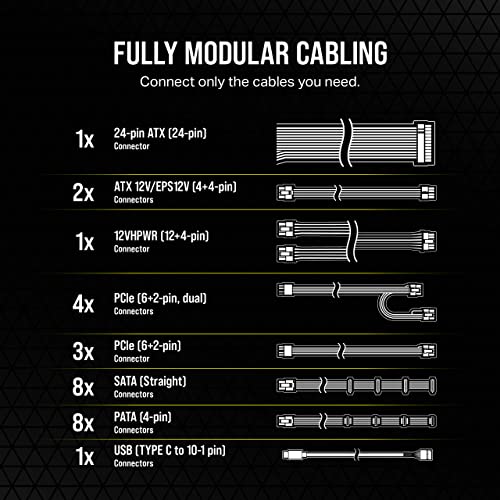











TJ –
After installing the new Corsair HX1000i to replace a failed power supply, the problems started.
The PSU fan turns, lights for USB ports etc. light, mother board lights are on, Wi-Fi antenna lights turn on, GPU card fan runs and supplemental internal fans work. However, the BIOS never boots, no beeps sound when I turn on the power. I contacted Corsair customer support on 11 Feb explaining the situation. There response was to reseat the memory, which I did with no effect. Customer Support then started asking about my old power supply, could I re-use it? I said no it died. That was on 15 Feb and I have heard nothing from them as of 19 Feb. Five days is a ridiculous amount of time to wait for a response from Corsair. I sent another message on the same ticket detailing additional trouble shooting steps I have tried, including removing the memory entirely and disconnecting everything except the motherboard. No response. Corsair has by far the worst customer support I have encountered in twenty plus years in the IT field. I do not recommend purchasing any of their products based on my experience.
I will beg and plead with Amazon to be allowed to return this defective power supply, but am not holding out much hope based on their return policy for electronics. So, I’m out $250.00, two weeks of my time and I still don’t have a functioning computer.
David M Elliott –
I upgraded from a Thermaltake 600W PSU, which was struggling to cope with my hardware needs due to a mixture of mechanical, SSD and M.2 NVME drives coupled with a 6700XT and a Ryzen 5900x processor.
Despite my new RTX 4070 graphics card consuming less power than the previous 6750XT an upgrade was due. I initially intended to opt for the 850 RMx series. However, I’m extremely satisfied with my choice of the 1000HXi, which provides extra capacity. The power supply installed in my Thermaltake Core V21 case very easily without any reconfiguring.
My PC, equipped with a Ryzen 5900x, is an occasional gamer but primarily used for running VMs and containers, meaning it’s on for a significant part of the day. Although this PSU may have a higher upfront cost, its superior efficiency rating will eventually lead to savings compared to less efficient 850 RMx PSU I was initially considering. Both have a lengthy warranty period worth considering in your decision-making process. However, the extra headroom and efficiency were deciding factors for me.
Advantages of this PSU include:
Plenty of power
The Zero DB fan, which is my top feature.
Its internal components are of excellent quality
Full modularity is a major plus.
Many reviews rank it as an A-tier power supply.
While I didn’t require the iCUE software, it’s a nice bonus.
It’s also somewhat future-proofed with ATX 3.0 & PCIe 5.0 ratings.
On the downside:
No instructions were provided, and the QR code on the box for the manual didn’t work.
Also, the cables are somewhat rigid, but they still seem to be of high quality.
In conclusion, I would wholeheartedly endorse this PSU and wouldn’t hesitate to purchase it again.
Real Reviews –
This power supply not only looks great but it works even better. The modular design is what you want for your build so as to not have a bunch of extra wires hanging out in your case. It even has the 12v power cable for the new video cards. Plus you can even use the included USB-C to USB 2.0 header cable to enable viewing stats and controlling fan speed and curves via the Corsair ICUE Software. In order to use this feature, however, you will need a free USB 2.0 Header on your motherboard. For me I had to purchase a Corsair USB 2.0 4 Port Hub as well as a SATA Extension Cable to accomplish this. Those are super easy to install and relatively inexpensive. Overall I really like this power supply but I may be a bit biased having used Corsairs in most of my builds. Do I recommend it? That would be a yes!
Amazon Customer –
Perfect replacement. Powers the system very well.
Real Reviews –
Just installed and working great. Make sure you have plenty of case room for this one though. I had to remove my HDD bays to fit it. The cables are nice, sleeved, and well-marked. Full modular is the only way to go.
TJ –
El cable ATX de 24 pins tenía un error de fábrica, haciéndolo imposible de conectar, tuve que comprar un remplazo, fuera de eso el producto es lo que es.
MGC –
Only thing I do dislike is that fan on it could get seriously noisy if pushed beyond ~40-50% not sure if it will remain that noise level though out higher revs. But overall with quality of product and everything is pretty sweet. Everything came complete in the box and one plus is that can monitor and adjust the fan through the ICUE soft. Which is nice. Just remember, you’ll need to have a a free USB header to connect the PSU if you want to monitor it.
Marco C Auday –
This monster of a power supply is running my gaming rig. intel10900kf tachi z490 32gig trident z neo in a comso case and 3tb of nvme with a 3080 for a gpu. Got this beast for the gpu upgrade coming this year wanted more power.
HappyTotter –
This is the 5th Corsair power supply I bought over the last 15 years. I have had other computers with non-Corsair power supplies, but those were bought already built and I had no choice in the PSU that came installed. However, all the computers I built, all desktops, always sported Corsair PSUs, Corsair memory modules, and Corsair hydro coolers. Never had a problem with Corsair products.
I particularly like the fact that this PSU’s fan can be monitored and controlled using the Corsair iCUE application.
Many thanks to Corsair and Amazon.ca for the promotional price on this PSU.
The Great Gazoo –
Very good stuff, the best, I recommend
Mark E. Rowland –
I ended up removing the 3.5″ drive cage from my case (Corsair 5000D Airflow) to accommodate the this power supply. It fits, but the drive cage is in the way of the cables coming off the backside of the power supply. Not a big deal since I don’t have any mechanical drives to install. But could be an issue if you do. The power supply is quiet and stable. The cables are modular, which is great for cable management.
Cat –
I’m really happy with this PSU. I bought it to replace my 14 year old AX850 power supply which was still working. I wanted a new power supply that had a 12VHPWR connector for my new 4070ti instead of using the adapter harness that came with the GPU. And I thought it was time to replace that aging power supply.
I used this PSU in a Fractal North case and the new PSU is a bit longer than the previous AX850. Not much but enough that tucking in extra cord length behind it was difficult at times. However, it all worked out in the end.
I wish the cables were individually sleeved. I had bought some individually sleeved cables with my AX850 but they wouldn’t work with the HX1000i as the latter is Type 4 cables and the AX850 is not. So I’ll have to buy a sleeved cable kit or at the minimum a couple of sleeved cables that you can see through the cases windowed panel.
Overall, a good power supply that is quiet and so far has been very reliable just like its older brother.
Manuel –
The PS was neatly packaged and contained adequate cables for most applications. If you are going to use it with very high end graphics cards, I recommend buying additional PCIE cables that may be needed. Some motherboards now require a separate PCIE power supply cable which you may need to also buy. This PS had 4 PCIE power places and 2 CPU places. There were also many separate places for powering the HDs and peripherals. The supply worked flawlessly and I couldn’t hear it at all.