Corsair Vengeance CMK64GX5M2K DDR5 RAM

Original price was: $184.99.$159.99Current price is: $159.99.
Corsair Vengeance CMK64GX5M2K DDR5 RAM Price comparison
Corsair Vengeance CMK64GX5M2K DDR5 RAM Price History
Price History for CORSAIR Vengeance 64GB (2 x 32GB) 260-Pin DDR4 SO-DIMM DDR4 2666 (PC4 21300) Laptop Memory Model...
Corsair Vengeance CMK64GX5M2K DDR5 RAM Description
Designed for today’s most powerful processors
The CORSAIR VENGEANCE DDR5 RAM 64GB (2x32GB) 5200MHz CL40 Intel XMP iCUE Memory – Black (CMK64GX5M2B5200C40) is designed to provide the performance levels your processor needs. Optimized for the latest Intel and AMD processors, this RAM has Intel XMP profiles for easy setup and an abundance of customizability to boost performance. Its CL40 time latency and high speeds of up to 5200MHz give you the bandwidth and speed to reach your gaming and workload goals. Whether you’re gaming, streaming or working at full speed, the Corsair Vengeance DDR5 RAM can help you reach your goals.
DDR5 RAM with Powerful Performance and Speed
The Corsair Vengeance DDR5 RAM provides lightning-fast performance and speed for today’s most powerful processors. With up to 5200MHz memory speeds and CL40 time latency, you can easily manage every computing task quickly and efficiently. This RAM features two 32GB modules, allowing you to upgrade your PC to 64GB of total RAM. You’ll not only see improved performance, but also an improved workflow when multitasking. The Corsair Vengeance DDR5 RAM is the perfect RAM for professional and enthusiast gamers alike.
Ultimate Customizability with Intel XMP
The Corsair Vengeance DDR5 RAM is designed for optimal performance and easy customizability. It comes with Intel XMP profiles which make setting up and tweaking performance metrics a breeze. Your RAM can be overclocked for faster speeds, and you can even choose specific frequencies and latency settings to take your performance to the next level. With Intel XMP, you can also tailor the RAM to your specific processor for reliable and trouble-free performance.
Cool and Quiet Operation
The Corsair Vengeance DDR5 RAM also features a unique Thermal Subsystem Design which keeps the RAM running cool and quiet. The RAM doesn’t just perform well, but it also looks superb with aluminum heatspreaders that are designed to match any PC case or system. The RAM also has a unique RGB lighting system that gives you the freedom to customize the look of your RAM to reflect your own personal style.
Features:
• CL40 time latency and high speeds of up to 5200MHz
• Includes two 32GB modules, allowing you to upgrade to 64GB of total RAM
• Intel XMP profiles for easy setup and an abundance of customizability
• Thermal Subsystem Design keeps the RAM running cool and quiet
• Aluminum heatspreaders match any PC case or system
• Unique RGB Lighting System for customization
Corsair Vengeance CMK64GX5M2K DDR5 RAM Specification
Specification: Corsair Vengeance CMK64GX5M2K DDR5 RAM
|
Corsair Vengeance CMK64GX5M2K DDR5 RAM Reviews (12)
12 reviews for Corsair Vengeance CMK64GX5M2K DDR5 RAM
Only logged in customers who have purchased this product may leave a review.

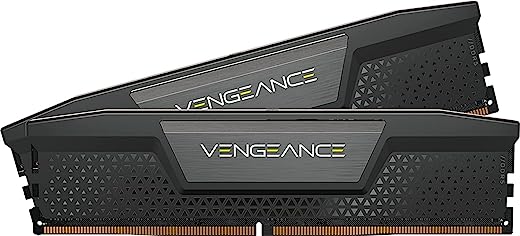
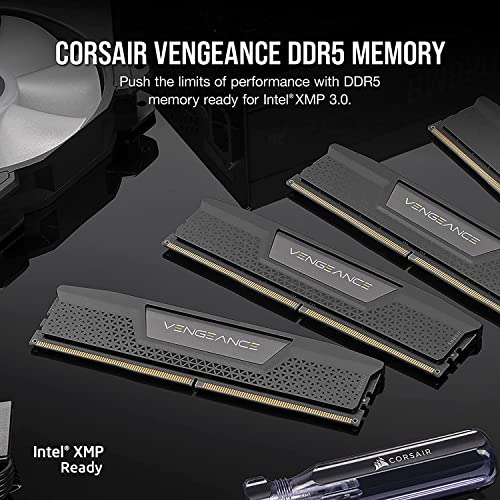
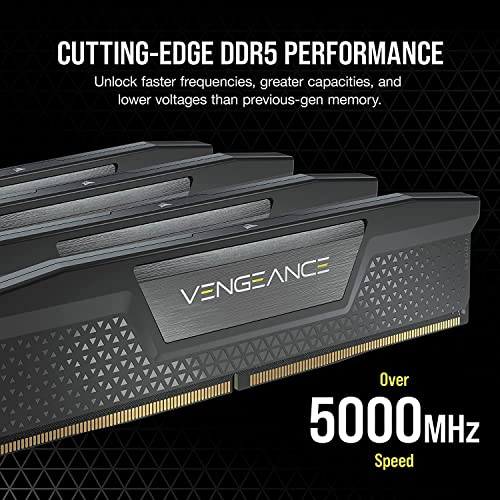
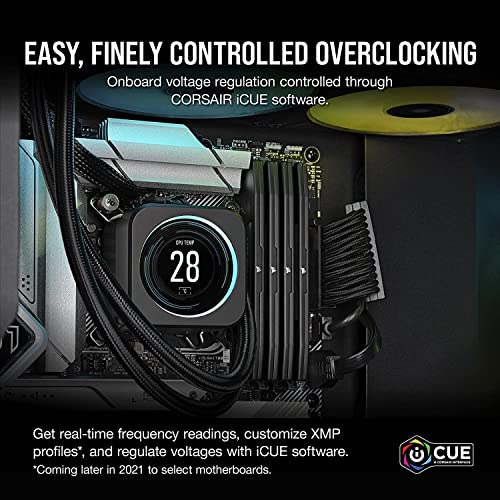











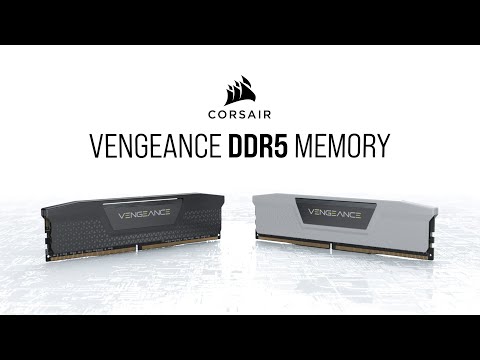







Merkavius –
Called Dell Alienware tech support, after an hour they said I will need to use another brand.
Merkavius –
Creo que NO me equivoqué al elegir estas memorias. Funcionan de maravilla, el rendimiento de la pc es al máximo
D. Orders –
It runs a 4800 Mhz without xmp so it’s pretty much good out of the box if your friend or you don’t want to deal with going through the bios and messing something up. It runs as intended, it’s ram idk what you need otherwise.
Mikael Goyette –
Update Mayo 2023
=================
Después de unos días de uso algunos mensajes de error se evidenciaban en Windows relacionados a memoria, después de leer las especificaciones de mi core i9 13900k y de la motherboard asus Z690-F encontré que las velocidades recomendadas eran de 4800MHZ para 128Gb así que ajusté la frecuencia de 5200Mhz a 4800MHZ con el XMP habilitado y los errores se fueron, de cualquier manera contacté al soporte de CORSAIR con el tema y justo el 5 de Mayo ASUS liberó una nueva versión del CHIPSET Versión 2251.4.2.0 la descripción dice “Improve system Stability & Security” asi que actualicé y subí las velocidades de la memoria a STOCK (5200 MHZ) con XMP, he realizado benchmarks y pruebas de velocidad con AIDA64 y todo va excelente después de 9 días de uso rudo, agrego una imagen con el benchmark obtenido con los 128GB de la memoria CORSAIR.
Update Abril 2023
=================
Crecí mi equipo a 128GB por necesidades de tener mis laboratorios y servers funcionales y mas que fascinado con las memorias, excelente respuesta con Linux y Oracle, te proveen bastante estabilidad.
En mi experiencia una vez que las coloqué el equipo no reiniciaba y se quedaba la luz naranja de la Motherboard encendido, tuve que deshabilitar el XMP del Bios y colocar el valor a AUTO para que el equipo pudiera hacer el Boot, una vez que las memorias son reconocidas puedes colocar nuevamente
la función XMP en el Bios y automáticamente se colocan las velocidades a 5200 MHZ.
Ampliamente recomendadas estas memorias para tu ensamble.
Octubre 2022
=================
Compré las memorias para un upgrade de mi ensamble usando un procesador Core i9-13900k con una motherboard ASUS ROG STRIX Z690-F Gaming. Me gusta ensamblar yo mismo mis equipos y busqué una motherboard que tuviera el soporte para la 13va generación de Intel encontrando esta que menciono. Realicé el ensamble en el case Cougar Conquer 2, el ensamble de procesador, cableados, conexiones y enfriadores súper fácil siguiendo los manuales. El dolor de cabeza vino cuando una vez instaladas las memorias CORSAIR el equipo no era capaz de bootear y prendía la luz naranja indicando problema en el VRAM es decir en las memorias CORSAIR DDR5, pensé que quizá las memorias venían dañadas o quizá yo hice alguna conexión errónea por lo que decidí repetir mi ensamble completo =D. Una vez completado el error permanecía y ninguno de los manuales ayudaba con algún posible FIX para corregir el error. Después de ponerlas y retirarlas N veces empecé a preparar una devolución de las memorias porque todo indicaba estaban dañadas. Vi algunos videos en internet y encontré una guía para un problema similar que recomendaban aplicar un UPDATE del BIOS. Por mi falta de experiencia desmonté nuevamente todo mi ensamble y realicé el UPDATE del BIOS a través de la conexión trasera FLASHBACK que provee esta motherboard realizándolo sin ningún componente instalado, después supe que no era necesario haber desensamblado todo mi ensamble por 3a vez y pude haberlo realizado con todo instalado =D El update del BIOS tomó alrededor de 20 minutos y una vez concluido realicé el ensamble nuevamente y WOOW el booteo se hizó de manera correcta levantando mi ensamble. Ejecuté la función de Overclocking de Intelligence Overclock de ASUS y las memorias fueron ajustadas a correr a 5600Mhz (su velocidad nativa es de 5200Mhz), después de más de 1 mes de uso no he tenido ningún problema y estoy más que FELIZ con mi adquisición, súper recomendables estas memorias para tu ensamble. Yo adquirí 2 memorias de 32GB cada una y si en un momento por alguna necesidad decido llevarlo a 128GB no dudaré en adquirir este modelo de Memorias. Espero mi experiencia ayude a alguien más en su ensamble / Upgrade usando estas memorias de CORSAIR.
Nahum Bermeo Barrera –
..why not? The price is right, easy to install, wicked fast, works great. Here’s my build, rock stable and fast as hell!
Logitech G502 HERO High Performance Wired Gaming Mouse
Logitech G910 Orion Spectrum RGB Wired Mechanical Gaming Keyboard
External DVD Drive, USB 3.0 Portable CD/DVD +/-RW Drive/DVD Player
Cooler Master SickleFlow 120 V2 ARGB 3in1 Square Frame Fan
Cooler Master MasterFan SF360R ARGB 360mm All-In-One Square Frame Fan w/ 24 Independently-Controlled ARGB LEDS
ASUS ROG Strix Z690-E Gaming WiFi 6E LGA 1700(Intel 12th Gen)ATX gaming motherboard
Cooler Master Hyper 212 Black Edition CPU Air Coolor
Cylewet 10Pcs Mainboard Computer PC Internal Speaker Buzzer Computer Case Buzzer
Intel Core i9-12900K Desktop Processor 16 (8P+8E) Cores up to 5.2 GHz Unlocked
SAMSUNG 870 EVO SATA III SSD 1TB 2.5” Internal Solid State Hard Drive
Cooler Master MasterBox TD500 Mesh Airflow ATX Mid-Tower with Polygonal Mesh Front Panel, Crystalline Tempered Glass
Corsair Vengeance DDR5 64GB (2x32GB) 5200MHz C40 Intel Optimized Desktop Memory
Corsair RMX Series (2021), RM1000x, 1000 Watt, Gold, Fully Modular Power Supply,Black
SAMSUNG 980 SSD 1TB PCle 3.0×4, NVMe M.2 2280, Internal Solid State Drive
Nahum Bermeo Barrera –
the gigabyte mb only detect as 4800mhz but it can change to 5200mhz
Luis –
Memorias com dissipadores em alumínio, ótima opcão, sendo que o fabricante é bem conceituado.
K… –
The ram itself was easy to install, I did get a good deal at the time of purchase. My pc did keep crashing due to xmp profile, the ram is not stable on my motherboard. Wvwry game kept crashing that I tried to play and I did have a few time were my pc restarted on its own and blue screens as well. I tried turning off the xmp profile and running it on auto which it was more stable with few crashes. I went ahead and returned it and bought another brand of ddr5 ram. Hope this one works flawless.
Scott –
Quick install into a new Pentium build. Worked out of the box and we’re up and running.
Thomas Burch –
los dos paquetes que ordene llegaron en buena calidad
Jennifer Ramirez –
Looks great, works great, it’s Corsair alright
Felipe Fye –
o preço é alto,mas vale cada centavo.produto excelente.