Creative Sound Blaster X4 External USB DAC Amp
Set Lowest Price Alert
×
Notify me, when price drops
Set Alert for Product: Creative Sound Blaster X4 External USB DAC Amp with Super X-Fi, 7.1 Surround, Optical I/O, Mic/Headset/Line-in - For PC and Mac - $119.99
Last Amazon price update was: January 8, 2025 12:52
×
Product prices and availability are accurate as of the date/time indicated and are subject to change. Any price and availability information displayed on Amazon.com (Amazon.in, Amazon.co.uk, Amazon.de, etc) at the time of purchase will apply to the purchase of this product.

Creative Sound Blaster X4 External USB DAC Amp
Original price was: $129.99.$119.99Current price is: $119.99.
Creative Sound Blaster X4 External USB DAC Amp Price comparison
Creative Sound Blaster X4 External USB DAC Amp Price History
Price History for Creative Sound Blaster X4 External USB DAC Amp with Super X-Fi, 7.1 Surround, Optical I/O,...
Statistics
| Current Price | $119.99 | January 8, 2025 |
| Highest Price | $136.47 | October 17, 2024 |
| Lowest Price | $119.99 | October 31, 2024 |
Since October 17, 2024
Last price changes
| $119.99 | October 31, 2024 |
| $136.47 | October 17, 2024 |
Creative Sound Blaster X4 External USB DAC Amp Description
- 7.1 DISCRETE SURROUND WITH SUPER X-FI AND DOLBY DIGITAL LIVE – Supports up to 7.1 discrete for multi-channel speakers and virtual for headphones
- IMPROVED COMMUNICATION WITH SMARTCOMMS KIT AND CRYSTALVOICE – Features our SmartComms Kit, a suite of smart communication features that simplify the way you take work calls on Windows 10 platform. Turn on VoiceDetect to auto mute and unmute your mic, or get rid of static background noise in your own environment as well as the other parties’ via our two-way noise cancellation feature NoiseClean. In tandem, CrystalVoice technology enhances voice for clear recordings and in-game communications
- CONNECT WITH EVERYTHING – With a newly added optical-in port, it is now much easier to connect multiple audio devices, from external microphones and headsets, to platforms like your PC, Mac, gaming consoles, and even your multi-channel speaker systems. Just power up the Sound Blaster X4 via the USB-C port, and enjoy high-quality audio with everything. The Sound Blaster X4 is also a headphone amplifier that is capable of driving studio-grade headphones of up to 600Ω
- EASY ACCESS TO ALL CONTROLS – Pick between three EQ modes or re-program them, and save your settings on the device. There are also the Direct Mic Mute, Direct Mode, Super X-Fi and SXFI BATTLE Mode on/off buttons, as well as a speaker (Line-out) and headphones switch button. After a one-time setup, instantly adjust the volume levels between two audio sources (SPDIF / Optical / USB) with the Audio Balance feature via the volume knob, perfect for communicating with music on
- GAME AND HEAR YOUR WAY – Choose between SXFI BATTLE Mode or Scout and get to winning your FPS game. Configure each element of your audio settings or switch them off completely via the Creative app. Access the full range of audio adjustments via the PC app, or make quick adjustments to your EQ settings from your phone. All these are powered by our Sound Blaster’s audio promise with 114 dB audio clarity and hi-res 192 kHz/24-bit playback
Creative Sound Blaster X4 External USB DAC Amp Specification
Specification: Creative Sound Blaster X4 External USB DAC Amp
|
Creative Sound Blaster X4 External USB DAC Amp Reviews (9)
9 reviews for Creative Sound Blaster X4 External USB DAC Amp
Show all
Most Helpful
Highest Rating
Lowest Rating
Only logged in customers who have purchased this product may leave a review.





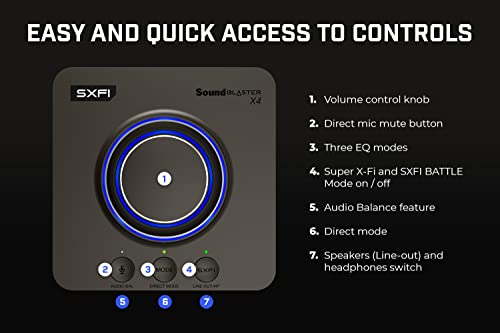













Guillermo –
I really like this sound card – it is superior to the older X3 despite having slightly lower specs on paper as well.
I use this as a “plug and play” device and do not bother with any of Creative’s software – you would need this if you wanted to use SXFI or create your own EQ presets however.
Compared to the X3, it offers greater volume output right off the bat, roughly equivalent to that of a higher end motherboard on its maximum gain setting – I like this a lot. The grey colour scheme also makes the X4 look more premium compared to its predecessor.
My favourite feature of the X4 is that it allows me to switch between headphone and speaker output using a physical button – volume levels are saved between each and it removes any potential issues that may arise from switching audio devices in Windows.
Since it is external, if your motherboard audio suffers from electrical interference at high load, using this will solve that issue as well. My current motherboard (Asus X670E Hero) does not suffer from this and has excellent onboard audio – but I still much prefer to use the X4!
All in all – I strongly recommend this device for those who wish to upgrade from onboard audio and take their PC audio experience to the next level!
synonomnomnom –
The size is about as big as a Big Mac box just for reference and It’s easy to use. As for sound quality, it’s a lot better than my stock motherboard it really opened up the sound quality on my headphones I’ve had no issues with connectivity. As for quality it’s built well and the controls are easy to use I have no issues with power it drives my beyerdynamic headphones really well.
Michael –
I had recently upgraded to a Sonos Ray soundbar for my PC which only works via SPIDF (Opitcal) output from the PC. My motherboard has a built in SPIDF out, but there were times when switched to my gaming headset for PC sounds and then switching back to soundbar would not play sounds from PC. I would have to restart my entire PC. This led me to believe somehow the onboard audio for the motherboard was having issues when not outputting sound for a few hours. I figured I would then try an external soundcard of some sort. I landed on the X4 from Creative Labs. There seemed to be mixed reviews, but being an external sound card / DAC seemed promising. Everything was easy to connect and it worked straight away after a couple updates. The Sonos Ray soundbar hasn’t skipped a beat. More testing will let me know if this will 100% resolve the previous issue I had, but even if it were to happen on this device, I believe being able to unplug the usb-c connection to the device and plugging it back in would resolve such issue.
Time will tell for sure, but for now, I can honestly say I highly recommend this if your looking for an external soundcard.
ToddMR –
Creative’s SB products have tended to be decent hardware-wise but overpriced and have a multitude of driver and software issues over the years.
This seems to break that trend! Sort’ve. Yeah its going to cost more than those Chinese DAC’s but vs anything from a reputable company its actually not priced badly while fairly well made. Sound quality is a noticeable step up from motherboard audio, even vs good motherboard based audio (I have a Aorus X670E Master that has a decent built in audio set up), right off the bat.
Driver stability was always a huge issue for SB stuff (years ago, WinXP era I think, Microsoft actually tracked back most of their BSOD’s to sound card drivers!!) and that seems to no longer be a issue now. I’ve had 0 crashes and all my old games now have their EAX capabilities working properly again and sound quite good!
Where they fumble the ball is with their new SuperFi software features. Its supposed to be able to simulate HRTF when working properly. And who knows maybe it does! But I don’t know if it does since I didn’t bother with their irritating set up, log in, and EULA nonsense associated with it. I have no idea why they made it all so complicated and difficult to use!
I’ve been building PC’s and troubleshooting them for years so if I’m having trouble making their process work then you know others are having the same issues.
The “scout mode” will work without signing up for anything but isn’t worth using IMO (distorts lots of background sound to make footsteps louder) and feels cheaty so I don’t use it.
One issue I did have with this DAC is that I had to switch around several USB ports to get it to work. I don’t know why this is a issue exactly but supposedly some ports on the mobo just won’t deliver enough power to make the DAC work and you have to randomly plug the unit in to them until you find one that works. Once it does get working you’re fine though and I haven’t had to mess with it since the initial set up.
I have a pretty modern mobo (Aorus Master X670E) with lots of higher power USB A and C ports so if my mobo had this issue I’m sure its a fairly common one.
Anyways if you’re looking for a fairly good USB DAC/soundcard combo that didn’t cost too much, was well made, and still supported older games sound features properly this thing is pretty good.
Nick G –
Using this as a DAC. Plugged to my TV via optical and then to my headphone amp. Downloading, installing, and setting up the Creative App took all of maybe 30 seconds. Immediately I was hugely disappointed by how it sounded, but it turns out SXFI was the culprit. Maybe it’s because my headphones aren’t on the list of SXFI products. I don’t know. Turned off SXFI and now they sound perfect. To my knowledge this and the X5 are the only two products on the market that create virtual surround from an optical connection. This is in my opinion vastly superior to just having a regular DAC because it sends some of sound coming from one the channel to the other. This makes everything (movies, music) sound so much more natural since in real life you never hear from just one ear. EQ is also more than welcome since by adding bass and calming the midrange a bit I turned the sound of my high end headphones (ESP-950) into more of a cool IMAX cinema sound. A remote control would have been appreciated but controlling volume with cell phone is fine. I still don’t get what the deal with SXFI is, but you don’t need it for surround. So, at least as far as using it as a DAC, this is an awesome product. Thanks Creative for decades of cool stuff.
Amazon customer –
Lo uso con un sistema Logitech z906 y queda perfecto, convirtió mi laptop en un sistema 5.1 digital para música, películas y juegos.
Pros: Tiene botones al frente para cambiar entre diferentes ajustes (incluyendo los propios) según el contenido que estés viendo. Me gustó mucho que sólo necesite el cable USB tanto para los datos como para la energía, eso hace que se vea más limpio el espacio donde lo coloques.
Contra: Me parece que podría ser de tamaño más pequeño, aunque para quienes sí utilicen el dial podría estar perfecto (yo lo compré por el sonido 5.1 ;). En el software: Parece que hay un pequeño delay casi imperceptible a la hora de subir y bajar el volumen desde la PC, sólo es en ese momento pues a la hora de ver o jugar va fluido.
Lo he conectado tanto en modo analógico como en digital:
En analógico: Puedes reproducir todo el contenido en 5.1 emulado tanto con el software del producto así como al cambiar entre los diferentes effectos de las bocinas. En lo particular a mí me gusta mucho de esta forma para escuchar música que viene nativa en 2.0.
En digital: Este modo es tremendamente superior al analógico cuando se habla de que la fuente también viene codificada y surround (esto es en películas bluray y videojuegos) las Logitech cambian inmediatamente al modo de codificación y se oye más claro que en analógico. Este modo no me gustó para la música pues con fuentes 2.0 solo se escuchan las 2 bocinas frontales y si acaso el subwoofer y no se aprovechan las demás bocinas.
Michael –
This has pretty mind-blowing audio when you set it up properly.
At first, I didn’t think very much of it at all and even considered returning it until I started playing with the dials and buttons
Here’s my pros/cons:
+ Likely the best sound delivery alteration implementation I’ve experienced yet
+ All *hardware* aspects feel extremely premium
– Does take some tweaking/getting used to
– Many features are not intuitive; you’re going to have to fully read the manual and keep it around for reference for a while.
-For whatever reason when I got it, I fully expected the LED ring to indicate the volume level in some way such as dimming as volume goes lower or turning them off around the ring as the volume gets lower. It does not. I know that was not an advertised feature in any capacity but to me it would just make sense that it should/would. Seems like a bit of a missed opportunity to just “feel right/satisfying” to have that physical indication of what you’re doing on the unit itself at a glance
– The apps (yes multiple) suck. There’s really no excuse as to why you should have to use Location Data to connect to the unit — Yes I know you use it for this reason or that reason (likely something to do with low power bluetooth connectivity). I don’t care. I never have my location on unless I especially need it to preserve battery life and further, it’s aggravating that the entire suite of apps is not compiled into a single one; that’s multiple apps for both PC and the Mobile versions. People shouldn’t have to have multiple apps/programs to control a single device
– I’d very very much like to have some basic passthrough capabilities through the Bluetooth, such as being able to connect the x4 to bluetooth speakers so they can benefit from it using the app as a control to do so. To my knowledge, that is not possible.
– Would very much like the microphone output and headphone output on the back or either side of the device instead of the front. Would also be okay with a set on each side of the device. It would be far more flattering on my desk than having my microphone input on the front
Overall, despite criticisms, the pros heavily outweigh the cons. I am more than willing to trade ascetics for functionality, and I’m more than willing to spend the time to get the software side doing what I want and boy does the Soundblaster x4 ever deliver function. If I were to upgrade to the x5 down the line though, Creative will have to have a very compelling new feature set, or they’d have to remedy most if not all my cons above
Ryan –
Certamente! L’abbinamento della Creative Sound Blaster X4 con le cuffie Sennheiser HD 660S è un’ottima scelta. Entrambe sono note per la loro qualità audio e si complementano a meraviglia.
Perché questa combinazione funziona così bene?
* Alta risoluzione: Sia la X4 che le HD 660S sono in grado di gestire segnali audio ad alta risoluzione, garantendo un suono dettagliato e preciso.
* Impedenza: Le HD 660S hanno un’impedenza elevata, che richiede un amplificatore in grado di pilotarle correttamente. La X4, con la sua potenza e capacità di pilotare cuffie ad alta impedenza, è perfetta per questo scopo.
* Tecnologia Super X-Fi: Questa tecnologia esclusiva di Creative è in grado di creare un palcoscenico sonoro personalizzato, offrendo un’esperienza di ascolto immersiva e realistica, che si sposa alla perfezione con la neutralità delle HD 660S.
Cosa puoi aspettarti da questa combinazione?
* Suono dettagliato e preciso: Sentirai ogni sfumatura della tua musica preferita, con bassi profondi e alti cristallini.
* Palcoscenico sonoro ampio e definito: La tecnologia Super X-Fi ti farà sentire come se fossi al centro di un concerto dal vivo.
* Comfort di ascolto prolungato: Le HD 660S sono note per la loro comodità, e la X4 contribuirà a un’esperienza di ascolto ancora più piacevole.
Consigli aggiuntivi:
* Personalizzazione: Utilizza il software di Creative per personalizzare il suono in base alle tue preferenze e alle caratteristiche delle tue cuffie.
* Esperimenta: Prova diverse impostazioni e configurazioni per trovare il suono perfetto per te.
* Aggiornamenti: Tieni sempre aggiornato il firmware della X4 per beneficiare delle ultime ottimizzazioni.
In conclusione, l’abbinamento della Sound Blaster X4 con le Sennheiser HD 660S è una scelta eccellente per gli audiofili più esigenti. Questa combinazione ti offrirà un’esperienza audio di altissimo livello, ricca di dettagli e realismo.
Ottima scheda audio
Ryan –
Supernöjd med produkten