Creative Sound BlasterX AE-5 Plus Gaming Sound Card
Set Lowest Price Alert
×
Notify me, when price drops
Set Alert for Product: Creative Sound BlasterX AE-5 Plus SABRE32-class Hi-res 32-bit/384 kHz PCIe Gaming Sound Card and DAC with Dolby Digital and DTS, Xamp Discrete Headphone Bi-amp, Up to 122dB SNR, RGB Lighting System - $113.00
Last Amazon price update was: January 21, 2025 07:16
×
Product prices and availability are accurate as of the date/time indicated and are subject to change. Any price and availability information displayed on Amazon.com (Amazon.in, Amazon.co.uk, Amazon.de, etc) at the time of purchase will apply to the purchase of this product.

Creative Sound BlasterX AE-5 Plus Gaming Sound Card
$113.00
Creative Sound BlasterX AE-5 Plus Gaming Sound Card Price comparison
Creative Sound BlasterX AE-5 Plus Gaming Sound Card Price History
Price History for Creative Sound BlasterX AE-5 Plus SABRE32-class Hi-res 32-bit/384 kHz PCIe Gaming Sound Card and...
Statistics
| Current Price | $113.00 | January 21, 2025 |
| Highest Price | $129.99 | August 31, 2024 |
| Lowest Price | $113.00 | October 11, 2024 |
Since August 31, 2024
Last price changes
| $113.00 | October 11, 2024 |
| $114.00 | October 4, 2024 |
| $114.95 | September 26, 2024 |
| $119.00 | September 14, 2024 |
| $119.95 | September 6, 2024 |
Creative Sound BlasterX AE-5 Plus Gaming Sound Card Description
- SUPPORTS DOLBY DIGITAL AND DTS – Now with support for Dolby Digital Live and DTS Encoding for even more delivery options to your external audio devices The AE-5 Plus also supports 5.1 discrete and 7.1 virtual surround, as well as Sound Blaster’s Surround Virtualization technology
- POWERFUL DISCRETE HEADPHONE AMP – Sound BlasterX AE-5 Plus features Xamp, our custom-designed discrete headphone amp that utilizes bi-amplification technology to power each earcup individually with 1 ohm output impedance and drives studio-grade headphones of up to 600Ω, including high-end planar-magnetic headphones
- PRISTINE AUDIO QUALITY – Featuring the SABRE32 ultra-class PCI-e DAC to deliver up to 32-bit / 384 kHz playback with a 122 dB DNR, ultra-low distortion and jitter, the AE-5 Plus is more than capable of hi-res audio for games, music, and movies; put simply, for discerning audio lovers of any kind, the AE-5 Plus is set to blow past your expectations with pristine audio and powerful performance
- RGB YOUR GAMING RIG – The AE-5 Plus has customizable RGB LEDs on its body, and also features an included RGB LED strip. Enjoy a symphony of lights and sound with 16.8 million colors in different patterns to choose from, all via the Sound Blaster Command software for PC
- INDUSTRY-LEADING AUDIO PROCESSING – The Sound BlasterX AE-5 Plus rides on Sound Blaster’s long legacy of audio processing and enhancements, available through the Sound Blaster Command software and featuring fully customizable audio processing technologies to deliver clearer vocals, accurate cues, and bass boost
Creative Sound BlasterX AE-5 Plus Gaming Sound Card Specification
Specification: Creative Sound BlasterX AE-5 Plus Gaming Sound Card
|
Creative Sound BlasterX AE-5 Plus Gaming Sound Card Reviews (7)
7 reviews for Creative Sound BlasterX AE-5 Plus Gaming Sound Card
Show all
Most Helpful
Highest Rating
Lowest Rating
Only logged in customers who have purchased this product may leave a review.

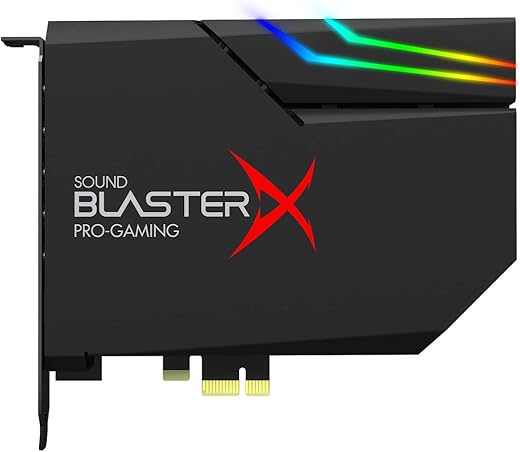
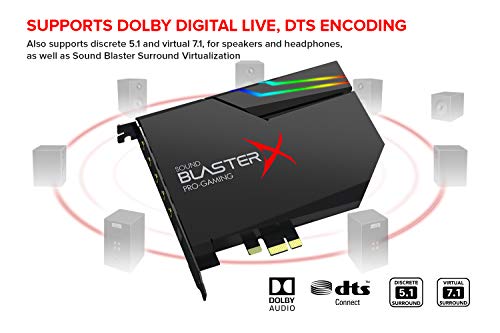
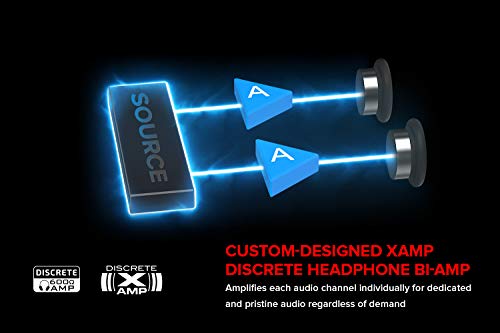


























simone –
Die Soundkarte ist super und als Pure Variante in Weiß ist sie auch echt schön in helleren Cases.
Betreibe Problemlos meine DT 770 Pro und die Einstellungsmöglichkeiten über den SoundBlaster Command sind auch sehr gut. (Unter Windows 11 hat die Software manchmal Probleme mit den Treibern, aber ein Reinstall von den Treibern + Tool behebt das meistens)
Mein einziges Problem ist nur, dass der Mikrofoneingang entweder gar nicht, oder nur minimal verstärkt ist. Das führt dazu, dass die Lautstärke mit meinem ModMic Uni in TeamSpeak oder Discord zu leise ist und durch den db Boost wird ein Rauschen deutlich. Die Sprachprogramme können das zwar rausfiltern, aber Voicechat in Spielen bietet das meistens nicht, weshalb es hier etwas stören kann.
Ryan –
Let me preface saying that I’m not a proper audiophile or a sound engineer in any aspect. I just like good sounding music, and can tell the difference between bland and exciting audio.
My first impressions of this were how nice the card looks in person. Usually cards look pretty minimalist with their PCB exposed, although there are a few that have nice aesthetics. This is the best IMO in that regard. The included equipment is fine, nothing special, and the drivers are automatically installed, with additional resources on their website. You will need to have the additional molex power cable available to plug in to this card to power it. The other connector is for RGB, which is optional and I currently am not using, but is great for those who like lighting up their build. The connections for the front audio connectors are fine, with one caveat (will mention below). The back connections are as expected and seem of high quality (won’t break easily).
Once the card was set up, the use of the sound blaster connect 2 program was simple enough. One of my favorite features is the easy to use EQ. My current headphones are the Beyerdynamic DT990 Pro, and they are slightly harsh on the high end. I used the EQ to adjust the top end -6db. Now they sound much smoother to me. On top of this, you can save multiple EQ settings for various setups or preferences. The sound blaster effects settings (e.g. surround simulation, crystalizer, bass, vocal and smart volume) all work very well and can be distinctly noticed moving the sliders from 0 to 100. They can individually be tuned and saved for multiple devices as well. One note, if you use the direct headphone or direct stereo output options in the program, the EQ and sound effect enhancements will be bypassed to send the highest quality, unfiltered sound to your device. This is generally for purists who want the best reproduction of recordings with high end equipment. Most people won’t notice the difference on typical listening devices.
One of the other features that is marketed on this card is the discrete headphone amp, which is great for anyone who wants the features of the DAC/amp without having a separate device to configure on your desk. My headphones sound fine with normal phones powering them, but they never get that loud or dynamic in sound. Plugged into this card, they become incredibly dynamic and can be ear shattering loud while staying clear. The bass alone will rumble your head. However, I’ve found that there is a difference between the front panel connector (typical headphone port) and the rear headphone connector. They both sound great, but the rear connector is better shielded and ends up sounding cleaner (IMO) and louder. This could be because the headphone amp is cleaner coming from the rear connector, but this will require you to plug your cans to the back of your PC which is awkward.
My desktop speakers are the Klipsch 2.1 setup. They sound pretty good regardless of your PC’s audio processing, but on this card, they sound A LOT better. I can now shake the whole room and the nearby rooms with this tiny setup. I was immediately impressed with the result from this, and I’ve been jamming all my previous tunes to them like it is the first time I’ve heard music. I imagine with better quality speakers and speaker amps, you can really push some quality sound, especially for the price of this card, which is much much lower than mid-tier and upper-tier DAC.
Some complications from the card:
-Switching audio outputs from the interface (i.e. switching from headphone to desktop speaker) during audio playback can cause audio to stop playing, and might require a restart of the audio source.
-I had issues with the rear input connector, although for my mic (antlion mod mic 5.0), I just use the front panel input which works just fine.
-The input audio is very low for me. I have the input gain maxed out, which makes it pick up my voice at a normal volume.
– The biggest issue: you will probably start spending more money on better speakers and headphones to really utilize what this card can do for your PC. But, that is what you wanted anyways… right?
Overall, this is a solid 4.5 with the few issues I have with it, but I bumped it to a 5 on here because it is certainly better than a 4. If you haven’t dived into better audio processing, then this is a great start for the price. You will immediately know what you’ve been missing out on once you get everything set up.
Anthony Chiappette –
Update 2019-01-26: Regarding the issued with the line in not being detected, I have been in contact with Ceative, and I must give them a big complement, as they have been in touch regularly and fairly quickly. With their help, I was able to solve the issue, sort of.
If you need to use line in, then it will work if you remove the front panel connection from the card. Once I did that, the line in option magically appeared. The person working on this case informed me that he will let the relevant people know about this issue.
Again, I am impressed at the efficiency and accuracy of their response. I have upped my rating to 5 stars.
Original review…
As far as sound goes, this is much better than my on-board sound. I have no use for LED lighting, I never have, so I have not connected the LED strip.
A few things bug me about this card, or more to the point, the software used to customize the sound. There are 2 different software packages. 1) The older Sound Blaster Connect 2 and 2) the newer Sound Blaster command. I prefer the sound blaster command software because the interface is better and more logical. However, with the Command software, there is no customization or settings for the LED lighting. As I have also discovered, you cannot use Line IN as an input if using only the Command software. Line in does not appear in windows sound settings either. When you choose the multi Input configuration the only choice is Microphone or Front Panel Microphone.
Upon installing the older SB Connect2 software, I was able to enable the line in as an input, and it also appeared in the Command software. The connect software does not let you adjust the speaker and input volumes, the balance and quality settings – these must be done through the windows sound settings. Why??? It also does not show the “What U Hear option. Again, a visit to windows sound settings is necessary to enable/adjust this. The newer Command software allows all volume/balance and quality settings to be made without the necessity to visit the windows sound settings – which Microsoft has made very well hidden.
So to achieve full functionality from this card, you need to use 2 different software packages, which will both run in the background, wasting system resources. It might be nice if Creative created an all inclusive software/driver package that let you do everything in one application. Having to use 2 different software apps is not very “creative” at all.
You can output up to 32 bit 92kHz with sound settings enabled and up to 32 bit 384kHz with Direct Sound turned on – this disables all sound enhancements (EQ, SBX). You can record up to 32 bit 96 kHz, which is fine for me as I use 24/96 to record my vinyl. There is a variable gain headphone amp, but it’s not clear if that just applies to the back headphone jack, or to the front one as well. Which brings to mind another annoyance – the SB cards use to have the option to mute the rear line outs (speakers) when headphones were plugged into the front – not so anymore. You have to open the software (either one), and select the headphone output manually.
Sound wise, the quality is great, but the software options kill what should be a pleasant experience with this card.
Eric P –
presa per sentire come suona l’audio a 32 bit..avendo avuto sempre la audigy 2 a 24bit questa fa sentire bene anche i click e tutta la gamma molto alta di frequenze per il resto gran prodotto la migliore per me
LJA –
I’ve had Sennheiser HD660s using the onboard sound card on a high-end MSI board for years. The sound was excellent but always had an issue with the bass crackling at higher volumes. Was frustrating and I thought it was just the headphones that couldn’t handle it. I was wrong. Very wrong.
Not only is the sound VASTLY improved the bass is crystal clear and really powerful blasting the volume as loud as it’ll go.
Creative’s app for fine-tuning the sound exactly as I like is easy to use and has a lot of options to play with. I really have no complaints, it works great.
Stop second-guessing if you really need this. You absolutely do. If you are an audiophile with a decent pair of headphones you are not hearing the best sound they can possibly deliver without a good sound card. I’m now a believer.
Alberto Zavala –
Esta tarjeta de sonido ha sido un problema en ciertos puntos.
Se sabe que tiene incompatibilidades porque requiere que el PCIe sea versión 3.
Windows 11 no sirve para reconocer este problema, se tiene que configurar desde la BIOS.
Fuera de los problemas que se pueda tener con compatibilidades en 2024.
El sonido es una maravilla, se requiere si o si también tener unos audífonos o bocinas más potentes para aprovecharla al 100.
Yo la he ocupado especialmente para música, pero para juegos también funciona, excepto con sus tecnologías de Surround, todo es digitalizado y empieza a sonar distante todo.
LJA –
So for reference I have been ordering external amps / sound cards to find something that I loved. Have gone through the EPOS GSX 300, FOSI K5 – and of course the Apple dongle – to be honest the Apple dongle was the best out of those 3 (I know) but offered absolutely no sound customization and the mic noise reduction was non-existent and sounded like garbage while gaming.
FINALLY I ordered this thing….. and I’m in love. Great power, FANTASTIC SOUND, great mic control (voice changer is so fun in games) and a phenomenal software interface for adjustments. The only downside is the RGB’s don’t work with my MSI program , so it just means another start up program (were used to that by now). Your PC does not detect this is a separate stereo / headphone out so that is handled in the Creative software to switch back and forth which I wish wasn’t a thing, but honestly its not bad. (Side note, when you switch inputs you hear the sound card click – which tells me they are using actual switches which is awesome!) I’m using this with some Sennheiser EPOS PC38X headphones as well as a Logitech 5.1 PC stereo and they both sound fantastic on this card.
The 4 RGB lighting strips are great, magnetic and sticky on the back for extra adhesion and they look great when properly installed, originally I had them facing inward which really showed the individual LEDs- I ended up mounting them on the front, aimed to the back and they add such nice ambient lighting to the PC – very customizable in the Creative program. Also it was plug and play on my Win 11 PC – just make sure you download the Creative app or nothing works. I did NOT have to disable my onboard audio for this to take over.
In closing, great soundcard and wish I bought this a long time ago – gives me exactly what I wanted at a reasonable price and looks fantastic in my system! Highly recommend,