Crucial 16GB DDR5 4800MHz CL40 Laptop Memory CT16G48C40S5
Set Lowest Price Alert
×
Notify me, when price drops
Set Alert for Product: Crucial RAM 16GB DDR5 4800MHz CL40 Laptop Memory CT16G48C40S5 - $41.99
Last Amazon price update was: January 7, 2025 16:33
×
Product prices and availability are accurate as of the date/time indicated and are subject to change. Any price and availability information displayed on Amazon.com (Amazon.in, Amazon.co.uk, Amazon.de, etc) at the time of purchase will apply to the purchase of this product.

Crucial 16GB DDR5 4800MHz CL40 Laptop Memory CT16G48C40S5
Original price was: $44.41.$41.99Current price is: $41.99.
Crucial 16GB DDR5 4800MHz CL40 Laptop Memory CT16G48C40S5 Price comparison
Crucial 16GB DDR5 4800MHz CL40 Laptop Memory CT16G48C40S5 Price History
Price History for Crucial RAM 16GB DDR5 4800MHz CL40 Laptop Memory CT16G48C40S5
Statistics
| Current Price | $41.99 | January 7, 2025 |
| Highest Price | $41.99 | October 18, 2024 |
| Lowest Price | $41.99 | October 18, 2024 |
Since October 18, 2024
Last price changes
| $41.99 | October 18, 2024 |
Crucial 16GB DDR5 4800MHz CL40 Laptop Memory CT16G48C40S5 Description
- Unlock the potential of your 12th Gen Intel Core laptop processors
- Harness blazing speeds and massive memory bandwidth
- Game at higher frame rates, run demanding software, and power through heavy workloads
- Compatible only with DDR5-enabled laptop, not DDR4-enabled laptops
- ECC type = non-ECC, form factor = SODIMM, pin count = 262-pin, PC speed = PC5-38400, voltage = 1.1V, rank and configuration = 1Rx8
Crucial 16GB DDR5 4800MHz CL40 Laptop Memory CT16G48C40S5 Specification
Specification: Crucial 16GB DDR5 4800MHz CL40 Laptop Memory CT16G48C40S5
|
Crucial 16GB DDR5 4800MHz CL40 Laptop Memory CT16G48C40S5 Reviews (13)
13 reviews for Crucial 16GB DDR5 4800MHz CL40 Laptop Memory CT16G48C40S5
Show all
Most Helpful
Highest Rating
Lowest Rating
Only logged in customers who have purchased this product may leave a review.



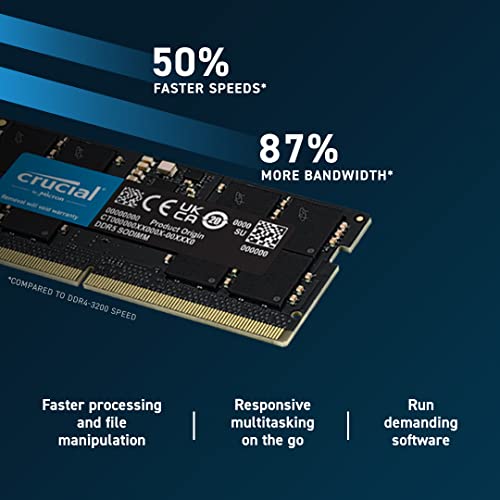

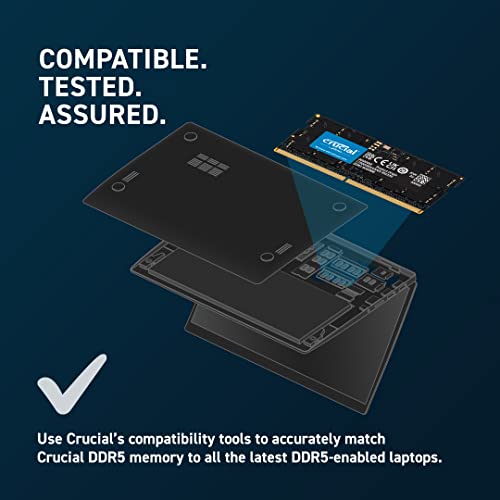
















Alejandra Lozano –
Bought this to upgrade ram in my Asus Tuf15 laptop. Works perfectly fine, performance is visible. As usual, RAM are pretty easy to install. Highly recommend. Also brand is pretty much good. My colleague recommended it as well.
Anthony L. –
Added this to one of our laptops and it improved the performance. It was easy to install and works fine.
Amazon Customer –
Works great
David Butterfield –
Recently got this to upgrade the RAM for my laptop from an 8GB to 16GB. It fit perfectly and was very easy to install. Does what it said it would, and I have yet to experience any problems thus far.
Aeternus –
asus rog strix G16 laptop için aldım, rami taktıktan sonra laptopunuzu şarja takın ve bir süre açılmasını bekleyin heyecanlanmayın bilgisayar rami ayarlıyor. görev yöneticisinden kontrol ettiğinizde çalıştığını göreceksiniz. rami yerleştirdikten sonra üstüne termal pedini düzgün kapatmayı unutmayın.
Randolph Jennings –
Added to a 2023 Rog G14 (2024 RAM is soldered!) to make 32GB. Works great!
M.V. –
Funciona de maravilla con la Dell G15 5520. Pero, como dicen otras reseñas, hay que tener paciencia. La primera vez que instalé los dos módulos que compré (2 de 16gb), los instalé los dos al mismo tiempo y la computadora se quedó trabada antes del logo. Después seguí este procedimiento:
1. Desconectar la batería y el cable de alimentación
2. Reemplazar solamente 1 de las ram de fábrica con 1 de las nuevas RAM
3. Reconectar la batería
4. Prender la computadora, esperar a que el sistema reconozca la nueva batería (tarda unos minutos a veces, no desesperar) y darle OK al mensaje de la BIOS que dice que la configuración de RAM cambió
5. Iniciar sesión y ver en el Administrador de tareas la RAM (en la pestaña de rendimiento). Debería aparecer los 8gb + 16gb = 24gb
6. Apagar el equipo
7. Desconectar la batería y el cable de alimentación de nuevo
8. Reemplazar la RAM vieja restante
9. Reconectar la batería
10. Prender la computadora y esperar nuevamente el mensaje de BIOS
11. Iniciar sesión y confirmar en el administrador de tareas que todo está en orden.
Ojo. Para la Dell G15 5520 la página de Crucial menciona que el máximo admitido por la tarjeta madre es de 64gb pero en la página oficial de Dell menciona que son 32gb. Yo me fui a la segura y le instalé 2 sticks de 16gb ya que es una de las configuraciones admitidas según la página de Dell.
Excelente rendimiento de la RAM, muy recomendada y seguir las instrucciones para no tener problemas. Recuerden usar una pulsera anti ESD o bien, hacerlo con guantes de látex para evitar descargas eléctricas.
Deen S –
I recently reached the maximum capabilities of the 16GB of RAM that initially came with my Zephyrus G14 (2022) model. After researching my options, getting a 16GB stick to replace the existing 8GB stick in the laptop already would be the best option. Although I had considered a 32GB stick, reviews on YouTube proved that it might be slower than getting a 16GB RAM stick. The speed of 4800 MHz matches the current RAM in the laptop, and getting anything faster would not work because the laptop would still run at the speed of the slower RAM, which would be the RAM already soldered into the laptop (4800 MHz). This stick seemed to be the most cost-effective and overall option that met the needs of this laptop well. Installing the new RAM was not difficult at all and I am happy to report that it has worked very well for my workflow.
Mehmet İlker BULDU –
شغاله معايا على laptop loq زي الفل
K. Johnson –
Since 8GB is soldered, I bought this to replace the 8gb removable stick in an Asus ROG Zephyrus G14 (2022) and it was detected without issue and is stable (so now running 24 total gb, 8gb soldered + 16gb stick).
Ryan –
While 4800 MT/s is relatively slow for DDR5, it is the fastest speed supported for my laptop. Unlike some other options this has the same timings as the RAM soldered on my laptop, which should mean it’s perfectly optimized. I haven’t had any stability issues at all.
Deen S –
Fits in my g14 dual channel works flawlessly. 2023 model.
No issues whatsoever. Fully compatible, very fast, and easy to install!
No overheating issues and increased the smoothness of running multiple applications especially Adobe!
Ryan –
its 16gb of ram fits in my laptop, works well