Crucial 2TB Gen5 NVMe M.2 SSD – CT2000T700SSD3

Original price was: $228.78.$209.99Current price is: $209.99.
Crucial 2TB Gen5 NVMe M.2 SSD – CT2000T700SSD3 Price comparison
Crucial 2TB Gen5 NVMe M.2 SSD – CT2000T700SSD3 Price History
Price History for Crucial T700 2TB Gen5 NVMe M.2 SSD - Up to 12,400 MB/s - DirectStorage Enabled - CT2000T700SSD3 -...
Statistics
| Current Price | $209.99 | January 7, 2025 |
| Highest Price | $239.99 | October 18, 2024 |
| Lowest Price | $209.99 | October 27, 2024 |
Last price changes
| $209.99 | October 27, 2024 |
| $239.99 | October 18, 2024 |
Crucial 2TB Gen5 NVMe M.2 SSD – CT2000T700SSD3 Description
- BLISTERING SPEEDS: Get sequential reads/writes of up to 12,400/11,800MB/s and random read/writes of up to 1,500K IOPS** for blazing performance
- ULTIMATE GAMING and CREATIVITY: With Microsoft DirectStorage, elevate gaming with up to 60% faster texture renders8 and reduced load times, render photos or UHD/8K plus videos and run heavy workloads with up to 99% less CPU utilization
- COMPATIBLE: Ready for performance with your motherboard heatsink, the T700 installs easily in your M.2 slot. (T700 must be installed with a heatsink and access to appropriate airflow)
- INNOVATION: Produced in house with the Micron 232-layer TLC NAND3 for Intel 13th Gen and AMD Ryzen 7000 CPUs
- SPACIOUS: Store more games, UHD/8K plus media, apps, files and more with up to 4TB***** of capacity
Crucial 2TB Gen5 NVMe M.2 SSD – CT2000T700SSD3 Specification
Specification: Crucial 2TB Gen5 NVMe M.2 SSD – CT2000T700SSD3
|
Crucial 2TB Gen5 NVMe M.2 SSD – CT2000T700SSD3 Reviews (12)
12 reviews for Crucial 2TB Gen5 NVMe M.2 SSD – CT2000T700SSD3
Only logged in customers who have purchased this product may leave a review.



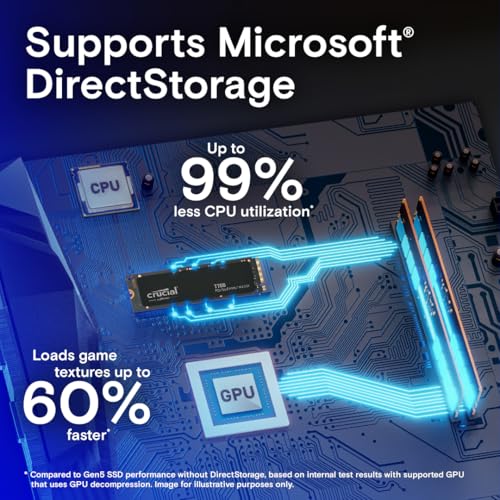











MICHAEL G CARDEN –
I have this installed in a new AS Rock Z790 steel legend motherboard. This SSD storage is really speedy and is working great.
Sure-ok-fine –
Before this drive I had a Corsair MP700 PCIE 5.0 drive with a third-party heatsink+fan combo on it that kept it between 33-38C during normal workloads. This T705 with heatsink sits at 58-62C at idle load in a very well-cooled Hyte Y70 case. HUGE disappointment. I wish I bought the non-heatsink version so I could have slapped on the same $15 cooler+fan that I had on the Corsair. There doesn’t appear to be a way to remove the heatsink from this model, so I highly recommend avoiding the heatsink version at all costs and get the T705 without a heatsink and buy a heatsink with a fan on it for $15. You’ll thank me. Before it gets too hot, I get the full advertised speeds on my T705 until the heat throttling kicks in and slows it down. I hate this drive’s heatsink and wish I could exchange it but it’s too late.
EDIT: I spoke at length with Crucial support a week after first using. After grilling me for over 30 minutes, they blamed the ridiculous heat (80C on heavy load, 60C at idle) on the fact that I keep my computer on overnight. I suspect even if I turn it off at night that it will have the same issue. None of my other drives, including another PCIe 5.0 drive I have from Corsair, have this heat problem in the same machine. The Corsair that I used to use as my boot would be on 24/7 and never got over 45C with the $15 fan/heatsink combo I had on it. So 1 star for the T705 with horrible heatsink, and 1 star for their poor policy of not allowing customers with this problem to exchange for the non heatsink version so they could get one with a fan on it to keep it cool. They said even if it fails they would replace with another heatsink version only, and if it was too hot for too long, it would be MY fault and void my warranty. My advice: get the T705 without the heatsink and get a heatsink with a fan on it, or avoid Crucial altogether.
Ahmed Azhad –
Very fast and at a comparatively good price. It can heat up when using it a lot. My motherboard has heatsinks, if your doesn’t, you might want to consider buying this with the heat sink.
BE SURE YOUR MB SUPPORTS GEN5 M.2, IT PROBABLY DOES NOT or you are wasting your money. When you go to Crucial and put your MB in, Micron (makers of Crucial) will likely say it will work with your MB, which it will, but not at gen5 speeds.
If it doesn’t and you want fast speeds, checkout the WD Black SN850X. It’s the fastest gen4 I have found.
Nicholas Piekarski –
Make sure you slot this into the Pcie5 slot of your motherboard! I have used this drive in an Intel z-790-f motherboard and an AMD x670-e motherboard, and it was detected right away, no issues at all. Linux (Fedora 40) sees the drives and installed no problem.
Speeds pretty much match what’s advertised, so no issues there. Just make sure when you put this in a newer motherboard, that you pull the sticker off of the head sink pads when installing the drive, that can be easy to miss. These drives get hot so make sure it’s installed properly.
The motherboard cooling solutions work pretty well, so the drive getting hot shouldn’t be an issue.
MICHAEL G CARDEN –
Drive works great out of the box exceeds advertised speeds. Anybody that has a negative review on this hate to say it they just don’t know what they’re doing Problem with temperature motherboards built-in heat sink is designed for PCE five point 0 Higher Dr. temperatures even beating it with a benchmark temperature. Stayed well within acceptable levels. 41c max
Jack L Bosworth –
100 % OK
Speed –
This SSD works. It is the second fastest according to benchmarks at the time of purchase. Firmware was the latest when I received it. Worked without issues.
Juniorverse –
Top of the line. Lighting speeds. You can’t beat this. Best as it comes. Built in heat sink. Highly recommended.
Van Craesbeeck Auguste –
For fast file transfers and reads, and as long as you have a gen5 mobo, then its great. Recommended, I noticed a difference coming from a gen 4 doing half the speed.
James Johansen –
I purchased a new computer and it only came with a single 1TB SSD.. Considering I’m a massive gamer I knew immediately it was going to be an issue.. I settled on an External drive with a fair bit of memory 8 TB’s and that filled my needs for a while, but I noticed that some games had stuttering and lag, which considering the specs on my system shouldn’t have been happening.. RTX4090, 64 GB of ram, etc etc etc etc.. So I narrowed down the likely causes to the External HDD, so I knew I needed to remedy that situation asap..
After searching around I settled on the Crucial T700,, highly rated, and reviewed.. The price is hefty but gaming isn’t a cheap hobby, if you want to play like a pro, you gotta pay like a pro..
The install was super easy, plug and play pretty much, the only issue arose from trying to format the drive for use.. after a half hour and numerous youtube videos I discovered that I had forgotten to name the drive, after feeling like an idiot, I had my harddrive installed and ready to roll..
Download speeds have never been faster, I’ve always had issues with steam download times, normally stuff that my internet speeds should have done in minutes would take an hour or more, with the Crucial it’s down to taking minutes again..
I honestly couldn’t be happier with this product.. If had another slot on my board I’d pick up another and never have to worry about uninstalling and installing games again.. Extremely happy with this purchase..
Maurilio –
El estándar PCIe 5.0 proporciona velocidades esencialmente el doble que las del 4.0, pero este SSD NVME es apenas más rápido que los SSD Samsung 4.0. La velocidad se anuncia como de hasta 12 GB/s, pero solo veo de 8 a 9 GB/s. Por el precio, tiene más sentido adquirir el Samsung 4.0 más rápido y esperar a que Samsung lance un SSD NVME de más de 13 GB/s.
Mark –
Totalmente compatible con mi MacMini M1, muy rápida. Valió la pena lo que pagué y a un excelente precio.