Crucial 32GB DDR4 3200MHz Laptop RAM

Original price was: $32.99.$28.99Current price is: $28.99.
Crucial 32GB DDR4 3200MHz Laptop RAM Price comparison
Crucial 32GB DDR4 3200MHz Laptop RAM Price History
Price History for Crucial - 16GB DDR4 3200MHz C22 SODIMM Laptop Memory - Green
Statistics
| Current Price | $28.99 | January 6, 2025 |
| Highest Price | $42.99 | August 25, 2024 |
| Lowest Price | $28.99 | November 22, 2024 |
Last price changes
| $28.99 | November 22, 2024 |
| $32.99 | September 14, 2024 |
| $42.99 | August 25, 2024 |
Crucial 32GB DDR4 3200MHz Laptop RAM Description
“`html
If you’re in search of a reliable and high-performance memory upgrade for your laptop, the Crucial 32GB DDR4 3200MHz Laptop RAM presents a compelling choice. This memory kit, featuring two 16GB modules, is designed to enhance your system’s responsiveness, speed up application performance, and facilitate seamless multitasking.
Downclocking Flexibility
One of the standout features of this RAM is its ability to downclock. While it operates at a robust 3200MHz, it can also adjust to 2933MHz or 2666MHz depending on your system’s specifications. This flexibility ensures compatibility and optimal performance across a variety of system configurations.
Enhanced System Responsiveness
Upgrading to the Crucial 32GB DDR4 RAM can significantly improve your laptop’s responsiveness. Whether you’re running demanding applications, engaging in resource-heavy multitasking, or simply looking to expedite everyday computing tasks, this memory upgrade can provide the boost you need.
Compatibility Assurance
Crucial offers tools like the Crucial System Scanner and Crucial Advisor Tool to ensure compatibility with your specific system. These tools make it easy to verify that this memory kit is a perfect fit for your laptop, giving you peace of mind before making your purchase.
Micron Quality and Reliability
With over 42 years of expertise in memory manufacturing, Micron’s commitment to quality and reliability is evident in the Crucial 32GB DDR4 RAM. Each module undergoes rigorous component and module-level testing, ensuring superior performance and longevity.
Technical Specifications
- ECC Type: Non-ECC
- Form Factor: SODIMM
- Pin Count: 260-pin
- PC Speed: PC4-25600
- Voltage: 1.2V
- Rank and Configuration: 1Rx8 or 2Rx8
Product Details
- RAM: 32 GB DDR4
- Memory Speed: 3200 MHz
- Brand: Crucial
- Series: Crucial Memory
- Item model number: CT2K16G4SFRA32A
- Item Weight: 0.32 ounces
- Product Dimensions: 2.7 x 0.43 x 1.1 inches
- Color: Black
- Number of Processors: 1
- Computer Memory Type: DDR4 SDRAM
- Flash Memory Size: 32 GB
- Voltage: 1.2 Volts
- Manufacturer: Crucial
- Language: English
- Date First Available: July 9, 2020
In conclusion, the Crucial 32GB DDR4 3200MHz Laptop RAM is an excellent upgrade for anyone looking to improve their laptop’s performance and multitasking capabilities. With its downclocking flexibility, compatibility assurance, and Micron’s promise of quality, this RAM kit is a surefire way to enhance your computing experience.
“`
Crucial 32GB DDR4 3200MHz Laptop RAM Specification
Specification: Crucial 32GB DDR4 3200MHz Laptop RAM
|
Crucial 32GB DDR4 3200MHz Laptop RAM Reviews (11)
11 reviews for Crucial 32GB DDR4 3200MHz Laptop RAM
Only logged in customers who have purchased this product may leave a review.














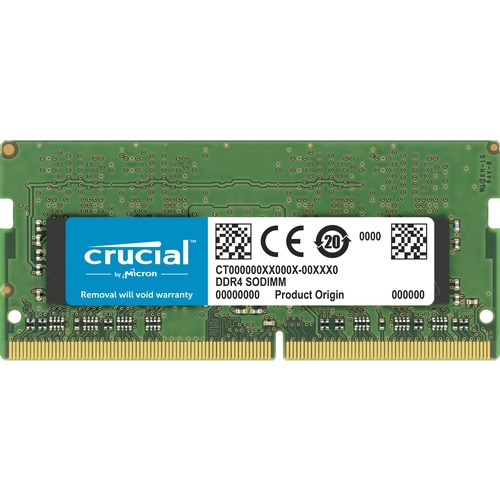














Lovleybay –
Arrive on time, install no issues.
Alessandro da Silveira Garcia –
Gostei do produto, recomendo.
JRODC8 –
Received the Ram sticks (2X16). Took me less than 5 minutes to install. Perfect fit, no issues whatsoever. Ran Windows update, and Dell updates, that took a bit longer. After 15 minutes total, my Dell was running (obviously) as expected (fast, fast, fast). Great product, it’s definitely NOT FRAUDULENT AS LOTS OF THEM ARE!!!! Great product, reasonable price, best of all, “ITS THE REAL THING”
Caleel Fagan –
This 8GB Crucial RAM, and I love how it has significantly boosted my system’s performance, making multitasking and running demanding applications much smoother. The installation was a breeze, and the reliability and stability of Crucial’s memory have been exceptional, providing great value for the price.
Scorpion Joe –
Llegó a tiempo y muy funcional
Thomas Á. –
Comprei 2 pentes de 16gb e agora com 32gb meu notebook está mais potente do que nunca, praticamente trava quase nunca, recomendo demais, ainda mais que o preço estava o mais baixo que encontrei, recomendo bastante.
Gerardo Martmnez –
Esta es la segunda de dos memorias que compro con este vendedor.
Llego muy rápido a mi domicilio, bien empacada y no tuve problema alguno al instalar la memoria, la laptop la reconoció de inmediato. Por error mío pedí solamente una memoria, posteriormente pedí la segunda y el resultado fue el mismo. Realice una consulta al proveedor y me atendió amablemente.
Mark –
When it comes to enhancing the performance of your computer, few upgrades have the potential to make a significant impact like increasing your system’s RAM. The Crucial 32GB RAM module is an absolute game-changer in this regard, delivering an exceptional boost in speed, multitasking capabilities, and overall computing experience.
Installation:
Installing the Crucial 32GB RAM module was a breeze, even for someone with limited technical expertise. The module slid seamlessly into the designated slot on my motherboard, and after a quick restart, my system recognized the new memory instantly. No hassle, no compatibility issues – just a smooth upgrade process.
Performance:
The immediate improvement in performance left me genuinely impressed. My system’s responsiveness skyrocketed, with applications launching almost instantaneously and resource-intensive tasks becoming a breeze. Whether I was editing large media files, running virtual machines, or indulging in some serious gaming, the Crucial 32GB RAM handled everything with ease. It effectively eliminated those frustrating moments of lag that used to hamper my productivity and gaming sessions.
Multitasking:
As a professional who juggles multiple applications simultaneously, I was particularly eager to test the multitasking capabilities of this RAM module. Needless to say, I wasn’t disappointed. Switching between applications was seamless, even when dealing with heavy-duty software like video editors and 3D modeling tools. The 32GB capacity allowed me to keep numerous tabs open in my browser without causing any slowdowns, making my work process significantly more efficient.
Gaming:
For gamers, the Crucial 32GB RAM is a dream come true. I noticed a substantial improvement in frame rates and reduced stuttering in demanding games. The increased memory capacity seemed to have a direct impact on the smoothness of gameplay, delivering an immersive experience without any hiccups. It’s a must-have for anyone looking to take their gaming performance to the next level.
Reliability:
Crucial’s reputation for producing high-quality components is well-deserved, and the 32GB RAM module is no exception. It has been running flawlessly since the day I installed it, never overheating or causing any stability issues. It’s reassuring to know that I can rely on this upgrade for the long haul.
Final Thoughts:
In conclusion, the Crucial 32GB RAM module is a true powerhouse that breathed new life into my computer. Its seamless installation, remarkable performance boost, and exceptional multitasking capabilities make it a worthy investment for professionals, creatives, and gamers alike. If you’re looking to elevate your computing experience to unprecedented heights, this RAM module is an absolute must-have. I can confidently say that it has become an indispensable part of my setup, and I can’t imagine going back to anything less.
Pros:
– Easy installation
– Significant performance improvement
– Effortless multitasking
– Enhanced gaming experience
– Reliable and durable
Cons:
– None observed
Disclaimer: This review is based on my personal experience with the Crucial 32GB RAM module and may not reflect the experiences of all users.
Luan S. –
Adorei
cmsaw83 –
I’m just about to turn 41 in August, which means that I was around in the MS DOS days. My wife, who is 29, comes from a bit of a different generation as far as all that’s concerned, and she gives me s*** about it all the time. Still, I always tell her as far as computers go, – because she hates dealing with anything technological – that it’s a good thing she wasn’t around for DOS, because I’m pretty good when it comes to computers, and technology in general, and even I had a difficult time back then. As I recall, it made me feel like you almost had to be a software coder yourself, just to be able to be productive on a PC, and it always gave me this feeling that I was always one click, or one incorrect button-press away from crashing my own PC all by myself and everything! Loook Dad, NO HANDS!!
Anyway, I say all that to say this. For any of you out there who love your computers, but, because of being from the old school like me – and having tragic experiences due to having to deal with intimidating OSs like DOS and other programs of that ilk – you may feel a bit apprehensive about dropping close to $100 on an upgrade that you know you will have to install yourself – OR – take it to some store, where the guy behind the counter is going to rob you blind in order to complete the 10 minute task for you (which, by the way, completely negates the fact that you saved some money by purchasing the part on Amazon for such a great price). DON’T SWEAT IT!! CRUCIAL HAS YOU COVERED!! And I mean that!
1st of all, if you are going to install this in your laptop/PC, I highly recommend that you peruse Amazon a bit more, and go on and figure out which replacement fan you need, as well as a replacement battery, and you might as well go on and upgrade your storage as well (I upgraded my HP Pavilion Laptop 15-eg0067st with this RAM kit, as well as all the above mentioned parts, including Crucial’s T500 2TB M.2 3200 MHz Internal SSD drive), because RAM isn’t the only factor which effects your PC’s speed. I just wanted to mention the fact that, while in there, it’s good to go on and get all of these repaired and/or upgraded, because, chances are, you are going to realize once you get your laptop/PC opened up, that your fan is all crudded up, and no amount of cleaning is going to get it back to pristine operating condition. Additionally, if you are anything like me, installing this upgrade will be something that you have been meaning to do ever since your laptop’s original warranty ran up, but the fact that it kept running beautifully “as is” for another couple of years just allowed you to keep making excuses as to why it wasn’t “really necessary”, and so by the time you have gotten around to actually considering biting the bullet, and braving the install process yourself, it’s most likely that your battery performance is probably garbage by this time as well, as the battery just always seems – for me at least – to be one of the first components on a laptop where performance issues begin to creep up, or become noticeable. And as it happens, I was able to find all of the above listed replacement parts, specifically for my own laptop, each for an awesome price – much less than I thought any particular oner of them might have been – simply by typing in the name of the part, “for”, and then my exact, specific, and complete laptop model number, all right here on Amazon! No doubt! When it came to this laptop repair/upgrade, I found that Amazon made finding and purchasing all of the necessary components required, or desired for this project, a pure breeze. Not to mention, every single one of the components I ordered, were literally delivered to my home the very next business day, before it had even gotten dark. So the nasty fan that had me not wanting to start up my laptop until I was able to replace it (because, incase you haven’t opened yours up yet, the fans in many laptops, are directly connected to the cooling process/components of the GPU itself, so if the fan is not able to run properly, then it is not able to cool properly, and if there is one factor above all else that will kill an electronic device of any kind, especially a laptop, it is HEAT. Therefore, it is only of the utmost importance, that one’s cooling fan be in the best operating condition that it can be at any given time. Always be sure to keep your laptops on a hard surface as well. Preferably one that is perforated, or vented, as it were. Because sitting a laptop on your lap, or, on top of a blanket that’s on your lap, or a pillow, or anything of that nature, is basically completely strangling your laptop’s ability to get fresh air, and to cool itself via it’s fan) did not even end up keeping me from using my laptop for more than one night in the long run, because I received the new parts – including this awesome 32 GB RAM kit by Crucial – so quickly, by relying on Amazon Prime Delivery.
At any rate, my entire experience with this RAM kit, as well as all of the other components I mentioned above (oh yeah! if you are going to upgrade your own laptop’s SSD – storage – as well, then you are going to also need to purchase an SSD enclosure/case, which will allow you to complete the “cloning process”. don’t worry, it sounds intimidating, “cloning process”, – it’s okay, we’re “being real”, “keeping it 100”, or “keeping it a band-O” here! this is an Amazon review, and the way I look at it, these things are literally here, so that we as consumers, can share our experiences with other consumers, who may or may not have the same, or, at least some of the same worries, or apprehensions as we do ourselves! and for me, I know the number one thing that kept me from pulling the trigger on this item, was the fear that I would ultimately end up causing more harm to my laptop than good – meaning… I was afraid that I would completely drop the ball and blow the whole thing up, somehow, some way… BUT… I DIDN’T, and that’s pretty impowering stuff right there!… Anyway, yeah, the “SSD case”, or “SSD enclosure” is going to be necessary for most, but don’t worry, not only was it easy to use – because Crucial’s website tools literally walk you through it ALL, STEP BY EASY STEP! As a matter of fact, other than physically installing the drive, it was only a matter of performing a couple clicks of a mouse, and Crucial’s website/programs/components literally did all the rest of the work for me!! This is no BS, it’s really THAT EASY) has been an AWESOME one! I cannot express that enough, and if I could think of a better way to explain it than I am, then I would absolutely do so, but this is all I’ve got, so I hope maybe it helps some of you to get yourselves over the hump that is the fear of crashing your beloved devices, and on to purchasing this stuff for your device, and fixing it, and/or upgrading it for yourselves finally! It is so easy, and between Crucial’s website, and their free downloads, and all the very clear and very precise instructions, it’s literally like they do the majority of it all for you! So GO FOR IT!
Don’t waste your money and time doing all the research necessary to find the right new laptop/PC for you, when the one you already love is already sitting there in front of you, just needing a little TLC and a bit of a tune-up – and why not go on and treat it, and yourself to the performance upgrades that are available while you’re at it! These are quality components, manufactured by a quality company, and they will absolutely have your older laptop/PC feeling, and performing like a brand new, and even better machine than ANYTHING you could have possibly imagined – or afforded… again… if you are anything like me – regarding anything new off the shelf. And, the best part is, you’ll get all of this, at but a fraction of the cost of a new machine! I know for a certainty, especially right now, at this particular time, that I would never have been able to have afforded any new equipment that could have performed like my HP does now, or anywhere even close, in a new laptop! This is what these companies bank on, is the fact that the vast majority of people out there, are never going to even consider repairing, or upgrading their current equipment, because most people just go out and blow unnecessary money, purchasing something brand new, assuming “oh well, it is six months old, so it’s already dated, and in another 3 months, will be obsolete all together anyway, so I might as well just purchase something new”. But all that IS completely unnecessary! Once you’ve got a decent foundation – which is the reason it does pay to go on and spend the money whenever you are in the market for a new laptop/PC – you’d be amazed at just how long you can keep it running optimally and efficiently, with a little bit of care, consideration, and some research/knowledge. LEARN about the stuff you own, and take good care of it, and it will take good care of you in return! A lot like a really great car or truck!
This Crucial RAM kit has turned my near 4 year old Pavilion, into one BEAST of a laptop! And I honestly could not be any more pleased than I am with the results of the repairs/upgrades I performed on this laptop. I am typing this review on it right now!
Upon “cloning” the new SSD – which is basically taking your OS (which, for me, is Windows 11, upgraded from the Windows 10 which was installed originally) and all of your other data from your existing SSD, and copying it onto your new SSD, so that upon restarting your laptop/PC following the physical install process, everything boots up/starts up, and runs like it did before, only WAY WAY snappier, and much more smoothly, and with the capability of handling much much more going on at any given one time, than it ever could have even dreamed of doing before the upgrades! – and restarting my laptop, I almost felt like something was missing! There was no period of time during which, I felt “in the dark”, or at all unsure of anything. And I never once said a single curse word throughout the entire process! Which my wife certainly noticed, because even though I am the one she turns to the second anything electronic, or otherwise technological in even the least sense, doesn’t do what she wants, or expects it should do, still, that does not mean, by any means, that I am any type of computer-whiz, or Geek-Squad level type of individual at all! Not even on my best day! Typically, when dealing with small, intricate parts/components such as these, it’s all but a guarantee that she, and anyone else within ear-shot, is almost certainly going to hear at least a few choice words before I’m finished with whatever it is I may be required to do in any given moment such as this, is actually done, and the task successfully – or, not so successfully – completed. But this laptop repair/upgrade I did, 100% completely on my own, using nothing but the information and resources provided – at NO ADDITIONAL COST, and with no need for any “free trials”, or subscriptions of ANY kind, whatsoever – by Crucial, my own two hands, and a very minimal amount of brain-power. And ZERO cursing! And I completed the install of the above listed/suggested components, in what wound up being quite a bit less than an hour’s worth of time, by the time it was all said and done. And as I have stated, probably several times by now, I could not be more pleased with the magnificent, and absolutely noticeable results which I achieved thanks to the install of these awesome components by Crucial! And my thanks to Amazon, for having me covered on the free, next day shipping! I could not ask for anything more! I have not only been able to keep my laptop – which has become, quite literally, like an old friend to me over these last several years, due to how simple, user friendly, powerful, and fast it has always been – in great functioning condition, but I have gone far beyond that, and into territory I have never before experienced for myself, performance-wise, with the very same device I had been using through the past almost 4 years now! It does everything I need/want it to do, and more! Much more! And I don’t see myself ever running into a position where my laptop is not fast enough, or unable to perform any task that I may require of it, for as long as it takes for it to finally kick the bucket, due to some other issue/problem/or component which I cannot remedy/fix/solve for myself! These are quality components that perform extremely well, and which are backed by a company whom I have come to value, and to trust through this process. And I would highly recommend this product to anyone looking to repair, or upgrade their own device(s).
Riley –
I recently upgraded my Dell Inspiron 5490 AIO with the Crucial 16GB RAM Kit for some casual gaming and I’m impressed.
Before the upgrade, my desktop sometimes struggled with noticeable lag and stuttering visuals when gaming. After installing, I’ve noticed a significant improvement in overall performance, speed, and zero lag when gaming.
Shipping was super quick and the rams came in a small tidy plastic case that snapped open and closed. I was able to reuse the case and store the old ram I took out to keep it clean and secure.
For someone whos never upgraded a ram before, installing it was as simple as sliding and snapping. Just make sure you do your research to buy the right size, gb and speed and youll have no problems. If youre planning to use 2 ram sticks its generally recommended to match size (GB) and speed (mhz). A quick google search with your “PC type + ram upgrade” should get you the info you need.
It’s a great way to upgrade your PC and overall, I’m very happy with the Crucial RAM Kit.