Crucial BX500 1TB 3D NAND Internal SSD CT1000BX500SSD1

Original price was: $74.99.$59.99Current price is: $59.99.
Crucial BX500 1TB 3D NAND Internal SSD CT1000BX500SSD1 Price comparison
Crucial BX500 1TB 3D NAND Internal SSD CT1000BX500SSD1 Price History
Price History for Crucial - BX500 1TB Internal SSD SATA
Statistics
| Current Price | $59.99 | January 8, 2025 |
| Highest Price | $69.99 | October 20, 2024 |
| Lowest Price | $59.99 | November 24, 2024 |
Last price changes
| $59.99 | November 24, 2024 |
| $69.99 | October 20, 2024 |
Crucial BX500 1TB 3D NAND Internal SSD CT1000BX500SSD1 Description
- Boot up faster. Load files quicker. Improve overall system responsiveness
- 300% faster than a typical hard drive
- Improves battery life because it’s 45x more energy efficient than a typical hard drive
- Micron 3D NAND – advancing the world’s memory and storage technology for 40 years
- Crucial 3-year limited warranty
Crucial BX500 1TB 3D NAND Internal SSD CT1000BX500SSD1 Specification
Specification: Crucial BX500 1TB 3D NAND Internal SSD CT1000BX500SSD1
|
Crucial BX500 1TB 3D NAND Internal SSD CT1000BX500SSD1 Reviews (12)
12 reviews for Crucial BX500 1TB 3D NAND Internal SSD CT1000BX500SSD1
Only logged in customers who have purchased this product may leave a review.



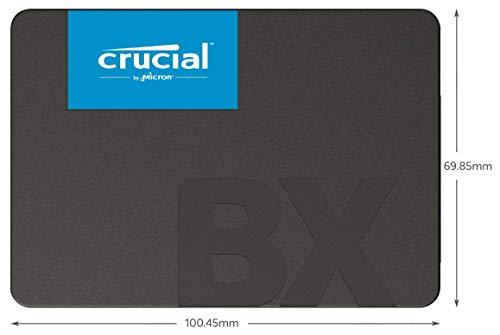













Blue and Yellow –
Highest quality product, very fast and working perfectly. I Highly Recommend Crucial.
Jason –
Very quiet, extremely fast. No issues cloning win11 on it using diskgenius. I hope it keeps working well for a long time. Excellent value at this price and compared to more expensive brands. Time will tell however.
TK –
SSD is very fast and a good price. I used a USB SATA device to clone the original hard disk to the SSD. Hard disk in computer, SSD in the SATA dock. The Acronis software available on Crucial’s site would not recognize the drive until Windows Disk Management was used to initialize and format the drive. Acronis had no problem recognizing the SSD in the dock and the cloning process was successful.
Alvaro –
Fast and good, easy to install. I revived a old notebook using this SSD. I cloned the old mechanical disk in the new SSD, using Linux clone tool Clonezilla, expanded the partition and now I have a very fast machine. Thanks
Amazon Customer –
It was very easy to assemble. Small package was very nice too. Enough room in the old package to put my old ssd away and into the old old package. Great packaging, great prodcut
Amazon Customer –
Replaced a WD 1TB HD with the BX500 1TB SSD for a HP Pavilion 17 that was 9 yrs old (years ago, I increased its RAM to 12GB with Crucial chips). Planned on upgrading from Windows 8.1 to 10. Drive was easy to physically install. Acronis cloning software did not work. Cloned SSD drive had boot errors, even after running HP BIOS boot repair analysis. Finally ran the Windows Recovery partition on the cloned SSD which reinstalled Windows 8.1. That worked…my personal files were intact on the cloned SSD. Upgraded to Windows 10 and re-installed apps. SSD runs great and fast…boot from shutdown takes about 30 seconds and saving an extremely large data base file dropped from 35 seconds to 3 seconds. Very happy with purchase and value. Would buy again…I’ve always had success with Crucial’s products.
David –
Have an older computer that’s been in service a longgggg time. Its used as a general household computer, although its seen its fair share of games too. But, newer computers over time have displaced it as a primary use system. Over the years its had different versions of Windows on it – Windows 98, Windows ME, Windows XP, Windows Vista, Windows 7, Windows 10, and various Windows beta builds so its seen a lot of Windows as has the hardware and the WD mechanical SATA drives in it. I built it years ago using an Asus Maximus VII Hero motherboard. Then Windows 11 came, and the other systems are fine with it but this very old system I also wanted to install Windows 11 Pro 23H2 on it. So I did a Rufus install USB thumb drive and did the bypass hardware requirements thing to get past any possible TMP missing stuff with the older Asus motherboard although all the other hardware and memory and CPU in the system meet the minimum hardware requirements for operation in Windows 11. Installed Windows 11 pro 23H2 fine and activated fine. But this system has always been, in relation to today’s systems with SSD’s, a slow booter taking a little over a minute to get to a stable desktop.
Put the Crucial BX500 2TB in the system, Windows 11 saw the drive in disk management but not explorer. No problem, it just needed to be initialized so did that and created a simple volume then formatted and Windows 11 fully sees the drive and uses it fine. So used the free version of ‘Disk Genius’ to migrate My Windows 11 Pro 23H2 install to the new Crucial BX500 2TB. But, would the old bios (the very last version Asus made for this motherboard) on this old motherboard recognize it so it can be used as a Windows boot drive? So shut down, removed the many years old mechanical WD Sata 6GB/s drive, plug in the new SSD with Windows 11 on it, go into BIOS and its there so set it as the boot drive.
System now boots to Windows 11 stable desktop in right at 10 seconds. I was impressed, I mean I never thought this old system would respond so well with this drive.
I rebooted the system several times, timing the boot, just for the entertainment value of watching it boot into Windows so quickly. 😊
The whole OS is faster with the new SSD, everything is faster with it.
LuizRjOfficial –
Acima da média! super indico, no meu caso que trabalho com música funciona perfeitamente com uma velocidade fantástica.
Franciana Martins Nogueira –
Excelente produto, deixou meu computador bem mais rápido.
Thalyta –
Gostei,cumpre o propósito rs
Carlos Edgardo Garcia Alatorre –
Mejoró mi computadora en rapidez y rendimiento, no necesite comprar lap top nueva
Joe –
A Timely Upgrade from Traditional Hard Drives:
The Crucial BX500 1TB 3D NAND SATA SSD is a stellar choice for those looking to upgrade from older SSDs or move away from traditional hard disk drives (HDDs). As a user who has experienced the disappointment of a HDD failure, the switch to this SSD was not just an upgrade, but a necessity.
Rapid Performance and Vast Storage:
One of the most noticeable improvements is the boot time. The BX500 SSD offers a significant boost in speed, reducing the time it takes for your system to start up. Additionally, the 1TB storage capacity is a substantial upgrade, especially for those transitioning from lower-capacity drives. This ample space is ideal for storing a large array of files, applications, and games without worrying about running out of room.
The Benefits of SSD over HDD:
It’s important to highlight the advantages of SSDs over traditional HDDs. SSDs, like the Crucial BX500, offer faster data access speeds, which means quicker boot times, faster file transfers, and overall snappier system performance. They are also more reliable due to their lack of moving parts, reducing the risk of mechanical failures. The energy efficiency of SSDs is another plus, as they consume less power, which can be particularly beneficial for laptops by extending battery life.
Durability and Longevity:
SSDs are generally more durable and can withstand physical shocks better than HDDs. This makes them a safer option for mobile devices and for users who are on the move.
Ideal for New Builds and Upgrades Alike:
Whether you’re assembling a new PC or upgrading an existing one, the Crucial BX500 1TB SSD is an excellent choice. It’s suitable for a wide range of uses, from casual computing to more demanding tasks like gaming and content creation.
Verdict:
In conclusion, the Crucial BX500 1TB SSD is a highly recommended upgrade. Its combination of speed, storage capacity, and reliability, along with the inherent benefits of SSD technology, make it a wise investment for both new builds and upgrades. The peace of mind that comes from using a more reliable and efficient storage solution is invaluable, especially for those who have endured the frustration of HDD failures.