CyberLink PhotoDirector 2024 Ultra AI Editing Software
Set Lowest Price Alert
×
Notify me, when price drops
Set Alert for Product: CyberLink PhotoDirector 2024 Ultra – AI Photo Editing | Graphic Design Software for Windows [Retail Box with Download Card] - $59.99
Last Amazon price update was: January 7, 2025 17:28
×
Product prices and availability are accurate as of the date/time indicated and are subject to change. Any price and availability information displayed on Amazon.com (Amazon.in, Amazon.co.uk, Amazon.de, etc) at the time of purchase will apply to the purchase of this product.
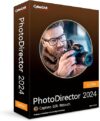
CyberLink PhotoDirector 2024 Ultra AI Editing Software
Original price was: $99.99.$59.99Current price is: $59.99.
CyberLink PhotoDirector 2024 Ultra AI Editing Software Price comparison
CyberLink PhotoDirector 2024 Ultra AI Editing Software Price History
Price History for CyberLink PhotoDirector 2024 Ultra – AI Photo Editing | Graphic Design Software for Windows...
Statistics
| Current Price | $59.99 | January 7, 2025 |
| Highest Price | $79.99 | July 30, 2024 |
| Lowest Price | $49.99 | August 19, 2024 |
Since July 30, 2024
Last price changes
| $59.99 | November 15, 2024 |
| $49.99 | October 11, 2024 |
| $79.99 | August 19, 2024 |
| $49.99 | August 19, 2024 |
| $79.99 | July 30, 2024 |
CyberLink PhotoDirector 2024 Ultra AI Editing Software Description
- AI Image Enhancer – Whether you’re upscaling vintage snapshots or looking to enhance photos taken in poor conditions, our innovative technology ensures that every detail is beautifully restored
- Background Removal and Effects – Remove and replace backgrounds with solid colors, blurs, or AI-generated images
- AI Object Removal – Remove unwanted objects and people from photos leaving no trace they were ever there
- Layer Masks- Non-destructive photo compositing tool for hiding portions of a layer and revealing portions of the layer below.
- Photo Animation – Draw motion paths on your photos to animate them and save them as a GIF or a video
CyberLink PhotoDirector 2024 Ultra AI Editing Software Specification
Specification: CyberLink PhotoDirector 2024 Ultra AI Editing Software
|
CyberLink PhotoDirector 2024 Ultra AI Editing Software Reviews (8)
8 reviews for CyberLink PhotoDirector 2024 Ultra AI Editing Software
Show all
Most Helpful
Highest Rating
Lowest Rating
Only logged in customers who have purchased this product may leave a review.

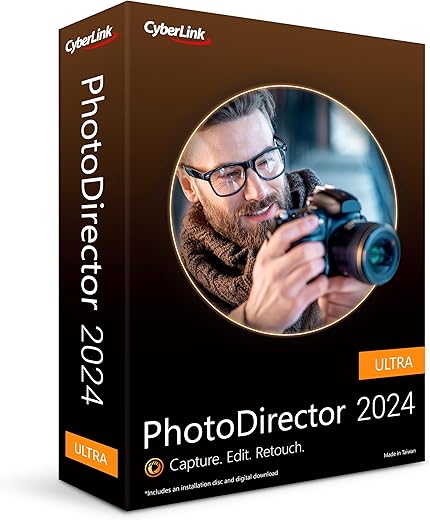
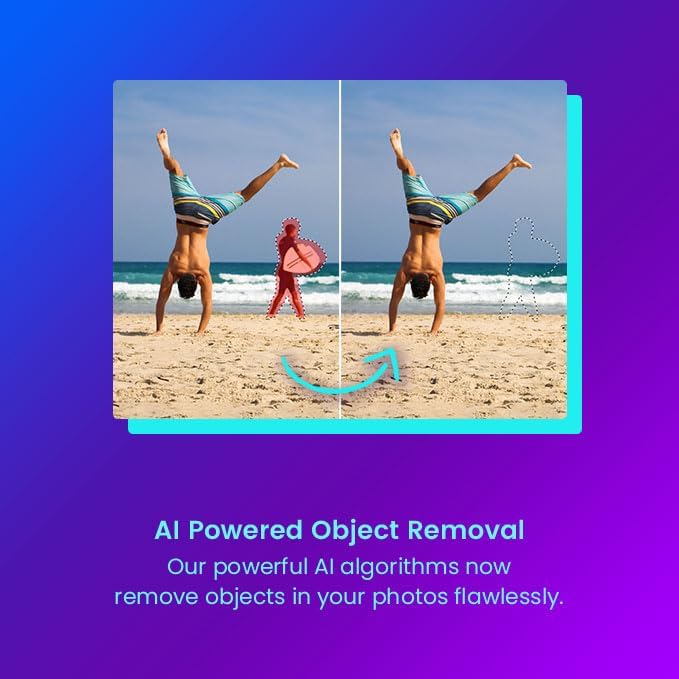
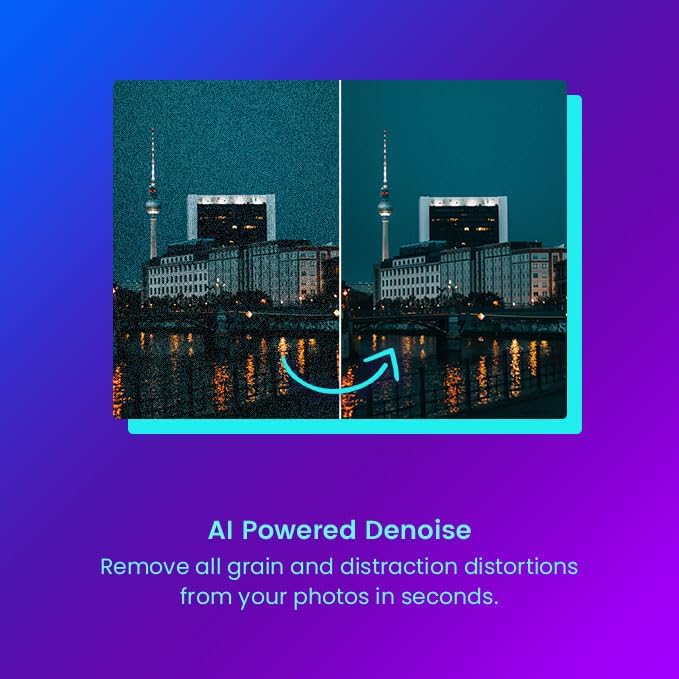
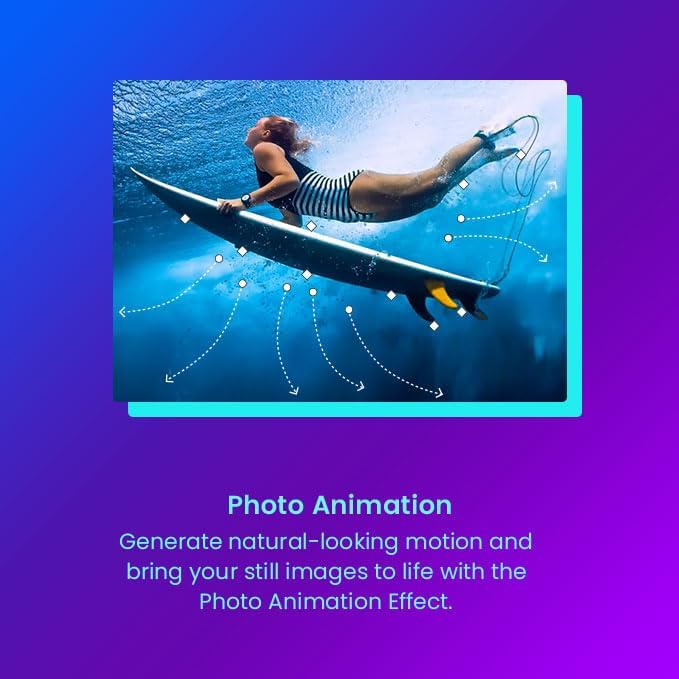
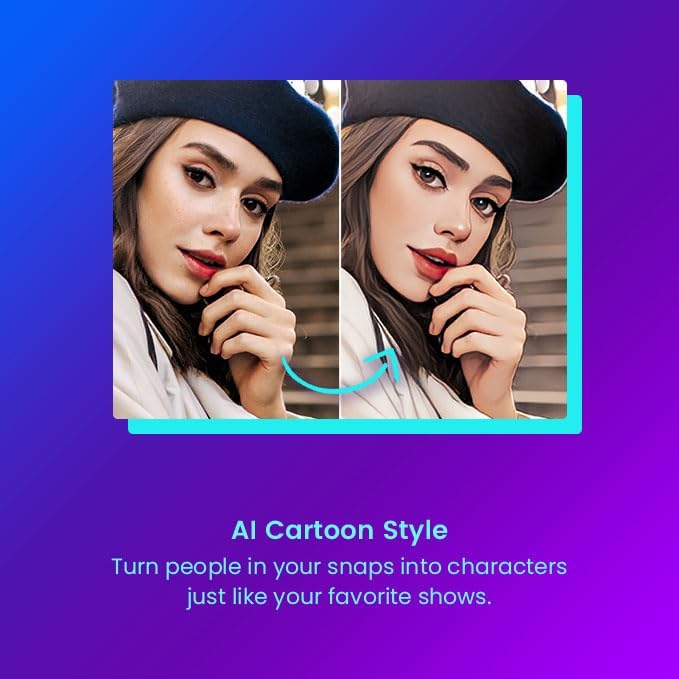

![CyberLink PhotoDirector 2024 Ultra – AI... Card]](https://m.media-amazon.com/images/I/71bLctpUfHL._AC_UF350,350_QL50_.jpg)












SibesOfSD –
I’m new to using photography software, so I wanted software that’s beginner friendly, and this is it! The CyberLink PhotoDirector 2024 Ultra is easy to download, and it’s easy to learn how to use. There are many editing tools including photo enhancing, layering effects, motion, and much more! I have a nice DSLR, and this software has taken my photos to another level! I really like that I can do as little or as much as I want to the photo without losing any quality, and it’s quick and easy to use as well. I recommend it!
sara –
This photo editing software with AI features is a game-changer. Its AI image enhancer revives old photos and enhances any image, while background removal and object remova provide seamless editing. Plus, the photo animation feature adds a dynamic touch. It’s a must-have for photographers at any level.
Missulaely –
Didn’t work on my computer. I think it may be good for someone else it’s not for me.
Brian M –
I am not good with technology, so this was a very easy way for me to edit my photos with ease. There is an option to help guide you through the editing process which makes it easy for beginners. I really like the AI elements, including the object removal and imaging enhancements.
Debo –
It’s a Life Saver for anyone who edits Photos! I take tons of pictures, mostly on my iPhone. And I edit most pictures I take before sharing them out to my friends and family. I just download my pics from the iCloud to my PC then edit it directly The in the CyberLink PhotoDirector software. I love the tutorials to help you along the way. One of my favorite edits is enhancing someone’s face shape and texture, smoothing surfaces – it’s such a game changer!
pk2001 –
SUMMARY:
Good
Not sure there is anything new compared to previous versions and the package in general has a lot of positive potential as a non-subscription option other than photoshop. Everything the new AI did could be done with better results using the familiar manual tools, which have been moved around…
Note: Tested with ASUS Fast motherboard/64GB memory/3 NVME drives/NVIDIA 3080/11th GEN I9 CPU
Bad:
1) Tons of Bugs – features that do not work
A few Examples:
– Pictures often rotate 90deg after using processing features
– Zooming in window feature does not work correctly, zoom “box is clear panning around rest of photo is blurred.
2) Lots of Pop-up adds to upgrade
3) Menus changed around – Leaves you thinking they are bleeding off features into the subscription version.
4) This version is on a universal compiler – feels like an early BETA version + less friendly to traditional WINDOWS users and not well organized
5) and just buggy – multiple failed results trying to use the program features.
6) Generally frustrating to use. I have always felt CyberPC products have demonstrated the potential to be great products…if they just would fix the bugs. Year after year more and more fluffy purchase upgrades rollout and stability continues to decline.
BOTTOM LINE:
If it was stable and the featured worked (too many problems to list) it would be ok, but no reason to upgrade – you will not get increased stability.
If you can make what version you have work – think twice before upgrading…
J.T. Doofenshmirtz –
This is a great editing software. It’s easy to install with the included download card. It is packed full of editing tools. I also love the AI tools, like animations and visual effects you can do. I’m just a beginner and other software was too overwhelming. The Cyberlink PhotoDirector is very user friendly. I just wanted something to edit my photos of my family. This version doesn’t have all the options that the subscription package does. But for me it has what I need and will use the most, and I don’t have to pay a yearly fee. Buy it once with the lifetime license.
Jeromie Rome –
I have been doing amateur photography off and on for several years and I love PhotoDirector to do my edits. It has all of the great things about Lightroom like the quick color and lighting adjustments, but I honestly just use it for the guided editing tools like the color and beautifying tools. It automatically detects the faces and the body so I can go in and make edits quickly without having to go into the details myself. It’s super fast and easy to use. They added some new editing options from my older version to this newest one, if anything it’s a bit faster with loading and the edits.