D-Link Dual Band AC1300 USB WiFi Adapter
Set Lowest Price Alert
×
Notify me, when price drops
Set Alert for Product: D-Link USB WiFi Adapter Dual Band AC1300 Wireless Internet for Desktop PC Laptop Gaming MU-MIMO Windows Mac Linux Supported (DWA-181-US) - $21.28
Last Amazon price update was: January 7, 2025 21:07
×
Product prices and availability are accurate as of the date/time indicated and are subject to change. Any price and availability information displayed on Amazon.com (Amazon.in, Amazon.co.uk, Amazon.de, etc) at the time of purchase will apply to the purchase of this product.

D-Link Dual Band AC1300 USB WiFi Adapter
$21.28
D-Link Dual Band AC1300 USB WiFi Adapter Price comparison
D-Link Dual Band AC1300 USB WiFi Adapter Price History
Price History for D-Link USB WiFi Adapter Dual Band AC1300 Wireless Internet for Desktop PC Laptop Gaming MU-MIMO...
Statistics
| Current Price | $21.28 | January 7, 2025 |
| Highest Price | $21.28 | July 19, 2024 |
| Lowest Price | $21.28 | July 19, 2024 |
Since July 19, 2024
Last price changes
| $21.28 | July 19, 2024 |
D-Link Dual Band AC1300 USB WiFi Adapter Description
- EASILY UPGRADE THE WIFI ON YOUR PC : Adds fast AC1300 MU-MIMO WiFi connectivity to your laptop or desktop computer (Speeds up to 400Mbps (2.4GHz) or 867Mbps (5GHz)). Easy install
- NANO-SIZED : Low-profile design can stay plugged in to a USB port without being obtrusive: perfect for laptops and ultrabooks
- FAST AND POWERFUL WIFI : Supports MU-MIMO and Dual Band technology for use in 2.4GHz or 5GHz WiFi networks. Powerful integrated antenna for greater range
- HIGHLY COMPATIBLE : Supports WPA3/WPA2/WPA Encryption: Linux 5.6.1.5: MacOS 10.09-10.14: Windows 10/8/7
- For the best performance, update to the latest drivers available online on the D-Link US Customer Care Website
D-Link Dual Band AC1300 USB WiFi Adapter Specification
Specification: D-Link Dual Band AC1300 USB WiFi Adapter
|
D-Link Dual Band AC1300 USB WiFi Adapter Reviews (13)
13 reviews for D-Link Dual Band AC1300 USB WiFi Adapter
Show all
Most Helpful
Highest Rating
Lowest Rating
Only logged in customers who have purchased this product may leave a review.


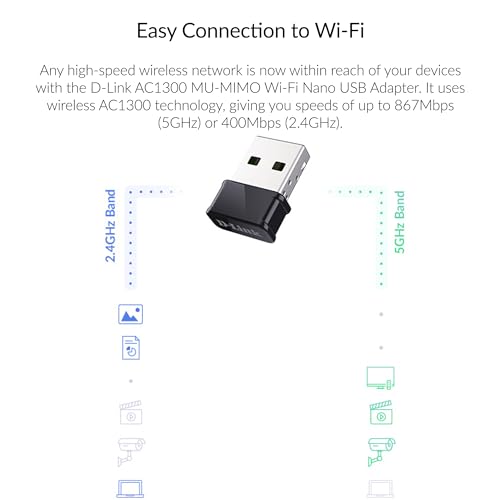

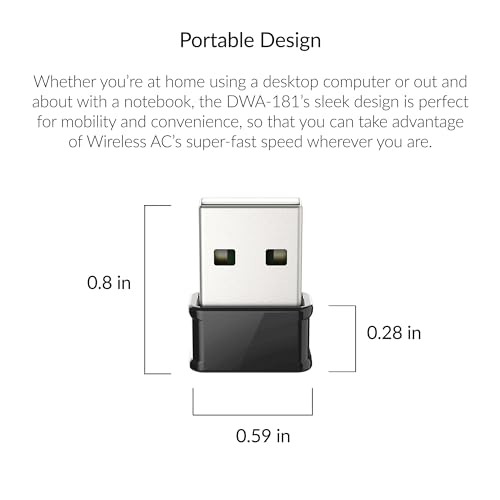




















Steven –
I purchases this adapter primarily to add WPA3 (latest security standard) support to an older laptop. I was able to get it working with WPA3 but not out of the box. The driver that Windows 10 automatically installs doesn’t support WPA3 even after trying to updating it through Windows update. In order to connect via WPA3 I had to download and install a different driver manually from the manufacturer’s website.
Once it gets going it seems to work okay for the most part but it does randomly drop the connection for a moment on occasion even once it’s up and running. I often remote desktop into other machines with this laptop and this causes the RDP connection to drop and have to reestablish which usually happens automatically but is still an interruption. The older integrated WiFi adapter on the same laptop never did this.
Whenever I first boot the system or bring it out of sleep though this adapter is very slow to come up. According to the windows task bar it’s connected to WiFi but connections are very slow if at all. If I open the browser during this time I’m greeted by just a bunch of spinning tabs for about a minute before finally the speed ramps up.
Nelson –
Works well.
Jerime –
I have ordered two of these for different computers. Both have worked flawlessly. Super easy install. All you have to do is to plug it into the USB port. It just works. I have not exceeded the range of the device, when I have been using it. I have not had any dropped or bouncing connections with this device. If I ever have the need for another one, this one will be the one that I purchase.
Stephen Tague –
Don’t buy. You have to download a driver that doesn’t exist.
Insatiable –
Works amazing, as long as you have a hard-wire connection to install the drivers. I bought 2 of these to add wifi to 2 older desktop computers. Found out quickly they would not be recognized until I hard-wired them to the internet to download the correct drivers.
Lufty –
Love these little guys. D-Link has some great wifi products and this is one of them.
I actually used it on a server for game hosting durring a home remodel when the server was too far from the router, and folks via Steam were connecting to my DayZ server and no complaints lol! Unbelievable, but true!
Fride –
Came on time and was easy to install. Works great.
sally y. –
The only thing I like about this is the size. It is maybe 30 ft(if that) from the router, in a 1000sq ft ranch home. It takes forever to load any page, and will go in and out of Internet. It reminds me of dial up. Soooooo slow and inconsistent. I can sit there by my PC with my phone, that is connected to my home wifi and loads lightening fast, get what I need done and my PC is still trying to load the dang page. Don’t waste your money.
Alecxis Cruz –
Es un buen adaptador el detalle que tengo es que cuando lo uso como acces point me pasa muy seguido que pierde la señal por unos momentos muy breves, en todo lo demás es excelente
Carl Jones –
easy plug and play. Plugged in with almost immediate connection.
Ever-Llama –
You never know when a spare wifi adapter will come in handy. I had just built a new PC, used my Windows 10 install USB. Decided to upgrade it to Windows 11, and inexplicably my wifi adapter disappeared in my new desktop (more on that later).
I had an old wifi adapter laying around, so I dug it out, and tried to get it going – problem was that it was so old that it wouldn’t work on Windows 10/11, it had been designed for Windows XP and it just straight up said it was incompatible. Now I don’t know if I could have come up with a workaround or not, but I decided to one-day this from Amazon for the 22 dollar asking price.
The thing is nice and tiny, like about the size of 4 pennies stacked up. The speeds of the wifi adapter are adequate. I have a 300Mbps cable connection, that they kind of let me get around 350-375Mbps with, and my new desktop wifi adapter when working properly was giving me 350-375Mbps. (It came with it’s own wifi antenna, so the speeds are quite good, as fast as I could get with a wired connection.)
When I use this USB wifi adapter in the basement, I can get around 140-150Mbps. When I take it upstairs next to my laptop which gets around 320Mbps, the signal on this wifi adapter drops down to 72Mbps – nearly half the speed as the basement. There could be a number of factors that cause this, the signal bouncing better around the concrete basement, or just the wood of upstairs absorbs more of the energy, only an engineer could really explain exactly why.
But the bottom line of that story is, the antenna / receiver or whatever can only get you so far in such a tiny form factor. The speeds will be fine for office work or some browsing, or even some gaming, but if you are looking for high performance then you should look at other options. If you are looking for affordable/small/convenient then I can definitely recommend this.
I actually purchased two more of them, I definitely think you should have at least one as a backup for your primary PC in case the wifi adapter malfunctions or dies, which is something that can definitely happen.
Oh, and by the way about my desktop wifi- there is a known issue with Windows 11 and the network adapters sometimes disappearing, I was finally able to restore mine, but not without a lot of researching and headaches.
Amazon Customer –
Es compacto, fácil de instalar (plug & play). Tiene buena velocidad de transferencia.
Jay R –
This works very well. The included paper said to go to a web address to download software. And how does one do that without internet access? After suffering way too much angst, I plugged it in and it worked. I still have a very bad taste in my mouth concerning tjhe seller. I am very pleased with the device.