Dell UltraSharp 43 4K USB-C Hub Monitor U4323QE

$839.99
Dell UltraSharp 43 4K USB-C Hub Monitor U4323QE Price comparison
Dell UltraSharp 43 4K USB-C Hub Monitor U4323QE Price History
Price History for Dell - UltraSharp 42.5" IPS LCD 4K UHD 75Hz Monitor (USB, HDMI) - Silver
Statistics
| Current Price | $839.99 | January 8, 2025 |
| Highest Price | $839.99 | October 20, 2024 |
| Lowest Price | $839.99 | October 20, 2024 |
Last price changes
| $839.99 | October 20, 2024 |
Dell UltraSharp 43 4K USB-C Hub Monitor U4323QE Description
- Meet the monitor designed for more. More seamless productivity. More connectivity than ever. More considerate of the environment.
- Expand your productivity by organizing your display in up to four unique FHD partitions via Internal Multi-Stream Transport (iMST) when connected to a single PC. No external software or DisplayPort splitter needed.
- Work on four different PCs using a single keyboard and mouse. KVM and Auto KVM enable seamless switching from one PC input to another.
- Share content from multiple PCs simultaneously in a huddle setup.
- Enjoy the convenience of front-facing, pop-out USB-A and USB-C (15W charging) ports to connect your peripherals. When you are done, just pop the ports back in to maintain a clean look
Dell UltraSharp 43 4K USB-C Hub Monitor U4323QE Specification
Specification: Dell UltraSharp 43 4K USB-C Hub Monitor U4323QE
|
Dell UltraSharp 43 4K USB-C Hub Monitor U4323QE Reviews (4)
4 reviews for Dell UltraSharp 43 4K USB-C Hub Monitor U4323QE
Only logged in customers who have purchased this product may leave a review.

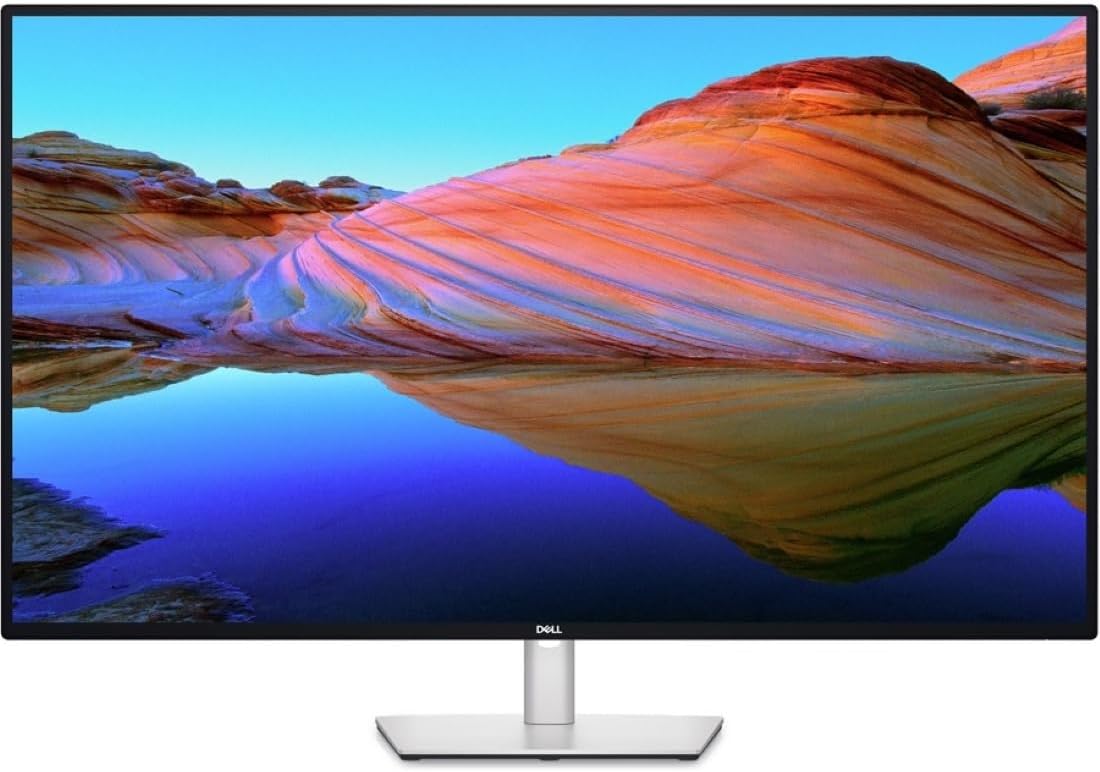















DrumStyx –
I use this monitor as a CAD workspace to visualize an entire home at once. I love it! Love it! My son, who is an avid gamer and professional coder told me to get it. I paid $2500 for my last monitor a few years ago. It sits unused in the corner because this monitor is better by far at much less cost. Streaming video from Netflix and Prime is crisp and engaging. Did I say I love it? I love it.
Lloyd Dobler –
Great monitor, but I was unable to use the KVM features for my Win7 and Win10 systems because the legacy/discontinued version of Dell Display Manager that ran on Win7 doesn’t support this monitor. I had to resort to purchasing a separate KVM unit to achieve the same PIP/PBP display capabilities. I could have saved money by purchasing a monitor without the integrated KVM (that dropped support for Win7).
The monitor itself is great, but I have lost faith in Dell due to their decision to abandon their KVM software support for legacy versions of Windows that are still widely in use today.
Belcanto –
This is one of the VERY few flat-screen, large-size monitors I’ve been able to find that is suitable for business graphics use. One of the things I love is that it’s taller than so many of those (awful, distorted) curved monitors that are really only good for gaming. I wanted a very large, high quality flat screen monitor, and that’s what this is.
Bonus points that it works seamlessly as plug-and-play for Mac computers. I’m using it with my M1 Macbook Pro and it’s simply awesome.
Lloyd Dobler –
Came here to put a SECOND one in my cart to possibly buy again. Had no intention to write a review until I found someone had given it a one-star review. Why?
I bought mine directly from Dell for a similar price to what Amazon is currently selling it. It was a lot, but nothing compared to Dell’s elite level 40-inch ultra widescreen 2 THOUSAND DOLLARS (after taxes and all).
VALUE
The value in this display is the versatility you don’t get from those popular ultra widescreens. I don’t have to scroll as much. I can keep the resolution native as well. I got a VERY expensive monitor arm for it; it shipped from Amazon Japan and was totally worth the wait since I can easily position this display just the right distance from my face. Having paid maybe $100 less for my 34” LG widescreen, I get so much more out of something that feels so much bigger for only $100 more dollars. It feels like a steal especially at the discounted Dell pricing last year.
WINNERS
Prior to this, I only bought LG for my WFH arrangements. One widescreen 34”. Another 27” 4K (mistake… too small). Then a 32” 4K Smart Monitor was what sold me on going big with 4K. I use that at my other work desk at home. I now rarely use my LG UWD due to my MBA being limited to a single external display. Yes, I have a DisplayLink adapter that allows me to use it at the same time as my Dell, but there is a blurriness I can’t describe that is enough to leave me ignoring the LG UWD 99% of the time, only using it *vertically* when comparing code/scripts side by side with this 43” Dell as my primary.
PRODUCTIVITY
As the picture shows, I focus on the left half of the screen as my primary vertical external view. I relegate the right half as my secondary windows section. If you noticed LG selling that funny display that is taller than it is wide, I totally get it after settling on this off-center arrangement. So much easier to arrange windows. I paid for Rectangle Pro after using the free version for years, and it makes this extra large monster significantly more manageable and enjoyable to use. It’s geared toward serious productivity buyers. I admit I have yet to try the KVM functionality which happened to be one of the selling points for me.
For some reason, my Voyager ergonomic keyboard does not work when plugged into the USB hub on this display. The two trackballs and mice I had attached did work. Regardless, I use an external USB hub for most of my needs, so the disappointment of not being able to use my keyboard with it didn’t matter long.
ESTHETICS
Can’t complain. I only look at the front of it. If this were in an open space where the back was visible, this would look like a premium product IMO. I like white (hence all my LG displays ), but it’s not quite white… but close enough. Speaking of its back side, I started noticing that if your Dell display has its power button on bottom right BACK side, then You Fancy. I do feel quite fancy enjoying this at home and have no complaints and miss it when I’m at the office. That’s actually why I’m letting it sit in my cart. If it dips well enough below $800, I’m buying another one!