eero Amazon eero 6 mesh Wi-Fi system, 3-pack

$187.73
eero Amazon eero 6 mesh Wi-Fi system, 3-pack Price comparison
eero Amazon eero 6 mesh Wi-Fi system, 3-pack Price History
Price History for Amazon eero 6 mesh Wi-Fi system | Supports speeds up to 500 mbps | Connect to...
Statistics
| Current Price | $187.73 | January 10, 2025 |
| Highest Price | $250.16 | November 7, 2024 |
| Lowest Price | $187.73 | September 21, 2024 |
Last price changes
| $187.73 | November 15, 2024 |
| $250.16 | November 7, 2024 |
| $187.73 | September 21, 2024 |
| $249.82 | September 12, 2024 |
| $212.39 | August 31, 2024 |
eero Amazon eero 6 mesh Wi-Fi system, 3-pack Description
- WHOLE-HOME WI-FI 6 COVERAGE – an eero 6 3-pack covers up to 4,500 sq ft. with wifi and supports wifi speeds up to 500 Mbps.
- SAY GOODBYE TO DEAD SPOTS AND BUFFERING – eero’s mesh wifi technology optimizes for your space—so you can confidently stream 4K video, game, and video conference across your home.
- MORE WIFI FOR MORE DEVICES – Wi-Fi 6 supports faster wifi than prior standards and permits 75+ connected devices.
- SET UP IN MINUTES – The eero app walks you through setup and allows you to manage your network from anywhere. Plus, free customer support is available 7 days a week.
- CONNECT TO ALEXA – eero 6 doubles as a Zigbee smart home hub, making it easy to connect and control compatible devices on your network with Alexa.
- GETS BETTER OVER TIME – Automatic updates bring the latest and greatest in eero wifi while also helping to keep your network safe and secure.
- EASILY EXPAND YOUR SYSTEM – With cross-compatible hardware, you can easily add eero products as your needs change.
eero Amazon eero 6 mesh Wi-Fi system, 3-pack Specification
Specification: eero Amazon eero 6 mesh Wi-Fi system, 3-pack
|
eero Amazon eero 6 mesh Wi-Fi system, 3-pack Reviews (5)
5 reviews for eero Amazon eero 6 mesh Wi-Fi system, 3-pack
Only logged in customers who have purchased this product may leave a review.



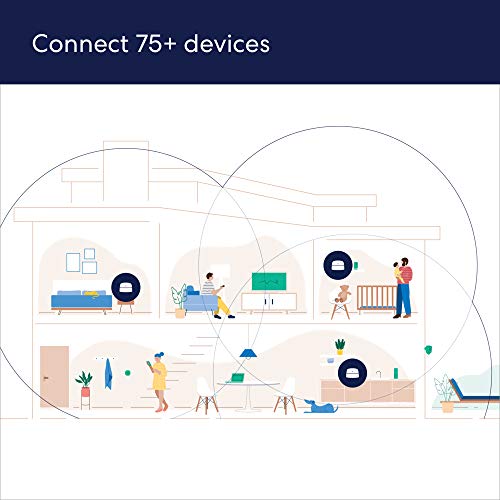
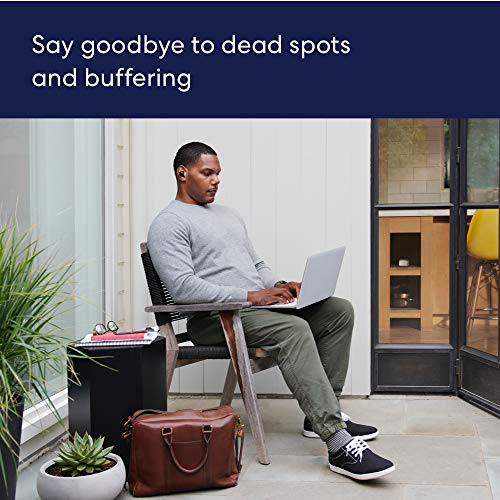
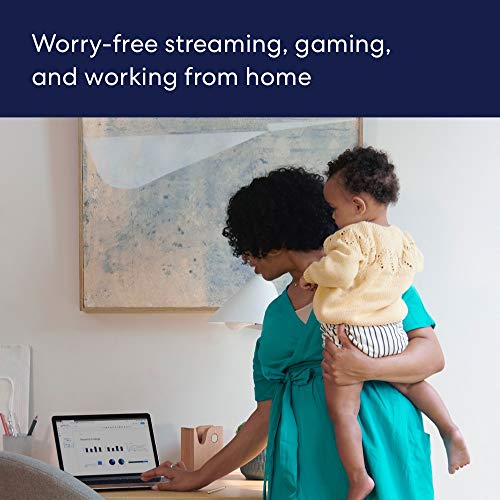























Gigi –
I tried to set up an extender on my T-Mobile Home Internet Gateway located at a second floor window in a bedroom over the garage well away from our living area. This being the only location that gets a decent signal at our townhouse. The instructions included pressing the WPS button on the router; the first problem was the T-Mobile Home Internet Gateway has no WPS button. I could find no applicable directions for the device on You Tube or elsewhere that made sense. After a diligent search and some futile tries I reached a technical support agent. The English language challenged agent finally got my email correct and sent instructions. I have a doctor’s degree and am a retired university Professor, unfortunately not in computer engineering. Like the directions that came with the device, the sent instructions were unintelligible. I gave up and returned the extender to Amazon. I then went by Best Buy to see alternatives. A clerk recommended the Amazon Eero 6 mesh system as good and easy to install. To my surprise I downloaded the app and set up the system in no more than 15 minutes on the first try, no buttons to push! Downstairs in my 2,400 square foot townhouse the new speeds are well over three times what they were and all my devices (including three outside security cameras) work flawlessly. Tonight we even watched streaming TV without any buffering which was awful before. I could not rate technical support because I did not need any!
Christine –
Recommended by the Fiber optic installer from one of the big phone internet companies. I ordered them while he was installing. Got them the same night and added four around my entire 1/4 acre property. Plug one into the big company modem and the rest just plug into an outlet to set up. Very easy. Signal is strong through out. He recommended leaving the default username and password for the big company equipment and creating a new network with the Eeros so they don’t “fight” to try and pick up and drop with the other equipment. Great advise. Pretty much plug and play.
R. N. –
Does it mesh my house in glorious internet? Yep, and is easy to get devices attached.
Does it provide the speed I expected? Yep on that as well.
Is it perfect? Hardly.
First, be aware of what you are specifically getting. If you think this is a normal router and you will be able to micromanage users locally…..well, you are wrong. This is, basically, a cloud based system. That means if you are hoping to see URL history like a normal router…. well you aren’t getting that with this. The idea is that that is a privacy issue because the processing of url history isn’t done on the local router, it’s done on the EERO/Amazon servers. Thus, a privacy issue to display it to local users/admins.
Second, to put it another way: This isn’t your old-school router. It does not have the normal robust features of a stand-alone router. It’s more like a simple dumb terminal that hooks up to the internet, but the horsepower is on the backend servers. You aren’t going to get features you might want.
Some features require a subscription, something that, in my opinion, isn’t all that clear what you get and what you don’t. Other features simply don’t exist on EERO mesh units. PPPoe as an example.
You also need a cell phone to set this up, or an internet connection that is separate from what you are trying to setup. This is also not clear. It specifies you need to setup the app on an internet connected device, but it doesn’t explain why.
Did i have problems? You bet. EERO could NOT get DHCP from my ISP. NO, it wasn’t a weird setup. I tested with 4 other brand routers. All of them plugged in, grabbed ISP DHCP and started providing internet to devices. The EERO, not so much. After a VERY frustrating experience with support, I just let it sit and waited. It EVENTUALLY got DHCP, but then failed a couple days after that. Rinse, lather, repeat.
If EERO is going to tout itself as a router, DHCP from an ISP modem should NOT be an issue under any circumstances. YES, I did turn off/on all the recommended things. YES, I did talk to EERO support. YES, I did talk to my ISP, who said it is clearly an EERO problem. I tend to agree. If ALL other routers were capable of getting an IP and going, EERO shouldn’t have had an issue. Yet, it did. My fiber connection is not in any way a weird setup, and the other routers prove it. This is specifically an EERO issue.
Overall it does coverage well. Setup and features are not what they should be, but they are adequate. Also should mention, there are “features” in the EERO app that aren’t actually functional at this time. Like Voice assistant and device name sharing. They are clearly in the app, but a support person on another site said this “Those actually shouldn’t be visible, it’s a bug.” Knowing that a major product like EERO can’t get a dev to hide a toggle switch doesn’t give the best warm and fuzzy.
Would I buy EERO again if given the chance knowing what I know now? Probably not. Am I keeping it? Yes, because I do love the wi-fi coverage and speed. I just think, for the inflated price it carries that it is feature barren.
EssexRd –
After five years, my ORBI RB50 wifi network suddenly failed — slow speeds, lost connectivity to the internet. This was delivered on the same day as I ordered it, and the setup was as easy as it looked on the video. The installation took less than half an hour, with most of the time devoted to rebooting my modem and placing the two satellites around the house. Be prepared, though, for going through the hassle of getting your printers on the new wifi network (HP’s HPSmart app is not very smart) and doing a factory reset on your Google home speaker and other devices. But installing Eero 6 successfully was a breeze, and the signal strength throughout the house is fantastic. I had never heard of Eero until I read the Wirecutter review – this was a good choice. I didn’t rate the tech support because I didn’t need it — the installation process worked well.
Darshana –
I’ve been using this device for over two years, and it has caused me minimal headaches. Among various Amazon devices, this stands out as one of the best choices I’ve made. Its mobile user interface is straightforward, and devices connect to the Wi-Fi seamlessly. The mesh system ensures perfect internet coverage in every corner of my house. Even if one unit fails, another takes over, maintaining 99% uptime for connected devices. Overall, it’s been a positive experience.
The only drawback I’ve noticed is that you can’t access the admin panel via a PC using an IP address—you have to use the mobile app. It would be great if there were an alternative method for accessing the admin panel from a computer using the IP.