eero mesh WiFi router

Original price was: $65.10.$40.99Current price is: $40.99.
eero mesh WiFi router Price comparison
eero mesh WiFi router Price History
Price History for EERO Mesh Wi-Fi Router up to 1,500 sq. ft. Coverage
Statistics
| Current Price | $37.99 | January 9, 2025 |
| Highest Price | $56.99 | August 7, 2024 |
| Lowest Price | $35.99 | December 16, 2024 |
Last price changes
| $37.99 | December 23, 2024 |
| $35.99 | December 16, 2024 |
| $37.99 | October 18, 2024 |
| $56.99 | August 7, 2024 |
eero mesh WiFi router Description
- FAST STANDALONE ROUTER – The eero mesh WiFi router brings up to 1,500 sq. ft. of fast, reliable WiFi to your home.
- WORKS WITH ALEXA- With eero and an Alexa device (not included), you can easily manage wifi access for network profiles to take focus away from screens and back to what’s important.
- EASILY EXPAND YOUR SYSTEM – With cross-compatible hardware, you can add eero products as your needs change.
- WORKS WITH YOUR INTERENT SERVICE PROVIDER- eero replaces your wifi router and works with most major internet service providers.
- SET UP IN MINUTES – The eero app guides you through setup and allows you to manage your network from anywhere.
- DON’T LET WIFI SLOW YOU DOWN- Get the most from your WiFi by streaming, gaming, and working from anywhere across your home.
- GETS BETTER OVER TIME – Receive automatic updates to help keep your network safe and secure. Online security and additional network management features available via a separate subscription.
- EXPERIENCE THE EERO TRUEMESH DIFFERENCE – eero’s patented TrueMesh technology intelligently routes traffic to reduce drop-offs and dead spots.
eero mesh WiFi router Specification
Specification: eero mesh WiFi router
|
eero mesh WiFi router Reviews (5)
5 reviews for eero mesh WiFi router
Only logged in customers who have purchased this product may leave a review.





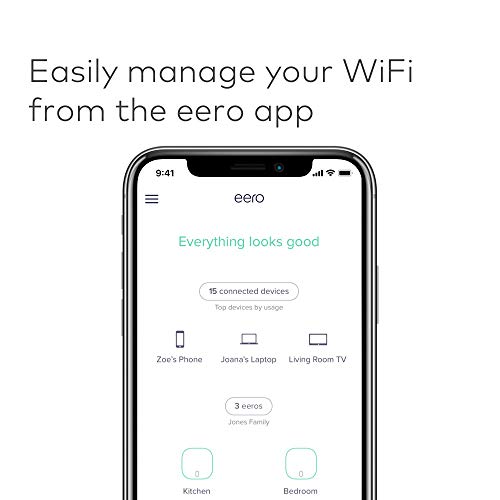
































dawnie –
I recently purchased the EEOS WiFi extenders to improve the coverage in my 3700 sqft home. Here’s my experience with these devices:
Pros:
Easy Setup: Setting up the EEOS WiFi extenders was a breeze. The instructions were clear, and I was able to get them up and running quickly without any technical hassle.
Alexa Integration: Integrating the extenders with Alexa was seamless. I appreciated the convenience of being able to manage the extenders using voice commands through Alexa.
Cons:
Connectivity Issues: Despite the easy setup and Alexa integration, I’m still in the process of determining whether the units and WiFi maintain a consistent connection. Unfortunately, I’ve encountered a few issues with maintaining a stable connection, especially in certain areas of my home.
Overall, while the ease of setup and Alexa integration were impressive, the inconsistent connectivity has been a significant downside. With three units installed across my home, I had hoped for a more reliable and consistent WiFi experience.
In conclusion, the EEOS WiFi extenders offer a mixed experience. While they excel in terms of setup and integration with smart home devices, the reliability of the connection leaves something to be desired.
I hope this review helps others considering the EEOS WiFi extenders. If you have any questions or need further details, feel free to ask!
You may also want to ask
Have you checked for any interference sources?
Do you notice any speed decrease issues?
Are there any dead zones in your home?
Lady in LA –
I’ve been working from home since March because of covid. So my modem/router was getting a workout. I have a couple laptops, phone and TV on at the same time, all day. I was noticing sluggishness in other rooms further away from the device. My new bedroom TV was buffering and sticking. Even with a newer faster laptop I was still getting lag. After conferring with IT, that left my internet or the modem/router device. I finally called my provider and got tons of info – because I’m not tech savvy – and realized it was time to upgrade from my Netgear modem/router. Mind you, it had been very good to me for the years I had it. And I really liked that it was a compact 2-in-1 device that worked well. But it was a docsis 3.0 (that’s the operating system) and the new standard is 3.1.
Time to upgrade. I was planning to go back to the cable company’s modem + router, when Amazon had a Prime Deal on this eero router. So I got the free modem from the cable company (not thrilled that it’s black and a little large, will have to find a way to make it fashion), and jumped at the eero router with the Prime Deal price.
First of all, the eero is beautiful. Small, sleek, white. I really insist things in my house are beautiful as well as functional, even on a single girl’s budget.
Also, it’s powerful. 2G and 5G channels, able to handle 500+ mbps, more than enough for my 50 mbps plan, and covers up to 1500 sq. ft., much larger than my apartment.
Plus it’s got “mesh” which means it does a better job of coverage. My cable girl was impressed, which is a good sign.
The setup is easy. But a little tricky if you, like I, replace both the modem and router at the same time. You will depend entirely on your cell phone data for setup. So BEFORE you disconnect your internet, download the app using wifi so you’re not burning through your data. Also have username/password for your internet service handy. Now you’re ready to disconnect devices and begin eero install. Once I got the app and my cable login, setup was easy. The app really does walk you through the steps.
Now, everything’s fast, even the back bedroom, and I’m experiencing almost zero lag! My speed tested higher than my plan! And I love that I can use the app to see all my devices, their signal strength, and see if anyone is piggybacking my signal (which never happens but now I have proof). The only thing that could be better is if they come up with a modem/router combo device that is just as beautiful. Love it!!
D. Doll –
This router is great for getting your network up and running quickly. Signal seems good, and it just works without any technical knowledge. Recommended for small home networks where you want to get setup quickly with no fussing around with settings.
The only downside for me with this router is that it does not seem to function without internet access. For example, if everything is up and running and then the internet goes out, I can still transfer data locally between devices “as long as I do not cycle the power on the router”. If I cycle the power on the router (a typical thing to do when you lose internet access to see if that will fix it) then you can no longer data between devices locally until the internet is restored. This is probably not an issue for most people.
Eamen –
I purchased this May/June 2024 timeframe. I was pretty sure I may need to return it AND I am very pleasantly surprised. The device was easy to setup, I love the auto-switch of 2.5 vs 5.0, ANNNNND it works so much better & faster than NetGear and other routers I was used to.
EERO, you may have lunch today, & you can even take a friend with you, great device. THANK YOU :).
Kiley Bugaieski –
I have an Eero router (Eero Pro 6). That’s plugged into the modem into the wall. Then I have 2 of these that I used to extend my Wi-Fi coverage to the basement and the opposite end of the house. My basement went from two bars of service up to all four with this addition. Well worth it! To use these as extenders, you just have to plug them into an outlet in the wall, open the Eero app, say add Eero device, and it will find it and connect it to your network. Super easy to setup and improved signal greatly!