Epson EcoTank ET-15000 Wireless All-in-One Printer

Original price was: $699.99.$499.99Current price is: $499.99.
Epson EcoTank ET-15000 Wireless All-in-One Printer Price comparison
Epson EcoTank ET-15000 Wireless All-in-One Printer Price History
Price History for Epson EcoTank ET-15000 Wireless Color All-in-One Supertank Printer with Scanner, Copier, Fax,...
Statistics
| Current Price | $499.99 | January 9, 2025 |
| Highest Price | $499.99 | October 17, 2024 |
| Lowest Price | $499.99 | October 17, 2024 |
Last price changes
| $499.99 | October 17, 2024 |
Epson EcoTank ET-15000 Wireless All-in-One Printer Description
- Innovative Cartridge-Free Printing ― No more tiny, expensive ink cartridges; each ink bottle set is equivalent to about 80 individual cartridges (4)
- Dramatic Savings on Replacement Ink ― Save up to 90% with replacement ink bottles vs. ink cartridges (1) – that’s enough to print up to 7,500 pages black/6,000 color (3)
- Stress-Free Printing ― Up to 2 years of ink in the box (2) – and with every replacement ink set – for fewer out of ink frustrations
- High-Capacity Ink Tanks ― Epson’s exclusive EcoFit ink bottles make filling easy and worry-free
- Zero Cartridge Waste ― By using an EcoTank printer, you can help reduce the amount of cartridge waste ending up in landfills
- Versatile Paper Handling — Print up to 13″ x 19″ and on specialty media through rear feed; copy and scan up to 8.5″ x 14″ via ADF
- High Productivity — Auto 2-sided printing; 2.7″ color touchscreen; borderless printing up to 11″ x 17″; hands-free voice-activated printing (5)
- Ultimate Wireless Solution, Plus Ethernet — Easily print from your smart device (6) with the intuitive Epson Smart Panel app (7); includes Wi-Fi Direct (8) for network-free printing
- Product Protection You Can Count on — Key security features, including WPA2 for both wireless and Wi-Fi Direct (8), user-initiated data erase and network protocol disablement
- Use Genuine Epson Ink ― For optimal print quality and performance. Non-genuine ink could cause damage not covered by the printer’s limited warranty
Epson EcoTank ET-15000 Wireless All-in-One Printer Specification
Specification: Epson EcoTank ET-15000 Wireless All-in-One Printer
|
Epson EcoTank ET-15000 Wireless All-in-One Printer Reviews (13)
13 reviews for Epson EcoTank ET-15000 Wireless All-in-One Printer
Only logged in customers who have purchased this product may leave a review.

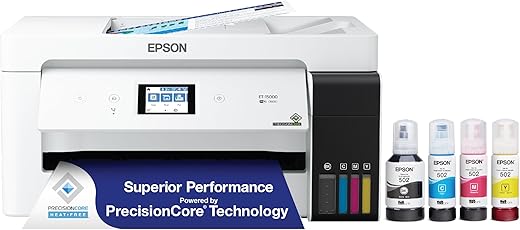
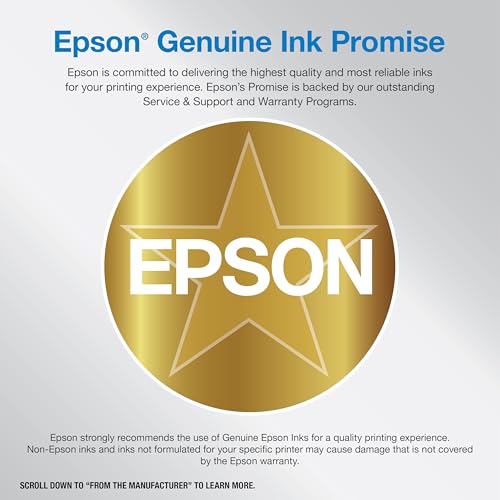
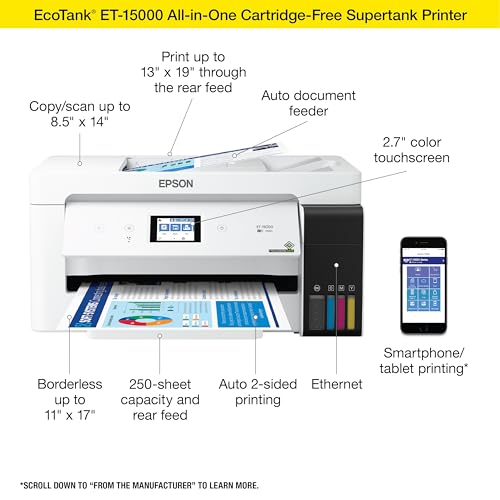

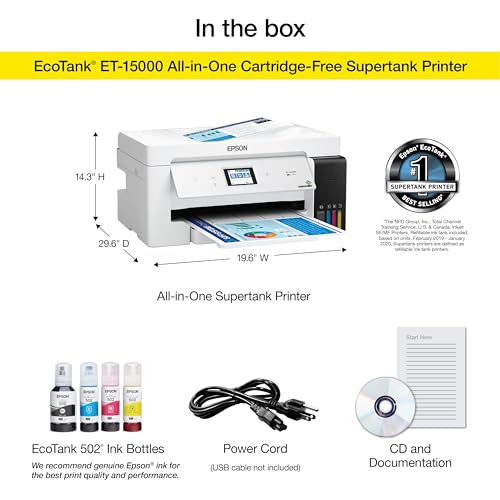



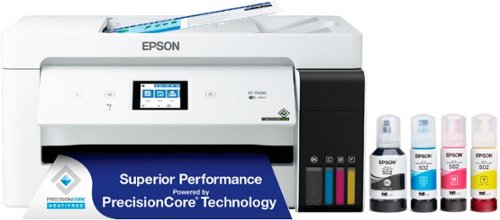







yobro –
This printer is a desired downsize from my larger WT-7200 wide-format printer. The 15000 is not quite as versatile as the 7200, which handles 11 x 17 in the scanner, but it provides a lot of features for the size and is adequate for normal home printing tasks. The printer set-up was easy and everything worked well the first time. The ink bottles and tank system are a real plus, and I anticipate they will save me considerable cost over cartridges.
Mystique69 –
This Epson printer seems to be really nice. Great prints and NO CARTRIDGES! They now offer a system that uses bulk ink. Even when buying Epson ink the cost is not Insane. My #1 complaint with HP is how much they charge for ink and the trouble they go to so you buy there Insanely high price ink. Even with the generic ink which is one third the price it is still not cost effective. The trouble I have is they make refilling the cartridges a pain in the butt but for the last two years I have been able to work around there nonsense, saying not compatible or cartridge empty when I just refilled. Even when using the HP brand cartridges ! When people wise up and not stand for this money grabbing scheme it will put a hurting on there sales. Not that it would put them out of business but wouldn’t that be great. In my opinion they are stealing money from their customers and I believe that congress pasted a bill that supposedly made it so that they had to allow for generic cartridges to be used, not so sure about that.
S. Wells –
I use this printer to print my print-by-numbers creations that I have done online onto canvas. I chose a 12 x 16″ image and printed it on a 13×19″ canvas sheet that I had trimmed down from a 16×20″ canvas pad sheet. Put the canvas in the rear feeder, set the paper size to A3+/plain white, and hit . Perfect feed, absolutely no problem. I had a small hiccup with setup and called the techie department. They were immediately available and knew exactly what I had done wrong (didn’t read the instructions properly).
Yes, I bought it mainly to print on canvas sheets, but it will replace the smaller Epson I have been using for some years. It is light enough to move around easily, compact enough to fit in a reasonable space, and prints like a dream. Connecting to the wifi was easy. The eco tanks made it a no-brainer for me. I highly recommend this printer.
Valerie T. –
Has had very little use and it is streaking the ink on my prints at this point it’s no good I have cleaned it as it has options very disappointed at this time
Roger –
I really can’t comment on whether or not this is a good machine because I ordered and paid for a new printer but received this used one instead. So who knows how long it will last?
fred riefner –
Happy with my purchase
Valerie T. –
I ordered this printer because I needed wider prints bigger than 8.5. So far I haven’t had any issues and absolutely love it. It does everything I need it to. Only down side is that it’s so heavy. It was easy to setup also. Actually looking to get another one for my business
Good stands for my small desk –
I now have two Epson printers an ET-2720 and now this ET-15000. Both work well and as I use them for sublimation I have no complaints, they both work extremely well.
Jane –
Awesome printer!
LASHONDA HOGAN –
This was pretty easy to install and get set up, but it’s a little complicated to use, and this is partly because your software may not “like” you to use special settings. Also the user documentation is not provided. I guess they want you to install it and search for the docs online.
If you want to use an alternate paper size, Adobe Reader gives you a warning when you try to access the printer dialog. Ignore it and keep going. I was able to make it use the paper feeder for both 9×12 and a standard envelope to print on.
I also printed out a photo of my cat which was very color-rich. Even for printing on regular printer paper it looks great to me.
The diagram on the front paper loader is confusing. We reuse one-sided paper all the time for basic stuff. Put the paper face UP in the loader to print on the other side.
These ink tanks are a good size and I’m glad Epson came up with this idea. The stupid cartridges were expensive and wasteful.
Amazon Customer –
Everything as expected
Campbell –
Bought this to use as a sublimation printer and it works great. Print quality is very crisp and clear, ink is easy to refill. Easy to set up and install on computer. Worth every penny paid!
9999 –
I purchased this printer after doing a ton of research. It was my first and LAST Epson. I got it and started through the set up procedures of taking off the tape, filling with ink provided and then going through the on-screen set up. However, after getting through the date/time set up, it then errored out with a code that when you look it up says there is a Paper Jam. I hadn’t gotten to that step yet to even add paper. I checked again to make sure all the tape was off as suggested, but to no avail. Error would not clear.
I then called Epson support and got a rep that I could barely hear. He walked me through the exact same steps, said my printer was defective and that I would need to return it. He said he would send me an email that I was to respond to with proof of purchase. I kept him on the phone because it never came through, and no it didn’t hit my spam folder. So I then asked for the email to send an email directly to it with my proof of purchase and did so, but THEY NEVER RESPONDED!
So, on top of a dead printer, they have TERRIBLE customer service.
Moral of the story – this error is extremely common. If you are using it for sublimation ink (which I was not), be sure you run through the set up to the point where it is supposed to suck in the ink BEFORE you add your ink or you too may end up with a dead hunk of junk as others have reported in the reviews.
I will also say this printer is MASSIVE. The footprint is even bigger than my 8 year old HP LaserJet that was an all in one.