Epson EcoTank ET-2400 Wireless Color Printer

Original price was: $179.99.$159.99Current price is: $159.99.
Epson EcoTank ET-2400 Wireless Color Printer Price comparison
Epson EcoTank ET-2400 Wireless Color Printer Price History
Price History for Epson - EcoTank ET-2400 Wireless Color All-in-One Cartridge-Free Supertank Printer with Scan and...
Statistics
| Current Price | $159.99 | January 8, 2025 |
| Highest Price | $179.99 | November 4, 2024 |
| Lowest Price | $159.99 | November 29, 2024 |
Last price changes
| $159.99 | November 29, 2024 |
| $179.99 | November 4, 2024 |
| $169.99 | October 20, 2024 |
Epson EcoTank ET-2400 Wireless Color Printer Description
- Innovative Cartridge-Free Printing ― No more tiny, expensive ink cartridges; each ink bottle set is equivalent to about 80 individual ink cartridges (2)
- Dramatic Savings on Replacement Ink ― Save up to 90% with replacement ink bottles vs. ink cartridges (1) – that’s enough to print up to 4,500 pages black/7,500 color (3)
- Stress-Free Printing — Up to 2 years of ink in the box (4) – and with every replacement ink set – for fewer out of ink frustrations
- High-Capacity Ink Tanks – Epson’s exclusive EcoFit ink bottles make filling easy and worry-free
- Zero Cartridge Waste – By using an EcoTank printer, you can help reduce the amount of cartridge waste ending up in landfills
- Impressive Print Quality ― Unique Micro Piezo Heat Free technology produces sharp text – plus impressive color photos and graphics – on virtually any paper type
- Built-In Scanner & Copier ― High-resolution flatbed scanner for easy document management
- Modern Connectivity ― Features wireless, plus hands-free voice-activated printing (5). Easily print from your smart device (6) with the intuitive Epson Smart Panel app (7)
- Use Genuine Epson Ink ― For optimal print quality and performance. Non-genuine ink could cause damage not covered by the printer’s limited warranty
- Print with voice: Connect your printer to Alexa to print a variety of content with your voice
Epson EcoTank ET-2400 Wireless Color Printer Specification
Specification: Epson EcoTank ET-2400 Wireless Color Printer
|
Epson EcoTank ET-2400 Wireless Color Printer Reviews (8)
8 reviews for Epson EcoTank ET-2400 Wireless Color Printer
Only logged in customers who have purchased this product may leave a review.

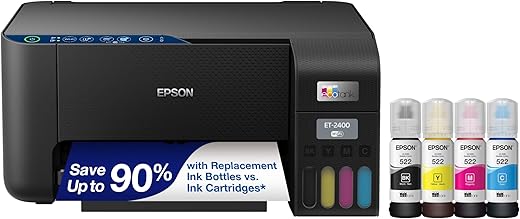
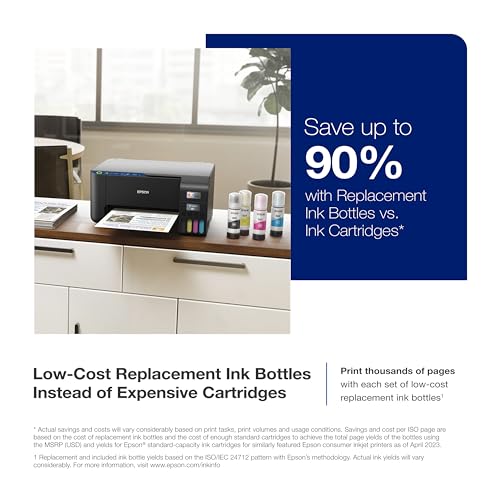














P. Jones –
I love that this printer comes with step by step set up instructions. Super easy to fill, super economical, and prints at a pace I pretty much expect from this kind of printer. Decent quality printing. During set up, it offered to connect to home wifi. I began set up and it insisted it was not discoverable on my network and asked if I wanted to redo the password. I clicked “no” since I know it’s correct. It asked if I wanted to do direct wifi set up, I clicked “yes”. I didn’t really want that, but even that was not working. I hopped on my computer, opened up my wifi router info to see and, low and behold, it showed as connected to my home wifi. I then looked up the printer via wifi since using a cable is NOT possible on my computer and found it. Connected successfully via wifi on my computer even though it said it was not discoverable, but now my phone… my phone wanted to direct connect and I’m like yeah no. So I opted to input the IP address on the printer and that worked to connect my phone to the printer via wifi rather than direct connection, so now I don’t have to incessantly open the app. Needless to say, that was a whole annoying process. I’m not that tech saavy and was able to figure it out, but the amount of stupidity I had to go through to make it connect through the home wifi was ridiculous. If you struggle to connect to wifi, try manually connecting the router by either pressing the WPS button on the router or (what I had to do on my Arris) by logging into my router, navigating to connected devices, and hitting PAIR under the WPS connection, then go to your printer and hit the WIFI button. Give it a couple minutes but it should connect and then you’ll see the IP address for your printer there too… at least you should. Anyways I bought this KNOWING that it had notorious connectivity issues but willing to deal with it for the price point. So far so good. I did read a warning when troubleshooting to never let it do an update and cut the power/turn it off as that can mess it up and make it unresponsive, possible permanently. Yikes. But I’m glad to be rid of the old ink cartridges that cost astronomical sums. I feel like the ink in those are less and less, I was printing fewer items and replacing them faster than ever, made no sense. The price for this was worth being free from those cartridges! Seems user-friendly, scans well, ink levels are easy to see, although the tank protrudes weirdly in my opinion, regardless how petty that seems. I will update if anything remarkable happens in the coming days/weeks/months.
Gordon R Billings –
Quick delivery, love the print quality, fast enough for my home office, help via phone was great. After using other help lines, I was amazed that the Epson help line was quick to get a real person to talk to and the person was very helpful. Super printer for my needs.
sassy –
I liked that this printer refills with bottled ink , no cartridges. Prints good enough for my usage. Mostly printing bl&w documents.
However, it constantly quits printing halfway through a page and drops the wi-fi signal. All documents have to be saved as a pdf. It’s a Super annoying printer. I have found it very difficult to use. I have used and set up several other printers with no issues. I had high hopes but I think it’s a let down. I gave it 3 stars bc when it does actually print it’s decent.
Britt J –
This was my first time using an eco tank style printer but I have no complaints. Prints, nice vibrant colors. Quality light weight printer for a great price. I print quite often and I still have ink left from my original purchase which is amazing!!! It’s wireless so I can literally be anywhere in my home and still be able to print. I haven’t had any compatibility issues with my HP laptop. It took less than 15 minutes for me to set up printer and connect to my laptop via WiFi.
FYI: Easy to convert to sublimation for all of my entrepreneurs. I actually bought a 2nd one for sublimation only.
Jennifer Stribling –
I have tried multiple printers for my home office. They would work great at beginning and later would just stop for no reason. The epson has proven to be reliable! The ink well is great. No more cartridges to replace. The speed and ease can’t be matched. It is wireless and can print directly from my phone if needed. I love it!
KristenS29 –
This was ridiculously easy to setup on my iPhone AND laptop. All you have to do is FOLLOW THE DIRECTIONS! I was so confused by the negative reviews because I was up and running within 20 minutes. I don’t have a lot of gadgets and I’m really not all that tech savvy and everything worked out fine. Prints beautifully, it doesn’t take much room at all. The size of the ink bottles caught me off guard because I thought they’d be much smaller. They give you enough ink to top of with a little bit left over.
Lyndon S. –
The size is right and ease of use is dead on right. Not a high tech person. If it’s not easy I’m not interested. Maybe a big dollar is best, I don’t know but I do know this is a good quality in home printer.
GGrandparents –
this model only has manual duplex print