Epson EcoTank ET-4850 Wireless Supertank Printer

Original price was: $499.99.$349.99Current price is: $349.99.
Epson EcoTank ET-4850 Wireless Supertank Printer Price comparison
Epson EcoTank ET-4850 Wireless Supertank Printer Price History
Price History for Epson - EcoTank ET-4850 All-in-One Supertank Inkjet Printer - White
Statistics
| Current Price | $349.99 | January 8, 2025 |
| Highest Price | $499.99 | October 30, 2024 |
| Lowest Price | $349.99 | October 20, 2024 |
Last price changes
| $349.99 | November 29, 2024 |
| $499.99 | October 30, 2024 |
| $349.99 | October 20, 2024 |
Epson EcoTank ET-4850 Wireless Supertank Printer Description
- Innovative Cartridge-Free Printing ― No more tiny, expensive ink cartridges; each ink bottle set is equivalent to about 80 individual cartridges (2)
- Dramatic Savings on Replacement Ink ― Save up to 90% with replacement ink bottles vs. ink cartridges (1) – that’s enough to print up to 7,500 pages black/6,000 color (3)
- Stress-Free Printing — Up to 2 years of ink in the box (4) – and with every replacement ink set – for fewer out of ink frustrations
- High-Capacity Ink Tanks – Epson’s exclusive EcoFit ink bottles make filling easy and worry-free
- Zero Cartridge Waste ― By using an EcoTank printer, you can help reduce the amount of cartridge waste ending up in landfills
- Impressive Print Quality ― Unique PrecisionCore Heat-Free technology and pigment black ink produce extremely sharp text – plus impressive color photos and graphics – on virtually any paper type
- Robust Paper Handling ― Auto Document Feeder, paper-saving auto 2-sided printing and a 250-sheet paper tray for high productivity
- Built-In Scanner & Copier ― High-resolution flatbed scanner and a 2.4″ color touchscreen for easy document copying and navigation
- Modern Connectivity ― Features Ethernet and wireless, plus hands-free voice-activated printing (5). Easily print and scan from your smart device (6) with the intuitive Epson Smart Panel app (7), Mopria Print Service and Mopria Scan
- Use Genuine Epson Ink ― For optimal print quality and performance. Non-genuine ink could cause damage not covered by the printer’s ltd. wnty.
Epson EcoTank ET-4850 Wireless Supertank Printer Specification
Specification: Epson EcoTank ET-4850 Wireless Supertank Printer
|
Epson EcoTank ET-4850 Wireless Supertank Printer Reviews (9)
9 reviews for Epson EcoTank ET-4850 Wireless Supertank Printer
Only logged in customers who have purchased this product may leave a review.

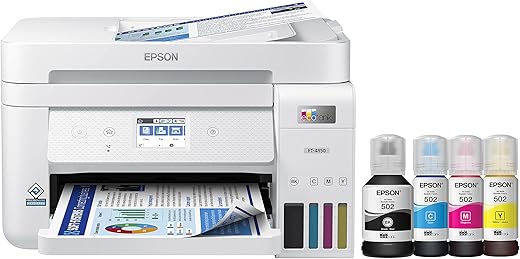


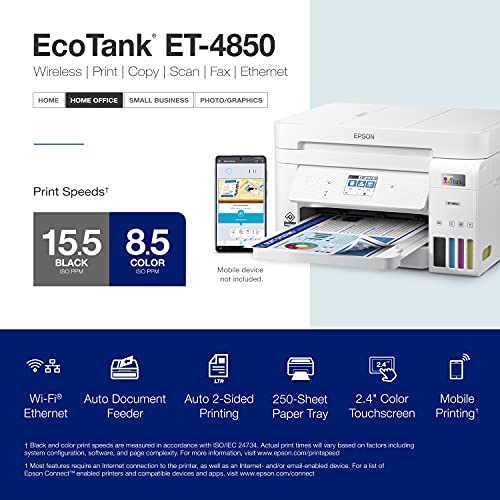
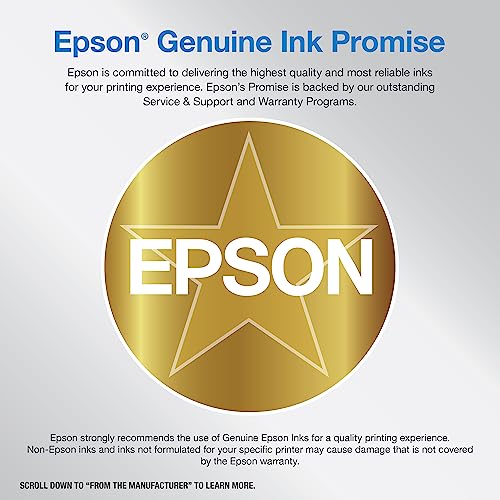











R. A. Martinek –
Set up: The biggest problem I had was expecting it to be much harder than it was—”This seems to simple and easy. What is the documentation not telling me?” The documentation was also written by someone who knows English. It’s only shortcoming is that it’s a PDF file. However, it’s well enough put together that cross-referencing is easy.
Unit has a nice, small footprint considering everything it does. ONE (YAY!) paper tray with plenty of capacity. The touch screen can swing out and up if the printer is below eye level, but it also works perfectly if left flush with the front of the printer. For us, this is great, as the printer sits on a rack at about eye level. The touch screen is small, but easy to read and very well designed.
Ink filling is very different if you are accustomed to ink cartridge printers—and frankly, easier with less mess! The only problem we foresee is buying more Epson branded ink. The Epson web site may just not like our browser. We have plenty of time to resolve the issue—the ink reservoirs are ENORMOUS compared to cartridges. It will be quite a while before we need more.
We haven’t tried printing on high quality paper or glossy photo paper, but the print quality is still quite good, more than adequate for our needs. Extrapolating to better paper from the print quality so far, it might well be adequate for most DTP. Online reviews we’ve seen indicate that photo print quality is quite good.
The only thing we don’t like about it is that it won’t automatically turn on when a network computer sends it a document.
Ray –
Finally a printer with no ink cartridges! I downloaded the installation app on my iPhone and followed the step by step “chat” style directions and bam!… installation was flawless. The only issue was wifi connection with my 5g router. It’s didn’t work so I switched to 2.4g and when smooth after. Filling up the ink in the printer was really slick. No mess. The printer even controlled how much ink was poorer in. Just like gassing you car at the gas tank, when is was full, the ink stopped flowing. Very cool. Printing is a bit slow for full colour images but for the price of this printer is well worth the wait. Installing on our Macs was very easy. It came with a CD for Windows (so 1990s!). Just get a Mac! Anyway, I love my Epson. This is how consumer electronics experience should be like.
Geo –
I’ve had the printer for a few weeks now. Unboxing / setting up was a breeze. The print quality is good, even the photos are respectable. its very light and has a small footprint, both of these things were important for my application. The ink loading is amazing simple and clean. I’ve been an HP user all my life, I’ve owned 6 or more. I am used to paying a ridiculous amount for a small plastic block with a very little amount of ink in it. Just one bottle of Epson ink (one color 70ml) has more ink than an entire XL cartridge of ink for the HP, and the black is even larger 127ml. Its not the fastest printer I’ve had, but the little extra it takes is well worth the money spent on ink. The double side print has a slight pause when pulling the paper back into the printer to print the other side, but the convenience makes it worthwhile. The touchscreen is small, but functions nicely. If you extra large finger tips it could be a problem. I would keep a touchscreen stylus pen nearby. The scanner / copier feeder mechanism wouldn’t work for more than 1 sheet at a time for me. I was disappointed but since I rarely use it and when I do its typically for just a few sheets, I can live with it. If you’re someone who is also looking for this to become a serious copier, you may not be happy with it. I don’t know of my unit alone has an issue, or if its a systemic problem. You’ll want to look into this further.
One last note. When I printed a full page photograph on glossy photo paper, the first row across the top (in a landscape mode) and the last line at the bottom has a smear outside the boundary of the picture (in the white space frame around the picture.) it seems their may be an issue printing that close to the edge of the paper when starting and ending the print. I can easily trim off the boarder if I wanted. Since I didn’t and wouldn’t buy this model for serious photographic printing, this isn’t an issue for me.
Overall I am very pleased with this printer. My last HP printer started having problems when I kept rejecting the HP automatic refill program. I didn’t buy a printer and want HP to start charging me by how many pages I print per month. Business subscription service has always been a good source for recurring revenue. However, it also usually comes with the service company suppling a machine and maintaining it and selling you the supplies you need. HP decided to turn all their machines already out there, machines that were paid for in full by private users, into a captive reoccurring revenue scheme. It’s a shame they’ve become so greedy because HP has always made some very fine printers.
Littlefoot –
I absolutely love this printer. It does everything, looks great, and you save on ink. It was also super easy to set up. What more could a girl ask for!
An observer –
I had an Epson all-in-one printer for 13 years that worked pretty good, but they discontinued the cartridges, so I got the Eco-Tank one, and I like how the ink lasts a long time, it really does. With double-sided printing the print is kind of light, but if it were darker it would probably bleed through the paper, so I’m okay with that. But I’ve had problems with getting the printer to stay online. So today it was offline again and not printing and I spent the afternoon on the phone with Epson customer service. From other people’s comments, sounds like this is a common issue, but the customer service people were all over the place with “fixes” that did not work, and finally I gave up on them. They didn’t understand, and they weren’t able to help. I asked to speak with the “senior tech support” people and they transferred me to somebody who said they just started working there and they weren’t able to help. I finally decided to keep fiddling with it myself and got it running again, but I don’t know yet whether it will go offline again. It’s a great printer, and I’m hopoing the connectivity issue gets cleared up.
Snafooo –
This printer replaced my POS Hewlett Packard all in one printer. I had nothing but problems with the HP. This one works flawlessly. When I want i to print, it actually prints! No more arguing and coaxing the printer to print. No paper jams! It prints a lot slower than the HP, but I’m in no hurry. I figure that the time it takes to print a page in high quality on the Epson is actually faster than me sending a print job to the HP, have it not print, then having to reset the connection (sometimes twice) before it finally prints. I like this printer so much I bought another one to do sublimation printing! Wonderful products.
Sam Alley –
I bought several printers previously but non of them remain with same quality. Epson products are very well made and literally worth every dollar. Easy to install and the tank feature is amazing. Very well recommended
Chris –
I had an issue with my printer out of the box. I called tech support to help get it set up and was told that it was defective/malfunctioning. However, instead of an apology / customer service, I had to provide extensive pictures to prove that it was defective. Following that, I was told that I could use the ‘warranty’ and send them more money as a security deposit for the replacement. WHAT? I got a broken printer and you want me to pay more to get a working one? What a crazy concept.
In fairness, I really liked the idea of refillable ink and bought a similar product at costco where (if I have a problem) I can return it directly without headaches. The product was a dud (that happens, no big deal) but the customer service made me blow a gasket. Buyer beware.
Jim S –
I’ve had a colour laser printer for years, however the unit I had was nearing the end of its life ( drum cycles, etc), and the cost of OEM colour and black laser cartridges were astronomical ( cheaper generic cartridges have always produced substandard output for me). I decided on this Epson due to the very low cost for ink, the ease of refill, and auto features. I’ve had it now over a month and am very impressed. I’ve printed hundreds of pages, ink levels have hardly dropped, and the unit just works well. When using photo paper, it produces really accurate and sharp images superior to a laser printer. When printing documents, the output is sharp as well, however for sheer black contrast, the laser printer I had had a slight edge on pure black contrast. Speed of printing on this Epson is acceptable, fairly fast, and adequate for my home office, but a bit slower than a laser. My model has a touch display, but the display is fairly small in about a 2” window, so it can be hard to see options. Epson should consider making the display larger and having it swivel up, because a small window fixed on the flat front of the printer means you have to place the printer at near eye height, or bend down every time you use it. So far, I’m pretty happy.