Epson EcoTank Pro ET-5170 Wireless Printer

Original price was: $549.99.$399.99Current price is: $399.99.
Epson EcoTank Pro ET-5170 Wireless Printer Price comparison
Epson EcoTank Pro ET-5170 Wireless Printer Price History
Price History for Epson - EcoTank Pro ET-5170 Wireless All-in-One Supertank Printer - White
Statistics
| Current Price | $399.99 | January 8, 2025 |
| Highest Price | $549.99 | October 30, 2024 |
| Lowest Price | $399.99 | November 29, 2024 |
Last price changes
| $399.99 | November 29, 2024 |
| $549.99 | October 30, 2024 |
| $479.99 | October 20, 2024 |
Epson EcoTank Pro ET-5170 Wireless Printer Description
- 2 Years of Unlimited Ink promo valid for ET-5150, ET-5170, ET-5180, ET-5800, ET-5850, ET-5880, ET-16600 or ET-16650 printers purchased from 10/1/2021 to 3/31/2025. Product must be registered within 30 days of purchase. Limit four 542 ink bottles per claim. Each claim cannot contain multiple bottles of the same color. Retain your empty 542 ink bottle for submission along with rebate form. Promotion applies to ink only. Printer covered by Epson 2-year ltd wnty with registration. For promo participation, you must register your product. See manufacturer’s website for details.
- Save a ridiculous amount on ink (1) with revolutionary Cartridge-Free printing — save up to 80 percent with low-cost replacement ink bottles vs. standard-capacity color laser toner cartridges (1) — that’s about 2 cents per color ISO page vs. 14 cents with color laser toner (1)
- Built for speed — up to 17 black/9.5 color ISO ppm print speed (ƚ); no warmup time; fast first page out
- Professional-quality color prints — Epson DURABrite ET pigment inks for crisp, vibrant prints in black-and-white and color.
- Engineered for high-volume business environments — reliability you can count on with a 2-year limited warranty with registration (2); PrecisionCore permanent printhead designed to last the life of the printer
- Less waste — zero-cartridge waste with high-yield ink bottles
- Bonus Black ink bottle included — get up to 7,500 additional pages black (3) right out of the box; plus, get up to 7,500 pages black/6,000 color (3) with each replacement set of bottles you purchase
- Get more done with powerful productivity features — auto 2-sided printing, 250-sheet paper tray, 2.4″ color touchscreen, fax, Ethernet, ADF, face-down output
- Easy control from your mobile device — the Epson Smart Panel app (4) lets you set up, operate and monitor your printer using your mobile device
- Genuine Epson Ink for Genuine Epson Quality― Epson strongly recommends the use of genuine ink to ensure optimal print quality and performance. Use of non-genuine ink could cause damage not covered under the printer’s ltd. wnty.
Epson EcoTank Pro ET-5170 Wireless Printer Specification
Specification: Epson EcoTank Pro ET-5170 Wireless Printer
|
Epson EcoTank Pro ET-5170 Wireless Printer Reviews (13)
13 reviews for Epson EcoTank Pro ET-5170 Wireless Printer
Only logged in customers who have purchased this product may leave a review.

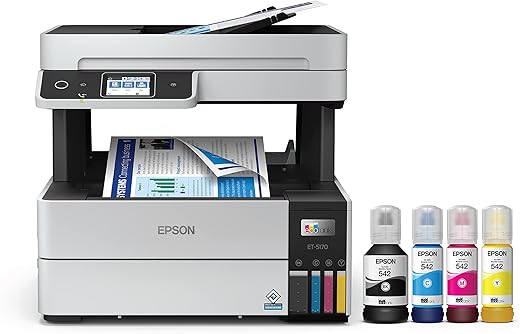
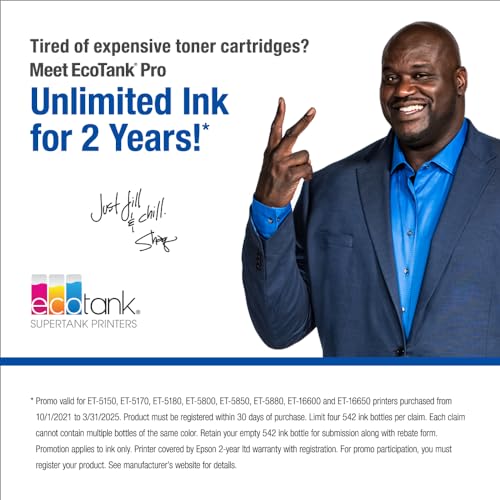
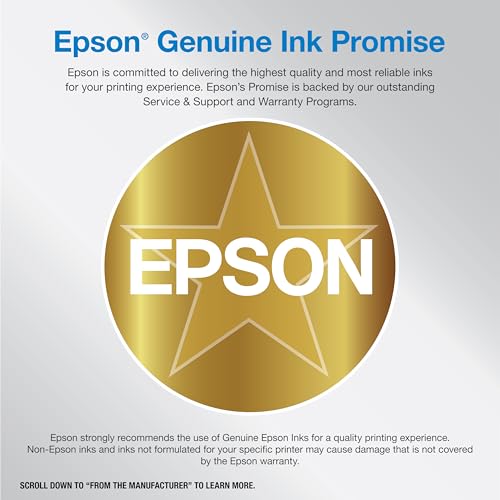

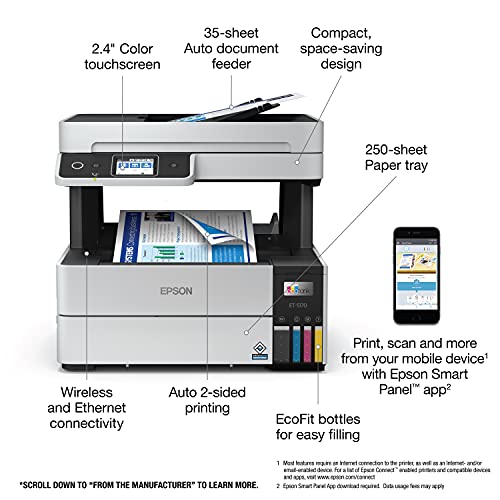











Jason –
Bought for home office and it does a great job
Howard Woodall –
I cannot recommend this printer after purchasing it in August 2022. I feel like i have had a sufficient amount of time to give a review at this point. It prints very good and the ink use is great! But the scanning, coping, and fax are HORRIBLE!! The automatic feeder constantly has to be monitored or it will jam! If you go to make a copy using the flatbed, it never lines up properly and makes fuzzy unaligned copies. When you scan documents, it does not align properly and the image is distorted. It takes a while for it to start scanning. Faxes are mostly illegible. Also, paper jams ALL THE TIME when trying to print documents. Touchpad is very small and I recommend using a stylus instead of your finger. It also prints black and white copies slow and color copies VERY slow.
Brian W –
Quality is solid. Pictures printed on photo paper turn out great, the double siding is handy and helps not waste paper.
Touch screen is a little small and hard to use without some kind of stylus. We also find the paper pickup tray is awkward to use. You almost have to take the paper out the rear of the printer.
Good printer for the price, looking forward to seeing how the EcoTank lasts.
maldolm –
Real works with few glitches.
Hannah Barb –
Love the Epson Eco tank products…had the 3850 and upgraded just a bit to the 5150 only because I was tired of having to take my printer to my vacation home…3850 still compatible with laptop at vacation home and works wonderfully as well as the 5150 when I return home to work! Set up is easy…follow instructions IF you do not have CD capable laptop! Print quality it awesome for money spent! Scanning is great once you get used to the direction the papers need to go…
ROSA ELENA –
Buena impresora, hasta ahorita funcionando perfectamente. Lo único molesto fue el tiempo de entrega ya que la aduana de México la retuvo mas de una semana. Por lo demás todo bien ya que tengo años de usar multifuncionales Epson, son muy buenos equipos siempre y cuando se les proporcione su respectivo mantenimiento.
Alfonso de Jesús Domínguez Gamboa –
The printer have a lot errors, they made me spend time and money to be able to return it, since they send garbage and even though I am a person with a disability I have to carry heavy loads and carry the product to be returned because of their errors
Amazon Customer –
Printer is great, although at times loses its settings. Scanner only works through the computer and not at the key pad. Also scanner is temper mental as it sometimes sticks and will not auto feed. It is almost like either the gears don’t grab the paper to feed through and jams easily. It literally hates government paper. Over all I really like this printer saves on ink although the ink indicator notification is off and says empty when there is actually 1/4 of ink left in the reservoir. The printer needs some tweeking otherwise it great.
Top Gun –
I use this Epson ET-5150 printer at home for personal printing. I have used this particular printer for about 7 months. I love the ink tanks and the ink seems to last forever. The copies could be more vivid and colors are not as dense as I would like. Prints great photos. The scanner works very well. The copier works well when copy is placed on the glass. With all that being said the ADF is a disgrace and never worked well out of the box and in the last few months will do nothing but jam and curl the pages. Most of the time I only make single copies. I have used printers with ADF for 3 decades and know how to place the paper and set the guides. This is the worst ADF unit I have ever encountered. It will drive one crazy trying to use it. I will be contacting Epson customer service for assistance and will let you know how that goes.
PPK –
I had an Epson printer which worked great for more than 10 years. After 10 years I started getting errors saying ‘close printer cover’ even though printer cover was closed. It would work randomly & started giving me massive problems. So I decided to buy a new Epson 5170. I initialized it & right after that it gave me the same error ‘close printer cover’ & refused to do anything. The printer cover was closed & I tried it several times but same error keeps popping up. This is a brand new printer & gives me errors that I got from a previous printer that I used for more than 10 years.
UPDATE, I checked on YouTube for a fix & it turns out that there is another printer cover below the top printer cover. Once that printer cover was closed the printer started to work fine. Hopefully it will keep working well for several years.
Wogis –
Looks and prints like a commercial printer. Print quality is as good as comparable printers costing twice as much. Easy to set up with the provided instructions, however, when trying to register the warranty coverage per instruction, the on-line information will not allow registration of the ET-5170 and indicates ” Not Eligible for USA registration”. I will be contacting the seller for clarification as to why this is sold as a new unit but apparently cannot be warrantied
Placeholder –
Love the print quality and the amount of copies you can get.
Amazon Customer –
This printer really saves a lot of money on ink purchases. It prints fast. It works with my Wi-Fi so I don’t really need to connect it with a cable. The printing quality is very good.