Epson R280 Ultra Hi-Def Photo Printer
Set Lowest Price Alert
×
Notify me, when price drops
Set Alert for Product: Epson Ultra Hi-Definition R280 Color Inkjet Photo Printer New in Box NIB - $249.99
Last Amazon price update was: January 7, 2025 23:43
×
Product prices and availability are accurate as of the date/time indicated and are subject to change. Any price and availability information displayed on Amazon.com (Amazon.in, Amazon.co.uk, Amazon.de, etc) at the time of purchase will apply to the purchase of this product.

Epson R280 Ultra Hi-Def Photo Printer
$249.99
Epson R280 Ultra Hi-Def Photo Printer Price comparison
Epson R280 Ultra Hi-Def Photo Printer Price History
Price History for Epson Ultra Hi-Definition R280 Photo Printer New INK
Statistics
| Current Price | $89.99 | January 8, 2025 |
| Highest Price | $89.99 | August 6, 2024 |
| Lowest Price | $89.99 | August 6, 2024 |
Since August 6, 2024
Last price changes
| $89.99 | August 6, 2024 |
Epson R280 Ultra Hi-Def Photo Printer Description
- 1-year limited manufacturer’s warranty
- Prints text and images directly onto CDs and DVDs for professional look with personalized touch
- Creates 5760-by-1440 dpi prints that are smudge, scratch, fade, and water resistant
- Texts documents at 38 pages per minute and print standard 4-by-six-inch photos in 11 seconds
- Auto Photo Correction with advanced face detection corrects overexposed shots
- Texts documents at 38 pages per minute and print standard 4-by-six-inch photos in 11 seconds
- Creates 5760-by-1440 dpi prints that are smudge, scratch, fade, and water resistant
- Auto Photo Correction with advanced face detection corrects overexposed shots
- Prints text and images directly onto CDs and DVDs for professional look with personalized touch
- 1-Year limited manufacturer’s warranty
Epson R280 Ultra Hi-Def Photo Printer Specification
Specification: Epson R280 Ultra Hi-Def Photo Printer
|
Epson R280 Ultra Hi-Def Photo Printer Reviews (5)
5 reviews for Epson R280 Ultra Hi-Def Photo Printer
Show all
Most Helpful
Highest Rating
Lowest Rating
Only logged in customers who have purchased this product may leave a review.


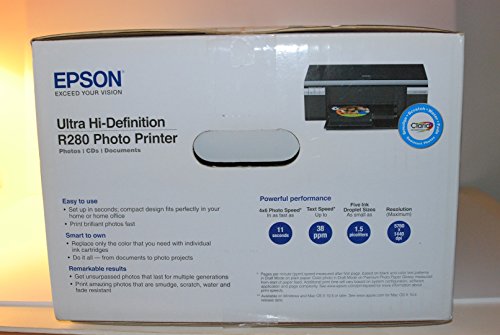
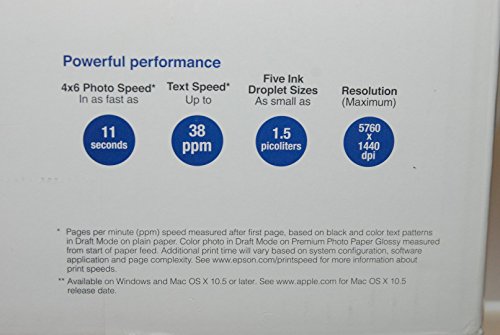
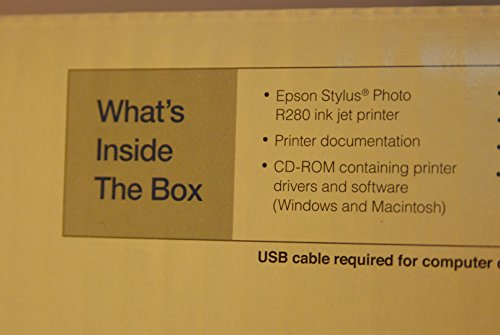



















Mike Hawthorne –
I should have known better.
I did enough research to be aware that some people have had problems with these printers. I selected this one because it seemed to have better reviews then some other Epson printers that print on DVDs.
I received the printer and installed it.
I printed about 4 pages and got a message that said that three of the ink cartridges were not recognized and needed to be replaced.
I tried to resolve the issue but removing and replacing them accomplished nothing as did contacting Epson.
They did not offer to replace the bad cartridges but would replace the printer if I sent it back.
Against my better judgment I purchased and replaced the ink on my own.
The printer worked for about a month and now I am getting the same thing, a message that says that the ink cartridges are unrecognized. Once again this issue can not be resolved.
Since a new printer doesn’t cost much more then more new ink and I don’t want to go the hassle of packing up and taking the printer to a UPS location I’m just going to dump it in the trash and spend some time researching a new printer today.
Do to the lack of help I received from Epson I am not going to buy another Epson printer but will look at Hewlett Packard and Cannon.
At this point I will forget about printing on CDs (the reason that I selected this printer to start with) until someone else makes a printer that will do so.
This printer was worse then useless and so was Epson support. They will not even admit that this is a common problem.
Like I said save your money.
Mike
AuRebel –
Imprimante reçu début mars, mais ouvert seulement le 12 août et elle e reconnaît pas deux cartouches magenta donc appel à Epson qui m’envoi 2 autres cartouches, mais toujours le même problème. Mais la la surprise commence le vendeur SYRACUSE UNlimited n’est pas un revendeur autorisé de Epson et refuse de réparer ou achanger ou rembourser et Syracuse un limites sans lave les main en disant que c’est le fabricant et eu accepté seulement la garantie 30 jours !!@
Wingman Wayne –
Like others I only use this printer for printing DVD and CD labels on
HP DVD-R 4.7GB 16x Inkjet-Printable 100 Spindle (DMJPW045)
media. I’m fairly impressed with the printer, though the software packs a whole lot of utilities that I didn’t really want and couldn’t find a way to opt out of. But the main program, Epson PrintCD is really nice. It has a clean interface and works for just about everything I want it to do. If I want to get fancy, I could use another program, but, so far, I haven’t found anything it wouldn’t do. I’ve uploaded a couple of pictures that might help you decide on whether you want this printer or another. One last caveat, since I only use it for printing DVD’s I turn it off when it’s not in use. If you turn it on, and the little feeder tray is in the CD (upper) position, instead of the normal paper-feed (lower) position, you’ll get a path error on start up. So be sure the tray isn’t left in the CD position.
All-in-all a pretty good printer with a decent program. I think it’s going to give good service for quite a while.
Zildjiandg –
I’ve had this printer for a few months now and have tested it pretty well now. I love it! Out of all the printers I’ve had, this is my favorite. The print quality is fantastic, thought it does go through print cartridges quite a bit but every printer does…can not fault the product for that. It gave me a hard time when I tried to install Epson-like print cartridges, to the point where it would not print at all. I had to purchase Epson cartridges. But the quality of the print with the Epson cartridges definitely make a difference, so I guess it’s worth the few extra dollars for better quality. My favorite part of this printer is not only that is very simple to set up and start printing right away but that it prints right onto CD’s/DVD’s. I am a videographer and when I burn videos onto DVD’s, I did not feel comfortable using labels, which will peel and get stuck in players in the future of my customers. I love to add color, which seem to impress my customers when they open their DVD case, therefore lightscribe was not an option. So, that is where this printer excels in the market – it prints beautiful colors onto the disc and with a little bit of drying time, it does not smudge, when using the Epson ink cartridges, that is. I have been a believer in Epson products in the past and this printer was just another excellent product from them. I would definitely recommend this printer to others. 5 stars!
Wingman Wayne –
I’ve read a lot of negative reviews on this product and don’t understand why. I bought the Epson R280 from Amazon on September 2010 and its still working great. People need to understand that printers do different things and as such this one is great for printing on DVD’s & CD’s. I’ve also used it to make I.D. badges for employees.
With the CISS attached I didn’t have to refill any ink for a year and a half. So that means it only cost $35 in ink. Now that’s a great deal. Would recommend this printer if you need or want to print dvd’s, or cd’s and have nice looking labels for your movie and music collection. Or if you have a small business that needs to have I.D. badges and don’t want to pay $100’s of dollars to have someone else do it.
The Epson R280 doesn’t scan and I use my Canon to do that. One more note is to maintain a good working product make sure you just run a few pages a week through it to keep the nozzles from plugging.