Epson Workforce ES-400 II Document Scanner
Set Lowest Price Alert
×
Notify me, when price drops
Set Alert for Product: Epson Workforce ES-400 II Color Duplex Desktop Document Scanner for PC and Mac, with Auto Document Feeder (ADF) and Image Adjustment Tools, ES-400 II - $279.99
Last Amazon price update was: January 7, 2025 23:16
×
Product prices and availability are accurate as of the date/time indicated and are subject to change. Any price and availability information displayed on Amazon.com (Amazon.in, Amazon.co.uk, Amazon.de, etc) at the time of purchase will apply to the purchase of this product.

Epson Workforce ES-400 II Document Scanner
Original price was: $349.99.$279.99Current price is: $279.99.
Epson Workforce ES-400 II Document Scanner Price comparison
Epson Workforce ES-400 II Document Scanner Price History
Price History for Epson Workforce ES-400 II Color Duplex Desktop Document Scanner for PC and Mac, with Auto...
Statistics
| Current Price | $279.99 | January 7, 2025 |
| Highest Price | $349.99 | August 11, 2024 |
| Lowest Price | $279.99 | August 27, 2024 |
Since July 30, 2024
Last price changes
| $279.99 | November 23, 2024 |
| $349.99 | November 16, 2024 |
| $325.00 | October 27, 2024 |
| $279.99 | August 27, 2024 |
| $349.99 | August 21, 2024 |
Epson Workforce ES-400 II Document Scanner Description
- Get organized in a snap — scan up to 35 ppm/70 ipm (1); Single-Step Technology captures both sides in one pass
- Quickly scan stacks of paper — robust 50-sheet Auto Document Feeder easily accommodates multiple paper types and sizes in one batch
- Powerful software included — easy scanning with intuitive Epson ScanSmart Software (2); preview, email, upload to the cloud and more; automatic file naming saves time
- Seamless integration with most software solutions — the included TWAIN driver allows you to easily incorporate your data into most document management software
- Easy sharing and collaboration — email or upload to popular cloud storage services (2) such as Dropbox, Evernote, Google Drive and OneDrive
- Simplified file management — create searchable PDFs with included Optical Character Recognition (OCR); convert scanned documents to editable Word and Excel files
- Intelligent color and image adjustments — auto crop, blank page skip, background removal, dirt detection and paper-skew correction with Epson Image Processing Technology
- Reliable paper feeding system — Ultrasonic Double Feed Detection helps prevent missing pages; Paper Protection helps prevent damage from staples
- Versatile scanning of everyday documents — scan extra long pages up to 240″, business/ID cards, contracts and more
- Optional flatbed dock – pair an Epson flatbed scanner for scanning photos or thicker media (3)
Epson Workforce ES-400 II Document Scanner Specification
Specification: Epson Workforce ES-400 II Document Scanner
|
Epson Workforce ES-400 II Document Scanner Reviews (12)
12 reviews for Epson Workforce ES-400 II Document Scanner
Show all
Most Helpful
Highest Rating
Lowest Rating
Only logged in customers who have purchased this product may leave a review.














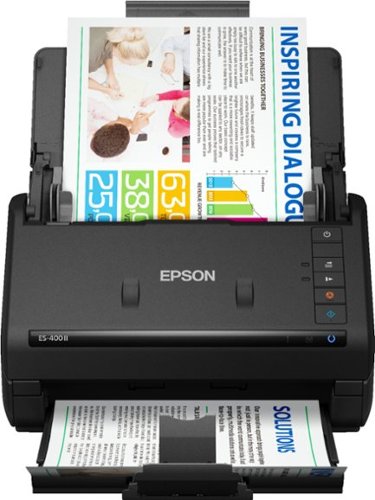









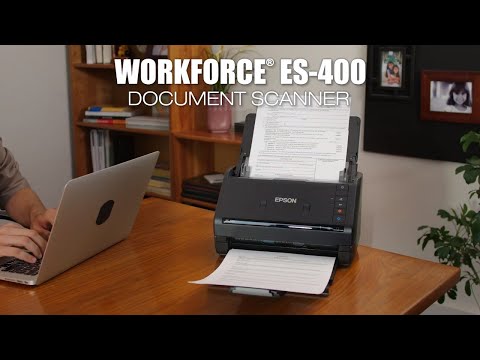









Ali Nouralian –
OCR scans are not very accurate
KEM –
The unit is a lot faster than my old receipt scanner. The accounting software does a good job of grabbing the receipt details but you occasionally have to edit it. Document organization is very flexible, making it easy to retrieve images. I use this at work and have scanned thousands of documents. Following the recommended maintenance, haven’t had any issues.
C.R.Antoniak –
OVERALL: A great refurbished scanner. I am absolutely happy with it.
GOOD: Product quality, size, performance, and functions.
1. Quality: It works good (accurate and fast) and it looks good.
2. Size: It’s compact yet it holds papers well. 11x17s don’t fall out if tray support extended fully.
3. Performance: It’s fast, yet accurate. Doesn’t jamb with multiple pages, despite speed, unless there is a damaged/bent/stapled paper. It’s And it’s tough. Our family cats knocked it off of my desk and it didn’t break anything (though individual tragedies may vary).
4. Functions: I haven’t had ANY issues using this scanner with Quicken, Adobe products, MS Office Suite, or just general document scanning for archival, picture scanning, or any scanning I have done thus far.
INVOICE and RECEIPT MANAGER database: It scans receipts great but the OCR needs continuous improvement. With all of the ridiculous receipt “designs” out there, I give them some patience on this. The OCR at least appears to try to learn. After 2-3 edits/corrections of some of the more flamboyant receipts I have received, I haven’t had to edit them again; 75% of the time. It’s been way better than others I’ve had in the past.
DIFFICULTIES (not really “bads”): The only issues I have really run into have been with the “Automatic Double-feed Detection” feature. Sometimes, it will not scan certain types of thick, rigid, or slick papers but all I had to do was go into the scanner settings and turn that feature off and rescan the item and it scanned fine. I just had to remember to turn the feature back on afterward. That feature, and the scanner overall, is also quite sensitive to wrinkled paper edges in going in to the scanner, but not annoying so.
BAD: Subcontract PRESTO! BIZCARD 6 software from Newsoft.
In a word, the PRESTO! BIZCARD 6 software is TERRIBLE! Epson needs to dump their contract (if not already) and Newsoft just needs to close their doors. Their software is junk. The OCR will not recognize the fonts, names, addresses, or ANY of the information on even the most simple black & white arial font on the plainest of business cards. I have had to go in a edit the information entries for EVERY SINGLE business card I have scanned since I started using the scanner. Once you’ve scanned a card, you cannot rearrange or delete any of the images, for instance, if software switches the front and back of a card around, you cannot correct it, nor can you enter the information on the backs of any cards. Ridiculous! I have changed the dpi, scanned and re-scan to “train” the OCR and there’s no hope of making it work. There are NO updates, nobody answers emails sent to their “help desk”, and they’re not even attempting to support their software.
TECH SUPPORT: I haven’t had to use it.
EASY TO USE: It is. The native and TWAIN drivers have worked seamlessly and flawlessly with all of the software I have.
TOUCH SCREEN: I have used it very little but, when I have, it’s cool, functional, and not convoluted. I think they did a good job.
PS –
Easy to set up and use. The instructions were easy to understand. It only took me a few minutes to set up and now it fits perfectly on my desk. It does not take up a lot of room on my crowded desk.
EDG –
Flawless and was incredibly easy to get it up and running. Quality, Speed in scanning and does a great Job with scanning different size forms and slips. Highly recommend this scanner for the money.
Mark Karpeles –
This is an excellent scanner. We like it so much we bought 2 more. You can directly attach the scan page to an e-mail, file it in downloads, or even on your desktop.
dg –
I bought this in order to scan in thousands of family photos of various sizes. I was able to scan about 2000 pictures in about 5 hours. This thing jams (because everything that has stuff into it will jam), but clearing the jams is easy and doesn’t interrupt the process really. I intend to use this now for my job where I need to scan lots of documents.
Also, I am wary about vendor software package for products like this (like printer driver/malware stuff). I was prepared to come up with a janky open source pipeline to do all of my scanning, but the app I downloaded that goes with this scanner was good enough and unobtrusive, so I went with it.
David Follmann –
This is as good as I had hoped, the only downsides are the software crashes sometimes and the first scan of the day takes too long.
narine –
It does not connect properly to the Internet. I’m getting a hard time with it.
Cordula Eissner –
This scanner is very easy to install. Just plug in the USB Cable and use the software and it will setup everything within a minute, after that i can be used wireless like configured.
scanned about 10,000 sites within a day. many of my receipts also. very fast and reliable device.
many bad reviews said it was hard to install and they had problems, but this might be a software problem. just one visit to the epson website and with the standard package that problem does not exist.
it also provides kofax power pdf for mac and windows (both versions included)
i am very happy with the product!
Quiteria Macário sobral oliveira –
escanea muito rapido e a qualidade é muito boa.
Guadalupe Gutierrez –
La instalación fue muy sencilla, el producto funciona muy rápido, me sorprendió cuando el escáner fue por los dos lados de las hojas, me gustó mucho y lo recomiendo