Epson Workforce Pro WF-4830 All-in-One Printer

$99.99
Epson Workforce Pro WF-4830 All-in-One Printer Price comparison
Epson Workforce Pro WF-4830 All-in-One Printer Price History
Price History for USED Epson WF-4830 WorkForce Pro Printer TOUCH SCREEN UNIT
Statistics
| Current Price | $24.99 | January 8, 2025 |
| Highest Price | $24.99 | August 7, 2024 |
| Lowest Price | $24.99 | August 7, 2024 |
Last price changes
| $24.99 | August 7, 2024 |
Epson Workforce Pro WF-4830 All-in-One Printer Description
- Epson printing system is designed to be used exclusively with Epson Genuine Cartridges.
- High-speed printing — PrecisionCore Heat-Free Technology delivers high-speed, high-volume printing with 25 black/12 color ISO ppm and fast first-page-out.
- High-precision printing — accurate dot placement and DURABrite Ultra instant-dry pigment inks for professional-quality prints.
- High-volume reliability for heavy workloads — innovative heat-free technology designed for reliability and reduced downtime.
- Complete duplex solution — auto 2-sided print, copy, scan and fax; plus 50-sheet ADF.
- Maximize productivity — with 500-sheet paper capacity; includes two 250-sheet trays for added convenience.
- Easy to use — 4.3″ color touchscreen for quick navigation and control, plus all-new Epson Smart Panel App (1) for enhanced connectivity and productivity from your mobile device.
- Convenient, wireless setup — using a smartphone or mobile device (2) with Bluetooth Low Energy (BLE); also includes built-in wireless, Wi-Fi Direct (3) and Ethernet networking.
- Seamless scanning — Epson ScanSmart supports easy scanning and editing with a user-friendly interface.
Epson Workforce Pro WF-4830 All-in-One Printer Specification
Specification: Epson Workforce Pro WF-4830 All-in-One Printer
|
Epson Workforce Pro WF-4830 All-in-One Printer Reviews (9)
9 reviews for Epson Workforce Pro WF-4830 All-in-One Printer
Only logged in customers who have purchased this product may leave a review.



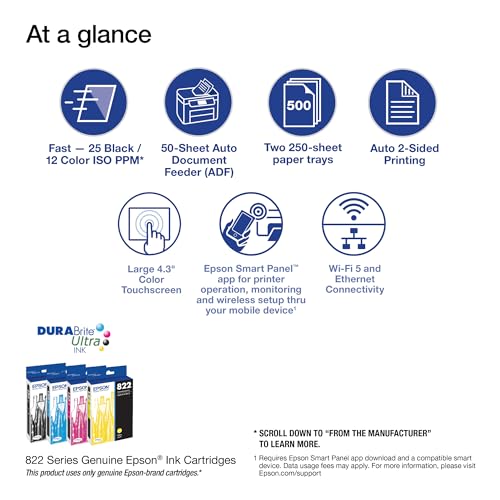

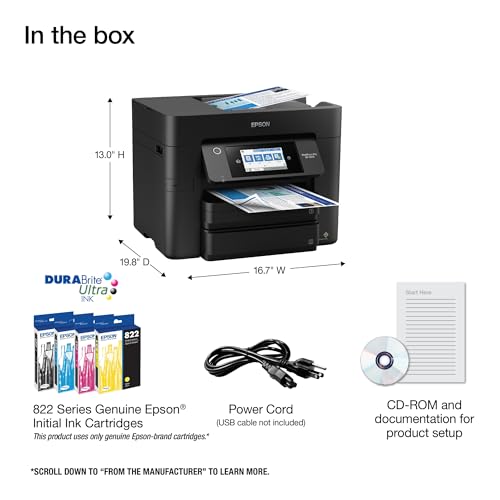











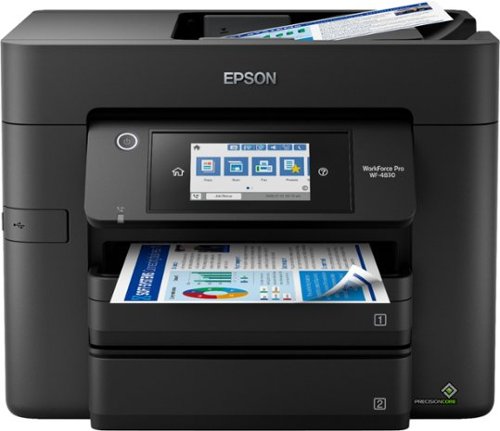



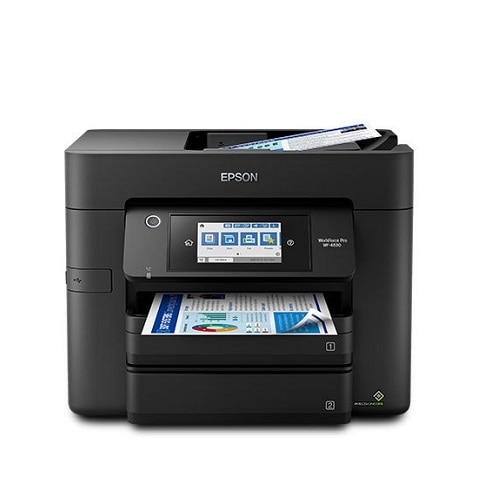

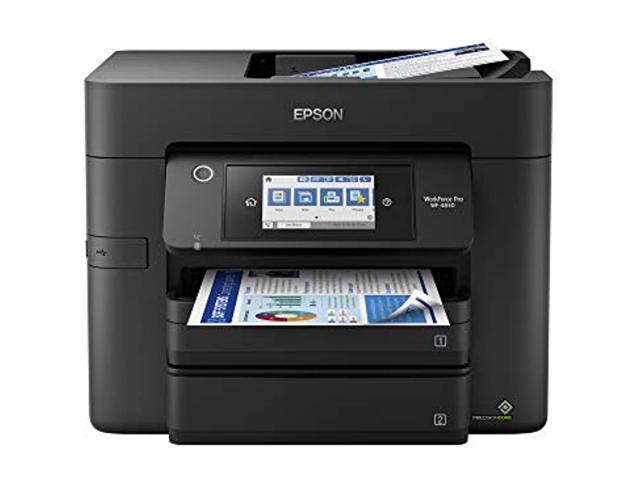













Kike –
Desafortunadamente cometí el error de comprarla, los cartuchos son pequeños y muy costosos. Definitivamente son mucho mejores los equipos de tintas continuas que traen tanques. Imprimir en este equipos es un lujo, sobre todo si piensas imprimir muchas hojas.
InformedJoe –
We have both. Buy the 4820 if the pricing is very close. It’s more robust, the larger screen is a great help although the small screen isn’t bad, there isn’t too much displayed on it and the 4820 is more legible and easier to work with. You can definitely sense the weight and build of the 4820 where it seems like a much better printer for higher volume, office, or home. The 3820 is a perfect printer for your home or smaller office, but side by side it’s worth the small difference in price to move up. Important to note that the document feed is NOT a duplex scanner/copier. This is a big let down. Otherwise the printer works EXCELLENT, fast first page, laser like quality, affordable ink, worked directly out of the box and setup could not be easier whether wired or wireless. Easy menus, easy to get it to do what you want, and a powerful software suite you can download. Never buying HP again.
F.D.P. –
Had to replace a very old (ten year?) Epson Workforce printer. Pulled my hair out juggling all the obscured specs of all the brands, Brother, HP, Canon.
Read carefully: some of them will duplex print, but not duplex scan; some of them will duplex scan but not with a Mac; some of them will do all that but they are made to print 13 inch wide paper and if you just need a simple multifunction office unit for 8-1/2 X 11 inch paper you’re getting a LARGE footprint and spending a lot of money you don’t have to.
I had to create a spreadsheet to parse it all.
This one (WF-4830) does everything the other one did but faster and better. Wireless, copies, scans, prints, scans duplex, prints duplex, color and B&W.
Doesn’t benefit from large ink tanks so that’s still criminally expensive, but for my home office it’s fine.
Roberto –
Pésima impresora, llevo a lo mucho 2 semanas usándola y ya se agotó la tinta, se atasca el papel a cada rato, hace impresiones chuecas, no compren problemas.
Amazon Customer –
Seems OK so fare, I will coment after a few months of use.
TWolfe –
I have never posted a seriously negative review of a product in the past as I try to work with the manufacture to fix their product problems and keep the customer happy. However, after prolonged attempts at resolution with this products issue I have to post something to show my frustration. The company has horrible customer service and does not support its flawed product, so I need to warn other potential customers to avoid my expensive mistake and seek a different manufacturer to purchase your printer and your ink.
I bought this printer in December of 2021. It initially worked fine. I left on a vacation in July and returned in August to a long list of items to complete with close deadlines. Many required me to use my printer. Unfortunately, when I turned on my computer, I chose to update the software for the computer and for the printer (automatic requests that I clicked yes on – bad mistake). Once the printer software was updated it rejected the ink in my printer (which has worked previously and was Espon brand). Given very tight deadlines I called all over town and found some new Epson ink 20 miles away. I bought it and returned. The printer rejected the new yellow ink. I called customer service asking for help rolling back my printer software so I could finish my job and was dismissed. Now with a few hours deadline, I had to go buy a NEW printer and new ink (clearly NOT Epson brand), return, install and print.
The deadline met, I recontacted Epson and asked them to take my printer back or replace the software as it was useless. I could not even print with black only ink when it rejected the yellow cartridge. They simply ignored me but asked for receipts, etc. to prove I bought new Epson Ink. That required more of my time to scan (with my new printer mind you), fill out forms, and submit. Weeks later they sent me a single new yellow ink cartridge. By then I was traveling again. I returned a month later, the ink was in my mail. I installed it – It does not work so now 6 weeks after the original problem I still cannot use my printer. I suspect to get any help I will need to go through all the same paperwork and hassle and will have no resolution of the software issue, which is the real problem, not the ink.
Bottom line – this is a deeply flawed device with very touchy software glitches. The company is so paranoid to protect their ink business that they had made their device(s) unusable. I now see they were sued and they settled that lawsuit a few years ago. What they have not done is fix the problem nor do they want to help customers who have problems.
I strongly recommend you not buy this device and seek a different manufacturer (probably none of their devices after reading the lawsuit information and noting they have not agreed to resolve the problem).
docrgc –
My previous Epson Workforce Pro WP-4530 sadly died haemorrhaging ink after six years excellent service and thousands of pages both black and white and in colour, so I took a look at equivalent printers which were available from all manufacturers on Amazon that could be shipped to South Korea. Despite its somewhat higher price, I decided on the WF-4830, and so far I am delighted. Although the vast majority of the reviews on Amazon were very positive, I was a little put off by some of the fairly negative reviews, but I have to say set-up was straightforward “out of the box” (eventually — see below), and linking the printer into my Wi-Fi was no problem at all so that wireless printing from my computer and also from my Android smartphone works well. The print quality is first class. The touchscreen is helpful, clear, intuitive, and easily seen thanks to the swivelling panel in which the screen is mounted. There was one fairly major setback, which was that the printer I received was a domestic US/Canada model and therefore only designed for 100/120 VAC. Before ordering, I checked online and was informed that the printer was definitely a multi-voltage model. Fortunately, having been once-bitten and therefore twice-shy, I checked the specifications on the back of the printer before plugging it in and found it was NOT suited to the 240 VAC in South Korea. It simply meant that I had to order a suitable step-down transformer which delayed my use of the printer by only two days (hence the “eventually” seen above). The Amazon Chat person was very helpful and pointed me in the right direction to email the seller who was apologetic, but otherwise not very helpful. I hasten to add that the seller was not Amazon, but I would have imagined that any supplier sending a high end electronic-based device to a specific country would have checked that the model was appropriate for the mains supply in that country. Caveat emptor! Despite that glitch, it’s a great printer, perhaps a little thirsty on ink, but the overall quality is excellent.
Russell Kelly –
Although this printer is obsolete now, features and functions are excellent. I’m happy with this purchase..
Richard Fiori –
Wow
so easy to install and superb printing quality