EVGA XR1 Pro 1440p/4K HDR Capture Card 141-U1-CB01-LR

Original price was: $219.99.$79.99Current price is: $79.99.
EVGA XR1 Pro 1440p/4K HDR Capture Card 141-U1-CB01-LR Price comparison
EVGA XR1 Pro 1440p/4K HDR Capture Card 141-U1-CB01-LR Price History
Price History for EVGA XR1 Pro Capture Card, 1440p/4K HDR Capture/Pass Through, Certified for OBS, USB 3.1, ARGB,...
Statistics
| Current Price | $79.99 | January 7, 2025 |
| Highest Price | $134.99 | August 27, 2024 |
| Lowest Price | $79.19 | October 10, 2024 |
Last price changes
| $89.99 | January 7, 2025 |
| $79.99 | January 7, 2025 |
| $89.99 | January 4, 2025 |
| $79.99 | January 4, 2025 |
| $89.99 | January 1, 2025 |
EVGA XR1 Pro 1440p/4K HDR Capture Card 141-U1-CB01-LR Description
A Solution for Professional Streamers
The EVGA XR1 Pro Capture Card is designed for maximum streaming performance, offering extreme resolution and lightning-fast HDR capture and pass through. Now, with the XR1, professional streamers can broadcast their work without compromising on quality. Thanks to its support of up to 1440p and 4K Ultra High Definition (UHD) HDR capture and pass through, the XR1 ensures your stream will have the highest-fidelity visuals. The quad-rope connection cables included with the card make the setup process fast and easy. With this product, streamers can now take their visual experiences to the next level and put on a show with stunning clarity and immersive details.
Multi-Purpose Design
The EVGA XR1 stands out with its incredible versatility. It is engineered to meet the demands of gamers, streamers, and professionals alike. Whether you’re live streaming on Twitch, making instructional videos for YouTube, using it for high-level business presentations, or simply gaming in beautiful ultra-wide resolutions – the XR1 has you covered. With its low latency output, it ensures you won’t experience lag or shaky visuals on your stream. And with its plug-and-play compatibility, you can take your streaming setup anywhere.
Unmatched Audio Power
The XR1’s audio capabilities ensure your sound is as crystal clear as your visuals. It features a signal-to-noise ratio of up to 110dB, making voices and music stand out. Plus, its 4-channel audio-in provides plenty of options for recording excellent sound files. With features like integrated real-time audio mixing and advanced audio compressor to enhance your voice, this product raises the bar for audio performance.
Powerful Software Suite Included
The XR1 Pro Capture Card comes with an advanced software suite, designed to help you achieve the best possible performance. Thanks to integrated NVIDIA Broadcast App, you can easily adjust your livestream settings to create the perfect experience for your viewers. The driver management panel also allows you to easily access your capture profiles, further enhancing your streams.
Features:
– Supports up to 1440p and 4K HDR capture and pass through
– Includes quad-rope connection cables for easy setup
– Low latency output for lag-free streaming
– 4-channel audio-in for recording high-quality sound
– Signal-to-noise ratio of up to 110dB
– Plug-and-play compatible for taking your capture card anywhere
– NVIDIA Broadcast App for optimized streaming performance
– Driver management panel for easily adjusting capture profiles
EVGA XR1 Pro 1440p/4K HDR Capture Card 141-U1-CB01-LR Specification
Specification: EVGA XR1 Pro 1440p/4K HDR Capture Card 141-U1-CB01-LR
|
EVGA XR1 Pro 1440p/4K HDR Capture Card 141-U1-CB01-LR Reviews (10)
10 reviews for EVGA XR1 Pro 1440p/4K HDR Capture Card 141-U1-CB01-LR
Only logged in customers who have purchased this product may leave a review.

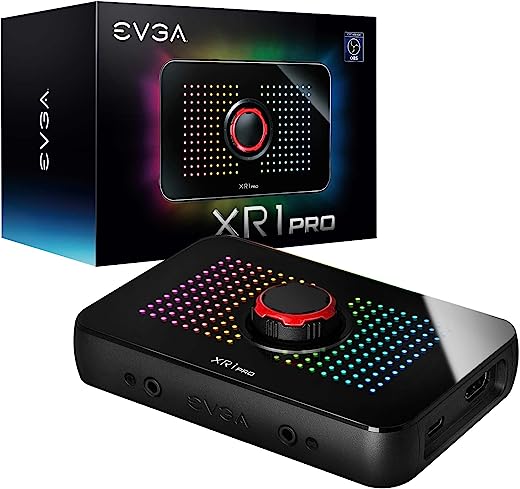







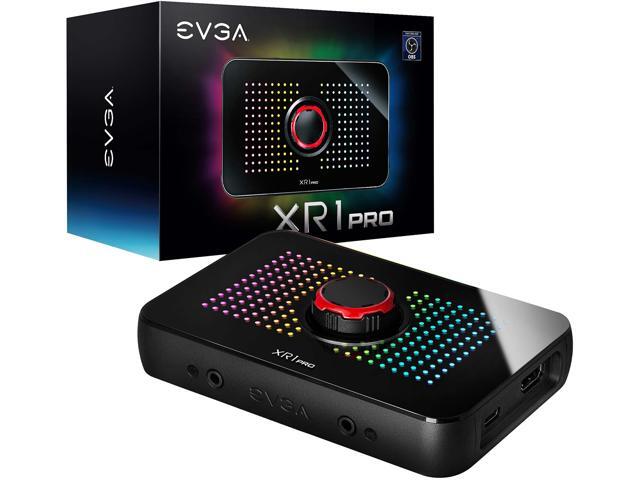









CEO of Play Games Not Companies –
You definitely have to be careful, there are so many issues with it working with other softwares outside of OBS.
I like OBS it’s free and sometimes more complicated to use. I’d rather use Xsplit or Mirillis Action, but neither of them works properly with this card.
Sad I have a subscription with Xsplit for the next 3 years and this card doesn’t produce like it’s supposed to…the captures with OBS on the other hand are absolutely amazing! No issue at all…
Note: Update the Driver Manually and other software like Mirillis Action, Bandicam, etc won’t acknowledge any signal higher than 720p.
Also, the only other issue is it gets super hot, and no way to turn off the LED lights. But great nonetheless, I’m capturing PS4 Pro and Xbox Series X games in 4K and that makes me happy.
Henry –
As stated in the title of this review, I have found this capture card to be extremely easy to setup and use quickly with the instructions provided. Me personally, I bought this capture card to record gameplay on my PS4 and also watch normal gameplay on a TV while the recording goes through OBS studio. Going onto the setup with OBS, it was very easy to setup just by adding a scene and a source and selecting the capture card and changing the resolution a bit. Overall, this capture card was definetly worth the price and gave me results that exceeded my expectations. Also, I would provide a photo, but for some reason Amazon didn’t let that happen so just refer to the product photos.
Brittany H. –
For a budget capture card it definitely gets the job done and is great. However. (And I am unsure if it is just me or others) when you disconnect the card from your PC..it isn’t happy about it and you have to reupload the drivers for it to work again on OBS. So if you are Gunna move it around a lot. Perhaps find a different card. Or look for a solution as I am still not able to find one. But over all still recommend this as it has been working great otherwise
Javier Fernández –
No quería comprar a de el gato hd60x por el precio así que me decidí por esta ya que también te permite jugar a 120 fps mientras transmito a 60 sin problemas y aparte llegó mucho antes de lo esperado
Forrest –
Got it for Switch… works great. I’m not a frame/resolution junkie but it feels like I got what I paid for relative to other models on the market. Took a minute to figure out OBS inputs/outputs and arrange sound properly but EVGA XR1 Lite all the way for a first timer looking to drop under ~$80.
Judith –
A very simple capture card which requires only plugging in a HDMI source, and then connecting via USB to PC. Setup in OBS is relatively simple, and zero latency – perfect for streaming a game to PC so that you can play in real-time while reading chat feeds in a neighbouring window.
Rachel McKinnon –
Bought it to stream my Switch on Twitch and it was plug and play and super easy to use. Great quality at a modest price point.
Miguel Agustin Vargas Padilla –
Buen producto aún cuando algunos cables no son de muy buena calidad, y para el audio de grupo o chat no resulta muy funcional.
James –
The media could not be loaded.
I needed a capture device for streaming meetings to remote participants from a multi-room setup with an internal RF feed. At some point, the building will be updated to use HDMI throughout, but right now the feed goes into a composite-to-HDMI scaler for the modern side of the setup, and I wanted to use this HDMI source for streaming so everything would still work the same after the eventual upgrade.
The XR1 lite seemed to be up to the task:
– The UVC support means it is plug-and-play on recent operating systems and should continue to be supported going forward. I used it on MacOS Monterey and Windows 10, and the video and audio inputs were automatically recognized on both systems.
– USB3 allows for lossless 1080p capture. The picture quality doesn’t suffer from compression artifacts, and I didn’t notice any dropped frames.
– HDMI passthrough allows it to be part of a larger setup without needing a splitter.
– It was relatively cheap. There are of course cheaper capture devices, but there are trade-offs in video quality.
I tested the device at home with great success. However, when used in its final location, the captured audio was completely glitchy and impossible to understand. I tried everything I could think of but came to the conclusion that the XR1 lite (firmware 09.0e.80) just can’t handle the audio stream from the converter in use (GefenTV GTV-COMPSVID-2-HDMIS v6.04). I recorded a quick video with a Nintendo Wii hooked up to the converter to demonstrate the audio issue.
Apart from this apparent audio incompatibility, it can be hard to troubleshoot what’s happening if the plug-and-play nature of the device fails you. There is a status light that changes color / flashes, but once when I was using the passthrough, there was no capture and the light was simply off until I unplugged the output’s HDMI cable, and everything worked when I plugged the cable back in. The fix was simple, but it’s possible this wouldn’t be completely no-fuss as part of a streaming setup.
In short, the majority of people looking at this device are probably interested in streaming from a gaming console or PC, and if that’s you, I think this is a good choice that will capture high-quality video. If you’re like me and need to handle an arbitrary content source, it’s probably fine in most situations, but be aware that you might hit an incompatibility like I did.
Rrezz –
Easy to setup and worked perfectly fine as it should. Quality is good for both audio and visuals.
When playing through OBS preview screen there’s no noticeable delay it’s just like playing through the monitor directly.