FLASHFORGE Adventurer 5M 3D Printer

$298.99
FLASHFORGE Adventurer 5M 3D Printer Price comparison
FLASHFORGE Adventurer 5M 3D Printer Price History
Price History for FLASHFORGE Adventurer 5M 3D Printer, Fully Auto Leveling FDM 3D Printer with Max 600mm/s High...
Statistics
| Current Price | $298.99 | January 9, 2025 |
| Highest Price | $299.00 | July 30, 2024 |
| Lowest Price | $298.99 | August 28, 2024 |
Last price changes
| $298.99 | August 28, 2024 |
| $299.00 | July 30, 2024 |
FLASHFORGE Adventurer 5M 3D Printer Description
- 【Upgraded MAX 300 mm/s Speed】 Adventurer 3 Pro 2 VS Adventurer 3 Pro, Adventurer 3 Pro 2 3D Printer increases the standard print speed to 200mm/s, Max movement speed up to 300mm/s, Acceleration up to 10000mm/s2, 3X Printing Speed, Saving More Time.
FLASHFORGE Adventurer 5M 3D Printer Specification
Specification: FLASHFORGE Adventurer 5M 3D Printer
|
FLASHFORGE Adventurer 5M 3D Printer Reviews (13)
13 reviews for FLASHFORGE Adventurer 5M 3D Printer
Only logged in customers who have purchased this product may leave a review.



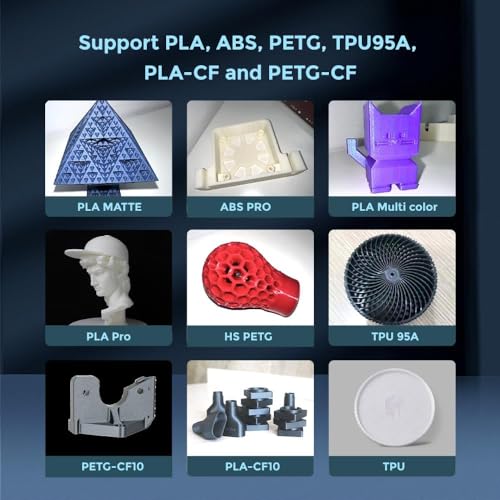







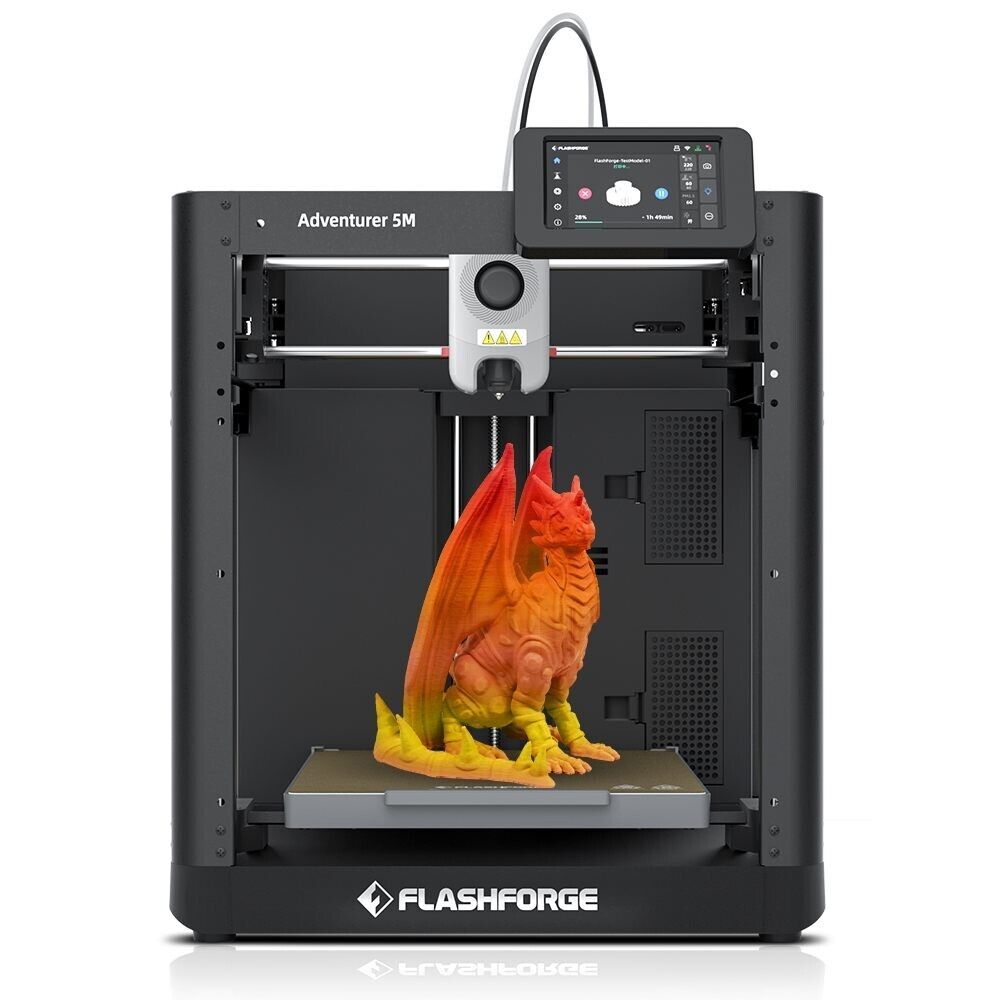










Carles Mir –
We purchased this product as a Christmas gift for our 14-year-old son, and I must say that it was the highlight of the day. The installation process was straightforward, and the instructions were easy to comprehend. It has now been two months since its purchase, and I can confidently say that there have been only a few days when it has not been used for some task or the other. If I had the option, I would undoubtedly give it more than five stars.
judith d rhodes –
This is an interesting printer. I purchased it because I wanted to print abrasives and I wanted a quick change hot end that is not available on my other 3d printer, a Qidi X-Plus-3. First things first, the setup was not great. The printer has long lags between actions and did not always complete them w/o my having to press the screen. This was very odd-the behavior was that it would complete bed leveling, input shaping and preheating, would show complete but not progress to the next step in the initial setup. And when I tried to have the machine perform the calibration test print it never did. I tried four times and eventually gave up. No idea why it refused to complete the test print. I did just skip it and printed the pointer as a calibration test. And this is where things improved. It was perfect! I printed the PLA object with no bed adhesive and it came out flawlessly!. Not only that I noticed that the presets in the FlashPrint5 software were different for temperature than that what the FlashForge PLA recommended. The presets are 225C for the extruder and 50C for the bed. If you look at the FF PLA it is 220C extruder and 60C bed. This was quite interesting but it worked perfectly. I then printed the PLA with the enclosure completely closed-a seeming no no for PLA. But guess what, another excellent print-not perfect but very close. So close I would be fine with it. But then I moved on to ABS-GF. Not only that but from another brand (Qidi). The defaults were for FF ABS (250C extruder, 105C bed). This required loading the ABS-GF (easy-peasy) and changing the hotend (less that 15 seconds not including getting the .6 nozzle out of the foil bag), doing a purge (the .6mm nozzle was tested with PLA-hmmmm….) and then slice and print. Perfect print with no adhesive used and an unheated enclosure/chamber in my cool basement. Wow! The FP5 slicer is appears to be a Prusa fork and it works well and has some cool features like being able to save project by default as .stl and not 3mf (the Qidi default) and as .fpp . Very useful. Additionally, the printer is light in weight, I was able to take it to the basement and lift it onto the worktable by myself easily. It was easy to get the packing material out (I’ve seen YouTube’ers struggle with this, no idea why) and the toolkit includes a set of snips for things like supports or opening foil bags. Very helpful. Also interesting the FP5 slicer printed files that my Qidi slicer requires supports for w/o supports and the prints were, as stated perfect! That is very interesting and cool!. And now onto the second reason I bought this-the hepa/activated carbon filter system. I will be printing abrasives and print in my house, not the garage. I needed to be able to ensure that I can limit the VOC’s released. I have a box filter and wanted more protection. This printer has it. There are two filters. And the ability to control them (auto-selecting, based on the type of filament, from w/in FP5) and it worked great! So what are some cons-small print bed, strange behaving setup, not filament fry box included. I won’t mention lack of heated chamber because it did not make a difference-there was zero curling or warping on the ABS part-none! Not a bit!. And w/o adhesive! This is going to make me do more tuning of the Qidi as a comparison. and I will be switching out the Qidi hot end (included with printer) and run abrasives on it for comparison. But, is this a “kiddie/noob” printer? Nope. This is definitely rightly aligned as prosumer. The filter system is better than that on BambuLabs until you get to their commercial unit. And better than Qidi. Only the Snapmaker’s have an easier hotend change out from what I can see. If you have Amazon Prime like me, I got an extra $100 off when I bought it! An absolute bargain!. Oh and one other thing-the inside of the chamber does not have any attached parts that things can fall into (looking at you Qidi) so it is easy to keep clean and clear of debris. Here’s the thing-Flashforge, if you make this exact same 3d printer with a minimum 300mmx300mm300mm minimum print volume. And I mean literally change nothing else about this printer, I will be buying it even though for production purposes I want to get an IDEX 3d printer. This is just that good overall. Highly recommended.
localdirlogin –
The machine is fast, quite and the inter filter works to remove the smell. I like it.
Jason –
Worth every penny. Great print quality and faster than expected. There are a few hiccups but most has been slicing software, would recommend orcca vs Flashpoint.
Ray Blankenship –
This was a very simple printer to set up and I immediately got started printing parts. I love the camera option and can watch it print from my phone. Just download the VLC App and open network stream and type in http://(type in your network address for your printer):8080/? action=stream .
The printer is very quiet and the display on the touchscreen is easy to navigate. I love the WiFi connection to where I don’t have to use a USB stick to download the program to the machine. The travel speeds are FAST! I also own a FLASH FORGE Creator Pro and I can definitely see the difference between the two. The quick change nozzle is a huge plus! After shorting out the motherboard trying to change out the nozzles on my Creator Pro, I was pleasantly surprised to see that FF changed out that design to keep you from shorting out the board.
The clean out on the bottom is easy too! Just wipe out any debris without having to go over a lip.
The printer stays at a nice constant temperature inside since it is fully sealed for the air filtration system.
Flashprint 5 is the software needed and it comes on the USB Stick for easy extraction. You will more than likely need to update the firmware as soon as you get it. Just get on your wifi and it will prompt you to do the update.
The machine is fairly rigid and has good stability.
Just make sure to place it in a rigid surface when using.
The only drawback is the software, but for a beginner it is very easy to navigate and performs flawlessly.
I really don’t have any thing bad to say about this printer. I started printing as soon as I got it set up which took approximately 20 minutes from the time I opened up the box.
This was money well spent!
Luigi’s Product reviews –
impresora autoequilibrante, es mas fácil de usar que un chupete, conectas el filamento cargas el archivo y le das a imprimir, solo queda esperar y ya esta.
la única pega que le podría poner es que si usas bobinas de filamento normales no entran en su compartimento, pero es tan fácil como dejar la tapa abierta y apoyar la bobina en unos soportes con raíles.
llevo mas de un año usándola y no he tenido problemas.
Olimax –
As a beginner myself I have had a great time using the Flashforge Adventurer 3 Lite.
It was so simple to use, very clear manual, and even the buttons on the printer were easy as well.
You will have to buy extra fillament, as I didn’t get much fillament at the start.
Enough for around 6 prints
the prints were really good, and the pretty high quality.
I tried some harder prints, and they didnt turn out as perfect, but that’s most likely because I didn’t slice them properly.
Even the software on this product was awesome and simple.
All in all, Flashforge did a good job.
SamMan –
Having Ender 3 v2s, this upgrade was the best thing I’ve done this year. It prints perfectly every time, and is incredibly fast. My only complaint is the loading sequence, it’s kind of a hassle. But other than that, it’s awesome and a terrific value
Tim Goodrich –
Bed leveling was an issue on mine, the plate wasn’t perfectly leveled, and i found that the self leveling feature wasn’t autonomous, and it wasn’t compensating for sloppy bed…
I’ve ended up changing my build plate assembly for the magnetic one of the no lite version.
The rest of the printer is really nice, easy to use and really simple slicer.
It’s just a shame to build a product really nicely and fail at the end on a 1% part of the firmware
(You can have z compensation feature on a 100$ printer…)
But with a strait bed it’s the best printer i had so far so I recommand the adventurer 4 regular version
Quentin0352 –
Print quality has been great and it has run almost constantly since we got it. So far no issues with using PLA or TPU through it. The family has loved it and I have taken some printed items to work as gifts and others that people bought off me. I am already wondering if we should get another printer so I get a chance on it. My wife works from home so tends to steal it all day.
SamMan –
Unit came as promised. Setup was easy. But when it came time to feed the filament, the filament could not go into the feeder+sensor assembly no matter which angle i tried to push it in. Contacted the manufacturer, they said to disassemble the filament feed assembly and see where the issue was. I was not willing to do that. Had to return the unit back to Amazon as defective. Disappointed that I was not able to get it working, The unit looked good and seemed to be fast during setup.
Will be ordering one more and hope that it will not have problems. Keeping my fingers crossed
D M –
Se saca de la caja y a imprimir. Sencilla y cómoda, ideal para principiantes o quién solo quiera hacer cosas pequeñas y esporádicas (volumen de impresión de 15x15x15cm). Es fácil de manejar y con wifi muy cómodo. Las mayores pegas son que en el cajón para el filamento no entran las típicas bobinas de 1kg (se puede arreglar con una abertura en el panel) y que tiene un ventilador continuo un poco ruidoso siempre en funcionamiento. Por lo demás, imprime bien y al ser cerrada es más silenciosa y es posible trabajar cerca de ella siempre que imprimas a no mucha velocidad.
elizabeth jones –
My daughter is really enjoying the ease of printing. Our only complaint is the lack of filament colors from Flash Forge. We have tried other brands of filament, and they are not the best.