G.Skill RipjawsX DDR3 RAM 16GB (F3-1600C9D-16GXM)
Set Lowest Price Alert
×
Notify me, when price drops
Set Alert for Product: G.SKILL RipjawsX Series (Intel XMP) DDR3 RAM 16GB (2x8GB) 1600MT/s CL9-9-9 1.50V Desktop Computer Memory UDIMM (F3-1600C9D-16GXM) - $44.99
Last Amazon price update was: January 9, 2025 19:43
×
Product prices and availability are accurate as of the date/time indicated and are subject to change. Any price and availability information displayed on Amazon.com (Amazon.in, Amazon.co.uk, Amazon.de, etc) at the time of purchase will apply to the purchase of this product.

G.Skill RipjawsX DDR3 RAM 16GB (F3-1600C9D-16GXM)
$44.99
G.Skill RipjawsX DDR3 RAM 16GB (F3-1600C9D-16GXM) Price comparison
G.Skill RipjawsX DDR3 RAM 16GB (F3-1600C9D-16GXM) Price History
Price History for G.SKILL RipjawsX Series (Intel XMP) DDR3 RAM 16GB (2x8GB) 1600MT/s CL9-9-9 1.50V Desktop Computer...
Statistics
| Current Price | $44.99 | January 9, 2025 |
| Highest Price | $44.99 | October 18, 2024 |
| Lowest Price | $44.99 | October 18, 2024 |
Since October 18, 2024
Last price changes
| $44.99 | October 18, 2024 |
G.Skill RipjawsX DDR3 RAM 16GB (F3-1600C9D-16GXM) Description
- Brand: G.Skill, Series: RipJaws X Series, Model: F3-1600C9D-16GXM
- 16GB kit containing 2 x 8GB modules, DDR3-1600, 240-Pin, CAS Latency CL9 (9-9-9-24) at 1.50V
- ECC: No, Dual Channel Kit, Recommended Use: High Performance or Gaming Memory
- XMP profile support to reach up to the rated overclock speed, or run at default JEDEC profile speed
- Rated XMP frequency & stability depends on MB & CPU capability
- Check G.Skill QVL or RAM Configurator on the G.Skill website for validated motherboards
- Do not mix memory kits. Memory kits are sold in matched kits that are designed to run together as a set. Mixing memory kits will result in stability issues or system failure.
G.Skill RipjawsX DDR3 RAM 16GB (F3-1600C9D-16GXM) Specification
Specification: G.Skill RipjawsX DDR3 RAM 16GB (F3-1600C9D-16GXM)
|
G.Skill RipjawsX DDR3 RAM 16GB (F3-1600C9D-16GXM) Reviews (8)
8 reviews for G.Skill RipjawsX DDR3 RAM 16GB (F3-1600C9D-16GXM)
Show all
Most Helpful
Highest Rating
Lowest Rating
Only logged in customers who have purchased this product may leave a review.

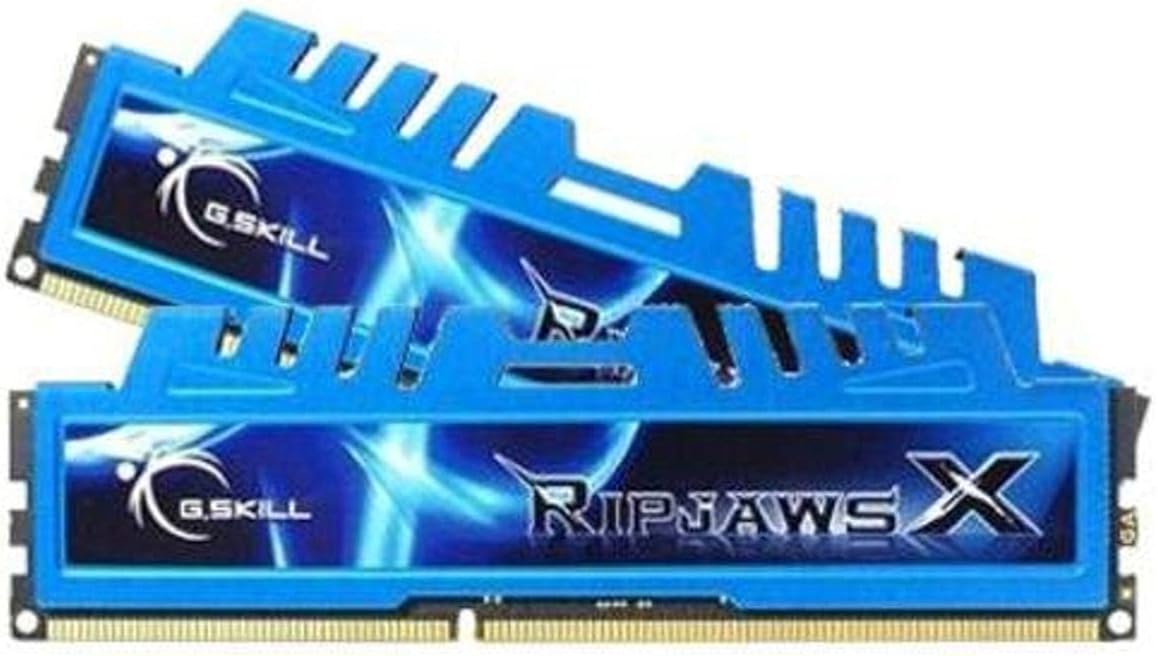




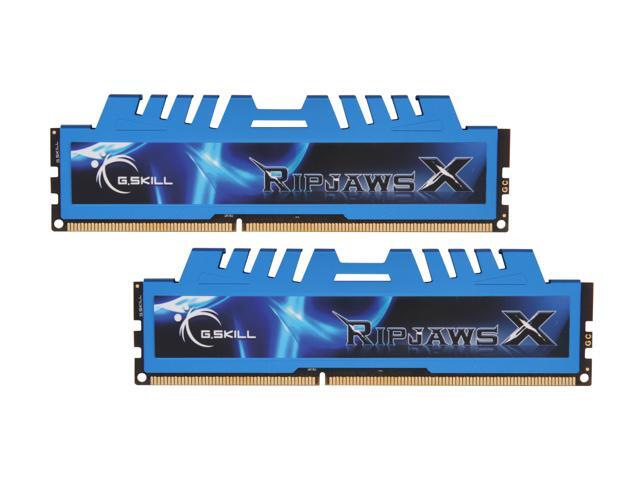








GM –
Installed on an older PC. Replaced 8gb w/ this kit. The boost was awesome. Never had any issues with G-Skill. Great products.
RustyMike –
I bought a pair of 2GB 1600 9-9-9-24 Ripjaws for another build a while back, and they are still kicking strong! So when I wanted to build a new PC with one of the new AMD 8-cores, I thought I’d give the ripjaws a try again. Not disappointing at all. I used to be really picky about only using Corsair, Kingston, or Mushkin, but… G.Skill makes some blazing fast RAM that’s durable, stable, and pretty affordable, too!
PROS: Installed very easily; no sticking, no awkward fitting design, just slid right in like it was meant to be there. Pretty low-profile; fits nicely under the Cooler Master EVO, and has about a 16th of an inch of room to spare. So when I get my 2nd set of 8Gb sticks all four will fit just fine. Very happy about that. It keeps pretty cool. Even under stress, the heat-spreader does it’s job well, no worries. Did I mention it’s very fast? Personally, I don’t notice much of difference between 1600 and 1866, but I do see a subtle difference between 1333 and 1600, so it’s a good speed. Latency and timing are more important though, and these particular specs have always worked very well for me in the past, and now again with my latest build. It’s early days still with these new sticks, but the last pair of G.Skill sticks I bought have been running strong for almost 4 years now, and I’ve never had a blue-screen due to RAM on those sticks yet (or anything other than a corrupt HDD for that matter).
CONS: If I have to nit-pick (and this isn’t even specific to G.Skill) I wish there was a wider variety of color choices for RAM that doesn’t just depend on the size and model you are getting. Everything else in my case right now is a sleek black or carbon color, with a few deep metallic purple highlights on the motherboard’s capacitors and north and south bridge. I would have liked to get some metallic purple or black RAM sticks to match. Still, the blue actually looks pretty nice to compliment the red/orange/yellow of the power cables… but anyway…
FINAL THOUGHTS: No regrets whatsoever. The only reason I would have even considered getting something more expensive was if I just had money to burn. Anything beyond what you get out of this RAM makes very little difference in performance. The only real reason to go for faster RAM (1866 and up) is if both your mobo and CPU are optimized to use it, otherwise it’s just a waste. So buy the RAM! You will not be disappointed.
** Also, aside from gaming I do a lot of high-resolution illustration, 3d-modeling, animation, visual effects and editing for digital video, and a lot of rendering! This RAM is great for those purposes as well. These days I wouldn’t recommend a digital artist have anything less than 16Gb of RAM in his/her PC. You can get by on 8Gb for now, but 4Gb or less just doesn’t cut it when resolutions go beyond 300ppi (print resolution) / 1080p (HD video)… Everything is created large and scaled down though, so even 16Gb isn’t ideal if you work with 4K resolution for some theatrical film projects. That’s why I’m looking forward to installing 2 more sticks of these bad boys very soon. 😉
Tommy –
Reading & looking at different memory module, G.Skill F3-1600C9D-16GXM have the Tested Latency:9-9-9-24-2N memory timing performance which caught my attention, and please feel free to read through the technical details found on their website, gskill.com/en/product/f3-1600c9d-16gxm
I originally have the G.Skill F3-12800CL9D-8GBRL running on my Windows 7 Ultimate System Build on an Intel Desktop Board DP55KG Extreme Series back in October 17, 2010 w/ a Intel Core i7-875K processor, and that piece of hardware still going… G. Skill product are made of good & quality material, highly recommended if you like to build a stable system.
My brother & I now have this module installed on an Intel Desktop Board DH87MC that could handle up to 32GB of RAM running on Windows 8.1 System Build. The 64-bit Operating System is much, much, more happier the more memory you have installed. Make sure to purchase the maximum module of RAM you can get, which will save you $$$ in long run avoiding future upgrades.
Stebs –
Had to upgrade to this 32gb and works great
Hektoer Donovan –
This memory matched RAM I was already using in my computer. It installed, self-identified and was up and running in no time. The only issue is they shipped me two pairs of the RAM instead of one. Given Amazon’s ridiculous customer support, I cannot figure out how to just contact the vendor to ask about returning the second pair. I must either ask for an automatic refund or go down some automated decision tree for diagnosing why the computer won’t work with the RAM. Again, it worked great, but they sent me two orders. I already have RipJaws RAM and it has worked great.
Tommy –
Quick upgrade from 2 4gb to 2 8gb in my 10 year old gaming computer. Works well for games like team fortress and beamng. Drive
Gideon –
I have a rudimentary knowledge of BIOS settings and I think this may have helped with installation, but getting the most out of this RAM was simply about plugging it in, clicking the X.M.P. selection, and loading it up. It just plain worked. It’s not the best price for DDR3 ram, but my first (cheapest) choice didn’t let the hardware post. This one did on first boot-up. My ancient LGA1155 motherboard is now maxed out at 32 GB. Aside from completely overhauling my system, I couldn’t be happier. Absolutely would recommend this RAM as long as you are fine with the color.
The other review image is closer to how the heat spreaders looked on my product than the image in the page’s image. The PCB is covered from view looking straight at the motherboard. Looks sleek with the overall blue look I was going for.
Stebs –
I bought these for the very first PC I ever built. I had two pairs of these for a total of 32GB of RAM. One of them went bad and crashed my PC. After installing a fresh pair it came back like new and did not have to settle for less memory. Great buy!