Google Indoor Nest Security Cam 1080p (Wired)

Original price was: $99.99.$69.99Current price is: $69.99.
Google Indoor Nest Security Cam 1080p (Wired) Price comparison
Google Indoor Nest Security Cam 1080p (Wired) Price History
Price History for Google - Nest Cam (Wired) - Snow
Statistics
| Current Price | $69.99 | January 8, 2025 |
| Highest Price | $99.99 | October 14, 2024 |
| Lowest Price | $69.99 | November 8, 2024 |
Last price changes
| $69.99 | November 8, 2024 |
| $99.99 | October 14, 2024 |
Google Indoor Nest Security Cam 1080p (Wired) Description
- Nest Cam has built-in intelligence and can tell the difference between a person, animal, and vehicle and send alerts directly through the Google Home app[1], no subscription required.Controller Type:Google Assistant.Connectivity protocol:Bluetooth;Wi-Fi.Power source type:Corded Electric
- Easily check in from anywhere 24/7 with 1080p HDR video[1] with night vision, and see what you missed with 3 hours of free event video history[2]; add a Nest Aware subscription (sold separately) for up to 60 days of video history[3]
- If your Wi-Fi goes down, Nest Cam will store up to 1 hour of recorded events so you can see what you missed [4]
- Take action in an instant if something happens; talk and listen with the built in speaker and mic on your security camera or call your local emergency service directly from the Google Home app (Nest Aware subscription required)[5]
- Set up Activity Zones to receive phone notifications about specific areas of your home and know when familiar faces arrive (Nest Aware subscription required for familiar face alerts)[1,6]
- Stream your live video feed hands-free on compatible smart displays with Google Assistant, and compatible smart displays, smart TVs, and tablets with Amazon Alexa
- Nest Cam requires the Google Home app and a free Google Account – it’s not compatible with the Nest app or the Nest site
- Nest Cam is designed to fit any home’s style; it comes in a range of colors and the built-in stand lets you place it on a wall or table
- Set up Home & Away Routines to automatically turn your Nest Cam off when you’re home, so no video is streamed or recorded until you leave[7]
- Please refer to the product description section below for all applicable legal disclaimers denoted by the bracketed numbers in the preceding bullet points (e.g., [1], [2], etc.)
Google Indoor Nest Security Cam 1080p (Wired) Specification
Specification: Google Indoor Nest Security Cam 1080p (Wired)
|
Google Indoor Nest Security Cam 1080p (Wired) Reviews (11)
11 reviews for Google Indoor Nest Security Cam 1080p (Wired)
Only logged in customers who have purchased this product may leave a review.


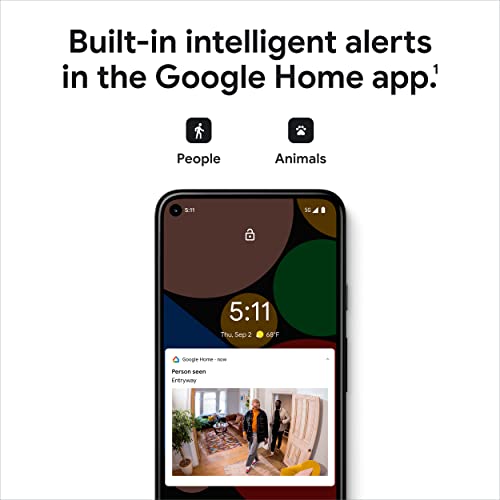

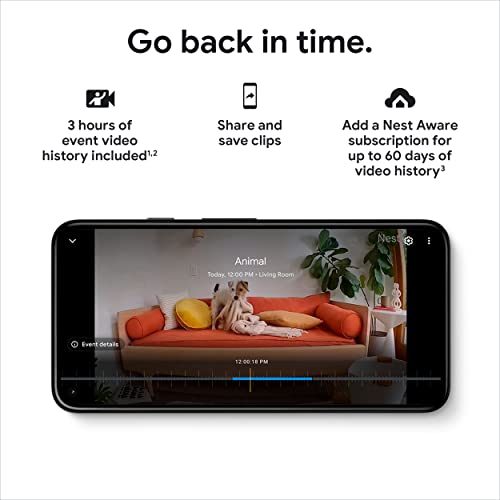
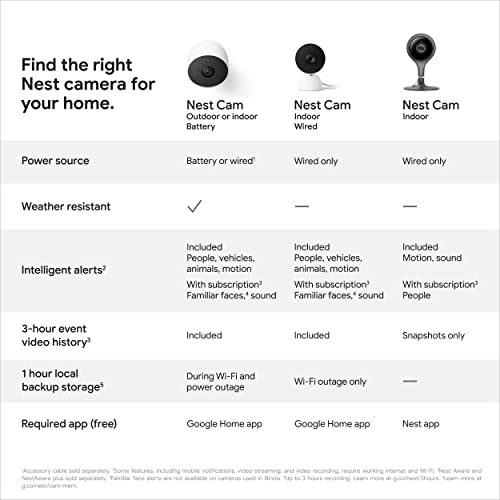











Michael WR –
Installation worked very well. I replaced an older outdoor camera that was on nest aware; however don’t know how to change that nest aware subscription to include the replacement camera now.
Alex C –
I have about seven Google Nest Security Cams (Wired) – 2nd Generation installed throughout my house, and they have been a crucial part of our home setup. As someone who is deaf and with a wife who has MS, these cameras are not just about security but about peace of mind and safety.
The cameras notify my smartwatch whenever there is movement in a room, allowing me to know where my wife is at any given time. This feature is invaluable, especially if she is in a certain location for too long and doesn’t return to her reclining chair. In such cases, I can check the camera feed to ensure she hasn’t fallen or encountered any issues. Since my wife calling me to inform me that she has fallen and needs help doesn’t work, these notifications are essential.
Additionally, the integration with other Google products is a fantastic bonus. This setup allows my wife to turn off all the lights in the entire house if I do not realize she needs help. The 1080p resolution and motion detection are excellent, providing clear and reliable alerts. This system has significantly improved our daily lives, giving me the ability to monitor my wife’s movements without constant visual checks. It’s a perfect solution for anyone needing an efficient and effective way to ensure the safety and well-being of their loved ones.
Tammy B. –
Soy usuario de cámaras Nest desde hace cerca de 8 años, desde que eran Dropcam, era un servicio y calidad sin igual, pero desde que la tomó Google el problema ha persistido y la atención al cliente es pésimo. Toma en cuenta lo
Siguiente:
1.- La cámara solo tiene garantía de un mes por Amazon, y aún que digan que tiene un año por Google no es cierto, eso es solo para los que viven en USA, los que vivimos en latino América el servicio de garantías no sirve.
2.- Antes la app de Nest está excelente, desde que la tomó Google la app Google Home no sirve, no puedo creer que no sepan programar.
3.- Si quieren grabar tendrás que pagar 15 dólares mensuales si no olvídate no sirve porque no tiene ranura para SD.
Piénsalo dos veces.
PatGentlebrown –
We use a camera on each floor to keep an aye on our old cat who has seizures when we are out. The motion alert is great and we can move from camera to camera as she moves around the house and even talk to her through the mic or another person in that room if we want, although we rarely use that feature, but nice to have. Key things I found wanted was a plug in to eliminate the battery charge and change we have to do with the Ring Stick Up Camera, wall mount or table count, small but solid, wide angle lens, night vision, style, price and controllability from device. This is 1080p, recording capable and able to be managed from my phone or device, this ticks all of those boxes for me. This camera is plug in only, great night vision, motions detection and can send an alert to your phone, can wall mount or sit on a flat surface and is under $200. For me it came down to this camera or a Ring Stickup Camera. We actually have both. The Google camera is great if you have an outlet nearby and if the device will stay stationary for the most part. We move the Ring Camera around if the cat goes somewhere we don’t have a camera view. The night vision is great as is the motion detection. The Ring Stick up Camera is also good and can easily be moved which is what we use it for and as it is battery operated but keep in mind the battery only last about a day so purchasing a second battery is a good idea so you can switch and charge without waiting. The plug in eliminates the constant need to chare and change the battery. The camera is managed through the Google app so you can easily see all of your cameras in one section. This camera also stays on without going to sleep for a much longer period, the Ring camera goes to sleep every 15 minutes and you have to restart it. The light on the front easily tells you if it is on. The camera settings can all be managed and turned on or off any time. Basic video storage included, 4 hours I think it is, more is available via the additional pay platform. We have two of these and I really like them and recommend it.
Tammy B. –
I realize this answer doesn’t apply directly to this camera, but please bear with me. The camera itself setup and worked flawlessly, however, that said, the huge issue belongs to Samsung, or possibly, to an App called ‘Zedge’. Confused? Hear me out… I love the camera, a bit expensive, but it works with the Google environment well. As a side note, there is a difference between the ‘Nest’ app, and the ‘Home’ app. It wouldn’t let me set things up with ‘Nest’.
On to the issue, when viewing the Google Indoor Cam Gen2 using my Samsung S23 Ultra, I could not change the notification sound. I have other camera brands and knowing the specific sound of the Google camera which is pointed at our front entry, was very important to me. Sorry to be so wordy but this may apply to folks trying to use this camera.
Come to find out, I could not change ANY sounds on ANY of my apps. After a lot of Internet searching, the problem boiled down to an App called Zedge, an app for downloading and installing ‘Ringtone’ sounds. Zedge, apparently switched a toggle in my phone that disabled my ability to change ring tones for all apps. It is a simple fix, but not easy to find. Here’s a brief summary, go to then click on . Downloading and using Zedge changed that toggle. To be fair to Zedge and to be honest, it was either an update from Samsung or Zedge. YMMV, however, now, all’s well in happy camp.
Jonny Palazuelos –
Es el segundo producto de seguridad de Google que compro, ya tengo un Camara exterior con baterías y quería una cámara para ver el interior de mi casa y el patio trasero desde adentro.
Esta cámara cumple muy bien, tiene un gran cable y es más pequeña que la exterior. Tiene 3 horas de grabado y puedes adquirir un mes de este con una suscripción la cual no es alta, debido que también incluye el reconocimiento de rostros.
Me agrada que puedes configurar que si estas en casa se apague, o desactivar las notificaciones, así como en cuanto detecte que no estas en el domicilio, comience a grabar. Además, podrías con más cámaras hacer todo un sistema de monitoreo y poderlas ver desde la app de Google Home o desde la web: home.google .com. Sin duda una maravilla.
Fatmel –
This google product was easy to set up. Works great and helps us keep an eye on our home when we are not there. Super device.
robert m. –
Van varios eventos que pierde, inclusive cuando yo llego a casa no me detecta es un mugrero. Aparte no funciona con Nest App
Talal Zraik –
Hooks up to Samsung immediately, still haven’t figured out how to get my wife’s iPhone to hook up
Alex C –
Excellent in video/image qualit, person or animal recognition. But it has a major irritating weakness: No local storage. All clips/videos stored in cloud with delay in downloading which also slow with very frequent error: Camera not available now. Google needs to fix this .
PatGentlebrown –
As mentioned by many here, this Google Indoor Nest is the BEST! I hooked it up this morning before leaving for work, and it was easy. Given that my apartment is rather dark even during the day, it’s showing well… right now! Yep! So, if you’re looking for a good quality indoor or outdoor camera don’t you dare pass by any Google Nest camera… lol!