HIMALU 2023 WiFi Extender, Covers 9860 Sq.ft
Set Lowest Price Alert
×
Notify me, when price drops
Set Alert for Product: 2023 Newest WiFi Extender/Repeater,Covers Up to 9860 Sq.ft and 60 Devices, Internet Booster - with Ethernet Port, Quick Setup, Home Wireless Signal Booster - $17.99
Last Amazon price update was: September 16, 2024 20:45
×
Product prices and availability are accurate as of the date/time indicated and are subject to change. Any price and availability information displayed on Amazon.com (Amazon.in, Amazon.co.uk, Amazon.de, etc) at the time of purchase will apply to the purchase of this product.

HIMALU 2023 WiFi Extender, Covers 9860 Sq.ft
Original price was: $19.36.$17.99Current price is: $17.99.
HIMALU 2023 WiFi Extender, Covers 9860 Sq.ft Price comparison
HIMALU 2023 WiFi Extender, Covers 9860 Sq.ft Price History
Price History for 2023 Newest WiFi Extender/Repeater,Covers Up to 9860 Sq.ft and 60 Devices, Internet Booster -...
Statistics
| Current Price | $17.99 | September 16, 2024 |
| Highest Price | $21.99 | August 15, 2024 |
| Lowest Price | $14.25 | July 19, 2024 |
Since July 19, 2024
Last price changes
| $17.99 | September 16, 2024 |
| $19.95 | September 15, 2024 |
| $21.99 | August 27, 2024 |
| $19.99 | August 17, 2024 |
| $21.99 | August 15, 2024 |
HIMALU 2023 WiFi Extender, Covers 9860 Sq.ft Description
- ✅Extended wireless coverage – Boosts your WiFi Range and Connects up to 40 Devices such as Smartphones,Laptops, Tablets, Speakers, IP Cameras, IoT Devices, Alexa Devices and more.
- ✅No WiFi Dead Zones & Bufferin – WiFi extender booster, engineered to expand your existing WiFi network. 360° coverage up to 4000 SQ FT.
- ✅One touch connection – Press the WPS Button on routers then press WPS on Wifi Extender to make fast connection.
- ✅Plug and Play – Simply plug WiFi repeater into any outlet, then click WPS button on the repeater and on your router, then you can move the WiFi repeater anywhere.
- ✅Easy to Setup – Just press the WPS button on the WiFi extender and router, you can extend the wireless coverage within 8s. Or easy set up by smartphone. Smart signal lights help to find the best location for optimal WiFi coverage.
HIMALU 2023 WiFi Extender, Covers 9860 Sq.ft Specification
Specification: HIMALU 2023 WiFi Extender, Covers 9860 Sq.ft
|
HIMALU 2023 WiFi Extender, Covers 9860 Sq.ft Reviews (5)
5 reviews for HIMALU 2023 WiFi Extender, Covers 9860 Sq.ft
Show all
Most Helpful
Highest Rating
Lowest Rating
Only logged in customers who have purchased this product may leave a review.



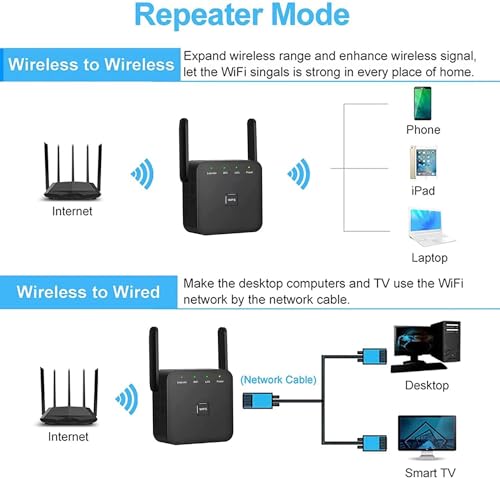























Dawn –
This wifi extender is a very nice unit. It is a sleek black unit, and I want to say it looks like a 4 X 4 square with antennas on either side of the box. The only problem that I had with the unit was the installation of the unit. The instructions do not explain the steps to get the unit connected to your modem for the one step installation. The instructions only show you what to do if the one step installation doesn’t work. I finally called our cable company and they helped me. Once I knew how to connect it to my modem it was a piece of cake to install. One thing that we are not told anywhere in the instructions is the fact that once you get ready to install it you need to have the unit plugged in right by your modem when you connect it to the network because you need to press the WPS button on your modem and the extender at the same time so it can connect properly. Once I did that it was a breeze to install.
It works great for us we live in an apartment that is half below ground and has concrete walls all through my apartment. My modem is in a horrible location but the extender has improved my internet connection and has helped a lot with the lag problem I had been having. It works great at extending through the concrete walls. I would definitely recommend this wifi extender to anyone looking to help your wifi get to the problem spots in your house. I would love to have the company give a better step by step installation for people who are not tech savvy it would have probably gone a lot smoother. But we love it and would buy it again.
Aungie –
This is a powerful little device that works great and coverage is beyond what I expected. However, here are some issues I’m concerned with
1. The instructions are written for a user familiar with performing setups for both PC and smart phone. (FYI: the smartphone setup is a lot simpler)
2. Print on the instructions a really poor and require magnification! Use a website to automate the install or download from the website.
3. Once installed the device’s IP address will ping without error but can not be seen/visible in the list of device’s on the network. I have 32 devices and they all show including all the other extenders/repeaters.
4. The profile of the repeater/extender does exist and so does the SSID which is visible from my neighbors back yard !! But again no where to be found on my network listing although it is attached through my router.
5. It appears as a WiFI access point (using a “netsh” command) but does not show any ownership of the device dedicated to a particular network.
6. In order to change the SSID or password the best way is to reset and reinstall.
The plus side: small device easy to setup and has a range better than what I have seen advertised and only takes the space of a single wall outlet.
Z Jones –
It was decent for its use to have the extension of internet but the only problem I had with this is if u ever need to change the password cause the modem or router changed then u will have to factory reset this and redo the whole process from the beginning and also sometimes the items would lose the signal as if the product froze but a simple unplug and plug then everything was fine
andy –
this device provided an additional wifi signal that was very strong. easy to connect to ethernet cable and I was on the internet in 5 minutes.
Ofbengal –
We live outside of town, not many options for internet, so we have a router that has to be in the corner of the back of the house. Problem was getting signal up to the front room and front porch where we spend a lot of time. Looked through so many extenders and found this gem. Price is amazing for this powerful little device. Setup took less than 5 minutes on my boyfriend’s phone. I took notes from the comments that made the setup easier (will share below). No lagging anywhere outside or inside the house now, strong signal, device leaves outlet open for another to still be used. Had to play around with the location of the extender, but got it in a great place that’s not too far from the router and doesn’t have to send the signal through too much to get to the front of the house. Highly recommend this extender.
For setup and best function, here’s what helped me after reading other comments and from my experience with this extender so far:
This extender gives you a second WiFi network. You have your original network and this one so they will have two different names.
We’ll call the original Wi-Fi just “Router” and the extender “Extender” for further explanation, so pretend those are the names of your networks when you open any device like a phone or tablet or PC and connect to a Wi-Fi network available.
You have Router already, that’s your main one, and you have a password for that usually. Before setting up this new device, you pick a name and password, so in this case, you picked Extender as your network name and for the password, I just used the same one as Router to make it easy. You will be asked for your SSID. Router is your SSID number as well, unless they want the original, which is located on the back of your actual router. Have your desired network name and password and current SSID available. (So instead of Extender, pick a name you want, and a password, have that ready)
Follow the prompts on your phone or tablet or PC to set all the above up (the instructions are a bit roughly written, but easy to figure out what they’re trying to say)
When you plug in the device, find a spot not too far from your original router while accounting for anything the router has to go through to get signal out that could interfere (a cement wall, two rooms, behind a couch in the corner, etc-all not very good places). We have a fairly strong signal from our original router to the front room, so we put it in there on the wall closest to the main router. We may have to move it to the hallway, but it works very well now so we think it’s a good spot. We did have it in the room behind the front room to be closer to the router, but going through another room and a cement outer wall made using the internet a tiny bit glitchy, but it still worked. You may have to play with where it goes depending on your house setup and where you need your signal, just don’t go too far from the main router.
If you unplug the extender and plug it back in, it goes right back on, but if your devices are set up to default to your original network, you may have to go back into your devices and click back onto the extender network if that’s the one you want to use. To help with this, we kept all devices that worked fine on the original network on that network, like our game consoles and tv streaming devices, thermostat, etc, and only changed the ones we travel around the house with to the extender network, like our phones and tablets.
So far those are the key things that made this extender worth every penny and more. We get to enjoy our porch now at night while we watch our shows on our tablet! Hope this helps anyone looking through the countless extenders out there!