Hitron CODA DOCSIS 3.1 1Gbps Modem
Set Lowest Price Alert
×
Notify me, when price drops
Set Alert for Product: Hitron CODA -65 DOCSIS 3.1 Modem | Pairs with Any WiFi Router or Mesh WiFi NEW - $27.00
Last Amazon price update was: January 8, 2025 02:56
×
Product prices and availability are accurate as of the date/time indicated and are subject to change. Any price and availability information displayed on Amazon.com (Amazon.in, Amazon.co.uk, Amazon.de, etc) at the time of purchase will apply to the purchase of this product.

Hitron CODA DOCSIS 3.1 1Gbps Modem
$27.00
Hitron CODA DOCSIS 3.1 1Gbps Modem Price comparison
Hitron CODA DOCSIS 3.1 1Gbps Modem Price History
Price History for Hitron CODA -65 DOCSIS 3.1 Modem | Pairs with Any WiFi Router or Mesh WiFi NEW
Statistics
| Current Price | $27.00 | January 10, 2025 |
| Highest Price | $27.00 | August 7, 2024 |
| Lowest Price | $24.30 | August 10, 2024 |
Since August 7, 2024
Last price changes
| $27.00 | November 10, 2024 |
| $24.30 | September 13, 2024 |
| $27.00 | September 3, 2024 |
| $24.30 | August 10, 2024 |
| $27.00 | August 7, 2024 |
Hitron CODA DOCSIS 3.1 1Gbps Modem Description
- 10x FASTER SPEEDS than DOCSIS 3.0. This DOCSIS 3.1 Cable Modem is best for Cable Internet Speeds Plans up to 1 Gbps. Note: 2nd IP Address is required from your Cable Internet Service Provider to use both Ethernet ports simultaneously.
- WORKS WITH ANY WIFI ROUTER or WIFI MESH: Pair with a WiFi Router with this 3.1 DOCSIS Modem to connect all of your WiFi devices to the Internet. This cable internet modem does NOT have a built-in wireless router.
- STOP RENTING & START SAVING – This internet modem replaces your leased docsis 3.1 modem so you can say Good-bye to equipment rental fees and save up to $168/yr. (Savings shown for Comcast Xfinity and can vary.)
- CERTIFIED to work with Comcast Xfinity, Comcast Xfinity Business, Charter Spectrum, Cox Gigablast, CableOne Sparklight, Cogeco Breezeline and Zito Media. Also works with Astound, Grande, RCN and Wave. Not compatible with AT&T, Verizon, CenturyLink, DSL Providers, DISH, DirecTV and any bundled voice service.
- BUILT FOR PERFORMANCE and RELIABILITY. Hitron brings over 30 years of experience to your home and is a worldwide leader in DOCSIS computer networking modems and routers.
- EASY TO SETUP… in 3 simple steps: Plug in the provided COAX cable to an active cable outlet, then connect the power supply. Plug in the Ethernet cable to your WiFi Router or WiFi Mesh system.
- FAST STREAMING, CONFERENCING & GAMING – The CODA high speed modem features next gen DOCSIS 3.1 with 2 downstream and 2 upstream OFDM DOCSIS 3.1 channels reducing latency in DOCSIS 3.1 devices.
- WORKS with DOCSIS 3.0. This gigabit modem can be used on DOCSIS 3.1 or DOCSIS 3.0 networks.
Hitron CODA DOCSIS 3.1 1Gbps Modem Specification
Specification: Hitron CODA DOCSIS 3.1 1Gbps Modem
|
Hitron CODA DOCSIS 3.1 1Gbps Modem Reviews (5)
5 reviews for Hitron CODA DOCSIS 3.1 1Gbps Modem
Show all
Most Helpful
Highest Rating
Lowest Rating
Only logged in customers who have purchased this product may leave a review.




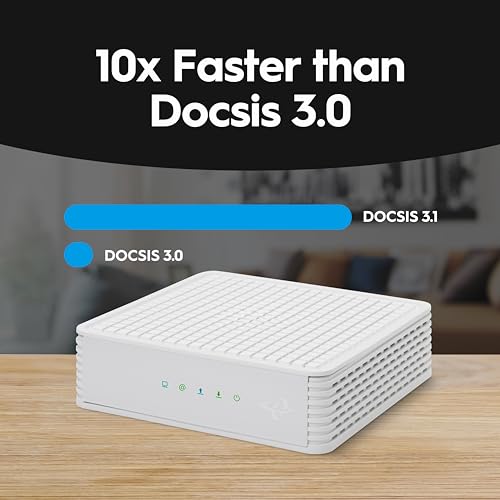




























Res –
This review is for the CODA56. I considered the “regular” CODA but decided to splurge for the 2.5 Gbps model in order to future proof. But I am wondering if the regular CODA and less expensive with “up to 934 Mbps” wired download speed would have been fine. Regardless, this modem is working great. I installed it with no issues. I downloaded the Xfinity app to my phone and clicked on the “new equipment to set up” a bit down the main overview page. I would have done preferred not to have downloaded the app on my phone and configured it via a web browser but I did not see it on the Comcast/Xfinity web site. I plugged in the MAC address for the router. Response was it would take 13 minutes to configure, but it took about half that time. I tested first by connecting my laptop directly into the back of the modem and VIOLA! It worked. I was getting speeds around 950Gbps sec. This is about twice that I had from my DOCSIS 3.0 modem. Comcast promises me 1 Gbps so I was satisifed. Upload speeds were about 75 GBS which easily tripled my old speed.
The problem I encountered was when I connected the modem to my pretty darn new TP-Link BE 800 WIFI 7 router. There was no signal. Ugh. A call to TP-Link corrected the problem….I had to “clone” a MAC address from when my PC was directly connected instead of using the default. The tech explained that sometimes this happens. I am not thrilled about it, but it worked. But then my speeds weren’t that great. I had to change the Internet Port Negotiation Speed to 1000 Mbps from Auto. Again not thrilled I had to do this but it worked great. I am getting download speeds around 940 Mbps wired over a very long cable and close to that wirelessly when my PC is in the same room.
Not thrilled that I had to go through all that, but not sure whether it is Hitron’s problem or TP-Links. Therefore I have to give 5 stars since now the modem is doing all that it is advertised – at least on my 1 Gbps Xfinity service.
Res –
Activated it via the xfinity app on the phone. It was recognized with no issues and took maybe 10 minutes start to finish. Tested speed before and after the modem was changed. The download speed wasn’t significantly better but the upload seed was 5 times faster. It was significantly less than the other options for the same level of upload/download capabilities. Hopefully this lasts through several xfinity speed upgrade cycles over the next few years. Do note this is only the modem you will need a router as well if you don’t already own one.
GVHen –
It is faster than the COX one it replaced. It is priced right, at least for me.
Installing easy? It was when I PHONED INTO COX vs texting to install the modem. I spent about two hours texting a COX rep and in the end he said that the modem was not on the approved list. He sent me the link for approved modems, it was the one I used to find which modem I wanted. The next morning I phoned the COX help line and in several steps I got a woman who knew what to do, and it went very well from there.
I also like it because I attached it to the wall with some screws, which got it out of my way.
YES, I would purchase it again.
Daniel Ciomek –
I’ve been using this modem now in the north hills are of Pittsburgh, and I’ve never once had a problem with the modem and a Deco mesh network as the router. The modem is connected via 2.5gbps ethernet to the Deco BE85 router which has 2 2.5gbps ethernet ports, and the LAN port of the BE85 is connected to a 2.5gbps switch which my desktops are connected to, including a recently built 14th gen i9 system that I took the screenshot of this speedtest from. This modem has no trouble hitting the maximum speed of the X2 service and has always worked flawlessly. At the rental cost of the xFI gateway which is $15/month, this modem will pay for itself in about just about 10 months. Money well spent. Although there is no option for this particular Hitron modem in the Xfinity app, setup was painless and the modem paired easily and without any phone calls to Xfinity to setup.
Very happy with this purchase that will easily pay for itself.
Daniel Ciomek –
TL;DR:
1) The CODA and CODA56 seem to be the best price/value buy for Comcast/Xfinity in 2024
2) Comcast/Xfinity certified for their new improved upload speeds (100 and 200 Mbps, up to ~455Mbps)
3) Easy install via new Xfinity app (no interaction w/ CS needed (yeah!!!)
4) Shaved off 5-6 ms in ping times on my end for both wired and wireless connections with only the cable modem swapped
5) Stable!
Long version:
So far so good, it’s been running 72h so far. I had a very stable setup with the Netgear CM1100 cable modem (excellent as well) and did not really need a new modem, but read somewhere that Comcast offers new uploads of 100 and 200 Mbps in the Bay Area if you have the Gigabit or Gigabit plus speed tier. The CM1100 does not support that. But it also depends on your exact address and if available already at your place (apparently not for us). In any case, I kept reading and figured I get us ready and get a new modem. Never heard of Hitron (Taiwan), but reviews were OK, so I gave it a shot. It works.
Best ever modem install. Downloaded the new (purple) Xfinity app and deleted all the old Xfinity Connect and Account apps (discontinued). Launched the new purple app and said new equipment, entered the MAC address (via cellular Internet), connected and plugged in the new cable modem and voila. App was searching a few minutes, then downloading new firmware to cable modem, restarting, and we were live. No wasted 45min chatting with CSR as many times in the past.
I have the 2x ASUS RT-86S routers running Merlin in mesh behind the modem and a set MAC for WAN there, so nothing else needed to be changed. Rebooted the AI-Mesh and the modem one more time and everything has been running fine the last 72.
I have “SuperFast” speed or whatever they call it listed at 800/20, and I usually get about ~940/24 wired and wireless download depends on the device. We have mostly Apple and only the new 15pro supports 160 MHz WiFi, so I have 160 MHz actually still turned off so far. The 15pro is by far the fastest WiFi device in the house, I have seen ~940 download on WiFi now for the first time when I tested the 160 MHz shortly.
I checked with Comcast, and I cannot get the 100 upload yet, but it’s supposedly coming… The one thing I saw that the modem change reduced the ping times. From a regular ~15ms on wired it went to ~9ms, I even saw 8 once. And on wireless I see 12-15ms now instead of 17-20ms. I am not an online gamer and don’t really care, but that is good reduction and consistent.
Of note: This modem has one 2.5 Gbps Ethernet port only (downward compatible, of course), but you cannot do WAN aggregation. So, if you have the RT-AX86U/Pro with the 2.5 port and want to use that for the LAN, you cannot leverage higher WAN speeds. The CM1100 allows to combine two 1Gbps ports and the AX-86S/U allow to use 2x 1Gbps for WAN as well, and then you could use a 2.5 Gbps for LAN. If any of this concerns you, then the Netgear CM3000 modem may be your friend, albeit at a much higher price. It’s also on the recommended Comcast list supporting the latest speed tiers. It has 3 ports, 1x 2.5 Gpbs, and 2x 1Gbps for link aggregation.
For regular use though, from a price value perspective, the CODA or this CODA56 seems to be the way to go. The regular CODA is the cheapest of the bunch and the only difference is the 1Gbps port vs 2.5 Gbps port. Both support up to ~455 Mbps upload speed on Comcast/Xfinity as stated by Comcast.