HP Color LaserJet Pro 4301fdn Printer

Original price was: $867.61.$419.00Current price is: $419.00.
HP Color LaserJet Pro 4301fdn Printer Price comparison
HP Color LaserJet Pro 4301fdn Printer Price History
Price History for HP LaserJet Pro 4201dw Wireless Color Printer
Statistics
| Current Price | $419.00 | January 7, 2025 |
| Highest Price | $569.00 | October 30, 2024 |
| Lowest Price | $398.90 | August 22, 2024 |
Last price changes
| $419.00 | January 1, 2025 |
| $418.90 | December 5, 2024 |
| $419.00 | November 26, 2024 |
| $569.00 | October 30, 2024 |
| $419.00 | October 11, 2024 |
HP Color LaserJet Pro 4301fdn Printer Description
- 1. PERFECT FOR SMALL TEAMS – Print, scan, copy professional quality color documents and reports, plus fax. Auto 2-sided printing and auto document feeder for fast scan/copy. Ethernet/USB only (for wireless, see Color LaserJet Pro MFP 4301fdw).
- 2. FROM AMERICA’S MOST TRUSTED PRINTER BRAND – The Color LaserJet Pro MFP 4301fdn is best for up to 10 users.
- 3. BLAZING FAST COLOR – Up to 35 color pages per minute, with sharp details and incredible color.
- 4. PROTECTS YOUR DATA – Includes HP Wolf Pro Security with customizable settings so your printer and information are always secure.
- 5. PRINT FROM ANY DEVICE – Print from any mobile device, PC or tablet. Ethernet included. Works with Microsoft, Mac, AirPrint, Android, Chromebook and more.
- 6. This printer is intended to work only with cartridges with original HP chips or circuitry and will block cartridges using non-HP chips or circuitry. Periodic firmware updates will maintain the effectiveness of these measures. More at hp. com/learn/ds.
HP Color LaserJet Pro 4301fdn Printer Specification
Specification: HP Color LaserJet Pro 4301fdn Printer
|
HP Color LaserJet Pro 4301fdn Printer Reviews (8)
8 reviews for HP Color LaserJet Pro 4301fdn Printer
Only logged in customers who have purchased this product may leave a review.


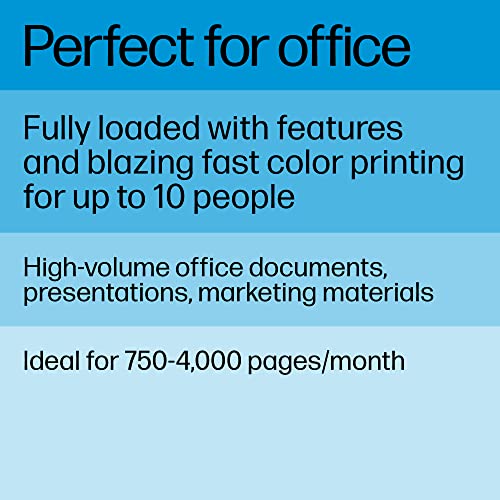
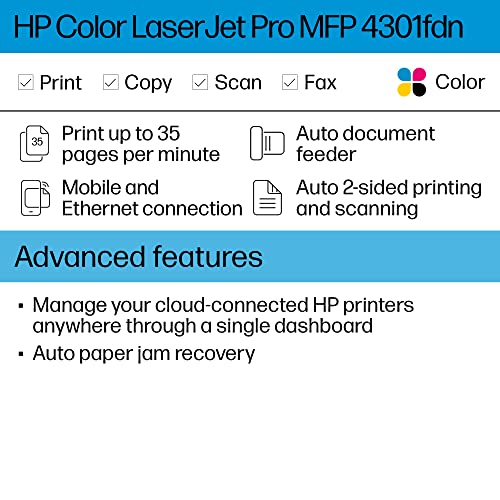

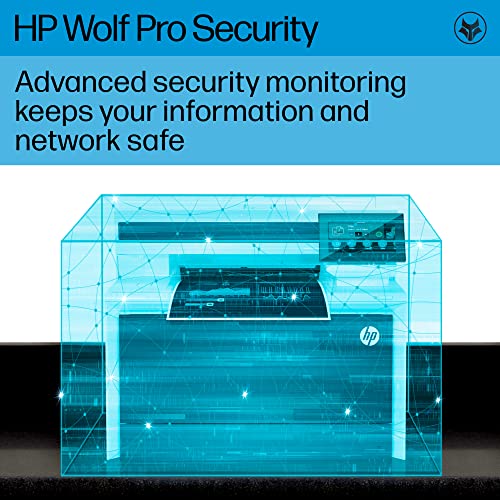


























Francesco –
Stampante di qualità eccezionale con tutte le caratteristiche corrispondenti alla descrizione. Stampa e scansione con fronte/retro automatico, strumenti di gestione professionali e qualità di stampa che non ha bisogno di commenti.
Javier –
Todo perfecto con este vendedor
Golf –
Have had this unit for a couple of years and finally have given up on it. When the paper runs out, good luck getting the “no paper” notification to clear. Rebooting, unplugging, clearing the print jobs does not do it. Eventually it will clear and start printing again, but it could be days and we can never figure out why or how if finally clears and starts working again. The odd thing is it will make copies when this error occurs, but it will not print from any computer on our network and we never have this issue with any of the other three printers we have on the same network. It’s like it is haunted our IT staff told us.
G. Citarella –
We recently replaced two Brother units. One simply broke and gashed the developer cartridge and the other was slow as it took too long to warm up and it processed jobs slowly, as well as printed slower.
This printer is not wireless, hence the lack of the “W” in the model number. We choose this specifically since we use them wired and to eliminate any open wireless connectivity.
The web-based interface is extensive and we turned off several modes so that it wasn’t discoverable and therefore only the shared printer showed up on the server. The scanning to a network (or computer) folder works flawlessly as long as you assign the proper permissions to the folder.
The quality is super to both the Brother 8850 MFC and the 8360 standalone printer we had. The speed is faster than both as well. Print speed and speed to get the first page. Duplex printing is far superior in terms of speed over the 8850.
The printer is also quieter than both of the Brother units.
Scanning overall works well whereas the Brother 8850 would scan everything horribly skewed when using the document feeder. The HP scans everything perfectly straight. I scanned a bunch of ruled paper (paper with lines) in with the document feeder and all of the lines on all of the pages were totally straight. Perfect test.
We are switching to this model as well as the 454dn when we don’t need the scanning/copying.
For reference, we are in an office environment and print a reasonable volume, but not heavy by any means.
Canadian customer –
I was torn over purchasing this model due to the low ratings however most unhappy customers rated poorly due to it not being wireless. The 479 FDW (fax, duplex, wireless) is the wireless model. THIS MODEL IS 479 FDN which means (fax, duplex, Network) fantastic printer easy set up, love how it prints with my IMac. Considering I am a huge apple person and it has apple AirPrint if needed I am so happy with my purchase!
cs –
Sehr kompakter, sehr einfach einzurichtender Multifunktions Farblaserdrucker.
Die Druckgeschwindigkeit, die Druckqualität und die Lautstärke sind einfach spitzenmäßig.
Auch das Doppelseitige einscannen und das doppelseitige Drucken sind mit ein wenigÜbung bei der Software nach Einarbeitung sehr schnell und einfach zu bewältigen.
Ein TOP Gerät wenn es nur nicht so teuer wäre…
Mit drei Kindern im homeschooling lernt man so einen Drucker zu schätzen und zu lieben.
Klare Kaufempfehlung in Bezug auf Qualität und Funktionalität.
Auch die Einrichtung war mit windows 10 ein Kinderspiel.
Ich kann diesen Drucker nur wärmstens empfehlen. Ein Stern Abzug gibt’s beim Preis der echt schon sehr ambitioniert ist.
Electro –
For years I have been using an ink jet printer, but lately the nozzles had been clogging, so I decided to move up to a laser jet printer. I originally wanted the M479fdw with the USB and wi-fi network capability. This model was out of stock and had an estimate of several weeks to replenish. I found the M479fdn was in stock, and seems the only difference is the fdn has Ethernet. All I wanted was the USB to connect directly to my computer, so I didn’t care which model I had. The fdn works great for me and was a good choice.
There was some confusion setting the printer up. It set up to the M478f-9f driver, but seemed to work OK. I called support and they said my M479 was in the M478 family and was OK. Now why couldn’t I have set up to my M479, or at least seen a note that they are both in the same family? My included software was supposed to be able to change the name of my printer but wouldn’t. The HP tech changed the name for me and took out the confusion factor.
The printer prints beautifully, both text and photographs. The HP goes to sleep soon after printing, and quickly wakes up when called upon to print. The sleep mode can be set to start in 1, 5,15, 30, or 60 minutes. The Automatic Document Feeder is especially fast when scanning multiple documents to either save or email as PDF or JPEG, or save as Editable Text (OCR). If the documents are double sided, both sides are scanned at the same time, speeding the process.
I’ve had the printer 7 weeks, and the built-in Estimated Cartridge Level indicators have barely moved. The Status tells me I have printed 216 black pages, with 1,900 pages remaining. And I have printed 137 color pages, with 950 pages remaining (estimated).
I am using a Cyber Power 1350 watt UPS to protect my computer system. When using the printer to print, the UPS goes into an alarm mode with the extra power load, so I had to move the printer from the Battery protected side of the outputs to the Surge protected side.
Rejane Cascarano –
I HESITATED a LOT before buying this printer when I saw the high number of bad ratings.
Before buying anything of importance, I ALWAYS take the time to carefully read and UNDERSTAND the description of the product. I complete this doing my own research on the product on the manufacturer’s website.
I also take a fair amount of time going through reviews.
Doing so, I realized that a large portion of the bad reviews had nothing to do with “real problems” of this machine: they were MISUNDERSTANDINGS about the model being ordered.
For instance, a fair number of reviewers expected THIS model, the Color Laser Jet Pro M479fdn (a Fax/Duplex/NETWORK also called an Ethernet printer)- to be a wifi printer…
To THEIR credit, the DETAILS section of the description on Amazon.ca could lead anyone into disarray.
Let me reproduce some of that confusing information from the description:
“Brand: HP
Connectivity Technology: Wireless, Bluetooth, Wi-Fi, USB, Ethernet
…”
NOW DID YOU READ THE LINE above? BOTH “Wi-Fi” and “Ethernet” are listed !!!
But they refer to TWO DIFFERENT machines: ONE is Wi-Fi, the OTHER is Ethernet!!
The two models LOOK the SAME, except for their name tag and some connection differences.
The Wi-fi printer is called: The Color Laser Jet Pro M479dw
The Ethernet printer is called: The Color Laser Jet Pro M479fdn.
It is the is The Color Laser Jet Pro M479fdn that is being SOLD HERE!! and the The Color Laser Jet Pro M479fdn is NOT Wi-Fi.
SOMETHING ELSE that is WRONG in the description but we can all tell it is an error, is the output
“Printer output: Monochrome”
This is WRONG because BOTH printers are Color printers.
OK, this being clarified, let me say that I am EXTREMELY happy with this printer. It is replacing my ol’ faithful M477fdn.
I am happy to report I was able to use my extra tray (Tray3 ) in which I can fit a full realm of paper. Fitted like a dream instantaneously recognized.
Also, this printer is A LOT faster than my M477fdn. It also wakes up NO problem from sleeping mode. That had been a problem with my M477. I always had to restart it at least once a day. No such need with the M479.
Something else that is FANTASTIC is that it handles the spooling memory a LOT better. I always had problems sending more than a few pages at a time to my ol’ faithful. It would overload the memory somehow. So I would have to split the printing inso smaller chunks. It would print beautifully but it was a bit of a hassle.
No such thing with this new printer. It’s fast and it knows what to do with big files.
I am very pleased. Very, VERY please with this printer. And I was able to use my left over cartridges because they use exactly the same ones.
I recommend this printer. it prints fast, it prints very clearly. I LOVE it. Would buy again in a heartbeat.
Nevertheless I took the extended warranty for peace of mind…
Wishing you many years of happy printing with this wonderful printer.