HP DeskJet 4255e Wireless All-in-One Printer

Original price was: $99.99.$69.99Current price is: $69.99.
HP DeskJet 4255e Wireless All-in-One Printer Price comparison
HP DeskJet 4255e Wireless All-in-One Printer Price History
Price History for HP DeskJet 4255e Wireless All-in-One Color Inkjet Printer, Scanner, Copier, Best-for-home, 3...
Statistics
| Current Price | $69.99 | September 16, 2024 |
| Highest Price | $99.99 | July 30, 2024 |
| Lowest Price | $69.99 | August 13, 2024 |
Last price changes
| $69.99 | September 8, 2024 |
| $99.99 | September 2, 2024 |
| $69.99 | August 28, 2024 |
| $99.99 | August 26, 2024 |
| $79.99 | August 19, 2024 |
HP DeskJet 4255e Wireless All-in-One Printer Description
- FROM AMERICA’S MOST TRUSTED PRINTER BRAND – The DeskJet 4255e is perfect for homes printing to-do lists, letters, financial documents and recipes. Print speeds up to 5.5 ppm color, 8.5 ppm black.
- KEY FEATURES – Color printing, copy, scan, auto document feeder, and a 60-sheet input tray
- WIRELESS PRINTING – Stay connected with our most reliable Wi-Fi, which automatically detects and resolves connection issues
- HP APP – Print, scan, copy, or fax right from your smartphone with the easiest-to-use print app
- 3 MONTHS OF INK INCLUDED when you activate HP+ – Subscribe to Instant Ink delivery service to get ink delivered directly to your door before you run out. After 3 months, monthly fee applies unless cancelled, and you save up to 50%.
- COMPACT DESIGN – Made to fit any home
- ICON LCD – Print your basic documents with ease from the intuitive control panel
- SUSTAINABLE DESIGN – Made with at least 60% recycled plastic
- ENERGY STAR AND EPEAT CERTIFIED – Save energy with a printer that meets industry efficiency standards
- This printer is intended to work only with cartridges with original HP chips or circuitry and will block cartridges using non-HP chips or circuitry. Periodic firmware updates will maintain the effectiveness of these measures. More at www . hp . com/learn/ds.
HP DeskJet 4255e Wireless All-in-One Printer Specification
Specification: HP DeskJet 4255e Wireless All-in-One Printer
|
HP DeskJet 4255e Wireless All-in-One Printer Reviews (11)
11 reviews for HP DeskJet 4255e Wireless All-in-One Printer
Only logged in customers who have purchased this product may leave a review.


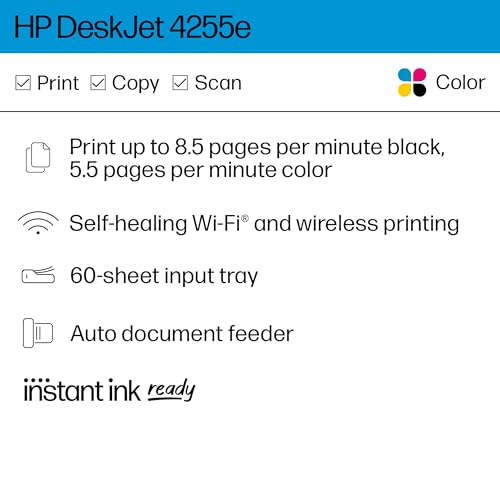

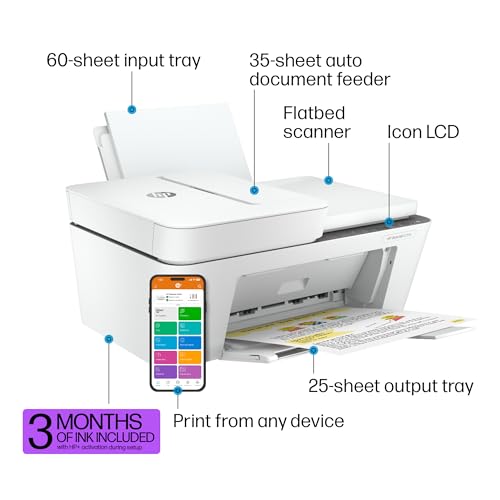


































Lisa Shasteen –
I know some reviewers had issues setting this up so I was a little worried. But it was super easy! I’m old fashioned and I guess you can’t get a printer that isn’t wireless very easy anymore. I was worried about it being wireless…we’ve all had issues with internet, wifi, or phone issues since back when it it all began. I was hesitant expecting issues with signal, communication between printer and phone, iPad,etc.
WOW! I am VERY happy with this printer/scanner!! I cross stitch and buy a lot of PDF patterns. I can just download to my phone and print! Also, the patterns in my magazines, I can scan and print only the patterns i want, and keep my magazines on the shelf. When I buy a paper chart/pattern, I can scan it for my working copy (so I can use a highlighter or pen to mark on it), and sell the original, or give it away and not have to ruin the original by marking it up or bending it with lots of use. I use the XL ink cartriges and print in ‘draft’ mode which saves ink, but prints just as good as normal mode. If you’re printing photos you would want the better quality print mode of course. The app is super easy to use! I’ve had no issues with internet or communication from any device. The ink that comes with it prints quite a bit depending on the settings you choose for draft or quality print, and if you’re printing a lot of color pages, the ink does go quickly. I put a new color and black XL cartridges in and printed 70 pages that were full pages of dark browns and dark colors filling each whole page. My ink levels are low but still printing all colors and black with no lines or fade looking color like it will when you are at the end of your ink and keep printing till its so faded its time to change ink. Yeah, I get my moneys worth out of my ink…I first print what needs to be clear and perfect and when ink starts looking light, I print what isn’t so colorful, and doesn’t have to be perfect just able to actually see it or read it until it prints that page that is a ‘I can’t tell what’s what on the page’ or it starts getting really light and makes weird line breaks in the color.
Over all, this is a great printer/scanner!
I am very happy with it.
Take your time setting it up and do every step properly as you go.
One tip I learned a couple days ago: if you change your wifi password, you will have to remove the printer from your app, and reset it up as you did out of the box…but it only takes a couple minutes. The most frustrating part of that was the time I spent trying to just go into the app and change my wifi settings for a password change. I couldn’t find anything for that, and I’m not too fond of ‘tech support’ no matter what item,brand,service,etc. So there may be a way to do that without removing it and resetting it up, but that worked for me without having to deal with tech support.
Heidi –
I am a small business farmer who prints a lot of paperwork labels for our products plus go to school. I was skeptic at first as I am use to the you get what you paid for. But this is worth what I bought it for. Doesn’t fail. Prints scans copies great. Only dislike is how it holds paper and the number of pages it prints at a time. Why it’s 4/5. But for someone who is starting out or going to school. This is great lil printer.
mixuke –
Very good printer, easy to install after receiving, cell phone and computer can be used, printing speed is very fast, the only drawback is that the ink cartridge is too expensive.
Carol LeBlanc –
HP has another solid one! Easy setup through the HP Smart app as always, and even easier on the physical buttons on the printer itself. Great feature as well to have the option to “replace” a printer in the Ink subscription so there aren’t any delays; worked like a charm! Lots of features and customization as well as the Print Anywhere feature through HP+. Highly recommend for the home office, with the HP Ink subscription!
Luke S. –
I almost didn’t get it because I was focusing on the bad reviews. But I love it. It’s a great budget printer/scanner. Just don’t overload the paper feeder, and I have never had any issues with jamming. The ink also seems to be lasting forever, maybe because I am used to using refilled cartridges I bought on ebay for my old 15 year HP All In One. But I am happy with this. The scanner works great, I had no issues connecting to my Windows 11 computer. The application you want to use with it is called “HP Smart”. There is another HP application available on their website, but you want to avoid that one, it doesn’t work with this printer/scanner. No complaints. Been using it for a couple months and everything works great.
J B –
Replaced old printer, mainly because cartridges are over the cost of a new printer. Works great cartridges are only 35 and you get 3 months free cartridges if you sign up. Easy set up, user friendly,
Printer quality is great. Love my new printer♥️
Jeanne Poirier –
Highly recommend
Ken from the Big City –
Nice all in one printer! Very useful and handy. Easy to set up.
Marty –
The instructions are limited and could be improved but I set it up in about 15 minutes…and I am no techie at 83. The only downside is the control buttons are not too clear and I had to look on my diagram to figure out what was what. Be sure and know your WiFi password or you will be in trouble!
J B –
UPDATE 4/28/2024:
Although this printer was beyond the return period from Amazon, after I got the replacement printer which still was not working, I told HP that I did not want anything to do with that printer model and that I was requesting either a full refund or a different model printer.
They offered me a credit towards a different model but wanted me to pay the difference. At that point, I did not want to invest any extra money in a HP printer so asked for the refund.
The HP Escalation Team was very reasonable and communicated with me throughout the whole process of sending me a check for the exact amount I originally paid to Amazon and then asking me to send back the original printer and just discarding the defective replacement.
This took a lot of phone calls from me to get to the Escalation Team but I was so done at that point once the replacement was not even working. So, I stand by the original review to AVOID this printer but HP does have excellent customer service and, in this case, they did everything I requested to make this situation right and give me some closure.
I wouldn’t write off HP as a company but maybe get a less flimsy and completely inept model. If you do get really stuck, contact HP because they did do their best to find a resolution and genuinely seemed to care after I kept insisting for a refund or different model printer.
If you do contact HP with any issues, I recommend asking for a supervisor or referral for your case to the escalation team if it’s something really serious or frustrating. Typically, you have to deal with customer service via a chat platform but you can request a supervisor there.
The empathy I received from HP helped to defuse the situation and restored my respect for the company. Technically, I was beyond the return window and HP didn’t have to do anything at all, but they listened t my concerns with sincerity. They first tried resolving it by sending a replacement printer and then supported my subsequent decision to get the heck out of Dodge and abandon ship.
Thank you, HP! You truly do stand by your core values: “We are a technology company born of the belief that companies should do more than just make a profit. They should make the world a better place.”
=================================================
ORIGINAL REVIEW FROM EASTER 2024:
This is the worst printer I have ever bought in my entire life! The first model had the top snap off from the tiny plastic hinge which held it, then I contacted tech support for HP and was told by the representative that they couldn’t help me since it was a “customer induced” problem!
I attached pictures; you can see the one cheap plastic that is supposed to bear all of the weight of the heavy cover — feels like at least 2 pounds as it’s lifted up and down.
Then I explained that was inappropriate, accusing me of basically breaking the printer on purpose and calling me a liar! Finally after another hour of insistence, the representative agreed to send me a replacement printer which I JUST GOT delivered on Friday!!!
Now it is EASTER SUNDAY and was just trying to photocopy a simple document to bring with me to the family gathering and am spending it with HP support again — they want to troubleshoot why there are BLINKING RED ERROR LIGHTS and the printer keeps making humming sounds, moving around, not printing or photocopy, and now none of the buttons do anything when I press them! I contacted support, requesting a REFUND or a DIFFERENT MODEL and the representative just keeps saying they want to “troubleshoot” and do technical support!!!
I never wrote a bad review on Amazon like this after almost 20 years of ordering on here. But this is RIDICULOUS, I never had so many ISSUE because of a PRINTER! No wonder why Amazon is offering it right now for 40% off, down to $60 from the $99 I paid for it!!! DO NOT GET THIS PRINTER, you will REGRET IT.. It is Easter and I am just so frustrated by this device!
Why can I not click the PHOTOCOPY button like I have with every other printer I ever owned in my life and watch the printer spit out a simple black and white page?
Even the PIXMA which I had for over 5 years never did this, and that seemed pretty cheaply made too! But the cover never broke off, and it never let me down! I’ve had DELL, BROTHER, CANON, EPSON.. none of them had the cover bust off just from trying to scan a document! Now I just get a replacement and then I can’t even make a basic one-page photocopy? And then I have to spend HOURS trying to get support, entering my phone number 5 times to finally get to a live agent?
YOU WILL RUE THE DAY YOU BUY THIS PRINTER!! DO NOT MAKE THE MISTAKE I DID! I am on the verge of just throwing this printer into the DUMPSTER for the satisfaction of being FINISHED with it this complete waste of $100 if HP does not give me a refund or send a different model!!
I WISH I BELIEVED THE POOR REVIEWS ON HERE.. they are TRUE! I wish I had listened… please save yourself this complete mental stress and feeling of BETRAYAL that what I thought was a reputable brand, would let me down in SO MANY WAYS!!
If you do choose to ignore my warning — and again I have never left a review like this and do not think I even have left any negative reviews — then when it BREAKS on you and you realize what a total piece of JUNK this is with its CHEAP lightweight PLASTIC and apparent electronic issues… then just remember this review.. and then you’ll be in my position, leaving a negative review.. saying to yourself, “Darn, I really should have listened to that guy… he was RIGHT!”
I’ve had a BROTHER laser printer for five years… it never let me down.. HP has let me down twice now in the space of FIVE MONTHS!
Good luck.
feng zhou –
It’s a little slow but overall a good little home printer