HP LaserJet Pro 4001dn Printer, Fast

$150.00
HP LaserJet Pro 4001dn Printer, Fast Price comparison
HP LaserJet Pro 4001dn Printer, Fast Price History
Price History for HP LaserJet Pro 4001dn Desktop Wired Laser Printer W/ OEM Toner Fully Tested
Statistics
| Current Price | $119.99 | January 8, 2025 |
| Highest Price | $119.99 | August 6, 2024 |
| Lowest Price | $119.99 | August 6, 2024 |
Last price changes
| $119.99 | August 6, 2024 |
HP LaserJet Pro 4001dn Printer, Fast Description
- 1. PERFECT FOR SMALL TEAMS – Print professional-quality black & white documents and reports with auto 2-sided printing. Ethernet/USB only (for wireless, see LaserJet Pro 4001dw).
- 2. FROM AMERICA’S MOST TRUSTED PRINTER BRAND – The LaserJet Pro 4001dn is best for up to 10 users, with intuitive tools to set up and manage your printer.
- 3. BLAZING FAST PRINT SPEEDS – Up to 42 black-and-white pages per minute single-sided.
- 4. PROTECTS YOUR DATA – Includes HP Wolf Pro Security with customizable settings so your printer and information are always secure.
- 5. PRINT FROM ANY DEVICE – Print from any mobile device, PC or tablet. Ethernet included. Works with Microsoft, Mac, AirPrint, Android, Chromebook and more.
- 6. This printer is intended to work only with cartridges with original HP chips or circuitry and will block cartridges using non-HP chips or circuitry. Periodic firmware updates will maintain the effectiveness of these measures. More at hp .com/learn/ds.
HP LaserJet Pro 4001dn Printer, Fast Specification
Specification: HP LaserJet Pro 4001dn Printer, Fast
|
HP LaserJet Pro 4001dn Printer, Fast Reviews (10)
10 reviews for HP LaserJet Pro 4001dn Printer, Fast
Only logged in customers who have purchased this product may leave a review.

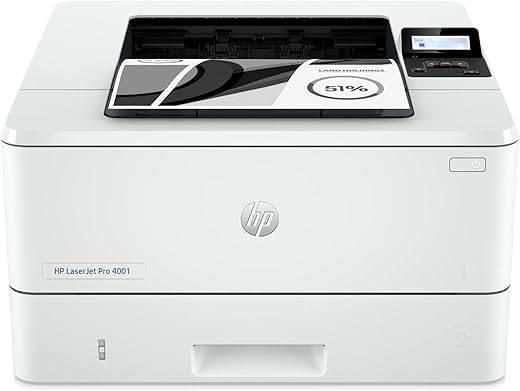
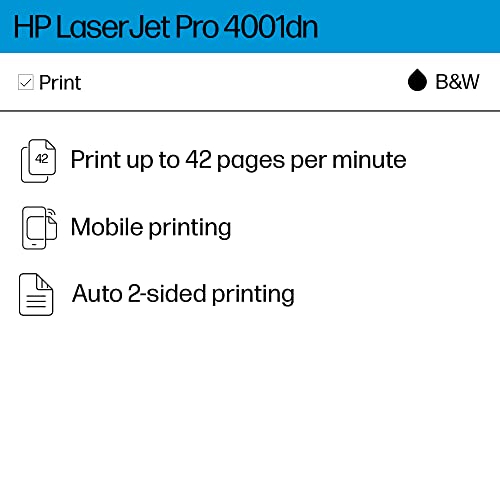

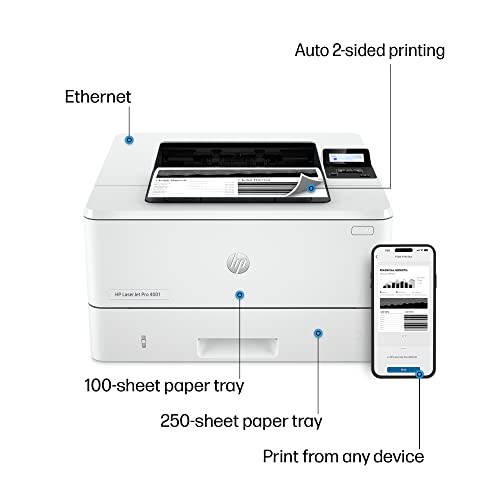
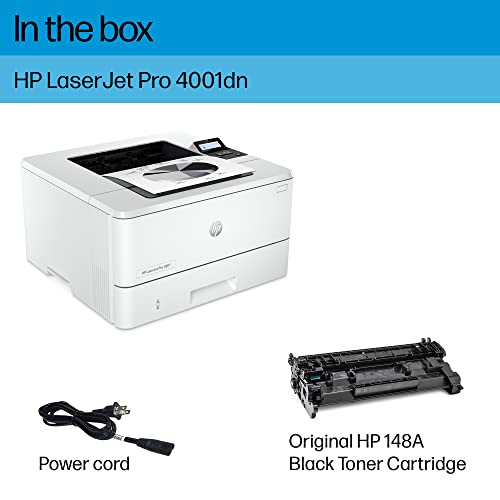







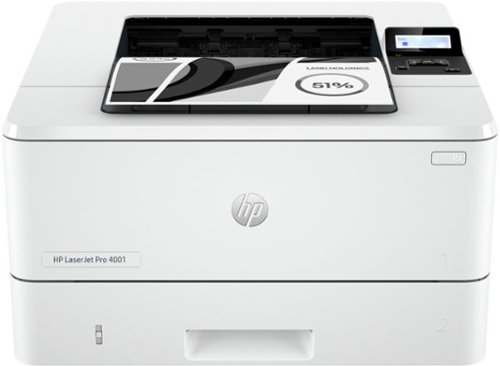




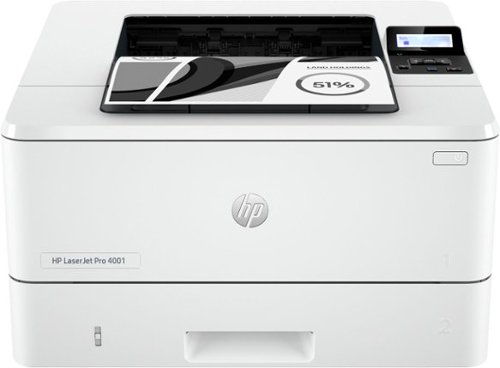






















Cara –
1. There is a strong burning smell when printing.
2. Unable to connect to wifi, and mobile printing cannot be used.
I will be returning it, but it’s not brand new anyway, someone must have opened it, tried it, and returned it.
H. Cai –
After a painful setup process with the 3001dwe, I decided to buy one without “w” and “e”, which means no wireless connection and HP+. Just download the HP 4001 full drive for Windows PC from HP to install and setup your printer, because HP Easy setup is not easy at all. Again, 3001 dwe failed me of installing on Mac, so I did not try it this time. HP+ is a hazard to your own network, so please DO NOT use the pairing code to activate on your HP Smart account. Became this is not an “e” model, you can use it without pairing. No the other hand, all the “e” model requires this step, which allows HP to ready all the status data, maybe even more, from your printer.
Amazon Customer –
Printer arrived quickly and husband said it is a good product.
Greensleaves –
I pd. $100 less for this printer, and that was too much!
R Goodman –
Very pleased! Fast delivery and complete set up a lot quicker than expected!
Michael Liu –
Be aware, there is no toner cartridge and power cord inside.
Jim Theo –
Keeping in mind this is wired 10BaseT device (no WiFi) accepts AirPrint that is to be connected to your lock network, it is utterly reliable, fast and clean printing will win you over.
Plug it into your router, set your IP, ignore the nonsense about HP care and print away.
Tom Alkadri –
read setup carefully, it is really difficult to setup, not easy and does not make much sense, it need to be cloud connected to perform setup.
once you do the setup correctly, the printer works very nicely but again, the setup is really bad.
Lowrider –
I’ve put off writing this review because I’m ambivalent about this printer. I’ve used and recommended HP Printers since I used my first LJ4 at work back in the 90s. I liked it so much I bought one for my home and replaced it with with a LJPM401dne that got replaced with this LJP4001dn. Not bad for 30 years! This is a great printer, it’s quiet, fast and outputs great quality product. But, the software leaves a heck of a lot to be desired. It’s overly complex and convoluted. I needed to spend 1½ on the phone with a tech to sort things out, and now I need to run the printer with two drivers depending on what I’m printing. I have also bought the optional 550-Sheet Feeder Tray, that sometimes has trouble picking up paper. BTW, I’m on a Macintosh Pro👍🏻
But, do I want another printer – Not On Your Life👍🏻
Amazon Customer –
This is by far the easiest printer I have . Set up is super super simple. What you do is just plugging in your printer and following the instructions on SetUp guide, which is included in the package. There are only 3 easy steps! Software installation is not needed at all. The moment I connect the printer to my computer with the USB cable, set up is done. I am not sure if it’s for all other HP printers but USB cable isn’t included in the package. The package only contains the printer itself, manual booklets and a power cable. I use the USB cable from my previous cable and it worked !