Individual Software Kids Typing Bundle – Two Programs – PC
Set Lowest Price Alert
×
Notify me, when price drops
Set Alert for Product: Kid's Typing Bundle Gold - Windows - Includes Two Software Typing Programs to Teach Kids How to Type with Mickey Mouse & Friends or on Typer Island - CD/PC - $31.99
Last Amazon price update was: January 9, 2025 22:20
×
Product prices and availability are accurate as of the date/time indicated and are subject to change. Any price and availability information displayed on Amazon.com (Amazon.in, Amazon.co.uk, Amazon.de, etc) at the time of purchase will apply to the purchase of this product.
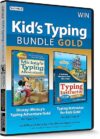
Individual Software Kids Typing Bundle – Two Programs – PC
Original price was: $42.99.$31.99Current price is: $31.99.
Individual Software Kids Typing Bundle – Two Programs – PC Price comparison
Individual Software Kids Typing Bundle – Two Programs – PC Price History
Price History for Kid's Typing Bundle Gold - Windows - Includes Two Software Typing Programs to Teach Kids How to...
Statistics
| Current Price | $31.99 | January 9, 2025 |
| Highest Price | $44.99 | August 29, 2024 |
| Lowest Price | $21.99 | October 8, 2024 |
Since August 21, 2024
Last price changes
| $31.99 | October 10, 2024 |
| $21.99 | October 8, 2024 |
| $31.99 | September 7, 2024 |
| $44.99 | September 4, 2024 |
| $31.99 | September 2, 2024 |
Individual Software Kids Typing Bundle – Two Programs – PC Description
- Windows 11, 10, & 8
- Plan Now to Get your Kids Typing This Summer! They Will Love Learning to Type with Favorite Disney Characters as they learn the keyboard and go on an Adventure with Mickey Mouse & Friends or or on Typer Island with Toby and his feathered side-kick Lafitte.
- Both Typing Adventure are the perfect typing solution for parents, too, as kids will not need help as they are guided step-by-step by the Shop Keeper who travels with them in a crystal ball, or by Toby and Lafette. They help kids progress through the Adventure using just the keys they have learned. Includes a Family License for 5 Users – Tracks Results and Typing Progress for each User
- Kids learn at their own pace by selecting their own words per minute and skill level. They are taught all of the keys on the keyboard as they type lessons, challenges, tests, and play fun games!
- Both Typing Adventure are packed with excitement, surprises, and fun! They are the Ultimate fun Typing Tutors to motivate Kids to learn to type.
- Kids must complete the adventure to finish and become Touch Typists
- Games can be played with just learned keys until kids master all the keys on the keyboard
- Typing games help build finger-to-key memory
- Games have easy to hard levels of difficulty to challenge Typists of all skill levels
- Free Technical Support! If you need assistance installing or activating the product, or with any other product-related issue, call Customer Care: 800-822-3522 x136 or customercare@individualsoftware.com
Individual Software Kids Typing Bundle – Two Programs – PC Specification
Specification: Individual Software Kids Typing Bundle – Two Programs – PC
|
Individual Software Kids Typing Bundle – Two Programs – PC Reviews (7)
7 reviews for Individual Software Kids Typing Bundle – Two Programs – PC
Show all
Most Helpful
Highest Rating
Lowest Rating
Only logged in customers who have purchased this product may leave a review.

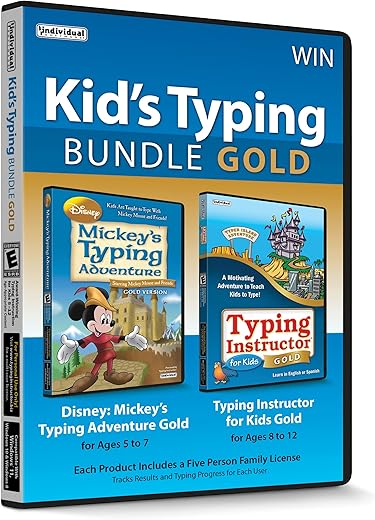
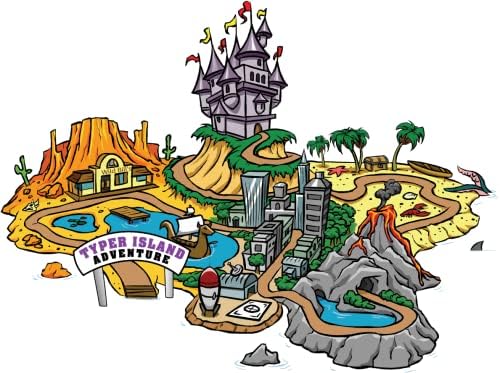

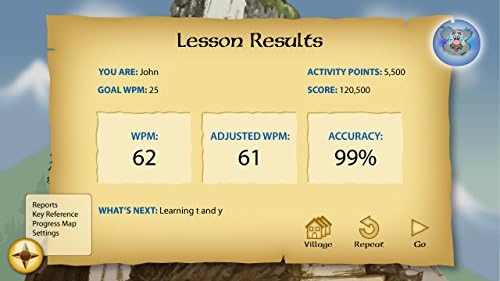












![Kid's Typing Bundle Gold - Windows... Download]](https://i5.walmartimages.com/asr/de16a3a2-f72b-4b39-87f3-670544567763.5e4828a8a4770bfa33348ed908cfbb3a.jpeg?odnHeight=450&odnWidth=450&odnBg=ffffff)





![NCH Software Transcription Software with Foot Pedal [Download]](https://discompare.com/wp-content/uploads/thumbs_dir/transcription-software-with-foot-pedal-download-qqppvowftai7gg368ooy6t53gdyab5575sps1wwmww.png)
Isaac Tufts –
Both these products are excellent in teaching kids how to type while keeping it fun and engaging.
A H –
Two awesome kids typing products! very engaging and great for teaching kids how to type properly
Jo-L –
Let’s face it learning to type for a kid takes hours of practice because the memories of finger to key must get established and then speed and accuracy need to be developed. These 2 programs are exceptional because the building block education and the engagement features for kids is top notch. Combining education with fun is the best way to motivate the many hours of practice needed. There are learning lessons, tests, typing plans, charted results and rewards. There are graphic scenes, games and animations. Of course, the Mickey and Friends program have wonderful Disney produced animations to make it Disney appealing and Typing Instructor for Kids has a great Island theme. Ages covered are 6-11.
Marysue –
This was a fantastic buy as a bundle pack for my 5 yo grandson. It takes the kids through the correct ergonomic seating, hand and sight positions in quick and easy to follow way and it super simple to install.
I forget sometimes that I haven’t had an actual disc drive on my laptops in quite sometime, so there was a “duh” moment when I went he excitedly opened it and we started to set it up! However, I was able to easily find the support email code for the seller and they responded in less than a day with a link to download the software and input the license keys from the discs. I’ll look to them in the future for their similar software.
SDLS –
My girls are enjoying the programs – they love the Mickey adventure, especially the animations when they finish a lesson or a test. I am so glad they are learning to type.
mrBR –
It doesn’t work. Every time I tried to install it, it would “fail to register” and triggered my virus alerts. Very shady
plead Very –
The video is blank