Intel Intel® Core™ i7-14700K Gaming Processor, Unlocked

$329.99
Intel Intel® Core™ i7-14700K Gaming Processor, Unlocked Price comparison
Intel Intel® Core™ i7-14700K Gaming Processor, Unlocked Price History
Price History for Intel Core i7-14700 2.1 GHz 20-Core LGA 1700 Processor, Silver
Statistics
| Current Price | $329.99 | January 9, 2025 |
| Highest Price | $413.55 | December 22, 2024 |
| Lowest Price | $309.00 | November 28, 2024 |
Last price changes
| $329.99 | December 31, 2024 |
| $309.00 | December 25, 2024 |
| $413.55 | December 22, 2024 |
| $309.00 | November 28, 2024 |
| $324.99 | November 22, 2024 |
Intel Intel® Core™ i7-14700K Gaming Processor, Unlocked Description
“`html
When it comes to high-performance gaming and demanding computational tasks, the Intel® Core™ i7-14700K stands out as a top-tier choice. As part of Intel’s 14th Gen processor lineup, the i7-14700K promises to deliver exceptional gaming experiences and unparalleled productivity. Let’s dive into what makes this processor a must-have for gamers and professionals alike.
Unmatched Performance
The Intel® Core™ i7-14700K is designed to handle the most demanding applications with ease. Boasting a total of 20 cores, including 8 performance cores (P-cores) and 12 efficiency cores (E-cores), alongside 28 threads, this processor is built to multitask efficiently. Whether you’re streaming, gaming, or running intensive software, the i7-14700K ensures smooth and rapid performance.
Turbo Boost Max Technology 3.0
One of the standout features of the i7-14700K is its Turbo Boost Max Technology 3.0, which allows the processor to reach speeds up to 5.6 GHz. This translates to higher frame rates, faster load times, and an overall more responsive system. Gamers can expect buttery-smooth gameplay, even in the most graphically demanding titles.
Integrated Graphics
Included with the processor is the Intel UHD Graphics 770. While dedicated graphics cards are often preferred for high-end gaming, the integrated graphics provide a solid backup and can handle less intensive games and applications without any issues. This is especially useful for users who may need to troubleshoot their dedicated GPU or are waiting for a new one.
Compatibility and Support
The Intel® Core™ i7-14700K is compatible with Intel 600-series (with a potential BIOS update) and 700-series chipset-based motherboards. This ensures that users can integrate this powerful processor into their existing setups or new builds with ease. Furthermore, its support for both DDR4 and DDR5 memory platforms means that you can enjoy faster load times and have the flexibility to choose your preferred memory configuration.
Specifications
- Processor Speed: 5.6 GHz core_i7
- Brand: Intel
- Series: Core™ i7-14700K
- Item Model Number: BX8071514700K
- Item Weight: 3.17 ounces
- Product Dimensions: 11.81 x 11.81 x 11.81 inches
- Number of Processors: 1
- Manufacturer: Intel
- Country of Origin: China
- Date First Available: October 16, 2023
Conclusion
The Intel® Core™ i7-14700K is more than just a processor; it’s a powerhouse designed to elevate your gaming and productivity to new heights. With its impressive core count, high clock speeds, and compatibility with the latest memory platforms, it’s clear why this processor is a top choice for enthusiasts. Whether you’re a gamer, a content creator, or someone who needs a robust system for intense workloads, the i7-14700K won’t disappoint.
“`
Intel Intel® Core™ i7-14700K Gaming Processor, Unlocked Specification
Specification: Intel Intel® Core™ i7-14700K Gaming Processor, Unlocked
|
Intel Intel® Core™ i7-14700K Gaming Processor, Unlocked Reviews (11)
11 reviews for Intel Intel® Core™ i7-14700K Gaming Processor, Unlocked
Only logged in customers who have purchased this product may leave a review.

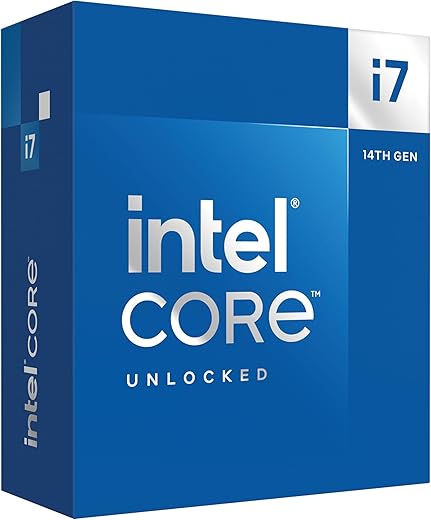







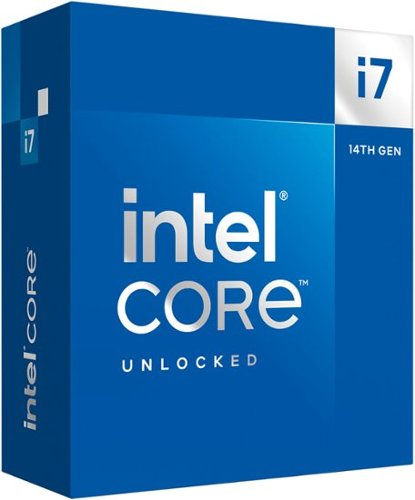

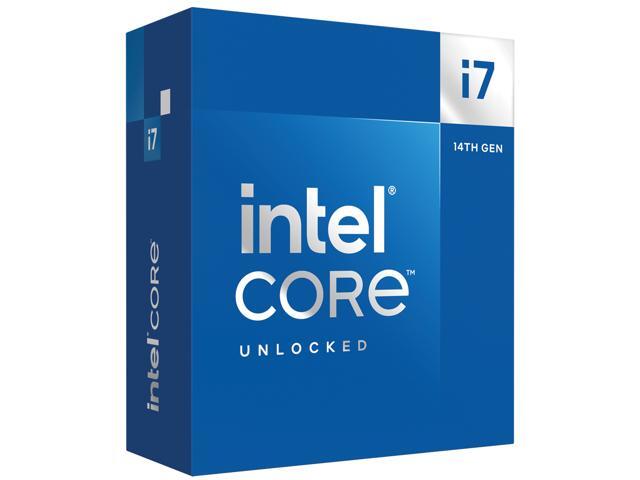













Cole P. –
This professional CPU isn’t designed for the average user. However, if you’re a tinkerer at heart, eager to dive deeper than the surface-level information often presented in YouTube “videos” (or should we say, commercials), this is unquestionably for you. I’ve acquired multiple units for various builds/configurations from a wide array of retailers—Best Buy, Newegg, and others included.
For those considering making a purchase, I highly recommend using an Apex/Apex Encore MOBO or another reputable 2 DIMM board, particularly for AM5 or LGA1700, if overclocking is your goal. A high-quality cooler is crucial; for those opting for an AIO, ensure it includes at least an 8th gen Asetek pump and a 360 Thickboy copper radiator with performance fans—
Avoid the aesthetically pleasing but functionally inferior Lian Li reversed SL Infinity Fans. Genuine static pressure fans, capable of efficiently doing the job, are what you need. Despite what your favorite YouTuber might suggest, you should prioritize efficiency over aesthetics.
When selecting DDR5, opt for GOOD BINNED options. If a high-binned QVL compatible set isn’t your choice, at a minimum, go for HYNIX A for single rank and HYNIX M for dual rank.
The 14900K, when expertly tuned, becomes a gaming and multitasking powerhouse—achieving 43 to 44k in R23, with 6.2GHz boosting, 5.9GHz across its 8 physical cores and 8 threads, and 16 physical e-cores at 4.7GHz for a total of 32 threads, of which only 8 are virtual. With hyper-threading and e-cores enabled, it supports 8200 to 8400 MTS CL38 DDR5 RAM, boasts sub-55ns bus latency, and sub-9.3ns FWL. It’s a marvel in Aida64 full, minus SSD, burn-in stress test stability. Adjusting all cores down to 5.8 and boosting to 6.0 can further reduce bus latency to easily below 50ns…
Did I mention overall CPU temperatures typically remain between 35 to 40°C under heavy gaming loads, rarely exceeding 50°C? Despite the capability of 3 EATX connections to easily deliver over 400W of power, I’d advise against exceeding 325W daily, as the performance gains beyond this point are minimal without extreme overclocking and cooling methods—increased voltage requirements could significantly shorten the lifespan of your CPU. For tinkerers, this CPU is a dream come true.
As of this date—4-4-2024: We anticipate future silicon manufacturing constraints will evolve, but that’s a discussion for another time.
The X3D Elephant in the room: Don’t worry, I own one, and this is about science, not purchase bias…
We’ll sidestep intricate discussions about CLDO, FCLK, and MCLK concerns, and why the substantial L3 cache has become an essential workaround for the instability caused by chiplet-based IMC in handling DDR5 for gamers. If the augmentation of the L3 cache wasn’t primarily to address DDR5 issues stemming from the chiplet design, why not significantly enhance and accelerate the L1 cache? The design doesn’t allow for it since it’s not monolithic, which wouldn’t be practical. Those well-versed in the subject matter understand this. While chiplets represent the future, we must acknowledge that this future hasn’t fully materialized for every aspect of computing, allowing us to look beyond the “normie YouTuber AMD cults.”
Indeed, I own a 7800X3D build and absolutely adore it! It excels in gaming… primarily in GAMING! Thus, there’s no cause for concern. Let’s briefly touch on the “benefits” like reduced thermals and supposed platform longevity (as if motherboard chipset upgrades and advancements in power delivery methods don’t occur… humor me, over the planned 6 years). I, too, long for Z390 features on my Z790 board (/end sarcasm), not to mention the potential for longer boot times when tinkering with DDR5 or PBO, or even under normal conditions, and texture stutter/tearing… oops, and all those other delightful topics Lisa tends to highlight without addressing the influence of influencers with communications degrees rather than computer science degrees. Just having fun, do what you love!
I don’t blame Amazon, Intel, AMD, or Nvidia more than the other. Manufacturing and shipping issues happen. The chip I received from Amazon didn’t meet my expectations, but my other purchases have been exceptional. By chance alone, the other four 14900Ks I’ve received from various distributors have been stellar!
Note:
Settings in pictures are daily driven….No stability concerns all AIDIA 64 Stress tested for multiple hours and hundreds of gaming/workload hours. I can get bus latency down to under 50NS but need to decrease core clock to locked 5.8GHZ to stay at safe voltage…. Depends what needs done, either/or is screaming fast even 55ns at that Bandwidth.
Deven –
Before you purchase this CPU please also purchase alongside of it purchase a 360 AiO as well, this CPU is in need of it. I’m not trying to say that to scare you but it runs warm. In my (asus) bios I turned on “Disabled-Enforce all limits” so that the motherboard doesn’t try to do on the fly OC to keep temps low and stability up. I haven’t had any crashes or stability issues at all. I did a full platform upgrade from the 10900k to this, I kept my RTX 3080 and the performance bump was actually fully noticeable. I’d say my average temperature for doing basic computing is around 37c with my Lian Li Galahad II Trinity 360. It’s a monster of a CPU genuinely and if you are in the market for an upgrade don’t hesitate you won’t regret it.
Amazon lover –
So far so good. This CPU is a monster and runs very nicely and boosts to max clocks (6ghz on two cores and 5.7ghz on all cores) unlimited TDP settings but thermally limited at 90c with -60mV offset. I have noticed that it runs a bit cooler than my previous 13900KF, especially when you consider the core to core deltas. I use my PC mostly for gaming and encoding, so as long as you have a great case with plenty of air flow and a top notch cooler, you can easily run it air cooled without issues as it will just throttle itself when it hits whatever thermal maximum you set in the UEFI BIOS.
In gaming workloads it never throttles though and stays at 5.7ghz all core boost the entire time with temps in CPU intensive games anywhere from the upper 50s to mid 60s and upper 40s to mid 50s in non CPU intensive games
**Update**
I have the CPU now at 5.8ghz with HT disabled and a -75mV offset and it’s working like a charm and very stable in gaming workloads and encoding (it downclocks when it hits 90c for encoding workloads but for gaming it stays at 5.8ghz), which is amazing since it’s on an air cooled setup, though the setup is as optimal as it gets for air cooling! As for temps, they are a little lower than running it at 5.7ghz with HT enabled and a -50mV offset. If I use a -75mV offset with 5.8ghz and HT enabled, my PC crashes. So disabling HT definitely enables the CPU to use less power.
If you’re predominantly using your machine for gaming, then I definitely recommend turning HT off regardless as most games tend to run better with HT disabled. But if you’re using it for productivity or a blend of both productivity and gaming, then definitely turn HT on.
The only mildly disappointing thing for me is that the memory controller isn’t as good as I thought it would be. Mine runs 48GB DDR5 7400 CL34 at 1.35V on the IMC, but to hit DDR5 7600 CL36 with stability I need to increase the IMC voltage to 1.41V which just isn’t worth it if you ask me for such a minor bump in performance. My previous 13900KF could do 48GB DDR5 7800 at 1.36V on the IMC.
Core wise though, the CPU is definitely superior to 13th gen.
Gilles Lafortune –
Not buying a cpu from this seller again wen my order came I opened the box and the cpu was not in the box even tho it still has the factory seal wast of almost 1k bucks
Shadowbat –
I was using a 10700K. I decided it was time..well, actually I got the itch.
I decided to go with the 14700K for a few reasons. One is that it’s the only 14th gen part from Intel that got a significant upgrade (four more e-cores and 8 more threads, plus a small clock boost).
I also don’t like that the 3DFX part from AMD had caused some minor issues for people, and I definitely don’t like the RAM issues I see all the time on AMD systems. If it wasn’t for the RAM issues, I may have gone AMD this time. Out of all the Intel systems I have assembled for customers over the years, I have not once come across a RAM issue that wasn’t caused by bad RAM.
This CPU is working perfectly, and gaming excellently. Gaming benchmarks show it to be a very good CPU, and I am not having any issues with it.
If you are interested in any other Intel parts, I suggest going with 13th gen as you will basically get the same part for less money. For an i7 system though, this is an excellent CPU and a half decent upgrade over the previous gen.
Deven –
Be careful with cooling. Try to keep under 75 celcious, so water cooling is the best option here. Great performance and stability is achieved under 75 degrees. Using it for 3d graphic rendering. 5 stars.
Mergatroid –
superb
Cole P. –
Works great in new build! Only slight issue is I felt like there wasn’t quite enough thermal paste… I had some leftover from a previous build so I added some additional just to be safe.
Robsie –
bonne decision pour mon ordi
Amazon Customer –
Lo compré con el 10% de descuento, es el mejor procesador que he tenido. No llora con nada, que es muy caliente, si. Pero con una buena refrigeración liquida, que ya son bastante buenas, se controla.
Me gustó mucho, sin demeritar a la competencia AMD que lo está haciendo genial también. Per en mi caso como las memorias DDR5 vienen optimizadas para intel y no quiero estar batallando, me decidí por este y no me arrepiento de mi compra. Muy buen producto de calidad premium.
Rdawg –
Words truly cannot express how powerful, but also how hot this cpu is. After upgrading from a Ryzen 3700x to this, my work speed, gaming, everything cannot lay a finger on this thing. The only time’s i’ve seen this truly cap out is during extreme compression, decompression, and specific rendering situations. The only con which isn’t truly a con is that this chip can get incredibly HOT. If you’re going to get this? I would absolutely suggest a 360 AIO cooler or you’re going to experience thermal throttling, or even thermal shutdowns. That was my original issue, but quickly upgraded coolers, and this thing is a MONSTER.