Kinesis Advantage2 Ergonomic Keyboard, Black

$339.00
Kinesis Advantage2 Ergonomic Keyboard, Black Price comparison
Kinesis Advantage2 Ergonomic Keyboard, Black Price History
Price History for Kinesis Advantage2 Ergonomic Keyboard (KB600), Black top case, Cherry MX Brown Switches, QWERTY...
Statistics
| Current Price | $339.00 | January 7, 2025 |
| Highest Price | $339.00 | July 19, 2024 |
| Lowest Price | $339.00 | July 19, 2024 |
Last price changes
| $339.00 | July 19, 2024 |
Kinesis Advantage2 Ergonomic Keyboard, Black Description
- CONTOURED ERGONOMIC SHAPE PROVEN TO INCREASE COMFORT AND PRODUCTIVITY: Patented design features split keywells with concave shape, thumb keys, orthogonal layout, 20 degrees of tenting, and integrated palm supports with cushioned palm pads.
- GENUINE CHERRY MECHANICAL SWITCHES FOR PREMIUM TYPING FEEL AND PERFORMANCE: Cherry MX Brown mechanical switches feature a low activation force, tactile feedback and are rated for 50 million key presses for unmatched durability.
- Full onboard programmability with the Driverless Smart Set engine: Custom layouts in QWERTY or Dvorak, on-the-fly macro recording, one-touch key remapping, Windows, Mac, PC modes, settings saved to keyboards 4MB flash memory, Smart Set app GUI for Windows
- Plug-and-play with all major operating systems: Windows 7-10, Mac OS X, Linux, Chrome.
- 3 YEAR MANUFACTURER’S WARRANTY: Buy with confidence knowing that Kinesis engineers all our products in the USA to the highest standards and stands behind them 100 percent since 1992.
Kinesis Advantage2 Ergonomic Keyboard, Black Specification
Specification: Kinesis Advantage2 Ergonomic Keyboard, Black
|
Kinesis Advantage2 Ergonomic Keyboard, Black Reviews (7)
7 reviews for Kinesis Advantage2 Ergonomic Keyboard, Black
Only logged in customers who have purchased this product may leave a review.



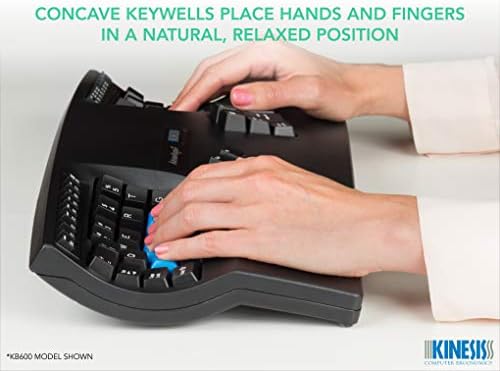






















Gustavo Fring –
I’ve had this keyboard for about 8 months now. At first, I was kind of skeptical about whether if this would be worth the price, but oh boy this keyboard is amazing. Once you get used to it, it’s super comfortable to type with. The best part about it is that the space, enter, backspace, and other control keys are all in the center where your thumb is located at. Would have been nice if they made the escape key a little bigger, but you can always remap it to somewhere else.
I used Apple’s magic keyboard before this and I would constantly feel pain in my wrist after typing just for a little bit. After getting this keyboard, I almost never feel the pain now.
This keyboard has a pretty steep learning curve and it took me about a month or two to get comfortable typing with it. But, I was learning a new keyboard layout at the same time (Colemak) to fix my bad habit of typing with two fingers, so if you aren’t learning a new keyboard layout at the same time, it’ll probably take even less time to get used to it.
Pros:
– Very comfortable to type with.
– Relieves wrist pain
– The keys you use the most are typed with your thumbs instead of your pinky
– Remap program is easy to use
– Gives you a comfortable palm mat
– Comes with extra keys for Mac (ex. alt option instead of Windows key)
– Great tactile feedback, makes a lot of noise (if you don’t want a loud keyboard you can get their red “silent” version)
– Easy to clean (all keys can be removed easily with a little remover tool and cleaned)
– Easy to switch between Mac and Windows mode (when I use Windows Bootcamp on my Mac I just need to press a single key)
Cons:
– Ugly (the logo on the center looks pretty bad lol)
– Steep learning curve (takes at least a month to get used to it)
Conclusion:
Definitely worth the 300 dollars if you are willing to put in the time to learn how to use it.
D –
Got this keyboard about 4 months ago and figured I’d give my thoughts on it. So far it has been incredible! The first 2 weeks of using it were awful and because I wasn’t a touch typer before I had to learn that which was rough. I would practice typing after work everyday for about 30min-1 hour and after about a month I felt comfortable using it as my main keyboard.
Since then I haven’t looked back. This keyboard is extremely comfortable!
Ergonomically this keyboard is fantastic, I would highly recommend this keyboard to anyone who types a lot or does not like using a mouse.
Amazon Kunde –
Hat meine Probleme mit RSI sehr verbessert. Innerhalb von einer Woche werden die Schmerzen in der Hand bereits spuerbar weniger. Beste Investition in meine Gesundheit und in meine Arbeit als Programmierer.
Tonatiuh Salazar –
Un diseño fuera de serie en la búsqueda de un teclado ergonómico que reduzca las dolencias y malestares de quienes pasan muchas horas tecleando textos. Sin embargo, lo devolveré, porque en mi opinión, dado su diseño curvo, las teclas tienen una posición inusual, por no decir extraña, por lo que se tiene que reaprender la posición de las teclas para llegar a dominar este teclado. Tengo 50 años y empezar de nuevo significaría una preocupación, más que un apoyo.
Amba –
I was recently diagnosed with RSI. A general economic keyboard did not help the situation and this is where I decided to try this. First challenge was you have to relearn how to use this keyboard as all the characters are slightly displaced. So I actually tracked my progress on typing test.com. on the first week I was at 13 words per minute and subsequently I progress back to 60 words per minute. the only biggest thing I hate about this keyboard is that it is not wireless, given how long it is really been in the industry.
BigFlynn –
This might sound extreme, but I think this keyboard literally changed my life. I say “think” because I’m not sure what could have been.
I am a software engineer. Needless to say, I spend a lot of time at a keyboard. Over the years (I’m 39 by the way) my hands and wrists have progressively got worse. I would hear cracking, and constant aching in my hands and wrists. I just assumed that was par for the course with my job. As time went on, it got worse, and I decided to look into keyboards. I’ve had the split wrist ergonomic keyboards in the past and I liked them, but I thought I would look into something else.
After reading tons of reviews, looking at and seriously considering every crazy keyboard style out there. I looked at all the start ups, oldies, etc.
I had some criterion:
– Nothing but the best ergonimics
– mechanical keys
– programmable
I finally settled on the Kinesis Advantage 2.
Setup was as expected. Now that’s because I was already aware that there are KVM switches often have compatibility issues for keyboards like the Kinesis. This prevents you from being able to use the keyboard input on the switch. I have a KVM switch (IOGear Miniview DVI 4 port USB KVMP Switch). When reading the reviews from both companies, I knew it wasn’t going to work, but I already had a workaround. Basically, because your keyboard has the multimedia controls (like a lot of other of your cool keyboards) and some other advanced features, KVM switches don’t recognize them. That doesn’t mean that you will have any drivers on your windows PC (or Mac/Linux/etc) or anything like that. It’s just a keyboard to everything else in the world… but your KVM switch. This problem was easily solved by using one of the standard USB connections on the switch. I just have to push the button on the switch now. I also hooked up a standard keyboard for the rest of the people on this planet that don’t know how to use my keyboard… so I just use that to actually control the KVM so it’s really fine in the end. If you are planning to use a KVM switch have a look at the Kinesis web page, they have identified some that do work, sometimes only in a partial manner.
As any other review of the Kinesis will tell you, it takes time to get used to. Plan on that. I spent a lot of time on Type Racer practicing in my down time. I completely stayed away from standard keyboards for about 2 months (mostly). I made a lot of mistakes and made a lot of mistypes, hitting double keys, etc. It was obvious from the start how much better the ergonomics were.
I was able to easily program some macros into the keyboard. As I mentioned, I’m a software engineer. There are a lot of patterns that I type many times a day, I can do this with a single keystroke now. So far, I haven’t found a need for it yet, but the keyboard has different layer settings so if I’m switching between editors that have different auto completion features (i.e. how {} and () brackets are written out and tabbed… developers know what I’m talking about).
The Cherry keys are all they are cracked up to be. It’s my first mechanical keyboard set so I don’t really have much to compare them to, but the keys are wonderful. They are clicky, but not too bad. People I work with have not mentioned much about it so I assume that it is not too bother some.
Now, on to the real reason you would buy this keyboard. The ergonomics…
As I mentioned, it was obvious immediately how much more comfortable this keyboard is. I’m not sure exactly at what point it was, but my wrist pain went away… and I’m talking about a 2 months… probably less. I didn’t have any diagnosed carpal tunnel or anything like that, but the pain was constant.
It’s also important to note that I have reduced shoulder and neck pain because my arms are in a more natural position as well.
I carried my keyboard back and forth to work gladly every day until I got one for my work. At that price my work wanted a doctors note, which I gladly went for.
At this point, I have had the keyboard almost a year. I will now switch between “normal” keyboards and the Kinesis pretty easily enough. It literally becomes painfully obvious how much better the Kinesis is after typing at a “normal” keyboard for more than 5 minutes for me now. My wrists will start to hurt almost immediately and I think that I’ve been doing this all my life.
I’m seriously considering switching to Dvorak now that I have one at work and one at home. I was thinking that it might help me separate my brain more from the “normal” keyboard so switching would be easier. I did get the Dvorak version for work to plan for this and will likely buy the keys for my home keyboard.
Have a search on Youtube for a review on the Kinesis Advantage 2. There is a very good one that is about about a 15 minute in depth review of the “Human Keyboard”.
Pros:
– Ergonomics
– Program-ability
– Ergonomics
– Build quality
– Ergonomics
– Actually smaller than it appears in pictures.
– Ergonomics
Cons:
– KVM Switches… but a lot of other high end keyboards will suffer
– It’s completely different from all other keyboards (but that’s why your buying it right?) so switching between “normal” keyboards can be awkward, but it’s not as bad as I expected.
– Fatter and taller than a “normal” keyboard but slightly shorter. It might not fit well in those desk drawer keyboard trays.
– could be considered loud, but nothing louder than any other mechanical keyboard.
In the end, this keyboard does exactly what it says, every other review I read is spot on. If you are serious about your ergonomics, are experiencing pain in wrists and shoulders. I’m not saying this is going to cure you… but it might.
In conclusion, I “THINK” this keyboard changed my life, because I will hopefully never know, but I was quite certain that I was developing some long term chronic problem with my wrists and hands. As of a year later, I don’t worry about this nearly as much.
Rafael de Lucena Valle –
Eu adoraria marcar um 5, mas infelizmente após dois anos de uso, o teclado parou de funcionar e por ser um teclado nessa faixa de valor, é inadmissível falhar assim após tão pouco tempo.
O teclado fica digitando algumas teclas sozinho, apitando uns ruídos, parecidos com os de configuração.
Fiz hard-reset algumas vezes mas o problema persiste, vou tentar acionar a garantia de fábrica que é 3 anos para esse modelo, porém não estou muito confiante pois não tem revendedor oficial no Brasil.