Lenovo 100e 2nd Gen MT8173 Rugged Chromebook

Original price was: $159.00.$49.49Current price is: $49.49.
Lenovo 100e 2nd Gen MT8173 Rugged Chromebook Price comparison
Lenovo 100e 2nd Gen MT8173 Rugged Chromebook Price History
Price History for Lenovo 100e Chromebook 11.6" HD Display, Mediatek MT8173C, 4GB DDR3, 16GB eMMC, Chrome OS, Black
Statistics
| Current Price | $49.49 | January 7, 2025 |
| Highest Price | $66.49 | November 2, 2024 |
| Lowest Price | $48.99 | October 27, 2024 |
Last price changes
| $49.49 | December 5, 2024 |
| $53.47 | December 2, 2024 |
| $53.97 | November 29, 2024 |
| $53.47 | November 26, 2024 |
| $53.97 | November 20, 2024 |
Lenovo 100e 2nd Gen MT8173 Rugged Chromebook Description
Legendary Brand Laptop
Take your computing experience to the max with the Lenovo 100e 2nd Gen Chromebook Laptop. Boasting an 11.6″ display, MT8173 CPU, and 4GB of RAM, this chromeBook can tackle all of your day-to-day computing tasks. Plus, its spill resistant design enables you to use it in casual and professional environments without sacrificing performance. Take advantage of its long-lasting battery, which keeps you powered up up to 10 hours on a single charge. Get the reliable performance you deserve with this powerful Lenovo Chromebook.
Heavy-Duty Durability
The Lenovo 100e 2nd Gen 11.6″ laptop offers unmatched durability. This rugged Chromebook is designed to withstand the toughest of conditions. It is MIL-STD-810G military certified to meet the highest standards of durability and reliability. Plus, its reinforced rubber guards, hinges, and ports are designed to withstand the daily wear and tear of the classroom and office environment. Enjoy the peace of mind that comes with a laptop designed to last for the long run.
High Performance Hardware
Don’t let its slim profile fool you – the Lenovo 100e 2nd Generation is powered by versatile performance hardware. It features the latest generation of MT8173 CPU coupled with an 11.6 inch display. Plus, with 4GB of RAM, you will experience a seamless multi-tasking performance. Add extra storage with its 32GB of eMMC storage, which provides ample space for your files and media. With the Lenovo 100e, you can work harder, longer, and faster.
Features & Benefits
The Lenovo 100e 2nd Gen Chromebook laptop offers an array of features and benefits that help boost your productivity. It is lightweight for easy portability, and its spill-resistant design prevents liquid from seeping into the laptop’s internal components. Plus, its HD display gives you access to vivid visuals with true-to-life colors. Experience a secure browsing experience with its full suite of security tools, which protect your laptop from malware and hacking attempts. Take a step up with this reliable Lenovo Chromebook.
Features
Here are some of the Lenovo 100e 2nd Gen Chromebooks features;
• 11.6” HD Display
• MT8173 CPU
• 4GB of RAM
• 32GB of eMMC Storage
• Up to 10 Hours of Battery Life
• Military-Grade Durability
• Spill-Resistant Design
• True-to-Life HD Display
• Full Suite of Security Tools
Lenovo 100e 2nd Gen MT8173 Rugged Chromebook Specification
Specification: Lenovo 100e 2nd Gen MT8173 Rugged Chromebook
|
Lenovo 100e 2nd Gen MT8173 Rugged Chromebook Reviews (12)
12 reviews for Lenovo 100e 2nd Gen MT8173 Rugged Chromebook
Only logged in customers who have purchased this product may leave a review.

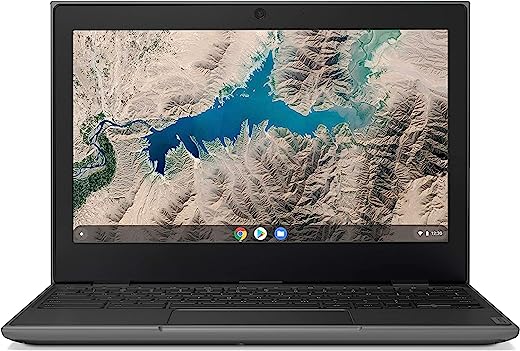

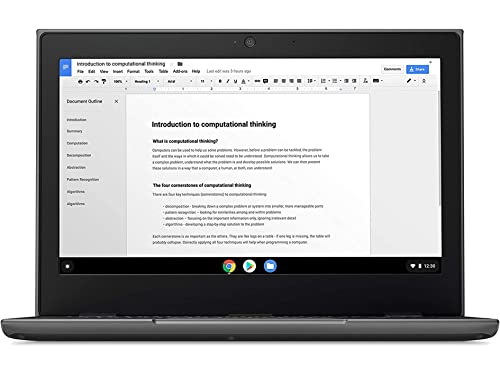


















Bill –
Delivery was great. All intact. Love this thing!!!
Dylan –
I use this to fill out documents and to do online courses. It had made it very easy to easy to type then on my Kindle fire.You can put an SD card in witch I keep documents. It’s really great and adorable
Dylan –
This is a 5 star chrome book for basic use but is lacking in some areas which bring the overall value of it down. The screen is fine for basic web browsing and document editing but is lacking in brightness, so stay inside or find a shady place to work when on the go.
Speakers are dull but present and fine for watching YouTube videos or when paired with the average webcam, fine for video calls.
The build quality is okay for most people but the plastic shell might warrant a protective sleeve for those that plan to toss this in a backpack.
abdul malek ahmad –
El producto es bueno en relación al precio. Apenas he podido trabajar en ella porque acaba de llegar pero cumple positivamente mis expectativas.
Roy Schulz –
Set up took only a few minutes and the laptop is all ready for simple everyday tasks including surfing, watching videos and typing documents. Reasonably fast and surprisingly loud speakers. Long-lasting battery. Has 2 USB-A and 2 USB-C ports. Great laptop!
瀬戸 –
Item from Amazon AU but sent from USA and had USA power point plug had to buy a converter.
If Amazon is selling on an AU site they might sell it with the AU plug lucky we live near city so no long trip to get .. no mention in sales information could cause a long delay for remote buyers so be aware extra cost. Item works as expected once able to charge!!!!!
Kyle Bishiop –
I bought this for something easily portable to take on vacation that wasn’t going to break the bank. I pretty much use all the Google apps so a Chromebook works for me. It is not the fastest or best screen resolution but for the price this was very good to take on vacation to just check email or get online. It is small and lightweight and easy to use on a plane and doesn’t take up much room in the carry on. You can spend more money and get more features but if you just need something basic this works well.
Pau –
Es rápida para encender pero es un poco difícil acostumbrarse al sistema operativo
Andrew B. –
I am pleased with the chromebook. It arrived a day earlier than promised which was nice. But the item description said that it had 64 GB of storage. The unit I received only has 32 GB. Not a real deal breaker considering the price I got it for plus it will also take a micro sd card for additional storage. But I chose this one because of the additional storage and was disappointed to find that it came with less than what was advertised. With that being said, it is a nice little chromebook. This is my first experience using a chromebook so I spent quite a bit of time learning about it. I bought it because I sit on several boards and wanted something a little smaller than my laptop for note taking. I was able to download the WPS Office Lite app which allows me to work on my documents offline with no difficulty. It will also take a micro sd card which allows me to store my documents there instead of on the internal storage space. It comes with two usb-c and two usb-A ports that allow me to use the files on my usb devices. The processor is quite fast and the battery life is very good. I probably used it for a total of six hours and it was only down to 40%. So that is a big plus. If a chromebook is what you are looking for, I would highly recommend this Lenovo Chromebook. I only wish the seller had posted the correct information in the product description. This is the item description that was on Amazon: Lenovo IdeaPad 3 11 Chromebook Laptop,11.6″ HD Display, Intel Celeron N4020, 4GB RAM, 64GB Storage, UHD Graphics 600, Chrome OS, Onyx Black.
T. C. Perconti –
SUMMARY
A surprisingly well-rounded and well equipped budget chromebook that doesn’t get the attention it deserves.
LEAD-UP TO THE PURCHASE
Having recently given my Google Pixelbook to a friend who was in desperate need of a computer, I was in the market for another chromebook… just in time for Prime Day June 2021. I didn’t need a powerhouse since I have learned firsthand that running Linux on a chromebook sounds better on paper than it does in real life use.
The 2-in-1 form-factor was fun to tinker with but in practical day-to-day use, I found it better to use a dedicated Android tablet (Samsung Galaxy Tab S6) for touch and pen tasks. A traditional clamshell design would be fine for those “laptop-y” things… and an 11″ or so screen would allow for a very portable device.
PRIME DAY HUNTING
With those requirements in mind, I went hunting in the Amazon (see what I did there? 😉 ) for a suitable chromebook. I found that most of the deals were for devices that had been released two or more years ago. A few other “deals” weren’t any cheaper than the regular prices at other stores (for the same processor/RAM/storage configurations).
I ran across the Lenovo Chromebook 3 (LCB3 for short) and it really intrigued me. Not only was it quite inexpensive, but it had a decent processor (Celeron N4020), decent storage (64GB), and more ports (2-USBC, 2 USBA 3.0, microSD card slot, and headphone/mic jack) than my old Google Pixelbook (2 USBC, headphone/mic jack).
I watched some reviews on Youtube for this device and only one gave it a half-decent review. In spite of the lack of glowing reviews, I purchased it.
UNBOXING AND USE
When the LCB3 arrived and I opened the box, I was impressed with the look and feel of this chromebook. I don’t have to qualify this comment with (…for a $170 chromebook). No, it is legitimately a good looking and feeling chromebook, period.
The lid has a tasteful Lenovo branding plate on it and a section of the lid has a fine gray hash pattern stenciled on that gives it an interesting and attractive look.
The screen is a matte screen… yes! I’ve always been a fan of matte screens (especially on Thinkpads) and although the reviewers complained that it wasn’t a bright display, I found it to be just fine in the places I typically use a notebook-type device.
The keyboard isn’t the same as that found on Lenovo’s other laptops, but it feels stable and quite acceptable for long typing sessions.
The trackpad works well and is consistent.
Battery life is extremely good. I haven’t run it all the way down yet, but on multiple occasions, I’ve run it on battery mostly surfing and typing for 3-4 hours and the projected battery life remaining registered 10+ hours. I don’t know how true that is, but I’ll try to run it all the way down and update with the results.
Performance is more than adequate. The combination of the Celeron N4020 and the lower screen resolution results in a very smooth and responsive experience.
TAKE THE EXPERT REVIEWERS’ OPINIONS WITH A GRAIN OF SALT
Because expert reviewers have access to a wide variety of devices, (many of them high-end), they can have their perspectives skewed a bit. It’s nothing personal against them, it’s how we’re all wired. That seems to be evident in their review and coverage of the LCB3.
Lenovo has been “killing it” (in a good way) lately in the chromebook space. Their Chromebook Duet gets most of the attention, but this LCB3 is the hidden gem in their recently released chromebooks.
I’ve owned the older Lenovo ThinkPad chromebooks in the past, but the LCB3 feels more like a ThinkPad than those officially branded ThinkPad chromebooks were. I’m baffled as to why expert reviewers haven’t given this device more attention.
I was initially concerned about how well the few Android apps I rely on would work on a non-touchscreen chromebook, but so far, they work as expected.
I’m delighted with the LCB3 and it will fit nicely with how I use my chromebooks. I hope this is helpful to those who are considering purchasing the Chromebook 3.
Vita barthel –
家庭用途ではこれで十分です。箱を開けてから10分でセットアップできました。2017年6月まで使い倒します。
Keith Frank –
This is a cheap laptop, which is exactly why I bought it. I use it when I travel for work since it’s really lightweight, and by running linux on it I can do anything I would need it to.
The screen is blurry, and it can sometimes do a weird thing where it doesn’t turn on while outside, but it gets the job done and is no frills. The built in chrome os has major training wheels but that may be desirable for some users.
A note on running linux on this: your best bet is using Crouton to set up a chroot. This chromebook has a Gemini Lake processor, so trying to do anything more fancy like a dualboot or replacing the chromeos completely with linux or windows doesn’t really work sadly.
If you decide to go ahead with the chroot, my advice is to use a simple desktop like xfce if you run ubuntu. I tried to get unity working and you may have better luck (or skills xD) than me, but when I tried booting the initial setup never ran, and doing tricks like opening the terminal via a shortcut just didn’t work.
In short, though, it’s a fun little computer and is really good for the purposes of travel.