Lenovo 1080p Webcam with Privacy Shutter

Original price was: $39.99.$29.59Current price is: $29.59.
Lenovo 1080p Webcam with Privacy Shutter Price comparison
Lenovo 1080p Webcam with Privacy Shutter Price History
Price History for Lenovo HD 1080p Webcam (300 FHD) - Monitor Camera with 95° Wide Angle, 360° Rotation Pan & Tilt,...
Statistics
| Current Price | $29.59 | January 7, 2025 |
| Highest Price | $34.24 | September 10, 2024 |
| Lowest Price | $16.10 | October 5, 2024 |
Last price changes
| $29.59 | November 15, 2024 |
| $31.44 | October 30, 2024 |
| $19.99 | October 19, 2024 |
| $18.69 | October 12, 2024 |
| $27.19 | October 6, 2024 |
Lenovo 1080p Webcam with Privacy Shutter Description
- Full HD 1080p Clarity: Experience crystal-clear video quality with the Lenovo 300 FHD Webcam, equipped with a high-resolution 2.1-megapixel CMOS camera that delivers stunning full HD 1080p resolution at 30fps for sharp and detailed visuals.
- Wide-Angle Lens: Capture a wider perspective with the 95° wide-angle lens, allowing you to fit more into the frame. Whether it’s video conferences, online streaming, or content creation, the wide-angle lens ensures a more immersive viewing experience.
- Flexible Tilt and 360° Rotation: Adjust your webcam effortlessly to get the perfect angle. This highly adjustable webcam features tilt controls, allowing you to position the camera at the optimal level. Additionally, its 360° rotation capability ensures you can capture every moment from any angle.
- Crystal Clear Audio: Enjoy superior audio quality with the integrated full stereo dual microphones. Whether you’re in a meeting, recording a video, or on a long-distance video call, the two integrated mics deliver clear and crisp sound, enhancing your communication or content.
- Convenient Plug-and-Play Connectivity: Set up your webcam in seconds, just plug the USB 2.0 cable into any Windows or Mac device; UVC encode ensures compatibility with a wide range of video conferencing software and operating systems.
Lenovo 1080p Webcam with Privacy Shutter Specification
Specification: Lenovo 1080p Webcam with Privacy Shutter
|
Lenovo 1080p Webcam with Privacy Shutter Reviews (13)
13 reviews for Lenovo 1080p Webcam with Privacy Shutter
Only logged in customers who have purchased this product may leave a review.



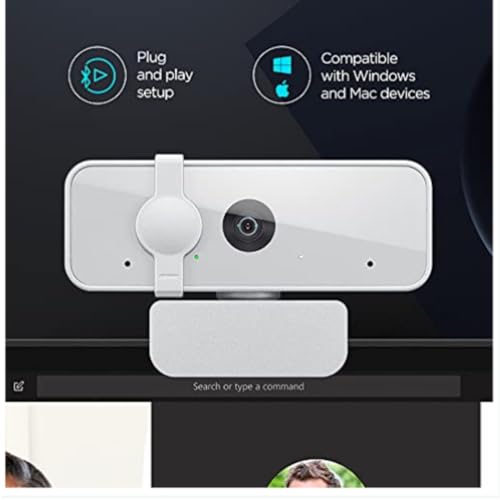















Bill Fry –
Product arrived quickly and easy to set up . Happy with purchase
Ranjan Chari –
12 months of use and no problems. Reliable.
Dennis Compston –
This is the third web cam i ordered. and i am happy with this product. it is very suitable for someone who attends or delivers online classes. wide, clear and easy to use. small and flexible and sturday. finally i got the webcam i needed.
Karen Christen –
The camera was a bit bigger than I expected, a lot longer than my previous Logitech C920. But Windows Hello works flawlessly and the quality of the video is good, although there is noticeable noise. The field-of-view is also very wide at 95 degrees, so it may not be suitable if you want privacy with your surroundings. I intend to use this camera for showing an audience in a large room and I don’t mind using digital zoom software for normal use.
As for the build, it’s made out of plastic and feels a little cheap, but it’s not like it’s going to be handled a lot. Also what is very nice is that the built in camera shield can close partially to cover the main camera, but leave the infrared and RGB sensors open for facial recognition.
All in all, a great budget camera if you’re looking to use Windows Hello, although you’ll definitely want some camera software to adjust things.
The photo shows the camera on top of a 24″ monitor.
Paul R –
Deceptive product description!! I purchased this camera *specifically* for the “4X Digital Zoom” listed in the description. My current webcam is very wide-angled and shows too much of my background and too little of me. I wanted a camera in which I could adjust the zoom-in / zoom-out. This is not it – in fact, it’s much WORSE. This camera may work fine for other applications, but it absolutely does not have the ability to zoom in. It’s going back.
Markb –
Specs on the top say this has a 4x optical zoom, but no such capability exists (I verified with Lenovo support). Found some videos online that claimed to overcome it, but you have to play with resolution and streaming software to feed to the online meeting… Not a great solution.
Picture quality when used with online meeting tools (MS Teams specifically) turned grainy and the background substitution software had a real hard time cropping around me. My wife’s older webcam worked way better and I’m borrowing hers until finding a good solution.
Returning for a refund after working with it for about 2 hours to get what I was looking for.
MAP –
O que chama a atenção logo de cara, é a angulação aberta. Ela capta até o que você tem certeza que não vai aparecer. Aparece. Em segundo lugar, a qualidade. A webcam do meu notebook é inferior às webcams da década de 90. A mudança é radical. A qualidade desse câmera é fenomenal. Vi muitos reviews na web falando mal do autofoco, do equilíbrio de brancos, e outras coisas. Fica meu conselho, esses reviews são muito exigentes, portanto se depender deles, você não compra a webcam.
Como ponto crítico dos reviews, o fato da angulação ser muito aberta, pode comprometer a privacidade de quem a utiliza. Minha recomendação, é fazer o uso de aplicativos de captura de imagem. Por exemplo, eu utilizo um software gratuito de três letras, voltado para captura de tela, de webcam e outras coisas. Nele configuro essa webcam para cortar o ângulo aberto e deixar fechado apenas no meu rosto.
Pois essa webcam não possui ajuste de corte. Ou você utiliza o fundo desfocado se disponível na aplicação.
De resto, ela vem com um cabo suficiente longo, para quem utilizar em computador desktop, protetor de privacidade para fechar a câmera (eu prefiro desplugar o USB do note, quando a não utilizo), possui dois leds bem discretos (branco para informar que está recebendo energia e verde, quando está sendo utilizada), na base possui uma espécie de garra, que se prende a qualquer superfície sem danificar, possui proteção na garra e a webcam gira em 360 graus, possui encaixe para tripé (uso padrão) e possui ajuste de altura, limitado porém suficiente.
A melhor câmera que você pode comprar, em termos de custo e benefício.
Microfone estéreo dela não utilizei, utilizo mais fones de ouvido bluetooth. Então não sei precisar a qualidade.
Se você é um usuário leigo, e o fato dela ser muito expositiva (em termos de abertura angular), o ideal é procurar uma webcam com o ângulo mais fechado, como as de entrada. Agora, se isso não é um problema, essa webcam é pra você.
Minh –
En verdad me encanto la manera de como hace el reconocimiento facial con Windows Hello sin necesidad de instalar controladores adicionales o apps
Jennifer P. –
This camera was incredibly easy to install. Literally, plug it in and turn it on. The tilt feature makes it so that you can get your best angle while on calls. It has a camera cover for when not in use and makes you feel like you’re not being watched by weirdos unknowingly. I purchased the white one and have it on a silver monitor. It’s very attractive looking and the picture is great quality. Overall, very pleased with the purchase and you can’t beat the price!
Jesus Niebla R –
Provides a razor sharp image, good field of view and solid mounting. Beats Logitechs HD offering for 1/3 the cost.
William Goins –
It lacks any auto-zooming features or camera angle width adjustment that other competing webcams may have, but it is hard to beat for the value. No drivers required; I plugged it into my PC and Windows Hello recognized it instantly and was easy to set up. Great way to add some biometric security to any system with USB plugs. The camera looks good in a zoom call, it’s just got a really wide lens that I wish I could narrow. Don’t know much about the microphone, and I have no plans to use it.
Markb –
Taking an online college course that requires a webcam behind us for exams, and this fits the bill perfectly. The ability to place on a tripod makes everything convenient as it is not going to be facing me head on. It is light weight enough for a tabletop tripod as well. Quality is good enough for the basics without being tuned, I think my built in camera is better but it’s just for my class so I don’t really mind it. Have not tested out the microphone to check out the sound quality.
As a side note; I’m not a video creator, so I can’t speak on its performance in that aspect, but for basic needs it works and is inexpensive.
Minh –
La calidad de la imagen es buena, el precio fue excelente. Si la recomiendo.