Lenovo ThinkCentre i7-12700K Business Desktop

Original price was: $1,429.00.$857.40Current price is: $857.40.
Lenovo ThinkCentre i7-12700K Business Desktop Price comparison
Lenovo ThinkCentre i7-12700K Business Desktop Price History
Price History for Lenovo ThinkCentre neo 50s Gen 4 12JF000PUS Desktop Computer, Intel Core i7 12th Gen i7-12700, 16...
Statistics
| Current Price | $857.40 | January 7, 2025 |
| Highest Price | $928.85 | August 17, 2024 |
| Lowest Price | $828.82 | December 17, 2024 |
Last price changes
| $857.40 | January 7, 2025 |
| $828.82 | December 17, 2024 |
| $857.40 | December 5, 2024 |
| $900.27 | October 29, 2024 |
| $857.00 | October 3, 2024 |
Lenovo ThinkCentre i7-12700K Business Desktop Description
“`html
Introduction
The Lenovo ThinkCentre 50s Small Form Factor Business Desktop is a powerhouse designed to meet the demanding needs of modern businesses. With its robust set of features and high-performance components, this desktop is built to handle multitasking, data processing, and high-definition multimedia, all while maintaining a compact footprint.
High Speed RAM and Enormous Storage
One of the standout features of the Lenovo ThinkCentre i7-12700K is its impressive 64GB high-bandwidth RAM. This allows users to run multiple applications and browser tabs simultaneously without any lag, ensuring smooth and efficient workflow. Additionally, the desktop comes with a 2TB PCIe M.2 Solid State Drive, providing rapid bootup times and swift data transfer rates. This enormous space ensures that businesses can store vast amounts of data without worrying about running out of space.
Powerful Processor
At the heart of the Lenovo ThinkCentre is the i7-12700K Processor, boasting 12 cores and 20 threads. With a base frequency of 2.7 GHz and the ability to reach up to 5.0 GHz Turbo Frequency, this processor delivers exceptional performance for both everyday tasks and more demanding applications. The 25MB L3 Cache further enhances the processing speed, making it perfect for business environments that require quick data processing and multitasking capabilities.
Comprehensive Connectivity Options
The Lenovo ThinkCentre offers a wide range of connectivity options to cater to various business needs. The front ports include a power button, microphone, headphone/mic combo jack, SD card reader, USB-C 3.2 Gen 2, and two USB-A 3.2 Gen 1 ports. The rear ports provide even more options, featuring an audio line-out, HDMI, DisplayPort, VGA, DVI, RJ-45, two USB 2.0 ports, two USB 3.2 Gen 1 ports, and a power-in port. This extensive array of ports ensures that users can connect multiple devices and peripherals with ease, enhancing productivity and convenience.
Advanced Operating System
Running on Windows 11 Pro, the Lenovo ThinkCentre offers an organized and intuitive user experience. The new operating system allows users to organize open apps with pre-configured layouts, navigate more intuitively, and collaborate with teams using enhanced features. These improvements make it easier for businesses to get things done efficiently and effectively.
Technical Specifications
- Processor: 5 GHz core_i7
- RAM: 64 GB DDR4
- Memory Speed: 3200 MHz
- Hard Drive: 2 TB SSD
- Graphics Coprocessor: Intel UHD Graphics
- Wireless Type: 802.11ac
- Number of USB 2.0 Ports: 2
- Number of USB 3.0 Ports: 5
- Operating System: Windows 11 Pro
- Item Weight: 20 pounds
- Product Dimensions: 12.13 x 10.81 x 3.93 inches
- Color: Black
Conclusion
The Lenovo ThinkCentre i7-12700K Business Desktop is an excellent choice for businesses seeking a high-performance, reliable, and compact desktop solution. With its powerful processor, ample RAM, extensive storage, and versatile connectivity options, it is designed to handle the diverse needs of modern enterprises. The inclusion of Windows 11 Pro further enhances its appeal, providing an intuitive and efficient user experience. Whether for multitasking, data processing, or multimedia applications, the Lenovo ThinkCentre i7-12700K is more than equipped to deliver exceptional performance.
“`
Lenovo ThinkCentre i7-12700K Business Desktop Specification
Specification: Lenovo ThinkCentre i7-12700K Business Desktop
|
Lenovo ThinkCentre i7-12700K Business Desktop Reviews (2)
2 reviews for Lenovo ThinkCentre i7-12700K Business Desktop
Only logged in customers who have purchased this product may leave a review.

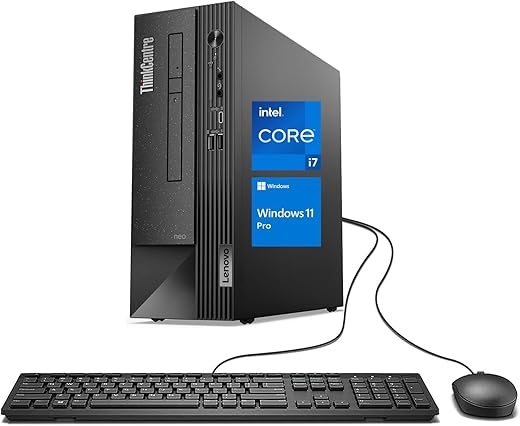



















Matt-Man –
We needed to replace my wife’s all-in-one and after looking, this Lenovo medium sized desktop had enough storage, RAM and CPU speed to satisfy he daily use. I like that it’s AMD and the graphics card works well. I’ve also come to realize that having an SSD plus a large HDD is really smart. The hard drive is 1TB.
Windows 11 is really nice and very familiar since we’ve been using Win10 for quite a while. No steep learning curve to adapt deal with.
Performance is decent. I chose this because if I were buying a new PC for me it would have to be able to handle the demands of graphics intensive games, and this computer is going to do everything my wife wants and more without any problem. She plays online games and sews, does quilt and clothing designs, and she has already said that this Lenovo is working great. It came with a keyboard which I set up but we used her existing mouse because she liked the feel better. Sound is built in to the computer so no speakers needed. It takes up less space than many desktops, also a plus since we wanted it up off the floor.
The only negatives are the documentation is sparse and confusing. I ordered a model with built-in WiFi and the PC came with a separate box containing 2 antennas, a mounting bracket and a cable. The instructions indicated that the cable was supposed to connect the WiFi card inside the case with an open USB pin array. After struggling to make that happen it became apparent that the pin configuration and the connector did not match, so I didn’t use the cable and closed the cover and booted up the PC with the antennas installed. It found the WiFi signal so the kit and instructions were not needed, only the antennas were. I feel sorry for anyone who tries to force the connector onto the USB pins.
Kimberly Porter –
Replaced our old PC with this. So far so good.