Lenovo USB-C Universal Business Dock
Set Lowest Price Alert
×
Notify me, when price drops
Set Alert for Product: Lenovo Docking Station USB-C Universal Business Dock – Dual Display (1 DP 1.4 & 1 HDMI 2.0) – 65W Charging for Laptop (90W Power Adapter Included) – 3X USB-A & 2X USB-C Ports – Windows Compatible - $99.00
Last Amazon price update was: January 7, 2025 14:22
×
Product prices and availability are accurate as of the date/time indicated and are subject to change. Any price and availability information displayed on Amazon.com (Amazon.in, Amazon.co.uk, Amazon.de, etc) at the time of purchase will apply to the purchase of this product.

Lenovo USB-C Universal Business Dock
Original price was: $199.99.$99.00Current price is: $99.00.
Lenovo USB-C Universal Business Dock Price comparison
Lenovo USB-C Universal Business Dock Price History
Price History for Lenovo USB-C Slim Travel Dock
Statistics
| Current Price | $61.26 | July 31, 2024 |
| Highest Price | $61.26 | July 31, 2024 |
| Lowest Price | $61.26 | July 31, 2024 |
Since July 31, 2024
Last price changes
| $61.26 | July 31, 2024 |
Lenovo USB-C Universal Business Dock Description
- [UNIVERSAL. NO HEADACHES.] With a USB-C (PD 3.0. Standard) connection that provides next-level plug-and-play in most mixed PC environments, the Lenovo USB-C Universal Business Dock delivers a hassle-free universal experience.
- [ONE CABLE. NO HASSLE.] Enjoy lightning-quick data transfers, dual 4K monitors, and rapid charging for notebooks up to 65W with the included 90W adapter or up to 100W with the optional 135W adapter.
- [GOODBYE CLUTTER, HELLO CREATIVITY] With 9 helpful expansion ports, the Lenovo USB-C Universal Business Dock is designed to optimize your workspace and workflow, making it easier than ever to be productive.
- [MODERN DESIGN. ROCK-SOLID BUILD] With a sleek storm grey exterior and premium matte texture, the Lenovo USB-C Universal Business Dock is designed to be both stylish and functional. It comes in a space-saving size that is perfect for the modern professional working in a hybrid workspace.
- DISCLAIMER: Lenovo USB-C & Thunderbolt Docks function with notebooks that support industry standard USB-C Alt-Mode or Thunderbolt protocols through their Type C port.
Lenovo USB-C Universal Business Dock Specification
Specification: Lenovo USB-C Universal Business Dock
|
Lenovo USB-C Universal Business Dock Reviews (13)
13 reviews for Lenovo USB-C Universal Business Dock
Show all
Most Helpful
Highest Rating
Lowest Rating
Only logged in customers who have purchased this product may leave a review.


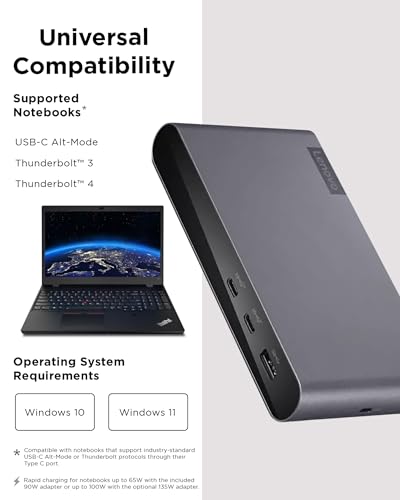

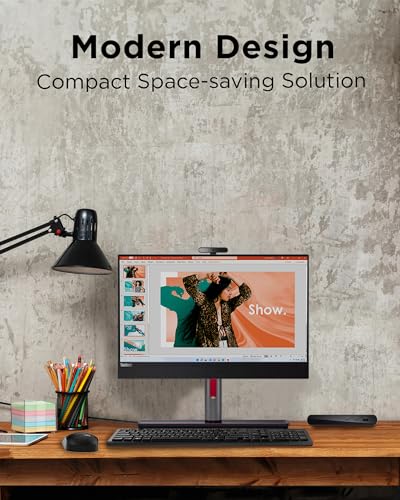




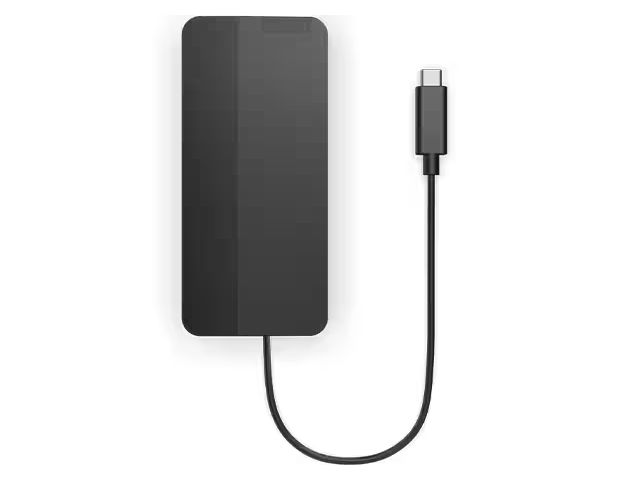























Nicki –
Nice and compact. I thought there would be an audio out Aux with it. My bad for not reading carefully. But overall I’m very satisfied with its “plug-and-play” attitude for everything else! 🙂
wyatt white –
Excellent dock, have very few issues with it and it’s used daily. There are sometimes issues where plugging/unplugging the cable during boot/POST or shutdown causes weird issues, but it’s never been something that isn’t fixed by powering it off and powering it back up.
It’s great to be able to pop the cable in and have access to my ultrawide, hardwired ethernet, speakers, mouse & keyb all with one cable, and then also be able to unplug and work from anywhere else without skipping a beat.
Generally also works with non-Lenovo products, though I have noticed it sometimes takes a few attempts to get the monitors/charging/usb to all work.
LisaK –
I have become spoiled using 2 external monitors with another laptop I used for several years. Current laptops’ commuting abilities make them usable for me for all my needs whether in the office, traveling, or in class. However, the small single laptop screen is not as easy to view with my eyes as it was 10 years ago. I bought a Lenovo Thinkpad X1 Carbon, Gen 7 based on previous good performance of an earlier Thinkpad. This docking station works well, but like most new laptops it connects via the super/lightening/all in one USB C connection. I would prefer the older style connector, but this most be the way PC makers want to go. The setup was fairly quick and worked almost like plug and play with my two existing monitors. I had to invest a few minutes to set up the monitor displays as I wanted, but this probably the case with any docking station. I looked at the cheaper knockoff docking stations, but was not impressed with their reviews. Some also do not charge the laptop which makes them almost worthless. This Lenovo branded dock was certainly not cheap and I probably paid a premium for the name. So far it is working as advertised to charge my laptop and seamlessly switch to the external monitors when I plug it into my laptop.
بدون اسم –
good
B. Duff –
I have two of these, one was issued by my job. Both work well, but for the features it is expensive.
Jacobus Bezemer –
dock, adapter and usb-c connector to PC or laptop all included and working perfectly!
Priyadarshi S. –
Sure it is expensive, and has some issues with display not showing up (fixed by updating firmware and plugging out/in the laptop USBC cable). But apart from that it works pretty good with all the devices i have connected so far. My 32 inch 2560×1440 LG monitor works like a charm at 144hz using displayport.
Nikolaj Bullinger –
gutes produkt
Nats –
I use it in conjunction with my Razer Advanced 15 (mid-2019?) an PopOS! 19.04 running kernel 5.3.
– Ethernet is detected as a r8152 without issue.
– All USB and both Display Ports work.
– I have not tried the HDMI port but I imagine it works fine.
– Headphone jack works and is detected as a USB sound device (snd_usb_audio)
PopOs/Ubuntu/Linux detect the display port monitors but won’t send a signal if the laptop is using Hybrid or the laptops integrated Intel graphics. I needed to switch to the Nvidia card to get the displays to work. The USB ports and the Ethernet still function while using Hybrid or Intel, just not the display ports.
I still use the external power adapter on my laptop because of it’s power consumption and haven’t enabled or tried charging via the thunderbolt port. Image it would work though.
BETO MDQ –
Es fácil de conectar a la Laptop y facilita el conectar cualquier equipo que tenga puerto compatible con el Docking, como HDM, USB, etc,,
Nana –
I got this for my working from home with a Lenovo ThinkPad Yoga L390, works great- for one day! I use two 24″ Sansui monitors, one using the display port from the docking station and the other using the HDMI from the docking station. I also have the USB connections for my wireless keyboard and mouse into the docking station, and a USB headset, all working great. Only one problem, worked for only one day then dead.
A. V. –
A great value for the money. Well-made with a solid feel.
Works flawlessly with an HP laptop and a 4k monitor.
Windows has drivers for it and installs them automatically, but I also installed the one from Lenovo just in case.
USB-C connection also charges the laptop, so now it is the only one cable connected to the laptop.
howsthesky –
A lot cheaper than traditional docking stations (important since I’m paying for this out of my own pocket); and pretty convenient (just connect 1 cable, which allows me to place the laptop anywhere). I’ve used up all its ports except the HDMI port; and it works great.
Out of the box, I had issues with it. It detects my USB 3.1 hub (with 3 external USB drives) but wouldn’t allow me to access 2 of them (the one that it allowed me to access created data corruption; had to reformat the drive); it also recognized my ethernet cable attached but wouldn’t transmit any data out of it. After updating its firmware, it’s working great.
My laptop is a Thinkpad T14 gen 4.