Lenovo V50t Gen 2 Business Desktop

$549.99
Lenovo V50t Gen 2 Business Desktop Price comparison
Lenovo V50t Gen 2 Business Desktop Price History
Price History for Lenovo V50t Gen 2 Business Desktop Computer, Intel 4-Core Processor(Up to 4.3Ghz), 32GB RAM, 1TB...
Statistics
| Current Price | $549.99 | January 8, 2025 |
| Highest Price | $549.99 | September 26, 2024 |
| Lowest Price | $529.00 | July 19, 2024 |
Last price changes
| $549.99 | September 26, 2024 |
| $529.99 | July 30, 2024 |
| $529.00 | July 19, 2024 |
Lenovo V50t Gen 2 Business Desktop Description
The Lenovo V50t Gen 2 is a highly versatile and powerful business desktop computer designed to meet the demanding needs of today’s professional environments. Featuring an Intel Core i3-10100 4-Core Processor, this desktop ensures robust performance with speeds up to 4.3 GHz, thanks to Intel’s Turbo Boost Technology. With a 6 MB Intel Smart Cache and support for 8 processing threads, multitasking and running intensive applications are seamlessly handled.
Specifications
- Processor: Intel Core i3-10100 4-Core Processor (up to 4.3 GHz, 6 MB Intel Smart cache, 4 cores, 8 threads)
- RAM: 32 GB DDR4, expandable up to 64GB
- Storage: 1TB PCIe M.2 SSD, with options to upgrade up to 2TB PCIe M.2 SSD
- Operating System: Windows 11 Pro, 64-bit, English
- Graphics: Integrated Intel UHD Graphics 630
Connectivity and Ports
The Lenovo V50t Gen 2 offers a plethora of connectivity options to ensure seamless integration with existing setups and external devices. It comes with:
- WiFi 5 and Bluetooth 5
- HDMI, DisplayPort, and VGA ports for multi-monitor support (up to 4K resolution)
- RJ-45 Ethernet port for wired network connections
- 8 USB ports (4x USB-A 2.0, 4x USB-A 3.2) for peripheral devices
- 3.5mm Headphone/Microphone Jack
Included Accessories
To ensure that you can get started right out of the box, the Lenovo V50t Gen 2 comes with a wired USB keyboard and mouse. This ensures that you have all the basic peripherals needed for a complete workstation setup.
Design and Build
The Lenovo V50t Gen 2 is housed in a sleek black chassis, weighing in at 14.22 pounds. Its compact design, with package dimensions of 20.75 x 15.5 x 9.5 inches, makes it suitable for any office environment. Additionally, it includes an optical drive (DVD-RW), allowing for traditional media access and data transfer.
Performance
With a memory speed of 3200 MHz and a robust DDR4 SDRAM, the Lenovo V50t Gen 2 ensures quick data access and smooth performance across various tasks. Whether you’re handling large datasets, running multiple applications, or engaging in multimedia tasks, the integrated Intel UHD Graphics 630 and the high-speed memory make sure everything runs smoothly.
Conclusion
The Lenovo V50t Gen 2 Business Desktop is a reliable and high-performance machine, ideal for businesses and professionals who require stability, speed, and versatility in their computing tasks. With its powerful processor, ample memory, and extensive connectivity options, it stands as a formidable choice for a modern workspace.
Lenovo V50t Gen 2 Business Desktop Specification
Specification: Lenovo V50t Gen 2 Business Desktop
|
Lenovo V50t Gen 2 Business Desktop Reviews (8)
8 reviews for Lenovo V50t Gen 2 Business Desktop
Only logged in customers who have purchased this product may leave a review.


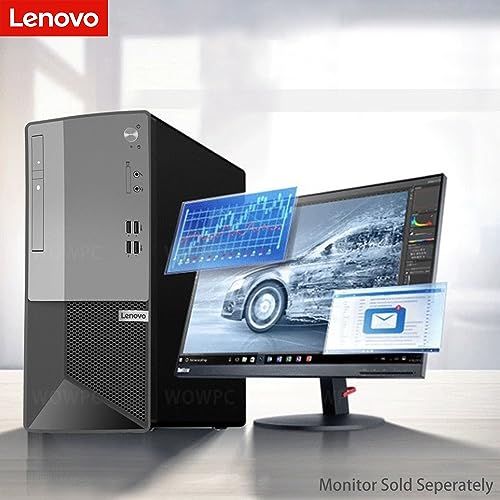

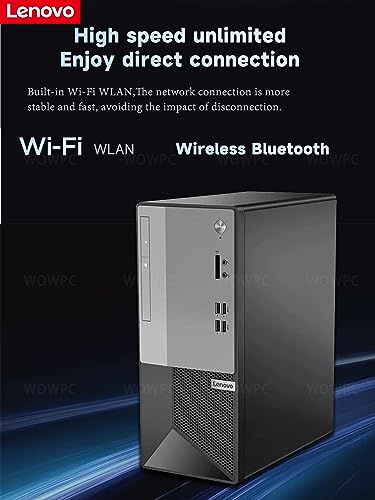
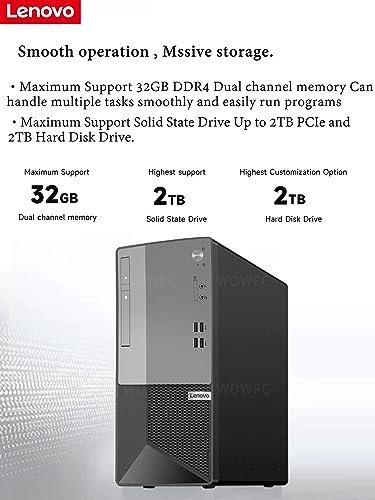














Heather Cholewiak –
Same issue as the person that gave 1 star with boot issues. this is known on this system DO NOT purchase
Jim Chevallier –
Product was delivered with a UK keyboard which is different than a standard US keyboard. Also states it is out of warranty because product originally came from the UAE.
W. Caple –
The first computer they sent me did the same thing. Every time I turn the computer on this message pops up. You must hit the Esc button four times to get it to go away. I tried calling customer support, but the number they give is no longer working. Try using chat and all you get is the run-around. Don’t buy this model. Lenovo 11QEOOCFGP. This pops up ever time i turn on my computer.
>> Checking Media Presence…….
>>Media Present…..
>>Start PXE over IPv4 on MAC: 88-AE-DD_1D-DF-C6
KHURRAM ALAM –
I’ve had a Lenovo PC before and it lasted 10 years with little problem. This was VERY easy to get rolling right out of the box, so a novice can get it powered and set up easily.
crysischris –
Would have preferred knowing the unit was not from the United Arab Emites. Hard to get customer service …
David Hastings –
The base computer here is certainly an improvement over my last, five years old PC. And as a computer it works smoothly so far. But it is shocking to get a DVD drive from a major company that did not, at first, seem to work at all and to be told, as the only solution, to… return the whole PC. Instead, I kept fiddling with it and discovered the drive WOULD read CD’s and DVD’s – after something like 5 minutes. I rarely use these anyway, so it wasn’t worth de-installing everything and shipping it back, but next time I wouldn’t pay a premium for the drive. Also, as someone else noted, the keyboard is plain weird – double quotes for the shifted “2” key, even though in fact the key actually responds as normal (@). Several other keys are similarly mislabeled. WHY would anyone even produce a keyboard like this? Not a clue, but it felt like Lenovo was trying to get rid of some special order that didn’t work out. The PC is fine so far, but all things being equal, Lenovo wouldn’t be my first choice going forward.
David Hastings –
After the first windows update the system stopped loading the operating system automatically. I have to hit escape a couple of times to get it to load. After another update the operating system is loading properly after about a week.
KHURRAM ALAM –
@ and # key is in the wrong place, the top key board is my old key board and the bottom one came with the new Lenovo desktops