Lexmark CS331dw Color Laser Printer With Ethernet
Set Lowest Price Alert
×
Notify me, when price drops
Set Alert for Product: Lexmark CS331dw Color Laser Printer with Ethernet, Mobile-Friendly, Wireless Office Printer with Automatic Two-Sided Printing (3-Series) - $216.70
Last Amazon price update was: January 7, 2025 23:44
×
Product prices and availability are accurate as of the date/time indicated and are subject to change. Any price and availability information displayed on Amazon.com (Amazon.in, Amazon.co.uk, Amazon.de, etc) at the time of purchase will apply to the purchase of this product.

Lexmark CS331dw Color Laser Printer With Ethernet
Original price was: $329.00.$216.70Current price is: $216.70.
Lexmark CS331dw Color Laser Printer With Ethernet Price comparison
Lexmark CS331dw Color Laser Printer With Ethernet Price History
Price History for Lexmark CS331dw Color Laser Printer with Ethernet, Mobile-Friendly, Wireless Office Printer with...
Statistics
| Current Price | $216.70 | January 7, 2025 |
| Highest Price | $216.70 | October 17, 2024 |
| Lowest Price | $216.70 | October 17, 2024 |
Since October 17, 2024
Last price changes
| $216.70 | October 17, 2024 |
Lexmark CS331dw Color Laser Printer With Ethernet Description
- Compact color laser printer that has dimensions that can easily fit in most places with a tray capacity up to 250 pages, plus single-sheet feeder
- Wireless. Setup is fast and easy. Standard Wi-Fi makes it easy to print from mobile devices. USB and Ethernet connectivity also available. Mobile support via Lexmark mobile print app, Mopria, Air Print, and Google cloud Print
- Secure. Includes Lexmark’s full-spectrum security architecture keep your information safely The document, on the device, over the network and at all points in between. Recommended Monthly Page Volume: 600 – 2500 pages
- Output that works. Capable of printing up to 26 pages per minute, 1-GHz dual-core processor and 512 MB of memory and standard two-sided printing
- Rated Epeat Silver and energy Star Certified with Lexmark toner cartridge recycling available. That benefits the planet and your budget.
- Form Factor: Print Only
Lexmark CS331dw Color Laser Printer With Ethernet Specification
Specification: Lexmark CS331dw Color Laser Printer With Ethernet
|
Lexmark CS331dw Color Laser Printer With Ethernet Reviews (9)
9 reviews for Lexmark CS331dw Color Laser Printer With Ethernet
Show all
Most Helpful
Highest Rating
Lowest Rating
Only logged in customers who have purchased this product may leave a review.





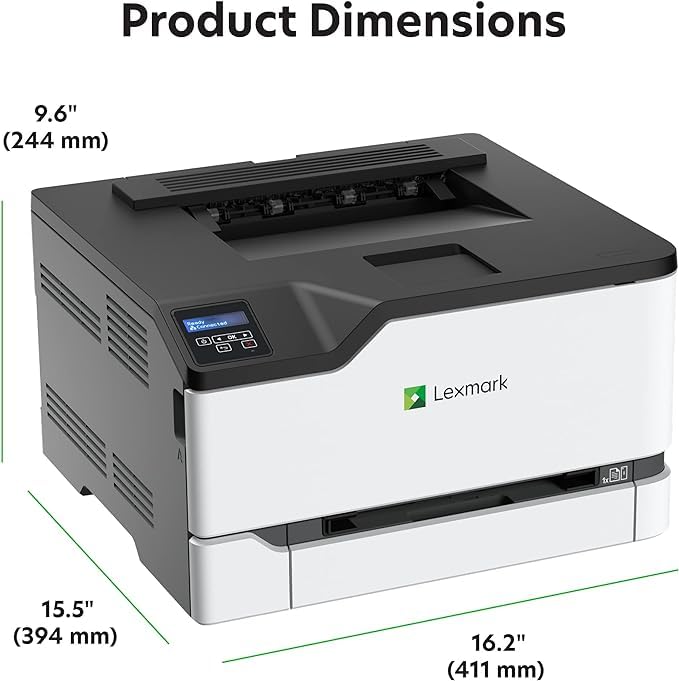












Amazon Customer –
Great value
Shiv Shukla –
I didn’t like the fact that this printer isn’t compatible with my Chromebook and one of my cell phones. Also didn’t like that it doesn’t have a regular USB port. Other than those minor issues, it’s a great affordable printer. Great price especially for a Color Laser printer!
Shiv Shukla –
March 2022
After receiving the new cartridges my misalignment issues persisted. Lost about 3 weeks in the process. Upon contacting support here’s the message I received:
“The printer’s issue unfortunately can’t be solved remotely, and since the asset is out of warranty, you will need to contact a dealer to deal with the hardware issue.
If you want me to provide you with the contact of the closest dealer, just reply on this email and send me the printer’s address. “
I purchased the first one in May 2021 and the second in Aug 2021. Both printers have the same issue and should still be under the 12 month from purchase warranty. This situation is starting to feel hopeless….
Feb 2022
Heads up, I bought 2 and both have defective print cartridges. Support is helpful and is sending me a new set of cartridges. I’ll update once I receive them.
Robin –
Decent quality printer however be sure to purchase some extra toner if you plan on doing heavy printing upon receiving… supplied toner is only good for 500 pages which is about 1/3 capacity of a normal toner cartridge that fits this printer.. kind of a rip off if you factor that in considering toner costs $65-120
Andrea Labowski –
Very good quality printer
Jeff –
Upgraded from a monochrome Canon laser printer, and I’m amazed at the printing quality with both color and B&W. For me it’s a fantastic bargain at it’s price.
Jaymie Wagner –
I purchased this to be my new home office printer, and I have found it to have excellent print quality, good color, and a fantastic duplexer! Getting forms or presentations printed is quick and easy, and so far I haven’t had any issues with jamming or misprints.
Where I did have issues is the driver. Like a lot of people these days, I do not have an optical drive, and assumed it would be easy to just hook the printer up and have Windows search for the driver since I couldn’t use the included CD.
That quickly turned to frustration as my PC failed to connect to the device, and I finally had to slog through several parts of the Lexmark website until I finally located the correct driver downloads.
Once I installed the new drivers and rebooted, the printer connected quickly and I was up and running in a few minutes, but it would have been nice to have better support out of the box.
James E Pugh –
Worked fine at first then it started getting splotches of ink on my paper, I cleaned the rollers but it did not help, I have to get it repaired, since I can’t send it back due to husband threw the box away with all the Christmas wrapping trash ugh!
Judi Stevens –
The CS331DW is a pretty good printer. The text is crisp, the speed probably in line with its price, and with tweaking I think you could get an acceptable color print with it. It comes with a CD (dated 2019) that has only Windows drivers and associated files. The printer has connections for USB, wired network and wireless (with a number of security protocols available, and includes AirPrint as well). There is initial setting up of the printer required and that can be done, if you’re very patient, on the little screen on the front. However, the easiest and smartest way, if you are using networking to connect to the printer, is through a web browser. The default IP on my printer was 192.168.1.8 (as I recall, maybe it was .6) and that can be changed in the settings directly on the printer if your network is not based on 192.168.1.*. You type the network address in the browser and that takes you to an Embedded Web Server in the printer firmware, where you can enter date, time, change a number of parameters and get information about the printer. The Lexmark web page compatibility page does not include Mac OS X for this printer but the Mac will recognize and install drivers which work, sometimes, but are flakey and seem to only print single pages. The good news for linux users is that my debian-based linux box recognized the printer as soon as I turned it on and the system installed drivers that seem to work quite well. I will probably look for the Lexmark recommended linux drivers and see how they work.
The one aspect of this printer, one I foolishly didn’t check into before buying, is the price of replacement toner. The standard cartridges are 20N10[K0,C0,M0,Y0], the high capacity are 20N1H[K0,M0,C0,Y0], but it seems they are normally assumed to be replaced as part of the ‘Lexmark Return Program’, whatever that is; to me that is a pain. Amazon lists some high capacity toner cartridges for this printer for nearly $200 (CDN) each, and I have no idea whether these are part of a return program or what. I haven’t yet found a company that sells replacement, refillable, toner for these.
I bought this CS331DW to replace the only color laser printer I have that can do full duplex printing, a Lexmark CS410dn. That printer developed small spots (for each toner) in consistent places on pages. I removed the very complicated, and outrageously expensive internal parts, could see no obvious cause for the problem, and will junk that printer. I’m starting to wonder if I should have simply stayed away from Lexmark printers for good.