Lexmark MC3426i Color All-in-One Printer

$799.00
Lexmark MC3426i Color All-in-One Printer Price comparison
Lexmark MC3426i Color All-in-One Printer Price History
Price History for Lexmark MC3426I Laser Multifunction Printer Color 40N9650
Statistics
| Current Price | $615.22 | October 20, 2024 |
| Highest Price | $615.22 | October 20, 2024 |
| Lowest Price | $615.22 | October 20, 2024 |
Last price changes
| $615.22 | October 20, 2024 |
Lexmark MC3426i Color All-in-One Printer Description
- All In One Printer – Print, copy, scan and optional cloud fax.* Fastest automatic 2-sided scanning. Fastest print speed and standard two-sided printing; Optional larger input trays to load up to 3 different media types at once.
- Wireless Printer – Print and share from any device with standard Wi-Fi. Mobile-friendly. USB and ethernet connectivity. Simplify your connection with the Lexmark Mobile Print app.
- Secure Office Printer – Built-in security that protects your information on the device, over the network and at all points in between.
- Durable A4 Printer – Designed for small business and built to last with a sturdy steel frame. Compact printer scanner copier all in one, perfect for the office.
- Sustainable Multifunction – Automatic two-sided printing; Ability to use up to 100% recycled paper; Free and easy supplies cartridge recycling.
- Reliable Color Multifunction – Low printing cost with high-yield supplies. Print more, worry less. One-year onsite warranty, plus next business day service.
- Never run out of toner – Save up to 50% on toner with Lexmark OnePrint subscription program. Cartridges are automatically delivered only when you need them. Get flexible plans and warranty for the life of your subscription.
Lexmark MC3426i Color All-in-One Printer Specification
Specification: Lexmark MC3426i Color All-in-One Printer
|
Lexmark MC3426i Color All-in-One Printer Reviews (5)
5 reviews for Lexmark MC3426i Color All-in-One Printer
Only logged in customers who have purchased this product may leave a review.


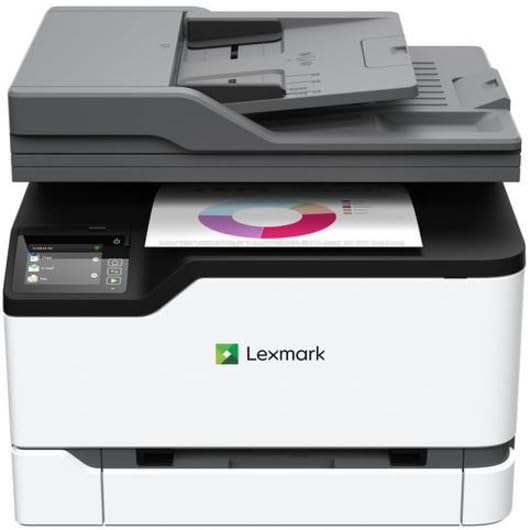
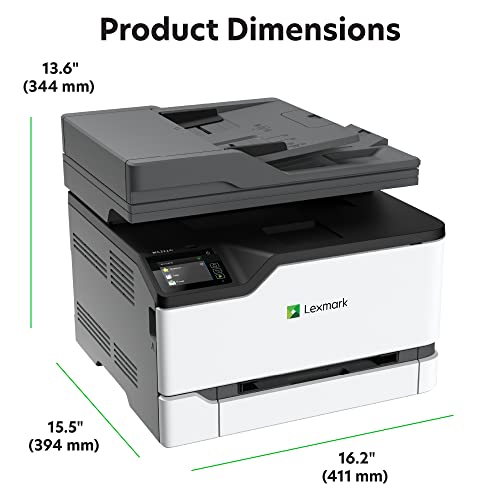
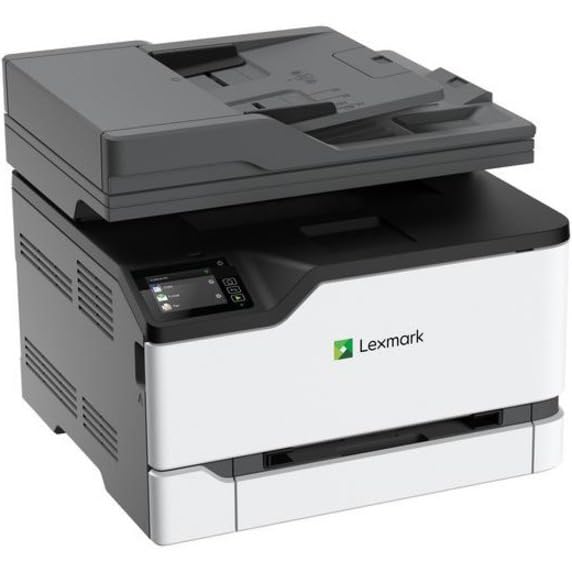














I❤️NYC –
If you need a serious printer meant for higher volume printing, then the Lexmark MC3426i is for you. This printer is a beast, and at 50 lbs, it is quite massive. Well built though, so you can tell they made sure it was made of superior quality materials. A multifunction printer, capable of printing, copying, scanning, and even cloud fax capabilities. You also can use it wirelessly, which is a huge plus. 26 pages per minute, is more than sufficient for the average office worker. The ink itself is easy to change, and the options available are nearly limitless. Instructions could be better, but still quite easy to navigate. As a business owner, this printer is perfect for any documents I’ve needed to print. Everything prints beautifully, highly legible, with clean clear letters and numbers. The only thing I’d say is a downside, is that it doesn’t really do photos that well, even with high end photo paper. To be fair though, this printer was not technically designed for that purpose. It truly is an office document printer, to which it does its job perfectly. If you are looking for a do it all printer for your office, or just need a quick home printer, then this will suit you well. As long as you aren’t looking for a photo printer, then there really are no downsides to this beast. This printer is easily my new favorite and I have used lots, but at this price point, and the quality mixed with the capabilities of this printer, make it an easy choice for those looking for a new printer. Highly recommend.
*Disclaimer- I received a special deal on this product for providing my feedback.*
metalmancpa1 –
I don’t usually like purchasing printers with toner cartridges due to the fact they can be costly but I do love Lexmark printers and think they are a very high quality professional brand. This is my first personal Lexmark Laser Printer but I have used many. I really like this printer because it was so easy to set up, I didn’t even need to use the setup paper it came with. The printer doesn’t come with a manual which I didn’t mind since they end up in the garbage or filed away anyways and it’s such a breeze to use and is very user friendly. Once I had it plugged in I had it printing within a few minutes. It did seem like the A on the control panel was sticking but I was able to get my wifi setup and printing was a breeze from there. There are some plastic inserts near the toners that need to be removed before use but the printer tells use that as you go through the basic set up on the printer. The printer is super convenient and versatile and my fav feature is how you can lift the top bottom level that separates where the paper comes out since I remember the days of trying to jam my hand or something else in there to grab stuck paper. The automatic feeder works great and ai love the automatic 2 sided printing option. The printer connects to cloud services which is awesome and the control panel is very easy to read and navigate. The setup was loud but that’s all laser printers and it doesn’t consistency do that, only when it prints. My kids love printing so this will be a nice addition to print out nice clean documents and they always need things printed for school these days. It is a heavy printer and not easily moved around but we enjoy it and don’t mind it’s weight but just for reference it’s heavy. I received a special deal on this product for providing my feedback
Somnomommy –
It’s good thanks
I❤️NYC –
Le logiciel d’installation, très facile.
Le logiciel de Scan Back Utility fonctionne bien.
Trouver comment activer numériseur vers PC, pas simple, une fois activé, une vraie merveille.
La durée des cartouche de poudre, reste à déterminer.
Si je me fit à ma MC3200, la cartouche de poudre noir de 1500 copie, faite pas plus que 750 copie.
En couleur, plutôt compliqué à déterminer.
Le temps le dira, mais pour l’instant très satisfait de son rendement, mois de 50 copies de faite.
metalmancpa1 –
Over the years, many of the office printers I have had I would call clunkers. They were big and heavy, and hard to find a good space to put it. I was very excited to get the Lexmark MC3426i. It’s smaller size is perfect for my small office (13.6 x 16.2 x 15.5 in. : H x W x D). It’s a color all-in-one laser printer the prints, copies, scans, and faxes. It has a 2.8″ touch screen panel, and prints up to 26ppm color and B&W and 13ppm duplex at 2400×600 resolution. The automatic document feeder is It weighs 42.7 lb. As a CPA, I need capable printing. I don’t have a need for super high speed printing, and 26ppm is plenty fast enough for my needs. This printer is for my office. I have another larger printer in the admin area, but it’s under a contract at a cost per page, so don’t want to push all my volume to it. It’s recommended for 750-5000 page volume per month, and a maximum duty cycle of 75000 pages per month. It comes with a 250 page document tray. I purchased a second 250 page tray. At this time I do not plan to use the fax function, but that could change. The copy glass is 8×14. The printer was very easy to set up. I loaded the software with the included CD and was up and running in no time. I just started to use it, printing documents, making some copies, and scanning. It takes close to 10 seconds for the first page to print. Once started, I find it to be plenty fast for my needs. It prints very clear, and the colors are realistic. It’s fairly quiet which is a bonus. I scanned using Adobe, and once I started the scan I was asked to go to the control panel to accept the scan. As of this writing I haven’t figured out if I can skip that step. I have a high speed scanner as the volume of scanning is heavy, so I will use this for small/simple scans. I really like this printer. I like the smaller size, it looks good on the credenza, and is an excellent choice for a smaller office which won’t break the bank. I recommend this printer, my first Lexmark. I received a special deal on this product for providing my feedback.