LG OLED TV 83 Inch C1

Original price was: $5,299.99.$3,279.00Current price is: $3,279.00.
LG OLED TV 83 Inch C1 Price comparison
LG OLED TV 83 Inch C1 Price History
Price History for LG 83" Class 4K UHD OLED Web OS Smart TV with Dolby Vision C3 Series
Statistics
| Current Price | $3,279.00 | January 10, 2025 |
| Highest Price | $3,496.99 | July 17, 2024 |
| Lowest Price | $3,279.00 | November 4, 2024 |
Last price changes
| $3,279.00 | November 4, 2024 |
| $3,289.00 | October 21, 2024 |
| $3,496.99 | September 20, 2024 |
| $3,296.99 | September 16, 2024 |
| $3,496.99 | July 27, 2024 |
LG OLED TV 83 Inch C1 Description
Introducing LG’s OLED evo Gallery Edition G2 Series
Experience the ultimate in picture quality with LG’s evo G2 Series OLED TV. Boasting an expansive 83-inch 4K IPS display, built-in Alexa, and the industry-leading thinness of only 2.3mm, these unbeatable features all come together for an extraordinary viewing experience. When you invest in a TV like this, you deserve more than just a picture on the wall: you deserve an immersive audio and visual experience that brings you into the content you’re watching. With unbeatable features like Dolby Vision, Dolby Atmos, and Filmmaker Mode, the evo G2 Series OLED TV is made to bring your home cinema setup to life.
Unrivaled Picture Quality with OLED Technology
A hallmark of LG TVs, their OLED displays are some of the best on the market. When compared to traditional LED TVs, OLED televisions produce clearer images that are rich in color and boast an incredible contrast ratio — the perfect foundation for heart-stopping visuals no matter what content you’re watching. The technical specs for LG’s evo G2 Series OLED TV spell out a picture quality that is second-to-none: a resolution of 3840 x 2160 pixels, a 100% DCI-P3 color gamut coverage, and a 10,000,000:1 dynamic contrast ratio. And with its sleek design and only 2.3mm of true thickness, you’ll almost forget you’re watching TV at all.
Immersive Sound with Dolby Atmos
The evo Gallery Edition G2 Series OLED TV supports Dolby Atmos to bring your home theatre to life with surround sound. Dolby Atmos is a three-dimensional soundscape that creates an immersive and powerful experience never seen before in a TV. Combined with the 4K IPS display, you’ll be able to experience every scene like never before. And with the built-in Alexa, you can control your LG OLED TV with nothing but your voice.
Optimized Images with Filmmaker Mode
Filmmaker Mode is a setting that produces more natural-looking colors and smoother motion. Enabled with just the push of a button, it is recommended by filmmakers themselves and helps to bring the movie viewing experience to life by maintaining the original director’s vision. With this mode on, directors will experience their movies much closer to what was first intended, with each image carefully tweaked for optimum performance.
Highlighted Features:
- 83-inch 4K IPS display
- Extra-thin 2.3mm true depth
- Dolby Vision HDR display technology
- Dolby Atmos surround sound
- Filmmaker Mode motion optimization
- 100% DCI-P3 color gamut coverage
- Built-in Amazon Alexa
- 10,000,000:1 dynamic contrast ratio
- Wall-mountable design
- Powered by the webOS 5.0 platform
- Magic Remote included
LG OLED TV 83 Inch C1 Specification
Specification: LG OLED TV 83 Inch C1
|
LG OLED TV 83 Inch C1 Reviews (10)
10 reviews for LG OLED TV 83 Inch C1
Only logged in customers who have purchased this product may leave a review.

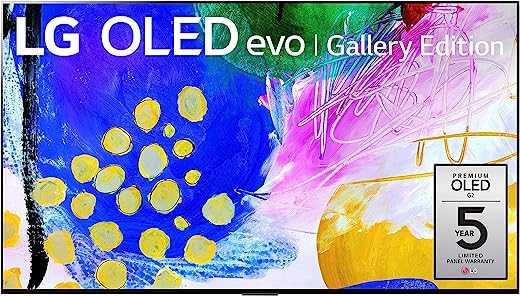



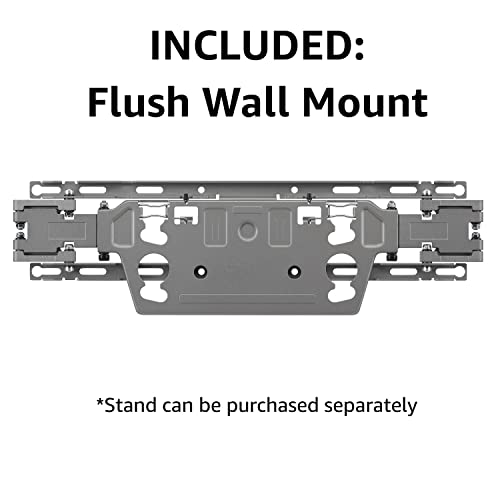















SirLaffALot –
Make yourself a coffee and sit back for a long story, but it’s worth reading it all.
I ordered this tv (77”) 2 weeks before Christmas and waited for 4 hrs for the order to be accepted. I assumed the order didn’t go through so reordered it again. Shortly after I got the confirmation that the order had been placed so never thought any more into it. 2 weeks later I received the tv and set it up. It’s a great tv and the picture looks superb. Cannot get Sportsnet app on it though as LG does not have an app created for Sportsnet and the software cannot support the app that is suggested on their website. Luckily I have a Firestick and it works on there. Anyway, 1 week later I got a phone call at 7am saying “Hey there, I’m on my way to deliver you a big screen tv!” I’m like “what??!!, no way please send it back. I don’t want another tv!” He called his dispatcher and they took the tv back to their warehouse. They told me they will take care of it but I may have to pay for shipping to get it returned. I gave them my number and said “ok np. Just let me know how much once everything is dealt with and the tv is ready to be delivered. They said they might be able to declare it as “undeliverable” and it would be sent back and they would contact me once they knew more if I needed to pay for shipping. Well January comes and goes February 12th arrives and still no refund. I call Amazon and they say they are still waiting for the tv to arrive at the seller or amazon heavy and bulky department and so they will email them to ask them to contact me in regards to this matter. I then called the local transport company which had the tv and they said they waited for amazon to approve the return and they finally approved the return on Feb. 5th and that it will probably take a week to arrive back at the returns facility and that I should see the return status changed to received about a week after. It is now March 3rd and I called and talked to Amazon support rep and they said there was confusion because of the length of time since return was created and the length of time it took for the item to be received and it might take up to 60 days before I will see the return status changed to received and the refund processed. So now I have to wait until April or May before I get a refund. Not a big deal if it’s like a $100 or $200 item but I paid $6701 for this duplicate tv and have been without for 4-5months????!!!! I explained I never even received the tv so therefore I could not put a return label on it and that the transport company dealt with the whole issue dealing with the return. It was Amazon representatives that dealt with return approvals that delayed the shipping back of the item not me…. Would love to talk to an Amazon rep that can actually do something to speed things up. I have been juggling bills for 3 months now because of this inconvenience. Anyway, to anyone interested in buying one. I do recommend this tv as the picture is amazing and the features are cool (providing you don’t subscribe to Sportsnet) but be careful when returning it as the process for heavy and bulky items takes forever and you cannot contact anyone in that department directly. Just amazon rep emails them and you pray to god they read and respond to that email.
April Love –
I’ve had this 77 Inch TV now for 3 months. I figured I would post once I have had some time with it and used the features. 1 word amazing! I am using most of the time playing PS5 games online an off line. Game optimizer is great, being able to set up and change to my favorite settings on the fly. Response time is excellent. Frame rate is usually sitting at 119 FPS and contrast is amazing. A tip for FPS games online, turn off the screen move feature in OLED care as you will have to change scale settings quite often if you don’t.
Movies are rich and look excellent. Took some getting used to film maker mode as picture is darker than I am used to watching, but actually looks better since it is how the film was recorded. I’ve had no issued with this TV and setting it to my liking wasn’t a big learning curve. I had bought a mount stand since I never wall mount my TV’s.
In closing, if your a little tech savvy and know basic settings set up is a breeze. Best gaming TV I have played on to date and I used to be huge Sony fan. Lg nailed it with this TV. It has a heat sink to keep things cool. Now that is impressive. Truly a gamers TV.
Brian N –
As far as picture quality, it’s by far one of the best TVs I’ve ever used.
Sound quality I can’t comment on — I use a sonos sound bar.
Number of HDMI inputs could be higher. Once you factor in eARC hdmi port for a sound bar – you are down to 3. So tough to have everything I use plugged in all the time. (Apple TV, Xbox , PlayStation , Nintendo)
Dolby vision is nice but can be annoying to have the panel blink on you to display it. (It’s a known thing for almost TVs.) hopefully this improves in later generations.
Installation is pretty easy. Please throw away those anchors and buy some toggle bolts or screw directly onto studs.
Using a recessed media box makes this TV super flush. I highly recommend installing one.
Now the dice roll!
3 months in an I have a vertical dead pixel line. 5 months in Im up to 4 vertical lines.
LG warranty is a joke. I highly recommend just paying for insurance and going that route. It will save you time an effort.
Full disclosure they still haven’t repaired it — still waiting on “parts”. It’s the whole panel for the love of ——- just replace my TV … anyway besides the dead pixels, tv is good. But again buy insurance mainly for your sanity.
Maurice –
The TV I received, for some unexplainable reason (LG specialists still cannot figure this out), will NOT allow any App downloads. The App store works fine, the Apps are there and the option to INSTALL shows up. But when I click on INSTALL, it needs to connect to the thinQ application or account. That’s where the problem lies, although my application and account are correctly installed and working, the TV will NOT recognize it. The LG specialist tried with a new thinQ account created directly on the TV to see if that would work, NOT! LG (customer service) told me that a technician will be passing by my place to inspect the TV. No technician came. Then LG (customer service) told me that a technician will be calling me. No such call received. So it’s been about 2 weeks now that I have this TV and each time I call LG (customer service), they give me some run around excuse as to why they still have not fixed this problem.
As for the rest, such as the preinstalled Apps, they work OK. But in the end, I cannot say that the OLED G2 picture quality is really worth the extra $$$. Also, the LG SMART platform sucks big time and is really not a nice smooth navigation.
In conclusion, avoid LG like the plague!
Mike G –
SUMMARY: Buying a bulky item on Amazon is a breeze; however, Amazon makes returning it and getting a refund a big hustle. You may want to consider this before buying.
I bought the 83″ LG OLED G2 from Amazon and the product was delivered on time. This tv doesn’t come cheap; it is top of the range and designed to be wall-mounted. I’ve read rave reviews and watched videos so I believe the tv would have performed great. However, I discovered my condo wall has thin metal studs and the tv is pretty heavy at 50kg+ so the wall mount crew did not attempt mount. I decided to return the 83″ and ordered a 65″ C2 which is pretty lightweight. The C2 came on time and was easily mounted.
RETURN & REFUND HUSTLE
The 83″ G2 is bulky and requires Amazon designated carrier to pickup the item for the returns centre. After I initiated the return, Amazon “forgot” to connect me with the carrier. For weeks, I had to make numerous calls and chat with several Amazon customer service reps who acted like bots spewing scripted responses without addressing the issue. I demanded to speak with a higher up and finally got through to a decent rep who was able to “listen” and diagnose the problem (Amazon did not send the form/instructions to connect to their carrier) and proceeded to send me the form. I connected with the carrier who picked up the item in a few days. It’s been 2 weeks now since the item was picked up and I’ve not been refunded. Amazon says it can take a month after pickup before they process the return and issue a refund, so I’m still waiting. It’s been such a frustrating experience for me.
ELIAS D SANTIAGO –
Good:
We bought the 83 inch. The picture lives up to every good thing I’ve read about it. We bought this to use as a monitor for a 4K Max fire stick. The unit is not connected to the internet, so I can’t attest to the LG’s interface. As for the picture quality – movie night is at our house from now on.
It was very easy to attach the TV to the provided mount using the very clever process that appears on the video. It doesn’t come with a stand, but it really is made to be hung on the wall.
Not so good:
The non-detachable power cable is really thick and long (tee hee). It does not allow the TV to rest flush against the wall unless it sticks out somewhere when you plug it in. I have a recessed power box behind the TV and the cable is too big to fully squeeze it in there. The cable is a three inch thick bundle that’s hanging between the TV and the wall. Also, my recessed box is in the middle of where the TV goes. The channels for the wires only lead to the bottom right side, for some reason.
Unless I can have the power cord replaced with a shorter one, this TV will never be flush against the wall without wires coming out the bottom. It kind of defeats the purpose of an artwork gallery TV, still the best TV for its size.
T. Day –
Up-sized from a 65 to 77 and am glad I did so. The picture is excellent so far. I am not an AV guru so I cannot comment on the technical aspects of this model. Navigating the menus and features is a little cumbersome but that is mainly a learning curve for now.
I have two applications that I cannot find nor install: NFL and Qello Concerts. I have FINALLY figured out how to contact customer support as this group is very difficult to contact and hopefully they figure out the application issue. So for now I’ll be keeping my Roku attached.
The remote that comes with the TV is a piece of junk for me. I have significant hand disabilities and the “scroll-select” button is a nightmare. Also there is no way to disable the auto-mouse thing, also a nightmare for me. I already have a universal remote to replace the included one.
Brian N –
I love it.The best picture and has ALOT you can install I’M still learning it but I’m enjoying it.Thanks
SirLaffALot –
Acheté en solde 1500$,. la luminosité est excellente, très claire, je m’attendais à mieux côté qualité image mais plusieurs facteurs peuvent influencer. Question menu, pas très important pour moi j’utilise “fire stick”. Vraiment conçu pour installation au mur, support fourni. Elle colle littéralement au mur comme un cadre mais le support est articulé, vous pouvez donc l’avancer de quelques pouces, suffisant pour connecter un autre fils derrière si nécessaire. Par contre les connections sont sur le côté, vous avez besoins d’avoir un long fils pour suivre le chemin en arrière de descendre les fils par le bas. Bonne dans l’ensemble mais avoir payé 2500-3000$ pour ce téléviseur j’aurais été déçu.
T. Day –
55” LG model G2.
This isn’t a technical review that uses sophisticated measuring equipment. You can find those types of reviews elsewhere. Nor am I providing dimensions or detailed specifications that can be found at LG’s website. My review is focused on why I chose to purchase this TV instead of something else.
About fourteen years ago I purchased a 55” Sony projection TV. It was fitted into some custom-made cabinetry that also housed my audio equipment. The old Sony still worked, but in the last couple of years the picture had taken on a strange green cast that couldn’t be corrected by making color adjustments. The time had come for me to replace it. But replace it with what? There are many choices and things I needed to consider.
1. TV Size: I would have preferred to go with a 65” TV, but it’s too large to fit into the cabinet opening. However, a new 55” TV is too small. Too small, you say? My old projection TV had a wide bezel all around the screen, and the cabinetry was sized to fit the television for a built-in look.
Because new TVs have little or no bezel at all, it means there’s going to be a wide gap all around the TV when it’s fitted into the cabinetry. In order to keep the same built-in look that I had before, I’m going to have to make a custom bezel to fill the gap. Oh well, I can always use another project (see photo).
2. Picture Quality: Picture quality is by far the most important consideration to me when purchasing a TV. I spent hours looking at different models and brands. Most of them had a great picture, but I kept coming back to the G2. Why? Every time I looked at it, I never ceased to be impressed with the gel-like colors and super-deep blacks that are as black as black can be. But perhaps more than anything else, the G2 has a look that’s very realistic and natural.
On YouTube you can find numerous walking tours of different places all over the world. These tours consist of someone with a 4K camera walking around and filming whatever they see. On the G2 I find myself being totally immersed in the videos to the point where I forget I’m watching TV.
3. Brightness: I read that OLED TVs aren’t very bright. All I can say is that I viewed this TV during the day at a retail store. There was a lot of light coming in from the windows at the front of the store, and it looked bright enough to me. Besides, I only watch TV in a room with heavy drapery and controlled sources of light. I’ve never had to ramp up the brightness to maximum.
4. Glare: This TV has a very glossy screen, and that’s what I prefer. I don’t like televisions and computer monitors with a matte or a semi-gloss finish on the screen. They may have reduced reflections, but they also have faded-looking blacks and washed-out colors that make it look like I’m viewing the screen through a piece of wax paper. LG put an anti-reflective coating on the screen of this TV that does an excellent job of dealing with glare, and without any negative consequences on the image quality.
5. The Technology: This can drive you a bit crazy. LED, OLED, Micro LED, QOLED? Next week there’s bound to be a new acronym for some new technology that was just released. The makers of these different technologies want you to believe that what they offer is the best.
Many years ago, I learned that when buying speakers it’s not about their physical size, the number of drivers, or the technical details featured in their advertising. It’s all about the way they sound. When I went shopping for a TV, I decided to forget about the technology and let my eyes decide.
6. The Brands: Sony? Samsung? LG? There are also other brands to consider. Some research told me that LG currently builds the OLED displays for both Sony and Samsung. That’s encouraging. I don’t think Sony and Samsung would buy their displays from LG if they thought they were junk. After reading lots of reviews, I was all set to buy a Sony until I saw the G2.
7. The Money: When I was looking around, I saw a 55” LED TV priced at $300.00. It had a better picture than my old projection TV did when it was new. Was it worth spending a lot more to buy the G2?
I look at it this way. If you’re buying a TV for your kids it really doesn’t matter. And if you’re not a critical watcher, or you really don’t see much difference between one TV and the other, then save yourself some money and buy something less expensive. But I wanted the best picture possible. And I’m willing to spend more if I can see that I’m getting something for my money. I felt the additional expense for the G2 was worth it.
PROS:
1. Wall Mount: A wall mount is included with this TV. The design of the mount and the television allows the TV to sit almost completely flush with the wall. The included mount is hinged, and it allows you to pull the TV forward a few inches if you need to gain access to the wiring behind the TV. A magnet in the mount helps to keep the television from accidentally moving forward once it’s positioned against the wall.
2. Heat-Sink: Even newer televisions get warm. This TV has a built-in heat-sink (not all OLED TVs have one). The heat-sink helps the TV run cooler and may make it last longer. It’s one of the reasons I purchased this model.
3. Five Year Warranty: This TV includes a five-year warranty…well, sort of. LG says: “In the first year of the warranty, panels, parts, and labor costs are covered. In the 2nd to 5th year of the warranty, only panels are covered and labor will be charged.
4. LG Magic Remote: The remote has a scroll wheel in the center. A cursor can be activated on the screen by pressing the button on the scroll wheel, or by shaking the remote from side to side. The cursor is used like a mouse on a computer screen to make your selections. I find it easier and faster to navigate my way around than pushing the buttons you see on most remotes.
The remote also allows you to search for programs and info using your voice. Assuming your TV is connected to the outside world (Roku box, etc.), simply press the microphone symbol on the remote and speak the name of a show, a certain actor, the current time, the weather, etc. The voice recognition works very well. You can also tell the TV to automatically shut itself off after a certain period of time.
5. Very good sound: But don’t expect it to sound nearly as good as a dedicated sound bar and a separate audio system with a sub-woofer.
6. Adjustments galore: As you’d expect there are adjustments for brightness, clarity (sharpness), black level, tint, color saturation, etc. In addition, there are several picture modes, aspect ratios, sound settings, and multiple automatic picture enhancements that can be turned on or off to your liking. You can also see the total number of hours the TV has been in use. Software updates can be set to automatically install. And LG includes a pixel cleaning/refresh mode that helps avoid burn-in.
7. Outstanding Picture Quality: This is what really matters. And this is what sold me on this TV. As I said, I looked at a lot of televisions before purchasing this one. I viewed this TV several times at two different retail stores. I though the G2 looked better than anything else I saw.
CONS:
1. No vertical screen tilt with the included wall mount. Although it wasn’t an issue for me, the included wall mount DOES NOT allow the angle of the screen to be tilted up or down. Check with LG regarding other mounting options if adjusting the vertical screen angle is important to you.
Note: As I mentioned, the hinged mount allows you to pull the TV forward a few inches to gain access to the wiring behind the TV. While in the forward position, it’s possible to angle the TV a few degrees to the left or the right.
2. THIS TV DOES NOT COME WITH A STAND. It comes with a wall mount only! If you want to mount it on a stand, you’ll have to pay over a hundred bucks for the LG stand.
3. The remote control is not backlit. Really? This is a premium TV. How much more would it have cost for LG to put a light in the remote?
4. There are no Headphone-Out or RCA-type audio jacks on the TV. If you intend to connect your TV sound to a receiver or other audio equipment, LG only provides options for HDMI or an Optical Audio Cable.
If you have an older amp or receiver that doesn’t have HDMI or Optical Audio Cable jacks on the rear panel, you may be able to use an Optical Audio Cable to RCA jack converter. Amazon sells these devices. But I’ve never used one, and I have no idea how well they work.
5. Burn-in: Image burn-in is a possibility with this or any OLED TV. You can help prevent this from happening by avoiding any programming that displays a fixed logo in the same location all the time.
I can’t think of any other cons at this point. I’ve only had my TV for a few weeks. But so far I haven’t experienced any problems. Most of what I watch is streamed from Roku. But I also watch DVD and Blu-Ray movies too.
The factory packaging is very good. The TV was delivered by Amazon without any damage. I looked the TV over very carefully, and I didn’t find any nicks or scratches anywhere. After I set it up, I went to YouTube and searched for pixel testing screens in various colors (Black, White, Green, Red, and Blue). I looked carefully and I didn’t find any dead or stuck pixels.
FINAL THOUGHTS:
I wanted a TV with exceptional picture quality, and that’s exactly what I got. Do I have any regrets? No. Do I wish I’d bought something else? Nope. Every time I watch this TV I’m impressed with the picture. In particular, anything with 4K content is nothing less than outstanding.