Linksys Velop Mesh WiFi System, AC1300
Set Lowest Price Alert
×
Notify me, when price drops
Set Alert for Product: Linksys WHW01 Dual-Band Series VELOP AC1300 Whole Home Mesh Wi-Fi System - $39.99
Last Amazon price update was: January 9, 2025 22:51
×
Product prices and availability are accurate as of the date/time indicated and are subject to change. Any price and availability information displayed on Amazon.com (Amazon.in, Amazon.co.uk, Amazon.de, etc) at the time of purchase will apply to the purchase of this product.

Linksys Velop Mesh WiFi System, AC1300
Original price was: $44.99.$39.99Current price is: $39.99.
Linksys Velop Mesh WiFi System, AC1300 Price comparison
Linksys Velop Mesh WiFi System, AC1300 Price History
Price History for Linksys WHW01 Dual-Band Series VELOP AC1300 Whole Home Mesh Wi-Fi System
Statistics
| Current Price | $39.99 | January 9, 2025 |
| Highest Price | $49.99 | September 18, 2024 |
| Lowest Price | $39.99 | October 31, 2024 |
Since August 10, 2024
Last price changes
| $39.99 | October 31, 2024 |
| $44.99 | October 4, 2024 |
| $49.99 | September 18, 2024 |
| $49.98 | September 18, 2024 |
| $44.00 | August 10, 2024 |
Linksys Velop Mesh WiFi System, AC1300 Description
- Wi-Fi router replacement provides whole home mesh coverage
- Designed for large, 3 5 bedroom homes (up to 4,500 square feet)
- Provides fast, reliable Wi-Fi coverage for 4K streaming, gaming and more
- Connects to your existing modem from any ISP (replaces router)
- Simple setup through the easy to use Linksys App
- Dual band connectivity speeds (867 plus 400 Mbps)
Linksys Velop Mesh WiFi System, AC1300 Specification
Specification: Linksys Velop Mesh WiFi System, AC1300
|
Linksys Velop Mesh WiFi System, AC1300 Reviews (9)
9 reviews for Linksys Velop Mesh WiFi System, AC1300
Show all
Most Helpful
Highest Rating
Lowest Rating
Only logged in customers who have purchased this product may leave a review.




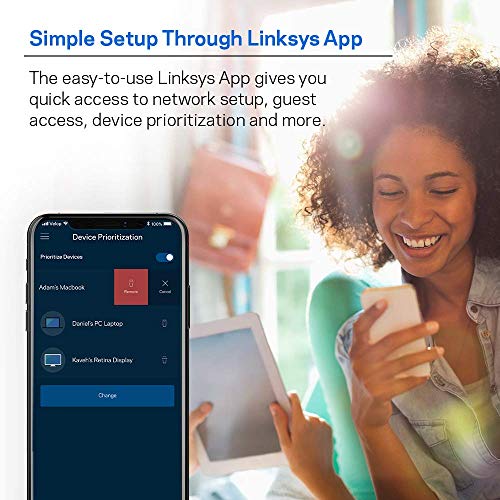



















GauravM –
Pros:
– The mesh works much better than multiple range extenders. I used this to replace a router plus two extenders and the network speed more than doubled.
– Great app to configure the network – makes it super easy.
Cons
– The range of the nodes is not all that it is cracked up to be – similar to that of extenders. Needed three nodes for an 1800 sq ft apartment. Can’t see how it would work in the advertised range of 4000-6000 sq ft unless there are very few brick walls.
– Very expensive.
Cabo Chinito –
Toman MUCHO tiempo para configurar. Es fácil pero dura mucho tiempo para configurar cada node. Cobertura esta más o menos lo mismo que Google Wifi. Bien producto pero prefiero los equipos mesh de TP-Link.
Razule –
I’ve got this setup only on my main level and the wifi signal reaches strongly everywhere in my basement. Strangely for this and my old Nighthawk(refused to connect to the satellites anymore no matter what I did) system it replaced neither can connect to their satellites through the floor, but these provide a much stronger signal for wifi down there than the Nighthawk system ever did. I’m not a fan of the app on these devices(in general, not specifically Linksys) and prefer the web interface which thankfully this still lets you use it. I do like that it notifies me through the app though if a node goes down (so far only caused by my daughter turning off the surge protector).
E P. –
No funciona mal, pero no hace lo que promete. Tengo un kit de 3 en una casa de dos plantas y arriba me llegan 35 mb de los 96 que tengo junto al router principal. Los dispositivos a veces se conectan en 2.4 ghz estando junto al repetidor y a veces se conectan a otros repetidores en otra habitación o incluso al más lejano. Debería poderse elegir a mano a que repetidor conectar y debería, en un caso como el mío ir sobrado y pierdo un 60% de velocidad en el piso de arriba de una casa de 180m2 con tres repetidores. A cambio, es estable, pero no es rápido. Lo hubiese devuelto pero perdía las tasas aduaneras así que me lo tuve que quedar 😕
Mark G. –
I was totally impressed when I replaced an earlier Linksys router with this system (one node on each of three floors), going from out-of-the-box to done in under 20 minutes, and it worked flawlessly. Although some mesh systems are reviewed as faster, this system’s performance blew away the original router and was plenty fast. I’m happy. But perfection is illusive. As I have done with all my routers over many years, I like to activate MAC address filtering to allow only my attached devices and block access to devices not on my list. It may not stop the pros from getting into my network, but it does help keep the amateurs at bay. When I activated this feature, it killed the network by losing the connection to the two wireless nodes, and nothing I did would restore the connections until I turned off MAC filtering, including trying to add the wireless nodes’ MAC addresses to the list. I then contacted Customer Support and got a fabulous technician who couldn’t correct the initial problem, but did go to great lengths to insure that all other settings were as optimal as possible. Problem resolution?: Don’t use MAC filtering. Subsequent web searches revealed that this problem was identified by other users as early as 2017. Clearly, it still exists, at least for some of us. Other than that disappointment, I am genuinely impressed with the system, simplicity of installation and Customer Support’s eagerness to help as much as possible. If the possibility of not having MAC address filtering doesn’t deter you, get it. I’m keeping my system.
MDAN –
Update; 8/4/2020
Still just as good as my 2 previous updates. However, for last few weeks I’ve been experiencing the WiFi goin out approx 2-3 x a day. I’m leaning more towards the cable modem is causing it. I’ve been on the phone with cust service both with Linksys as well as Optimum who is my provider. I believe they are goin fiber optic soon and have a bad feeling that I’m in for some really bad issues….I’ll keep ya posted.
Update : 5/16/2020:
Still kicks butt, by far BEST WIFI IVE HAD…
My older Linksys WiFi Router, (and extender) which I’d say was approx 2-3 yrs old had just gotten progressively slower over the past few months, due to 5 iPhones in my house, 2 laptops, 2 Mac PC’s, wireless printer, Xbox 1, Xbox 360, Play Station 2, 3, 4, etc. I could no longer stand my kids screaming the Wi-Fi sucks. etc etc…lol.
ANYWAY, I had had enough & spoke to a buddy of mine who’s really into this “stuff” so to say, and he has about the same amount of wireless devices at his home as well. He did all the research,..( hee hee hee, not me..) and he purchased the same router and told me to get “this one”. Like I said, it’s only been a week, but so far so good. All is well with the kids now..!!..lol…They are soooo happy that I finally got around to buying a new router. There gaming is working fine, as it’s supposed to, our iPads & phones are also working as they should.
I will update this review in another few weeks (…IF SOMEONE COULD REMIND ME..!!..).
I feel very confident that the review will stay positive.
*** UPDATE 11/4/19 ***
STILL the best WiFi I ever had. Works perfectly. Had to contact cust.service for a minor issue and the rep was extremely helpful & had the issue fixed in no time…!!….would DEF recommend…!!….AAA+++
Graciela A –
Finalmente logro tener internet con muy buena señal en todas las habitaciones, además de que los nodos tienen un diseño muy bonito.
El producto llegó a tiempo y en perfectas condiciones.
Antes de hacer la instalación, vi un video en YouTube y también la guía que proporciona la página web de Linksys y debo decir que fue de gran ayuda pues fue muy fácil instalar cada uno de los nodos. Aunque la propia aplicación de Linksys te va guiando paso a paso.
Recomiendo mucho tener actualizado el dispositivo en el que van a bajar la app.
Solo queda decir que estoy muy satisfecha con la compra.
Placeholder –
I bought this to replace my Apple AirPort Extreme. I got the 3 units version. With 3 units it did not cover 2000 sqft even though it claims to cover much more. I have a 300 MBps connection and this could not provide speeds over 100 MBps.
Their India support team shouted at me and were rude. After multiple followups they connected me to an US team who diagnosed one of the units is malfunctioning. And asked me to send it back to Amazon for a replacement. It took 3 months for them to acknowledge it. Obviously, Amazon replacement wasn’t possible as it was way past their return policy and hence no replacement was made.
I have gone back to the AirPort Extreme as working with Linksys/Belkin is very hard. I had spent over 10 hours on the phone and no proper followups were done. They don’t have any support for the product in India so buy at your own risk.
Ed Blood –
I’ve been using this system for about a month now and it’s been running very well (aside from some modifying my setup – luckily for most people noting too technical). My speeds have gone up from when I had a 4 year old LinkSys Wi-Fi router (middle of the road, $200-$250 model at the time) from about 15-18MbpS to about 30-35MbpS (we’re paying for 50MbpS – fastest available in my neck of the woods).
The largest plus is that you only have to wire one unit (your primary) to your modem. The others just need a Wi-Fi signal and act as good signal boosters. Installation is easy, too. Install the app and log in, connect the primary to your modem, plug it in and turn it on then follow the prompts in the app – this process takes about 30 minutes. Adding additional nodes is very easy, plug it in, turn it on, then add the device in the app, this takes about 10-15 minutes (most of the time is waiting for it to boot up and self-configure).
Each node also has 2 RJ-45 ports to wire a device (your primary will only have one available, though). Plan ahead with any devices that may need a wired connection.
I think my home is larger than the average home and we will be good with 4 (and it’s a little oddly set up). I think the average home will need 2-3 – but my suggestion below will help you see how many you’ll need).
I do have some suggestions, though:
First, plan ahead. Get an app that measures Wi-Fi signals (I use Netgear’s Wi-Fi Analytics – but that’s only available for Android) and measure your signal around the house (maybe even draw a map and your measurements). I wouldn’t recommend putting a node anywhere you get a signal lower than -65 dBm (we’re dealing with negatives, so -80 is worse or weaker, -60 is better or stronger). If your initial measurements show an area (or more) that is less than -70 dBm then remeasure after putting your nodes in. Install your primary then take measurements to see where they should go, using your map as a guide for weak signals (don’t worry if areas show a weaker signal, this can be normal).
Don’t be afraid to move the nodes, once they’re connected to your network you won’t need to re-add them.
Second, allow them room to breathe. Don’t put then in an enclosed area, they can overheat and can result in loss of connectivity (I had this issue – one didn’t have ventilation and was losing its signal constantly, I moved it just a few feet to an open area and it’s been a lot better).
Third, and this is just good networking practice, set any network printers to a static IP (or, preferably a reservation in the network). This will help with some stability in the long run.
Fourth, run the firmware updates as soon as you have your network set up. This is another good practice.
Their mobile app is good but missing some features that their old management software had (like usage by device). Hopefully LyynkSys will update it.
(Note: I did not rate their tech support because I did not contact them).