LIONWEI USB C Docking Station Dual Monitor
Set Lowest Price Alert
×
Notify me, when price drops
Set Alert for Product: USB C Docking Station Dual HDMI, USB C to Dual Monitors Adapter to Dual 4K HD... - $37.89
Last Amazon price update was: January 7, 2025 14:28
×
Product prices and availability are accurate as of the date/time indicated and are subject to change. Any price and availability information displayed on Amazon.com (Amazon.in, Amazon.co.uk, Amazon.de, etc) at the time of purchase will apply to the purchase of this product.

LIONWEI USB C Docking Station Dual Monitor
$37.89
LIONWEI USB C Docking Station Dual Monitor Price comparison
LIONWEI USB C Docking Station Dual Monitor Price History
Price History for USB C Docking Station Dual HDMI, USB C to Dual Monitors Adapter to Dual 4K HD...
Statistics
| Current Price | $37.89 | January 9, 2025 |
| Highest Price | $50.39 | October 20, 2024 |
| Lowest Price | $37.89 | December 24, 2024 |
Since October 20, 2024
Last price changes
| $37.89 | December 24, 2024 |
| $46.63 | November 16, 2024 |
| $50.39 | October 20, 2024 |
LIONWEI USB C Docking Station Dual Monitor Description
- 6 in 1 USB C Hub Dual HDMI: Expand your work style and provide you more stable performance. No need any drivers or software, just plug and play. Support Triple display for your Windows laptops. Please note that macOS only support mirror mode without triple display.
- USB C Adapter with Dual HDMI Docking Station: Convert your usb c port into 6 ports:2 HDMI, 1 USB 3.0 and 2 USB 2.0 ,100w pd.
- 4K Video with 2 HDMI: Use HDMI port to enter extend mode for usb c laptops and transfer 4K HD @ 60Hz from laptop screen to a monitor, projector, HDTV, etc. Stream movies, presentations or video games on your monitors in one click.
- 5Gbps Data Transfer: 1XUSB3.0 & 2XUSB2.0 instant sync and file transfer at 5Gbps and 480Mbps transfer speed accordingly, and connect smartphones, tablet, hard drives. 2 extra USB 2.0 allows you to connect keyboard or mouse.
- Strong Compatibility: This dual hdmi usb c adapter support Thunderbolt 3 devices, such as for Dell XPS13/15,Lenovo Yoga 720/910/920/930,Microsoft Surface Book 2/ Surface Go/ Surface Laptop 3,Dell Latitude 13 7000/Latitude 13 E7370 etc. â¤Attention: Need to confirm that your host device supports video output or DP Alt Mode.
LIONWEI USB C Docking Station Dual Monitor Specification
Specification: LIONWEI USB C Docking Station Dual Monitor
|
LIONWEI USB C Docking Station Dual Monitor Reviews (13)
13 reviews for LIONWEI USB C Docking Station Dual Monitor
Show all
Most Helpful
Highest Rating
Lowest Rating
Only logged in customers who have purchased this product may leave a review.



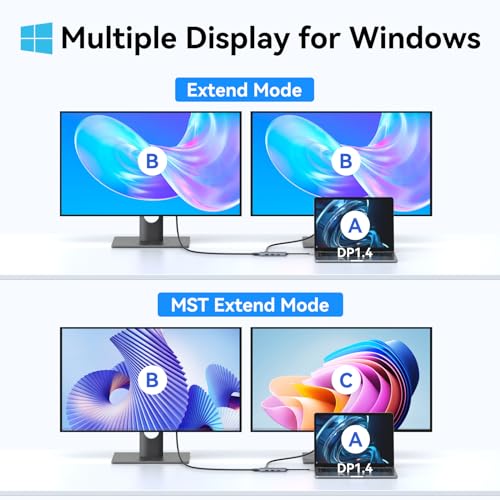
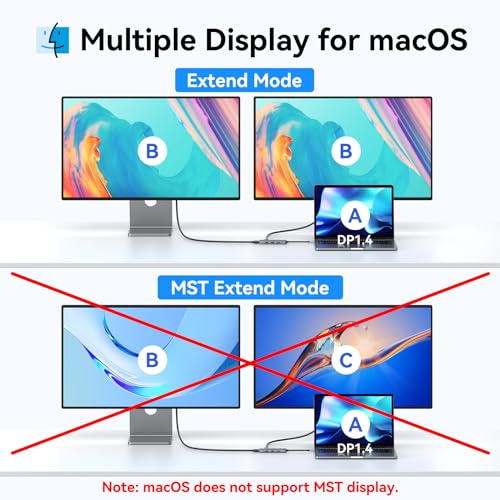














Butterfly –
This thing is a little wonder has enabled me to use two monitors with my Dell Latitude 7420, which had only one port for a monitor. The device also has enough ports for my wired mouse and keyboard. The seller reached out to me proactively to ask what type of laptop I had to ensure this device would work with my laptop, which I greatly appreciated. That being said it apparently doesn’t work with all devices so I just wanted to make readers aware. I’m sure the seller would reach out to you proactively in the same manner but if you want to contact the seller to be sure your computer will work with this device I would recommend reaching out yourself since the seller is very responsive. I responded back with my device type and they answered extremely quickly.
Client d’Amazon –
J’ai eu énormément de problèmes à trouver un adaptateur qui me permet de connecter mes 3 cables HDMI dans mon laptop de seulement une place hdmi. Et ce petit truc ma permis de tout connecter mes écrans à mon ordi de travail.
Sachez que la troue du usbc ne fonctionne pas si vous essayez de connecter votre moniteur avec fil usbc
Je n’ai pas eu besoin d’installer un dossier dans mon ordi. Juste le fait de connecter a suffit pour que mon laptop Windows reconnaisse les 3 moniteurs.
Michael Turner –
Works ok I wanted to connect 2xhdmi cables and that’s what it does
SanWiiKong –
Fonctionne parfaitement avec mon laptop du boulot. 🙂 Malheureusement, l’USB-C de mon laptop perso ne supporte pas la vidéo 🙁
Mary F –
Provides all needed ports and easy to connect.
Would be great if it came with an extension.
DBP –
It’s hooked up to my Asus zenbook 13 ux325ea via thunderbolt 4. I then connect two monitors to it via hdmi. I can also plug in my laptop charger to it when I need to juice up my laptop battery. It heats up but never disconnect. I spend a lot of time working on three screens (1 laptop+2 external monitors) on extend mode. This small portable gadget is a must have to increase productivity. Value for money compared to other more expensive products. And yes I forgot to mention absolutely no lag especially when working on Adobe software packages especially photoshop/lighroom/premiere pro.
Chantal Trudel –
Comme si j’étais au bureau !
2 moniteurs + portable et branchements USB
Les TI le recommande aux employés en télétravail.
Louis F –
Update: bumping down to 3 starts because the flickering is happening more often where it goes in and out of recognizing the external monitors. I have to unplug the USB hub and plug it back in more often now to get it to reset.
I have my laptop connected to 2 external monitors using this dongle, allowing me to see 3 total screens. However, it takes 10-20 seconds for the external monitors to recognize the signal and turn on after waking my computer up. Also, though I’m only 3 months in with this, it’s starting to lose connection and not recognize the other 2 monitors so easily. Usually, unplugging it and plugging it back into the laptop fixes this, but I fear this may be an early sign of it going kaput. Still giving it high rating for the value to function ratio, but will update if it fully stops working.
Sarah –
Works great for what I needed it for
Angela Brown –
Able to link 2 monitors to my laptop and have extra usb ports
Chrissy –
If you look at this thing wrong, the connections are lost. I have had this for about 2-3 months and the cable connecting it to the laptop does not charge or connect if it is twisted or moved in any way. The ports are so loose that my monitors constantly do not work because the HDMIs slip out of the docking station.
It is such a pain in the butt, that I avoid undocking my laptop because it will cost me hours to get it all up and running properly and the frustration is not worth it. What a waste of money!
NR –
I’ve been using this dock for over a year, nice build and easy to use.
-J242- –
It’s great to add more ports and displays to a laptop, mac mini, etc but the one drawback that prevents me from giving it 5 stars is the power pass-thru. When plugging direct power into it, then connecting to a Dell laptop, the Dell will warn you that the power input isn’t enough for it. I haven’t experienced the same issue with some of the higher end Anker hubs but those are also $30-60 more expensive so you definitely get your money’s worth with this so long as you aren’t expecting power pass-through to a Dell.