Logitech Brio 4K Webcam with Mic

Original price was: $222.97.$126.74Current price is: $126.74.
Logitech Brio 4K Webcam with Mic Price comparison
Logitech Brio 4K Webcam with Mic Price History
Price History for Logitech Brio 4K Webcam, Ultra 4K HD Video Calling, Noise-Canceling mic, HD Auto Light...
Statistics
| Current Price | $126.74 | January 7, 2025 |
| Highest Price | $134.90 | November 23, 2024 |
| Lowest Price | $99.99 | November 14, 2024 |
Last price changes
| $126.74 | January 7, 2025 |
| $126.79 | January 4, 2025 |
| $126.90 | January 1, 2025 |
| $126.95 | December 29, 2024 |
| $127.00 | December 23, 2024 |
Logitech Brio 4K Webcam with Mic Description
- Ultra 4K HD resolution: 4 times the resolution of a typical HD webcam; look your best and enjoy professional video experience wherever you are with 5x HD zoom.
- Auto light adjustment: Logitech RightLight 3 uses HDR technology to show you in the best light, even in low-light and backlit situations.
- Noise-canceling technology: Dual omni-directional mics suppress background sound so you can be heard clearly.
- 3 field of view presets: Choose 90°, 78° or 65° dFOV via Logi Tune to include more of your environment or narrow the focus on you.
- Up to 90 fps: Create high-quality video recording or streaming in any light condition.
- Windows Hello integration: Easily and securely sign into your computer without a password.
- Privacy shade: Flip up or and down to cover or expose the lens.
- Works with Windows, Mac, or ChromeOS and popular calling and streaming platforms; 1 year limited hardware warranty.
Logitech Brio 4K Webcam with Mic Specification
Specification: Logitech Brio 4K Webcam with Mic
|
Logitech Brio 4K Webcam with Mic Reviews (11)
11 reviews for Logitech Brio 4K Webcam with Mic
Only logged in customers who have purchased this product may leave a review.


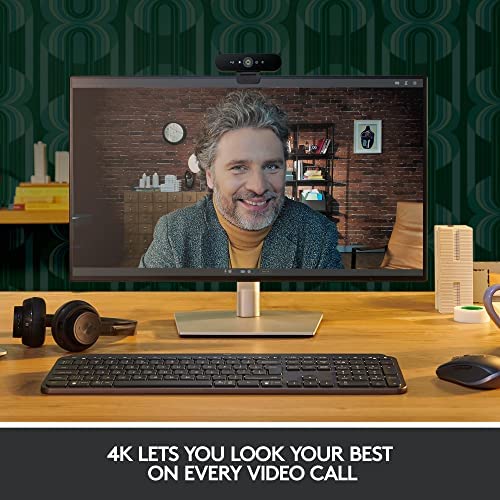




















Jennifer Mac –
I am not computer savvy but needed a camera for work meetings. Found this one and the set up was easy, picture quality is great too.
Kourtney –
The Logitech Brio 4K Webcam stands out as an exceptional tool for clinicians who are expanding their practice into the telehealth sector. One of its most commendable features is the ultra 4K HD video calling capability, which ensures that every session with a client is as close to an in-person meeting as possible. This high-resolution clarity is indispensable for sharing emotional expression and and non-verbal cues during therapy sessions.
Another pivotal feature for telehealth applications is the noise-canceling microphone, which effectively minimizes background noises. This ensures that conversations remain clear and focused, maintaining the flow of conversation without distractions. If you’re like me and practice telehealth from a home office, it is very effective at cancelling out pet noise.
Lighting can often be a challenge in video calls, but the Brio’s HD auto light correction technology addresses this issue adeptly. It automatically adjusts to the lighting conditions of your environment, ensuring that the video quality remains consistent and clear, even in less than ideal lighting situations. This feature is particularly useful for clinicians who may not always have control over their working environment, as it ensures that the clinician’s face is always well lit and visible, fostering a more personal connection during remote sessions.
The wide field of view offered by the Logitech Brio is another significant advantage. It provides the flexibility to capture more of the environment, which can be particularly useful in demonstrations or sharing live visual aids (e.g., holding up a book or poster). This feature, coupled with its compatibility with major telehealth platforms such as Microsoft Teams, Zoom, and Google Voice, ensures that the webcam is not only versatile but also easily integrable into a clinician’s existing workflow. I use this webcam in combination with my Electronic Health Record (EHR) telehealth feature, and it connects seamlessly.
Ease of use is another key factor, with the webcam working seamlessly with both PC and Mac systems, as well as laptops, Macbooks, and tablets. This plug-and-play functionality means that clinicians can get started without the need for complicated setups, allowing them to focus more on their clients and less on technical configurations. I personally have tested it on my work desktop and laptop devices, and quality remains consistent.
In conclusion, the Logitech Brio 4K Webcam is a highly recommended product for clinicians venturing into telehealth. Its superior video quality, noise-canceling microphone, and automatic light correction ensure that sessions are as effective and engaging as face-to-face meetings. When combined with its wide field of view and ease of use, this webcam becomes an essential tool for any clinician looking to provide high-quality care in a remote setting. My only complain is that it does get a little hot in back-to-back sessions, but to date this has not impacted sessions or caused a loss in quality of video or audio.
Customer Review –
The Logitech Brio will put you in a good light. 🙂
Like many, I work remotely and often video conference with clients. The Logitech Brio was a vast improvement over my built-in web camera. There was no lag in meetings, and the video was always smooth.
The Logitech Brio has a friction clip that allows easy and secure attachment to my monitor. It looks good next to Miles, Elvis, Prince and Moz! 🙂 The setup was easy: I downloaded some software and plugged in a USB C cable.
The Logitech Brio comes with a standard thread in the base for a tripod.
Three adjustable fields of view to allow you to select from headshots to room views. Focus and lighting can be controlled automatically, and I’ve found no need to adjust the camera lighting manually. I use dedicated lighting when Zooming, and the Logitech Brio adjusts to that instantly.
I use a dedicated boom mike and headset in a Zoom meeting, but I tested the Logitech Brio microphone, and clients had no trouble understanding me.
The included software is intuitive and allows you to tweak your settings during a meeting. It’s also the portal to update firmware.
There is also a security flap to block your camera when not in use. I’m probably paranoid, but I’ve trained to flip down the camera cover whenever I’m not using the webcam.
In conclusion, the Logitech Brio is an affordable feature-packed camera that will improve the quality of Zoom meetings and other video-based communication. Once set up, it runs seamlessly in the background, showing you at your best.
Martin Christeson –
This is good camera, images are clear. It has a privacy cover. Microphone seems to work well. I have used with Teams, Skype, Webex, Google meet and zoom without issues. It also works with current Linux distributions. I thought i was going to use this for MSFT face ID in windows 11 when docked at home, but I can’t get windows face ID to work (had it working for about 10 minutes) but this is an OS issue not a Camera hardware/driver issue.
Customer Review –
Super pour le streaming
WeeZy –
slightly better quality compared to the c922, except it doesn’t have a screw mount. overpriced, will be returning it.
Julie Starling –
I’m using this camera to teach music lessons on Zoom. It is to replace my older Logitech webcam that I’ve had since 2016.
This camera gives a pic much crisper and clearer, much a like a new Mac laptop. It actually can give a much greater resolution than Zoom can handle, so I had to reset it lower. Still looks great. I love the ability to be able to Zoom in and out with the handy app.
The sound is also better. The mic is much stronger than my old mic, and my voice and music come through much clearer.
I really like the addition of the privacy screen – no more pieces of tape.
The one little glitch is an occasional flicker across the screen. Not too often to be bothersome. Worth it for the far superior picture and sound quality. Definitely worth the upgrade.
Hattie Quinn –
I tried two bad-quality off-brand cameras before this one. The first wouldn’t power up, the second was stuck out of alignment. Finally gave in and spent the extra bucks on this baby and will never look back. Superior quality, built-in mic, and a privacy cover. Excellent camera.
Metalcastr –
Coming from the classic Logitech Pro C920 (still an excellent 1080p webcam), I wanted a 4k camera even though I only stream myself in 1080p with colleagues, due to communication software limitations. The reason for this is that utilizing a higher-resolution 4k camera sensor at a lower 1080p resolution can yield better sharpness than recording direct from a 1080p sensor at 1080p. This depends heavily on the camera sensor, however. In addition I needed something that has good color, as most webcams I’ve seen video reviews of are just bad at capturing color, with washed out tints.
A thing to note when using a 4k webcam is how to actually get 4k out of it. Not all applications support 4k input, for example the Windows “Camera” app currently doesn’t, many video meeting/conference apps don’t, etc. In addition a USB3 port absolutely must be used to get 4k, and not just any USB3 port. For example, my computer’s front USB3 ports will not permit 4k recording, the option just won’t show up in any software. This might be due to several factors, such as the USB3 chipset, USB power limitations, etc. However directly connecting to my motherboard’s rear USB3 ports does work. What an issue, it had me stumped for a while.
The color and resolution in both 4k and 1080p look great. I haven’t directly compared it to my previous C920 (which, again, is still great), but several reviewers on YouTube have, and the color itself looks to be the same high quality. Note that this camera, when used in 4k, does get warm, but that’s expected of 4k and other high-res cameras, as 4k recording uses more power.
There’s also software to download that lets you control the camera and test it, called “Logi Tune” at the time of this review, available from Logitech’s site. To register the camera serial number to a Logitech account, please note that the serial shown in this app is likely incorrect. Instead, get the serial number from the camera itself, which is on the bottom. I had to pull out the tilt adjustment clip to find the serial number, as a rubber plug is holding the adjustment clip to the camera. The privacy shutter is separate, that just pops on and off the camera via friction.
shawn –
I purchased this thinking the video quality would be excellent but it wasn’t. There is a lot of noise/artifacts in the video and no way to adjust for it, or denoise. I returned it.
Nick –
This product initially came out in 2017. Don’t buy this now (2024) as there are much better webcams for around the same price. The damn thing is so noisy/grainy that’s its jsut unnaceptabke for me at this price point. For those willing to spend a little bit more $. The MX Brio is 3x times better.